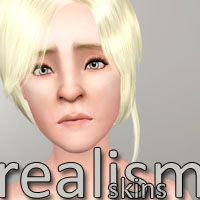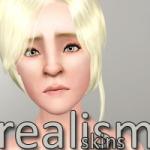Wedding Bliss - 3 Wedding Veil Accessories
Wedding Bliss - 3 Wedding Veil Accessories

promo.jpg - width=1000 height=565

ElegantVeil.jpg - width=1000 height=565

SimpleVeil.jpg - width=1000 height=480
SpritelyVeil.jpg - width=1000 height=384
SpritelyFlower.jpg - width=1000 height=640

colorchannels.jpg - width=1000 height=565

scaleY.jpg - width=1000 height=565

thumb.jpg - width=612 height=612

There are many things you MUST know about these veils. First off, I really REALLY reccommend using aWT's hat sliders for these. They can be adjusted for height if you have them, making the veils longer or shorter, see:

These veils are converted and dehairified from the three store veils in the Romanza bridal set. There is is also some changes to the meshes and textures, but everything is originally from the store. They are found in the accessories, under the WA armband (None of the veils require WA thankfully). HOWEVER, the Spritely Flower REQUIRES WA, plus I could not get the flower and the veil to be on the same mesh, sooo I’ve also included a bracelet version of the flower so you can use it with your veil, as well as a standalone version if you just want the flower, that is an armband. There are two color channels on each of these.
Custom Content on the Wedding models
The Elegant Veil model hair is by me.
The Simple Veil model hair is by Anto/Robodl.
The Spritely Veil model hair is from the store.
All of their dresses are also from the store, Elegant, Simple, Spritely.
Polygon Counts:
Elegant Veil: 445 verts, 754 faces
Simple Veil: 255 verts, 386 faces
Spritely Veil: 247 verts, 386 faces
Spritely Flower: 320 verts, 324 faces
Additional Credits:
I’d like to take the time to thank Daluved1 for all of her help with this. I would have never finished this project without her!
Also quick thank you to Elexis who helped me fix the thumbnails on the Spritely Flower! :3
This is a new mesh, and means that it's a brand new self contained object that usually does not require a specific Pack (although this is possible depending on the type). It may have Recolours hosted on MTS - check below for more information.
|
Spritely Veil by traelia.rar
Download
Uploaded: 29th Jul 2012, 675.7 KB.
29,794 downloads.
|
||||||||
|
Spritely Flower by traelia.rar
Download
Uploaded: 29th Jul 2012, 2.04 MB.
26,175 downloads.
|
||||||||
|
Simple Veil by traelia.rar
Download
Uploaded: 29th Jul 2012, 863.5 KB.
42,760 downloads.
|
||||||||
|
Elegant Veil by traelia.rar
Download
Uploaded: 29th Jul 2012, 718.9 KB.
54,312 downloads.
|
||||||||
| For a detailed look at individual files, see the Information tab. | ||||||||
Install Instructions
1. Click the file listed on the Files tab to download the file to your computer.
2. Extract the zip, rar, or 7z file. Now you will have either a .package or a .sims3pack file.
For Package files:
1. Cut and paste the file into your Documents\Electronic Arts\The Sims 3\Mods\Packages folder. If you do not already have this folder, you should read the full guide to Package files first: Sims 3:Installing Package Fileswiki, so you can make sure your game is fully patched and you have the correct Resource.cfg file.
2. Run the game, and find your content where the creator said it would be (build mode, buy mode, Create-a-Sim, etc.).
For Sims3Pack files:
1. Cut and paste it into your Documents\Electronic Arts\The Sims 3\Downloads folder. If you do not have this folder yet, it is recommended that you open the game and then close it again so that this folder will be automatically created. Then you can place the .sims3pack into your Downloads folder.
2. Load the game's Launcher, and click on the Downloads tab. Find the item in the list and tick the box beside it. Then press the Install button below the list.
3. Wait for the installer to load, and it will install the content to the game. You will get a message letting you know when it's done.
4. Run the game, and find your content where the creator said it would be (build mode, buy mode, Create-a-Sim, etc.).
Extracting from RAR, ZIP, or 7z: You will need a special program for this. For Windows, we recommend 7-Zip and for Mac OSX, we recommend Keka. Both are free and safe to use.
Need more help?
If you need more info, see:
- For package files: Sims 3:Installing Package Fileswiki
- For Sims3pack files: Game Help:Installing TS3 Packswiki
Loading comments, please wait...
Uploaded: 29th Jul 2012 at 6:25 PM
Updated: 30th Jul 2012 at 3:15 PM
-
by lurania 9th Jul 2009 at 3:58am
 55
170.4k
137
55
170.4k
137
-
by Shep 4th Jul 2009 at 12:43pm
 37
144.2k
203
37
144.2k
203
-
by Oaktree 21st Jul 2009 at 12:27am
 44
62.2k
101
44
62.2k
101
-
by ailivina 10th Sep 2009 at 2:33pm
 19
47.9k
71
19
47.9k
71
-
by newone08 3rd Nov 2009 at 12:31am
 33
103.3k
230
33
103.3k
230
-
by roflor 5th Nov 2009 at 5:24pm
 25
129.6k
113
25
129.6k
113
-
by -Mallow- 20th Feb 2012 at 10:55pm
 34
78.3k
227
34
78.3k
227
-
Flirty Pose Pack - Cute n' flirty, just in time for summer!
by traelia 21st Jun 2011 at 5:02pm
Important: You will need cmomoney's Pose Player found here. more...
 34
112.8k
147
34
112.8k
147
-
Realism Skins - NON-DEFAULT and DEFAULT versions!
by traelia 3rd Mar 2010 at 7:24pm
There are a few skintones out there, I think they are all beautiful, but something made me want to give more...
-
Sim's Fashion Pose Pack - Various Requested Poses for SF mag! (UPDATED 6/22/11)
by traelia updated 23rd Jun 2011 at 1:04am
Important: You will need cmomoney's Pose Player found here. more...
 29
99.5k
103
29
99.5k
103
-
Fetching Dog Eye Default Replacements + Dog Eye Fix
by traelia 17th Aug 2012 at 6:25pm
I couldn't forget the pups! more...
 +1 packs
39 89.4k 288
+1 packs
39 89.4k 288 Pets
Pets
Create-A-Pet » Genetics » Dogs
-
Baby Love Pose Pack - Some cute toddler poses!
by traelia updated 25th Apr 2012 at 3:20pm
Do your toddlers fidget around when they are supposed to sit still for their pictures? Well here's the solution! more...
 48
92k
240
48
92k
240
-
Sassy Pose Pack - For cmomoney's Pose Player (UPDATED 6/14/11)
by traelia updated 14th Jun 2011 at 11:16pm
Important: You will need cmomoney's Pose Player found here. more...
 39
133.3k
132
39
133.3k
132

 Sign in to Mod The Sims
Sign in to Mod The Sims Wedding Bliss - 3 Wedding Veil Accessories
Wedding Bliss - 3 Wedding Veil Accessories