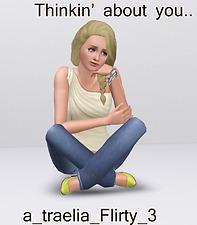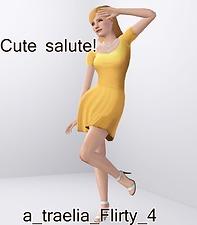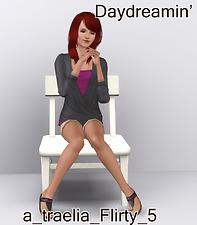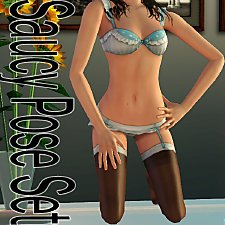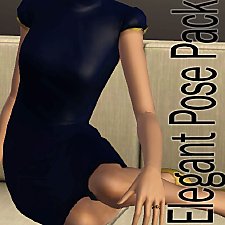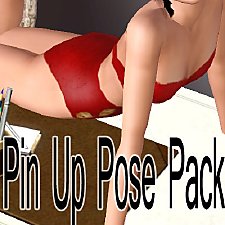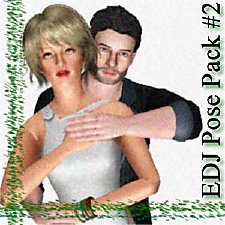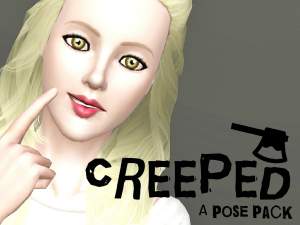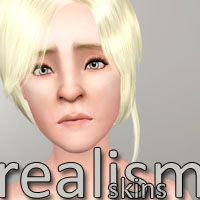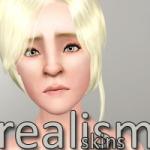Flirty Pose Pack - Cute n' flirty, just in time for summer!
Flirty Pose Pack - Cute n' flirty, just in time for summer!

1.jpg - width=700 height=800

2.jpg - width=700 height=800

3.jpg - width=700 height=800

4.jpg - width=700 height=800

5.jpg - width=700 height=800

6.jpg - width=700 height=800
avatar.jpg - width=300 height=300

List.jpg - width=650 height=550
You will need cmomoney's Pose Player found here. I am not cmomoney, so please do not ask me questions about the pose player itself. And do not ask questions until you've read both my thread and cmo's. Thanks
Girls, do you need some good ole' fashion flirting? Well here's some cute flirty poses for ya!

Instructions:
Please have the most recently updated Pose Player, there is a very handy list function with pictures of the poses.
The poses included are:
a_traelia_Flirty_1
a_traelia_Flirty_2
a_traelia_Flirty_3
a_traelia_Flirty_4
a_traelia_Flirty_5
a_traelia_Flirty_6

Custom content on the flirty models:
Their skin is from Emphemera.
Lily Cho is wearing this hair and this outfit.
The blonde is wearing this hair.
The strawberry blonde is wearing this dress.
The brunette is wearing this hair and these shoes.
The redhead is wearing this hair.
The dark skinned model is wearing this hair and this top.
|
traelia_FlirtyPosePack.rar
Download
Uploaded: 21st Jun 2011, 60.5 KB.
25,851 downloads.
|
||||||||
| For a detailed look at individual files, see the Information tab. | ||||||||
Install Instructions
1. Click the file listed on the Files tab to download the file to your computer.
2. Extract the zip, rar, or 7z file. Now you will have either a .package or a .sims3pack file.
For Package files:
1. Cut and paste the file into your Documents\Electronic Arts\The Sims 3\Mods\Packages folder. If you do not already have this folder, you should read the full guide to Package files first: Sims 3:Installing Package Fileswiki, so you can make sure your game is fully patched and you have the correct Resource.cfg file.
2. Run the game, and find your content where the creator said it would be (build mode, buy mode, Create-a-Sim, etc.).
For Sims3Pack files:
1. Cut and paste it into your Documents\Electronic Arts\The Sims 3\Downloads folder. If you do not have this folder yet, it is recommended that you open the game and then close it again so that this folder will be automatically created. Then you can place the .sims3pack into your Downloads folder.
2. Load the game's Launcher, and click on the Downloads tab. Find the item in the list and tick the box beside it. Then press the Install button below the list.
3. Wait for the installer to load, and it will install the content to the game. You will get a message letting you know when it's done.
4. Run the game, and find your content where the creator said it would be (build mode, buy mode, Create-a-Sim, etc.).
Extracting from RAR, ZIP, or 7z: You will need a special program for this. For Windows, we recommend 7-Zip and for Mac OSX, we recommend Keka. Both are free and safe to use.
Need more help?
If you need more info, see:
- For package files: Sims 3:Installing Package Fileswiki
- For Sims3pack files: Game Help:Installing TS3 Packswiki
Loading comments, please wait...
Uploaded: 21st Jun 2011 at 5:02 PM
Updated: 8th May 2012 at 7:45 PM
-
Model Pose Pack - Poses for cmomoney's Pose Player (UPDATED 6/17/11)
by traelia updated 18th Jun 2011 at 4:03am
 23
116.8k
89
23
116.8k
89
-
Saucy Pose Pack - for cmomoney's Pose Player (UPDATED 6/14/11)
by traelia updated 15th Jun 2011 at 12:19am
 53
206k
227
53
206k
227
-
Elegant Pose Pack - for cmomoney's Pose Player (UPDATED 6/17/11)
by traelia updated 18th Jun 2011 at 4:08am
 48
183.6k
239
48
183.6k
239
-
Pin Up pose pack - Sexy Retro for your ladies! (UPDATED 7/3/11)
by traelia updated 3rd Jul 2011 at 9:13pm
 32
160.8k
174
32
160.8k
174
-
EDJ Pose Pack #2 (Cup of Poses for TS3) - Update 07-12
by eletrodj 2nd May 2011 at 7:07pm
 25
110.2k
101
25
110.2k
101
-
Baby Love Pose Pack - Some cute toddler poses!
by traelia updated 25th Apr 2012 at 3:20pm
 48
91.9k
240
48
91.9k
240
-
by Alice_of_Hearts 3rd Oct 2012 at 8:35am
 8
67.6k
62
8
67.6k
62
-
by cottoncandy1 18th Feb 2014 at 9:01am
 8
20.1k
31
8
20.1k
31
-
by cottoncandy1 24th Feb 2014 at 11:17am
 2
12.8k
17
2
12.8k
17
-
Model Pose Pack - Poses for cmomoney's Pose Player (UPDATED 6/17/11)
by traelia updated 18th Jun 2011 at 4:03am
Important: You will need cmomoney's Pose Player found here. more...
 23
116.8k
89
23
116.8k
89
-
Hunky Pose Pack - For your hunkalicious boys! (UPDATED 6/17/11)
by traelia 13th Apr 2011 at 3:03am
Important: You will need cmomoney's Pose Player found here. more...
 53
138.7k
212
53
138.7k
212
-
Goody Two Shoes - Canvas Sneakers for T-A females!
by traelia 8th May 2012 at 5:36pm
You like 3D stuffz? You like ceyoot 3d stuffz? Den yool love deeze sneakz! more...
-
Realism Skins - NON-DEFAULT and DEFAULT versions!
by traelia 3rd Mar 2010 at 7:24pm
There are a few skintones out there, I think they are all beautiful, but something made me want to give more...
-
Belle Glade - Floridian Beach Home
by traelia updated 4th Aug 2009 at 7:09am
So I was playing my house, and I realized that there was no door to the master bedroom! more...
 14
13.3k
11
14
13.3k
11
-
Fun Kid Pose Pack - for your playful wee ones! (UPDATED 6/17/11)
by traelia 17th Apr 2011 at 10:46am
Important: You will need cmomoney's Pose Player found here. more...
 31
87.4k
118
31
87.4k
118
-
Fetching Dog Eye Default Replacements + Dog Eye Fix
by traelia 17th Aug 2012 at 6:25pm
I couldn't forget the pups! more...
 +1 packs
39 89k 287
+1 packs
39 89k 287 Pets
Pets
Create-A-Pet » Genetics » Dogs

 Sign in to Mod The Sims
Sign in to Mod The Sims