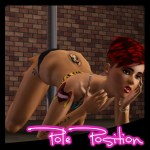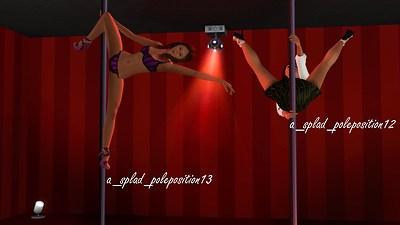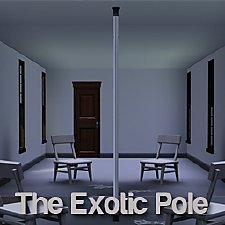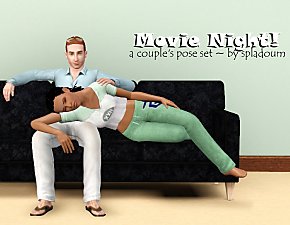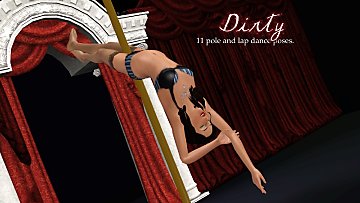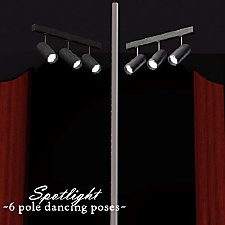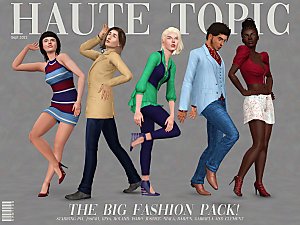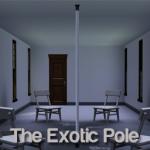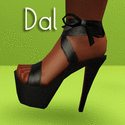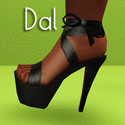Pole Position -- A Pole Dancing Pose Set
Pole Position -- A Pole Dancing Pose Set

collage.jpg - width=1200 height=675

known issues.jpg - width=600 height=434

1.jpg - width=1200 height=675

2.jpg - width=1200 height=675

3.jpg - width=1200 height=675

4.jpg - width=1200 height=675

5.jpg - width=1200 height=675

6.jpg - width=1200 height=675

7.jpg - width=1200 height=675

8.jpg - width=1200 height=675

9.jpg - width=600 height=337











 This is a set of some of my favorite moves--I can actually do all of them except number 11
This is a set of some of my favorite moves--I can actually do all of them except number 11 

Since this is a big set, you may find the pose list to be a little unwieldy. I've included a quick collage of all poses in case you're wanting one in particular and don't feel like scrolling through the list.
Pose tags are as follows (names of moves are not standardized, everyone makes up their own cutesy names):
a_splad_poleposition1 -- squat.
a_splad_poleposition2 -- seated leanback.
a_splad_poleposition3 -- one-handed pole sit.
a_splad_poleposition4 -- boomerang.
a_splad_poleposition5 -- merry-go-round.
a_splad_poleposition6 -- squat.
a_splad_poleposition7 -- "Superman."
a_splad_poleposition8 -- floor work, teasing.
a_splad_poleposition9 -- floor work, pole lounging.
a_splad_poleposition10 -- strut.
a_splad_poleposition11 -- jackknife.
a_splad_poleposition12 -- the "V."
a_splad_poleposition13 -- seated straddle.
a_splad_poleposition14 -- flamingo.
a_splad_poleposition15 -- floor leanback.
Known Issues:
- Based on your sim's chest and butt (or lack thereof), the hand may clip/miss on 3, 6, and 10. See the below photo for a better idea of hand/body contact.

- These poses will not work with the fireman's pole from Ambitions--the sim's hand will clip with that pole. Please make sure to download "The Exotic Pole" by SeeMyu for your full dancing enjoyment.
- Poses will work with or without shoes, and with or without clothes. If your sim wears a skirt as shown in the photos, it will clip into the pole on a few of the poses. (It looks super-cute otherwise though!) You will see some warping in the chest/crotch area with certain poses, particularly 2, 6, 12 and 13. I would have avoided that if I could have, but I wanted the stances to be accurate.
You will need "moveobjects on" to place your sim in position. Once you're done posing, the poor sim will be impaled by the pole and look really silly. This is okay! Just direct the sim to walk away and all will be well.
Additional Credits:
Daluved1 for her lovely shoes, and SeeMyu for his rockin' pole.
Cmomoney for the incredible Pose Player
OrangeMittens for the excellent "Creating Your Own Custom Poses" tutorial
WesHowe for the AnimTool
Mesher for the AF rigs
Inge Jones for S3PE and the rest of the Sims community at large for assistance and encouragement.
|
Pole Position.rar
Download
Uploaded: 10th Aug 2012, 135.8 KB.
76,928 downloads.
|
||||||||
| For a detailed look at individual files, see the Information tab. | ||||||||
Install Instructions
1. Click the download button, or the filename, to download the file to your computer.
2. Extract the zip, rar, or 7z file. Now you will have either a .package or a .sims3pack file.
For Package files:
1. Cut and paste the file into your Documents\Electronic Arts\The Sims 3\Mods\Packages folder. If you do not already have this folder, you should read the full guide to Package files first: Sims 3:Installing Package Fileswiki, so you can make sure your game is fully patched and you have the correct Resource.cfg file.
2. Run the game, and find your content where the creator said it would be (build mode, buy mode, Create-a-Sim, etc.).
For Sims3Pack files:
1. Cut and paste it into your Documents\Electronic Arts\The Sims 3\Downloads folder. If you do not have this folder yet, it is recommended that you open the game and then close it again so that this folder will be automatically created. Then you can place the .sims3pack into your Downloads folder.
2. Load the game's Launcher, and click on the Downloads tab. Find the item in the list and tick the box beside it. Then press the Install button below the list.
3. Wait for the installer to load, and it will install the content to the game. You will get a message letting you know when it's done.
4. Run the game, and find your content where the creator said it would be (build mode, buy mode, Create-a-Sim, etc.).
Extracting from RAR, ZIP, or 7z: You will need a special program for this. For Windows, we recommend 7-Zip and for Mac OSX, we recommend Keka. Both are free and safe to use.
Need more help?
If you need more info, see:
- For package files: Sims 3:Installing Package Fileswiki
- For Sims3pack files: Game Help:Installing TS3 Packswiki
Loading comments, please wait...
Uploaded: 10th Aug 2012 at 10:54 PM
Updated: 11th Aug 2012 at 11:10 PM
#pose, #poses, #sexy, #dancer, #dancing, #pole dance, #pole dancing, #stripper
-
by spladoum 7th Aug 2011 at 6:15am
 38
177.1k
253
38
177.1k
253
-
by Puss 'N Heels 11th Aug 2012 at 7:24pm
 127
384.8k
499
127
384.8k
499
-
by Puss 'N Heels 12th Sep 2012 at 6:27am
 21
125.3k
134
21
125.3k
134
-
by k2m1too 28th Sep 2021 at 9:38pm
-
by jessesue 15th Aug 2025 at 2:27pm
 2
2k
3
2
2k
3
-
Dirty -- 11 exotic dancing poses
by Puss 'N Heels 22nd Jul 2014 at 12:24pm
Shake it, shake it, shake it like a Polaroid picture! more...
 13
79.6k
146
13
79.6k
146
-
Spotlight -- 6 Exotic Dance Poses
by Puss 'N Heels 4th Jan 2015 at 9:59pm
Another small set of pole dancing poses, with a focus on inversions and splits. more...
 2
38.2k
74
2
38.2k
74
-
I Wanna See Some Cash: Platform Heels
by Puss 'N Heels 9th Aug 2012 at 1:06am
Skrippin' aint easy. more...

 Sign in to Mod The Sims
Sign in to Mod The Sims Pole Position -- A Pole Dancing Pose Set
Pole Position -- A Pole Dancing Pose Set