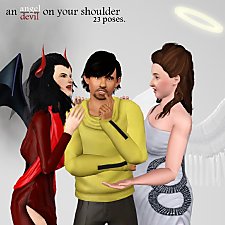Movie Night -- A couple's pose set
Movie Night -- A couple's pose set

Screenshot-11872.jpg - width=1100 height=621

Screenshot-11871.jpg - width=1100 height=621

Screenshot-11870.jpg - width=1100 height=621

Screenshot-11869.jpg - width=1100 height=621

Screenshot-11868.jpg - width=1100 height=621

Screenshot-11863.jpg - width=1360 height=768

Screenshot-11862.jpg - width=1360 height=768

Screenshot-11864.jpg - width=1360 height=768

Screenshot-11865.jpg - width=1360 height=768

Screenshot-11866.jpg - width=1360 height=768

pose list.jpg - width=639 height=508

thumbnail.jpg - width=990 height=768












This is my first follower gift to everyone on Tumblr who thought I was worth following
So I hope you'll enjoy these poses, nothing super-fancy, just a couple enjoying their evening in, watching some TV.
Pose tags are as follows:
Funny movie:
a_splad_movienight1a -- leaning on the back of the couch, laughing.
a_splad_movienight1b -- holding stomach, laughing.
Sad movie:
a_splad_movienight2a -- crying.
a_splad_movienight2b -- kissing cheek.
Boring movie:
a_splad_movienight3a -- leaning back against couch.
a_splad_movienight3b -- sleeping in sim's lap.
Shocking movie:
a_splad_movienight4a -- grabbing sim's hand.
a_splad_movienight4b -- holding sim's hand, arm over sim's shoulder.
Steamy movie:
a_splad_movienight5a -- hand on sim's inner thigh.
a_splad_movienight5b -- hand on sim's bottom.
Known issues:
*This set was designed using the Sofa LE from the base game, and it has a relatively high back, so keep that in mind if your sims' arms appear to be missing the couch in your photos.
*All poses except pose 3a/3b will work on a loveseat.
*Poses will probably still work if one of your sims is taller than the other one, but you may need to use Misukisu's Pose Player add-on to make them look at each other if that is the case. Likewise, the poses were designed to try to avoid clipping with clothing meshes, body sliders, and larger sims, so if your sims are very small, you may get a bit of "missing." It can be minimized with a different camera angle sometimes, but ... yeah, sorry about that.
And as always, you'll need to use "moveobjects on" to place the sims. When you cancel their posing, they'll lump up together in the middle of your sofa and look ridiculous. This is okay! Direct them to walk away and all will be well.
Additional Credits:
Cmomoney for the incredible Pose Player
OrangeMittens for the excellent "Creating Your Own Custom Poses" tutorial
WesHowe for the AnimTool
Mesher for the AM/AF rigs
Inge Jones for S3PE and the rest of the Sims community at large for assistance and encouragement.
|
Movie Night.rar
Download
Uploaded: 5th Apr 2014, 69.4 KB.
20,208 downloads.
|
||||||||
| For a detailed look at individual files, see the Information tab. | ||||||||
Install Instructions
1. Click the file listed on the Files tab to download the file to your computer.
2. Extract the zip, rar, or 7z file. Now you will have either a .package or a .sims3pack file.
For Package files:
1. Cut and paste the file into your Documents\Electronic Arts\The Sims 3\Mods\Packages folder. If you do not already have this folder, you should read the full guide to Package files first: Sims 3:Installing Package Fileswiki, so you can make sure your game is fully patched and you have the correct Resource.cfg file.
2. Run the game, and find your content where the creator said it would be (build mode, buy mode, Create-a-Sim, etc.).
For Sims3Pack files:
1. Cut and paste it into your Documents\Electronic Arts\The Sims 3\Downloads folder. If you do not have this folder yet, it is recommended that you open the game and then close it again so that this folder will be automatically created. Then you can place the .sims3pack into your Downloads folder.
2. Load the game's Launcher, and click on the Downloads tab. Find the item in the list and tick the box beside it. Then press the Install button below the list.
3. Wait for the installer to load, and it will install the content to the game. You will get a message letting you know when it's done.
4. Run the game, and find your content where the creator said it would be (build mode, buy mode, Create-a-Sim, etc.).
Extracting from RAR, ZIP, or 7z: You will need a special program for this. For Windows, we recommend 7-Zip and for Mac OSX, we recommend Keka. Both are free and safe to use.
Need more help?
If you need more info, see:
- For package files: Sims 3:Installing Package Fileswiki
- For Sims3pack files: Game Help:Installing TS3 Packswiki
Loading comments, please wait...
Uploaded: 5th Apr 2014 at 9:06 PM
#pose, #poses, #couple, #couple's pose, #couple's poses, #tv, #television, #movie, #sofa poses
-
by meagansterno 8th Jul 2014 at 11:39am
 19
74.7k
113
19
74.7k
113
-
by spladoum 27th Mar 2015 at 3:08am
 31
84k
247
31
84k
247
-
by spladoum 30th Oct 2015 at 1:29am
 14
43k
120
14
43k
120
-
by spladoum 4th May 2018 at 3:52am
 4
25.7k
25
4
25.7k
25
-
Are You Sick, Kiddo?--5 child/adult poses
by spladoum 27th Nov 2016 at 1:43am
This is a set that I have quite literally been intending to make for years. more...
 9
28.1k
54
9
28.1k
54
-
Pole Position -- A Pole Dancing Pose Set
by Puss 'N Heels 10th Aug 2012 at 9:54pm
Shake your moneymaker ... more...
 101
298.5k
434
101
298.5k
434
-
"Brand-New:" 5 toddler / adult poses
by spladoum 27th Apr 2015 at 4:06am
PLEASE NOTE: These poses are designed to be used with a toddler that is placed on an OMSP 75% resizer. more...
 8
31.1k
74
8
31.1k
74
-
Smoochies Redux -- A couple's pose set
by spladoum 4th Jun 2013 at 6:09am
Whatever we deny or embrace, for worse or for better ... we belong, we belong together. more...
 27
104.6k
275
27
104.6k
275
-
An Angel/Devil on Your Shoulder
by spladoum 8th Jan 2014 at 2:37am
... which way you gonna go? more...
 10
36k
64
10
36k
64

 Sign in to Mod The Sims
Sign in to Mod The Sims Movie Night -- A couple's pose set
Movie Night -- A couple's pose set


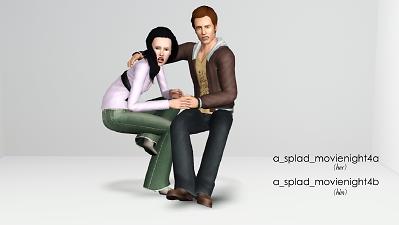






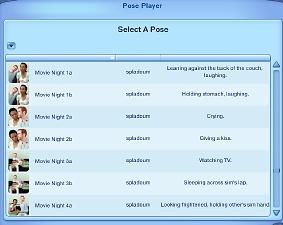
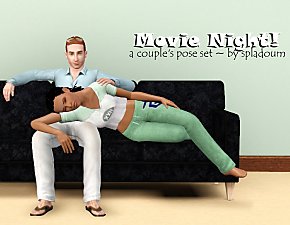








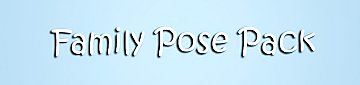





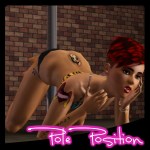
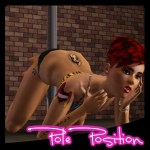


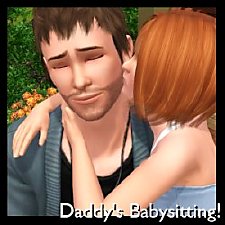



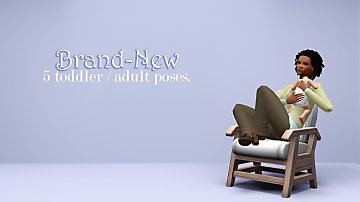



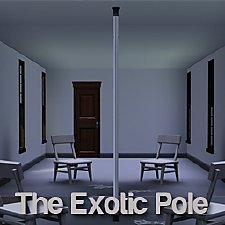
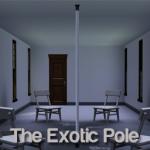
.jpg)