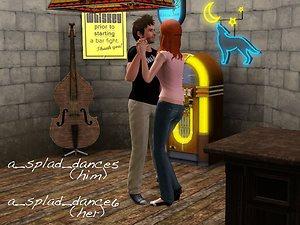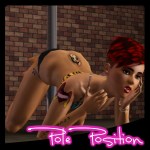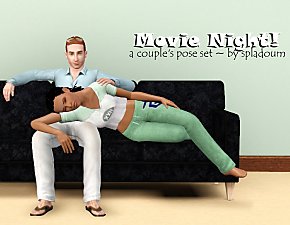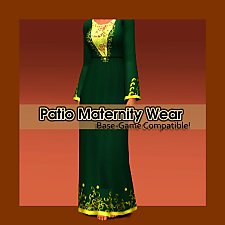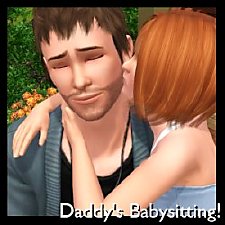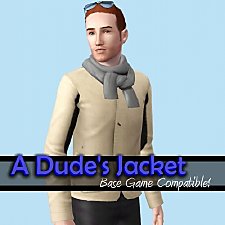Quiet Storm -- A Couple's Pose Set
Quiet Storm -- A Couple's Pose Set

cover.jpg - width=1024 height=768

photo 1.jpg - width=1024 height=768

photo 2.jpg - width=1024 height=768

photo 3.jpg - width=1024 height=768

photo 4.jpg - width=1024 height=768

photo 5.jpg - width=1024 height=768

dress comparisons.jpg - width=1024 height=768
--------------------------------------------------------------------------------------------------------------------------------------------------------
*Compatible with the "Pose List" feature of the newest Pose Player!*
These were done by request. I've had a couple of requests for "slow dance" type poses, an interaction which is still sadly missing from the game. I spent about three days on Youtube listening to every awesome R&B song from the 80s and reliving many a night spent at home listening to the "Quiet Storm," which is a three-hour radio program of slow jams. (I also managed to dredge up memories of a crappy old boyfriend, but that's beside the point.) Ah, nostalgia!
Pose tags are as follows:
"Groove Tonight" -- Earth Wind N' Fire
a_splad_dance1-- female pose, bump-n-grind
a_splad_dance2-- male pose, bump-n-grind
"Secret Lovers" -- Atlantic Starr
a_splad_dance3 -- male pose, slow dance
a_splad_dance4 -- female pose, slow dance
"When a Man Loves a Woman" -- Percy Sledge
a_splad_dance5 -- male pose, slow dance
a_splad_dance6-- female pose, slow dance
"Moments in Love" -- Art of Noise
a_splad_dance7 -- male pose, dip
a_splad_dance8-- female pose, dip
"Strokin'" -- Clarence Carter
a_splad_dance9 -- male pose, slow dance
a_splad_dance10-- female pose, slow dance
Although the "dip" pose will work fine with short skirts, the man's hand will clip into a longer skirt or a dress. Please see the last picture in the set to get an idea of how much distortion you can expect with a dress. Also be aware that hand positions on this set are fairly close to the skin, so you may get clipping if you use this set with formal wear.
You will have use "moveobjects on" to place the sims in position. Once you cancel, the sims will most likely lump up together and look really funky. This is okay! Just direct the sims to walk away and all will be well.
Additional Credits:
Cmomoney for the incredible Pose Player
OrangeMittens for the excellent "Creating Your Own Custom Poses" tutorial
WesHowe for the AnimTool
Mesher for the AM/AF rigs
Inge Jones for S3PE and the rest of the Sims community at large for assistance and encouragement.
|
Quiet Storm.rar
Download
Uploaded: 16th Apr 2012, 71.6 KB.
24,719 downloads.
|
||||||||
| For a detailed look at individual files, see the Information tab. | ||||||||
Install Instructions
1. Click the file listed on the Files tab to download the file to your computer.
2. Extract the zip, rar, or 7z file. Now you will have either a .package or a .sims3pack file.
For Package files:
1. Cut and paste the file into your Documents\Electronic Arts\The Sims 3\Mods\Packages folder. If you do not already have this folder, you should read the full guide to Package files first: Sims 3:Installing Package Fileswiki, so you can make sure your game is fully patched and you have the correct Resource.cfg file.
2. Run the game, and find your content where the creator said it would be (build mode, buy mode, Create-a-Sim, etc.).
For Sims3Pack files:
1. Cut and paste it into your Documents\Electronic Arts\The Sims 3\Downloads folder. If you do not have this folder yet, it is recommended that you open the game and then close it again so that this folder will be automatically created. Then you can place the .sims3pack into your Downloads folder.
2. Load the game's Launcher, and click on the Downloads tab. Find the item in the list and tick the box beside it. Then press the Install button below the list.
3. Wait for the installer to load, and it will install the content to the game. You will get a message letting you know when it's done.
4. Run the game, and find your content where the creator said it would be (build mode, buy mode, Create-a-Sim, etc.).
Extracting from RAR, ZIP, or 7z: You will need a special program for this. For Windows, we recommend 7-Zip and for Mac OSX, we recommend Keka. Both are free and safe to use.
Need more help?
If you need more info, see:
- For package files: Sims 3:Installing Package Fileswiki
- For Sims3pack files: Game Help:Installing TS3 Packswiki
Loading comments, please wait...
-
The Summertime Blues--BG-compatible separates
by spladoum 15th Apr 2016 at 5:04am
This is a combination of a bright idea I had one evening, and another one of those pesky long-term projects more...
 14
78.5k
200
14
78.5k
200
-
Patio Maternity Dress--BG-compatible!
by spladoum 20th Dec 2016 at 3:05am
Here we are with more maternity wear--this one was a happy accident. more...
 11
21.6k
68
11
21.6k
68
-
A Dude's Jacket--Now with Two Versions! Base Game Compatible!
by spladoum 22nd Jun 2014 at 4:01am
Another nice top for your guys--because we need 'em! Two versions! more...
 14
12.5k
43
14
12.5k
43
Male » Everyday » Young Adult
-
Wub U Daddy--10 adult/toddler poses
by spladoum 16th May 2016 at 12:26am
This is a set that I made based on some very cute photos I've seen of my friends and their more...
 9
32.8k
63
9
32.8k
63

 Sign in to Mod The Sims
Sign in to Mod The Sims Quiet Storm -- A Couple's Pose Set
Quiet Storm -- A Couple's Pose Set