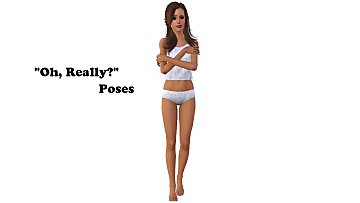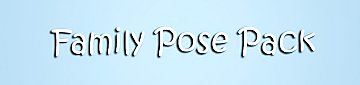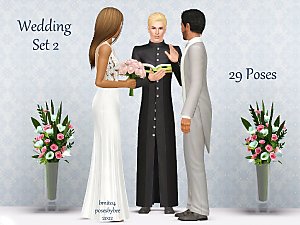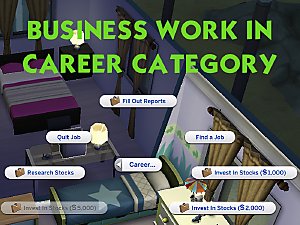Bad Girls Club Poses
Bad Girls Club Poses

a_sg_bgc00.jpg - width=800 height=600

a_sg_bgc01.jpg - width=800 height=600

a_sg_bgc02.jpg - width=800 height=600

a_sg_bgc03.jpg - width=800 height=600

a_sg_bgc03closeup.jpg - width=800 height=600

a_sg_bgc04.jpg - width=800 height=600

bgc-no-03.jpg - width=811 height=600

bcg00three.jpg - width=800 height=600

bcg01three.jpg - width=800 height=600

bcg02three.jpg - width=800 height=600

poselistslide.gif - width=400 height=300

bgcall.jpg - width=800 height=485













Hi!
So the idea for those poses were given to me by a friend who was doing a competition. However, the competition is put on hold. I was really surprised how fast I made these for her, and even happier how they came out.
The first 3 poses (a_sg_bcg00, a_sg_bcg01, a_sg_bcg02) were given to me by her, and the last 2 (a_sg_bcg03, a_sg_bcg04) were done by my head with a little help from a photo.
These poses would probably look better on a standard slim sim due to some very small clipping, very small.
I have to make some for those who are more curvy.

So here you go. I will stop talking and let you have a small picture spam for those who actually read the words on the page (I am one who usually don't).

 IMPORTANT
IMPORTANT 
You will need to download Cmo's Pose Player (HERE) in order to use these poses!


This does come with a Pose List!
I hope you enjoy these!

P.S.: Yes, some of the hair is pay (sim is pink is wearing free hair by S-Club), but is not necessary for download. According the new updated rule about pay content just in photos, it is okay.
*thank the heavens above*

Hair
Sim in Pink: S-Club / Re-tex by Traelia
Sim in Purple: Raon / Re-tex by Beaverhausen
Sim in Green: Peggy / Re-tex by IN3S
Sim in Blue: Newsea / Re-tex by Beaverhausen
Sim in Yellow: Newsea / Re-tex by Eternila
Clothes
All-About-Style: Slouchback Tee-shirt Dress (3rd column, 2nd row)
Cbon73: PVC-Trimmed Pumps
Additional Credits:
Photoshop
Blender
CMO for Pose Player and Pose Pack Creater
OrangeMittens for the tutorials
Lots of sliders (I can't help it.
 )
)other creators for the creations in the images above.
|
BadGirlsClubPoses_by_Sleepy-Genius.rar
Download
Uploaded: 26th Oct 2012, 101.6 KB.
21,842 downloads.
|
||||||||
| For a detailed look at individual files, see the Information tab. | ||||||||
Install Instructions
1. Click the file listed on the Files tab to download the file to your computer.
2. Extract the zip, rar, or 7z file. Now you will have either a .package or a .sims3pack file.
For Package files:
1. Cut and paste the file into your Documents\Electronic Arts\The Sims 3\Mods\Packages folder. If you do not already have this folder, you should read the full guide to Package files first: Sims 3:Installing Package Fileswiki, so you can make sure your game is fully patched and you have the correct Resource.cfg file.
2. Run the game, and find your content where the creator said it would be (build mode, buy mode, Create-a-Sim, etc.).
For Sims3Pack files:
1. Cut and paste it into your Documents\Electronic Arts\The Sims 3\Downloads folder. If you do not have this folder yet, it is recommended that you open the game and then close it again so that this folder will be automatically created. Then you can place the .sims3pack into your Downloads folder.
2. Load the game's Launcher, and click on the Downloads tab. Find the item in the list and tick the box beside it. Then press the Install button below the list.
3. Wait for the installer to load, and it will install the content to the game. You will get a message letting you know when it's done.
4. Run the game, and find your content where the creator said it would be (build mode, buy mode, Create-a-Sim, etc.).
Extracting from RAR, ZIP, or 7z: You will need a special program for this. For Windows, we recommend 7-Zip and for Mac OSX, we recommend Keka. Both are free and safe to use.
Need more help?
If you need more info, see:
- For package files: Sims 3:Installing Package Fileswiki
- For Sims3pack files: Game Help:Installing TS3 Packswiki
Loading comments, please wait...
Updated: 24th Nov 2013 at 3:48 AM
-
by spladoum updated 6th Jun 2011 at 6:06pm
 24
77.7k
109
24
77.7k
109
-
by spladoum 7th May 2012 at 6:22pm
 30
101.8k
164
30
101.8k
164
-
by spladoum 11th Mar 2013 at 7:27am
 22
82.4k
142
22
82.4k
142
-
Kids Costumes Pose Pack by Mashelle
by mashelle 11th Sep 2013 at 8:02am
 +3 packs
19 35.6k 72
+3 packs
19 35.6k 72 Ambitions
Ambitions
 Generations
Generations
 Seasons
Seasons
-
by cottoncandy1 22nd Jan 2014 at 11:53am
 10
34.6k
55
10
34.6k
55
-
by meagansterno 8th Jul 2014 at 11:39am
 19
74.6k
113
19
74.6k
113
-
by spladoum 27th Mar 2015 at 3:08am
 31
83.8k
247
31
83.8k
247
-
by Sleepy-Genius 24th Jul 2012 at 12:31am
If you need romance in your life, wear this lipstick. more...
-
UPDATE! Soul-Full Afro, a KittyKlan Half-Braided Fro Edit (Child to Elder)
by Sleepy-Genius updated 15th Feb 2014 at 2:49am
Ever wanted KittyKlan's Half Braided Fro to be a full fro? Well, now you have it! more...
 80
72.7k
337
80
72.7k
337
-
Taxi Charge Mod (Updated Oct 16)
by Sleepy-Genius updated 16th Oct 2015 at 6:27pm
This mod will add a charge to your sim's taxi rides more...
 167
225.9k
709
167
225.9k
709
-
by Sleepy-Genius 21st Feb 2012 at 5:35pm
A sassy, sporty, full of spice type of girl. more...
-
Business Work In Career Category
by Sleepy-Genius 23rd Dec 2015 at 5:11am
Moves business-related work from the "Web" category to the "Career" category. Only for sims employed in Business career. more...
 17
42.8k
110
17
42.8k
110
-
by Sleepy-Genius 23rd Sep 2011 at 11:14pm
She is very sweet and cares for others. Not a mean bone in her body. more...
About Me
Do NOT upload any of my creations to pay sites or the Sims 3 exchange.
You MAY use them as models for your own creations.
If you use any of my creations, please let me know and link back to my page, as it would be greatly appreciated.
NO SPAMMING OR YOU WILL GET SPANKING!!
When you post, please be respectful.
If you don't like something, tell me why and what could I do to make it better.
Other than that, download as you please! :)

 Sign in to Mod The Sims
Sign in to Mod The Sims Bad Girls Club Poses
Bad Girls Club Poses