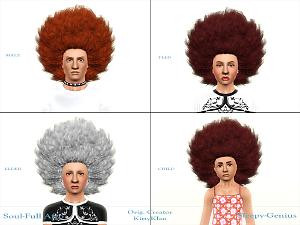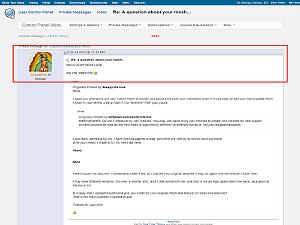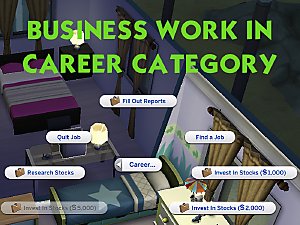UPDATE! Soul-Full Afro, a KittyKlan Half-Braided Fro Edit (Child to Elder)
UPDATE! Soul-Full Afro, a KittyKlan Half-Braided Fro Edit (Child to Elder)

1.jpg - width=800 height=600

2.jpg - width=800 height=600

3.jpg - width=800 height=600

4.jpg - width=800 height=600

5.jpg - width=800 height=600

6.jpg - width=800 height=600

7.jpg - width=800 height=600

8.jpg - width=800 height=600

9.jpg - width=800 height=600

10.jpg - width=800 height=600

11.jpg - width=800 height=600

12.jpg - width=800 height=600

13.jpg - width=800 height=600

14.jpg - width=800 height=600

15.jpg - width=800 height=600

Screenshot-45.jpg - width=800 height=600

kitty-permission.jpg - width=800 height=600

fixedleftside.jpg - width=800 height=600
fixed left forehead.

newcontrol.jpg - width=800 height=600
new control.








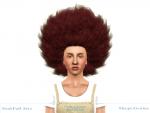










UPDATE 2014-01-27: I fixed a few things.
- On the left side of the forehead, you could still see the braids. I forgot to edit both face and scalp diffuse for my edit; so that is now fixed
- I fixed the crashing problem. It was because of the male and child packages. When I packaged them in DABOOBS, I used the instance of the from the adult textures. So basically, if you don't have the adult hair package with the male and or child package, the game would crash. I have fixed this by packaging them together.
- I added a new control.
Hello Everyone!
First, let me say a big THANK YOU to robokitty (aka Kittyklan) for creating her Half-Braided Fro. I fell IN LOVE with this hair immediately! However, I wished that it was a full fro. I was going to ask if it were possible for her to do a full fro, but she was busy. So, I asked for permission to make a full hair, and several months later, I got a yes! I was thrilled!
What I did was copy and edit planes from the right side of the fro, to the left. I had to do this about a thousand times because I kept messing up. I finally got it right. I also got rid of the cornrows.
This is a new mesh. You can have both the original half-braided hair and my mesh in your game at the same time (if you game can handle it).
I kept robokitty's textures and control, but I am using Anubis's hair colors (link below).
Enough talking, here is the hair. And yes, I know. This is a big hair.
And yes, again, the nose. Nothing i can do about it.
Details
You can find this in "Hair" in Create-a-Sim (CAS)
Total Polycount: 18625
Base Game Compatible
Categories: Everyday, Formal, Sleep, Athletic, Swim, Outdoor, Naked, Maternity, & Career
Gender: Both Male & Female
Age: Child - Elder
Channels: 4 Channels, but only 3 Channels appear visible. The Base and Highlight Channels "blend". It was like that in the original textures.
Textures: I didn't change the textures from the original package, so it is still the same.


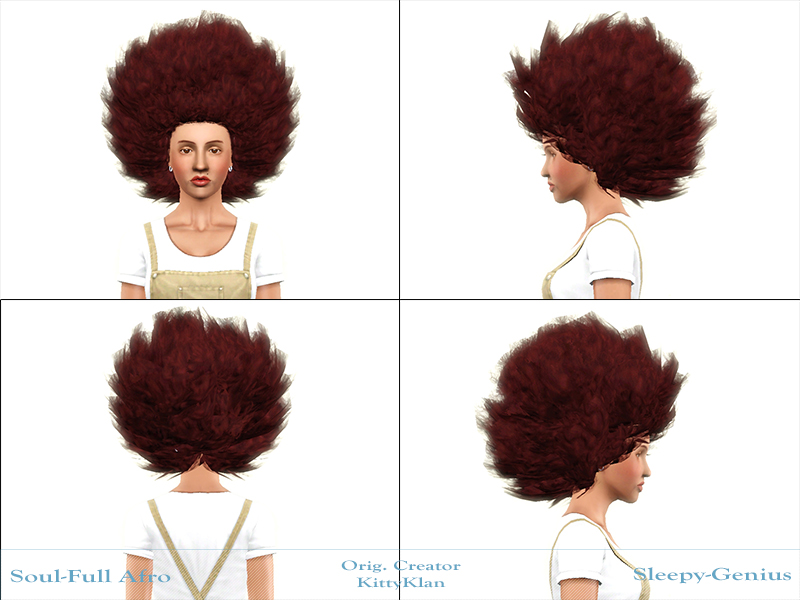
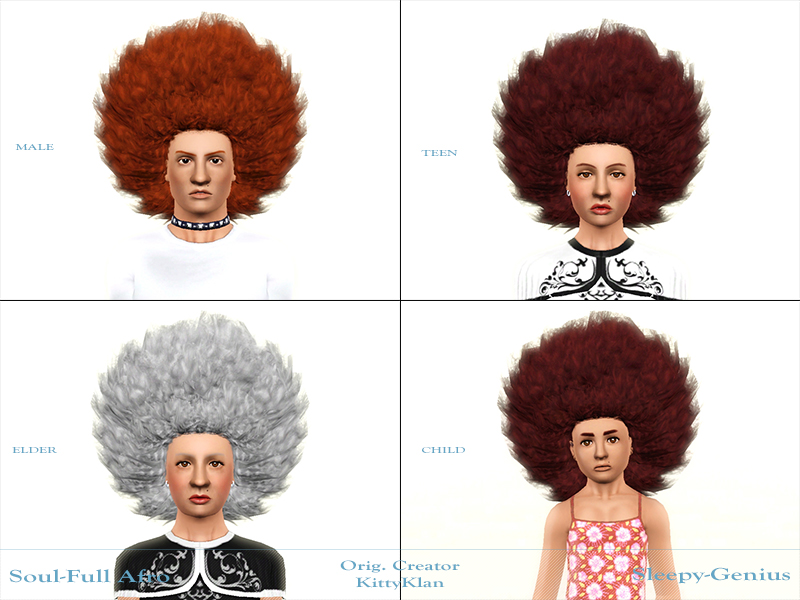
Custom Content in Photos (not necessary for hair to work)
Turtleneck Dress - Modish Kitten
Clarity Skin - Capital Sims
Subtle Freckles Bluss - Gosik
Lipstick Crystal Wave - Levitas
EYES for eye-coholics - Shady (Version 1)
3D EyeLashes - S-Club
Default Replacement Brows - Simple Life
Other clothes are from the game.
Polygon Counts:
LOD0 - 10512
LOD1 - 5234
LOD2 - 2627
LOD3 - 252
Additional Credits:
Thank you CmarNYC, HystericalParoxysm, & Ameenah for all of the testing and advice. I really appreciated it.

Thank you robokitty for letting me do this to your precious hair.
DABOOBS, QADPE, s3pe, Milkshape, Photoshop, a crap load of tutorials.
This is a new mesh, and means that it's a brand new self contained object that usually does not require a specific Pack (although this is possible depending on the type). It may have Recolours hosted on MTS - check below for more information.
|
[SG]robokitty-fullafroedit-another-reupload.zip
| The new file.
Download
Uploaded: 14th Feb 2014, 10.22 MB.
22,281 downloads.
|
||||||||
|
kk-soulfullafroedit.zip
| old file.
Download
Uploaded: 12th Jan 2014, 8.17 MB.
7,177 downloads.
|
||||||||
| For a detailed look at individual files, see the Information tab. | ||||||||
Install Instructions
1. Click the file listed on the Files tab to download the file to your computer.
2. Extract the zip, rar, or 7z file. Now you will have either a .package or a .sims3pack file.
For Package files:
1. Cut and paste the file into your Documents\Electronic Arts\The Sims 3\Mods\Packages folder. If you do not already have this folder, you should read the full guide to Package files first: Sims 3:Installing Package Fileswiki, so you can make sure your game is fully patched and you have the correct Resource.cfg file.
2. Run the game, and find your content where the creator said it would be (build mode, buy mode, Create-a-Sim, etc.).
For Sims3Pack files:
1. Cut and paste it into your Documents\Electronic Arts\The Sims 3\Downloads folder. If you do not have this folder yet, it is recommended that you open the game and then close it again so that this folder will be automatically created. Then you can place the .sims3pack into your Downloads folder.
2. Load the game's Launcher, and click on the Downloads tab. Find the item in the list and tick the box beside it. Then press the Install button below the list.
3. Wait for the installer to load, and it will install the content to the game. You will get a message letting you know when it's done.
4. Run the game, and find your content where the creator said it would be (build mode, buy mode, Create-a-Sim, etc.).
Extracting from RAR, ZIP, or 7z: You will need a special program for this. For Windows, we recommend 7-Zip and for Mac OSX, we recommend Keka. Both are free and safe to use.
Need more help?
If you need more info, see:
- For package files: Sims 3:Installing Package Fileswiki
- For Sims3pack files: Game Help:Installing TS3 Packswiki
Loading comments, please wait...
Uploaded: 12th Jan 2014 at 9:45 PM
Updated: 12th May 2019 at 1:53 AM - Fixed Hair
-
Agustin Miche Wavy Hair ~ Child-to-Elder
by Anubis360 18th May 2010 at 7:11pm
 87
445.2k
970
87
445.2k
970
Hair » Female » Young Adult
-
Base game box braids for all ages/genders
by Cheryl Mason updated 5th Jun 2011 at 11:13am
 21
45.5k
107
21
45.5k
107
-
University Life "Beanie" Hairstyle For All Ages and Genders
by Bronwynn 16th Mar 2013 at 12:58pm
 31
79.3k
377
31
79.3k
377
-
Skysims 178 Hair Retexture - Teen to Elder
by seafoamie 29th Jan 2014 at 11:18pm
 110
195.1k
822
110
195.1k
822
Hair » Female » Young Adult
-
"Alice" - Simple hairstyle for females, child - elder
by bellakenobi 6th Oct 2025 at 7:24pm
 2
2.9k
9
2
2.9k
9
Hair » Female » Young Adult
-
Taxi Charge Mod (Updated Oct 16)
by Sleepy-Genius updated 16th Oct 2015 at 3:27pm
This mod will add a charge to your sim's taxi rides more...
 167
243.9k
731
167
243.9k
731
-
by Sleepy-Genius 26th Oct 2012 at 6:24am
With poses like these, why would you want to speak... so fierce. more...
 43
82.3k
127
43
82.3k
127
-
by Sleepy-Genius 21st Feb 2012 at 2:35pm
A sassy, sporty, full of spice type of girl. more...
-
by Sleepy-Genius 23rd Sep 2011 at 8:14pm
She is very sweet and cares for others. Not a mean bone in her body. more...
-
Business Work In Career Category
by Sleepy-Genius 23rd Dec 2015 at 2:11am
Moves business-related work from the "Web" category to the "Career" category. Only for sims employed in Business career. more...
 17
43.1k
110
17
43.1k
110
-
by Sleepy-Genius 23rd Jul 2012 at 9:31pm
If you need romance in your life, wear this lipstick. more...
About Me
Do NOT upload any of my creations to pay sites or the Sims 3 exchange.
You MAY use them as models for your own creations.
If you use any of my creations, please let me know and link back to my page, as it would be greatly appreciated.
NO SPAMMING OR YOU WILL GET SPANKING!!
When you post, please be respectful.
If you don't like something, tell me why and what could I do to make it better.
Other than that, download as you please! :)

 Sign in to Mod The Sims
Sign in to Mod The Sims UPDATE! Soul-Full Afro, a KittyKlan Half-Braided Fro Edit (Child to Elder)
UPDATE! Soul-Full Afro, a KittyKlan Half-Braided Fro Edit (Child to Elder)