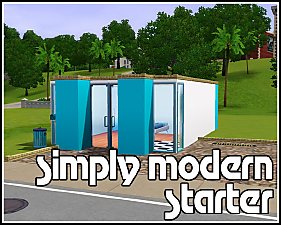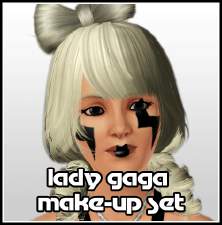The Sandwich
The Sandwich

layout.jpg - width=1000 height=800

full-house.jpg - width=1000 height=800

bed.jpg - width=1000 height=800

corner.jpg - width=1000 height=800

front.jpg - width=1000 height=800

garden.jpg - width=1000 height=800

kitchen.jpg - width=1000 height=800

study.jpg - width=1000 height=800

side.jpg - width=1000 height=800

back.jpg - width=1000 height=800











The Sandwich came from the idea of a house both surrounded by and floating above water. It's name comes from the fact that the house is "sandwiched" between two layers.
The house follows a strickly modern theme, using cyan and white as it's main colours, and uses rainbow colours to accentuate the dining areas. It features a long open layout, with lounge, dining, kitchen and study. The house is made for a couple, so includes one double bed and a single bathroom. From the bedroom, the house has a long catwalk to a small outside dining area with a bar, and then features stairs down to the pool. It also features a long driveway with space to park one car.
One of the main features of the house is that it is surrounded by water, and the house has been build one square out from it's foundations, giving it the effect that is is floating above the water and meaning that sims can swim all the way around the house. The house also has windows all the way around it, allowing lots of light in and meaning that your sims can enjoy the beautiful view from any direction.
Lot Details
- Lot Size: 40 x 40
- Lot Price: $85928 Furnished / $76042 Unfurnished
CC Required
- Cushy Cushion Chair - from Store
- Cushy Cushion Love Seat - from Store
- Dining Room 02 (chair and table used) - both from Stylist Sims
- Bedroom 03 (bed and end table used) - both from Stylist Sims
- Simple Kitchen (counter used) - from plasticbox
- One-Tile Clothes Rack - from dyslexictree
- An umbrella from World Adventures is also used on the tables outside, though this is purely decorational and not required.
Lot Size: 4x4
Lot Price: §85928 / §76042
|
The Sandwich.zip
Download
Uploaded: 7th Nov 2012, 3.71 MB.
10,984 downloads.
|
||||||||
| For a detailed look at individual files, see the Information tab. | ||||||||
Install Instructions
1. Click the file listed on the Files tab to download the file to your computer.
2. Extract the zip, rar, or 7z file.
2. Select the .sims3pack file you got from extracting.
3. Cut and paste it into your Documents\Electronic Arts\The Sims 3\Downloads folder. If you do not have this folder yet, it is recommended that you open the game and then close it again so that this folder will be automatically created. Then you can place the .sims3pack into your Downloads folder.
5. Load the game's Launcher, and click on the Downloads tab. Select the house icon, find the lot in the list, and tick the box next to it. Then press the Install button below the list.
6. Wait for the installer to load, and it will install the lot to the game. You will get a message letting you know when it's done.
7. Run the game, and find your lot in Edit Town, in the premade lots bin.
Extracting from RAR, ZIP, or 7z: You will need a special program for this. For Windows, we recommend 7-Zip and for Mac OSX, we recommend Keka. Both are free and safe to use.
Need more help?
If you need more info, see Game Help:Installing TS3 Packswiki for a full, detailed step-by-step guide!
Loading comments, please wait...
Uploaded: 7th Nov 2012 at 11:46 AM
-
by triciamanly 10th Jun 2010 at 3:53am
 9
17.6k
19
9
17.6k
19
-
Brightly Coloured Tie-Dye Tops - NOW RECOLOURABLE!!
by lukyzade updated 5th Sep 2009 at 12:39pm
You are in Jamacia. You are sitting round a campfire, singing to the beat of drums. more...
 15
27.4k
34
15
27.4k
34

 Sign in to Mod The Sims
Sign in to Mod The Sims The Sandwich
The Sandwich