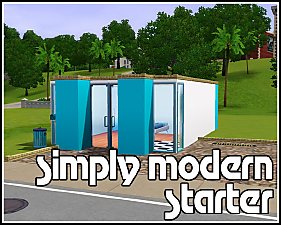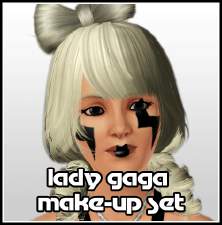The Lighthouse
The Lighthouse

floor1.jpg - width=654 height=800

floor2.jpg - width=671 height=800

garden.jpg - width=1000 height=800

kitchen.jpg - width=1000 height=800

library.jpg - width=1000 height=800

lounge.jpg - width=1000 height=800

night1.jpg - width=1000 height=800

night2.jpg - width=1000 height=800

night3.jpg - width=1000 height=800

bedroom.jpg - width=1000 height=800

bathroom.jpg - width=1000 height=800

front.jpg - width=1000 height=800












 The download file has been now been fixed and works properly.
The download file has been now been fixed and works properly. 

The Lighthouse is a modern home built for a couple that has a unique use of rainbow lighting and a sunken garden to make it really something special.
The house features an open plan layout with the top layer consisting of a kitchen, dining, lounge and small study area. Ladders have been used to access the bottom layer, which has a library area, one main bedroom and a small bathroom, with access to the large garden from here, which includes seating areas for your Sims to relax in.
The house has a couple of unique features: the first being the sunken garden. As it is sunken into the terrain, it makes for a wonderful view downwards when the house of viewed from above. The house also has a unique use of colour, viewable in the night. It uses a mainly white, neutral colour scheme which means that when the lights are turned on, they shine in different colours throughout the house, the furniture adapting to the environment the lighting provides, producing a stunning display of rainbow magic.
Lot Details
- Lot Size: 30 x 20
- Lot Price: $73515 Furnished / $52337 Unfurnished
CC Used (Is not included with the lot and must be obtained separately.)
- Forte Loveseat from Store
- Forte Sofa from Store
- Gothic Glamour Home Office- Ataxophobia Away Bookcase from Store
- Simple Kitchen Counter, Island and Cabinet from plasticbox
- Sero Barstool from Holy Simoly
- LACK Dining Table from HugeLuantic
These items have been used but are not necessary:
- Blue Hopper's Deco Simple Set from Blue Hopper
- "Little Things" Post-It Notes from Nysha
- One painting from Generations.
Lot Size: 30x20
Lot Price: $73515 / $52337
|
The Lighthouse - FIXED.zip
Download
Uploaded: 24th Apr 2014, 4.89 MB.
205 downloads.
|
||||||||
| For a detailed look at individual files, see the Information tab. | ||||||||
Install Instructions
1. Click the file listed on the Files tab to download the file to your computer.
2. Extract the zip, rar, or 7z file.
2. Select the .sims3pack file you got from extracting.
3. Cut and paste it into your Documents\Electronic Arts\The Sims 3\Downloads folder. If you do not have this folder yet, it is recommended that you open the game and then close it again so that this folder will be automatically created. Then you can place the .sims3pack into your Downloads folder.
5. Load the game's Launcher, and click on the Downloads tab. Select the house icon, find the lot in the list, and tick the box next to it. Then press the Install button below the list.
6. Wait for the installer to load, and it will install the lot to the game. You will get a message letting you know when it's done.
7. Run the game, and find your lot in Edit Town, in the premade lots bin.
Extracting from RAR, ZIP, or 7z: You will need a special program for this. For Windows, we recommend 7-Zip and for Mac OSX, we recommend Keka. Both are free and safe to use.
Need more help?
If you need more info, see Game Help:Installing TS3 Packswiki for a full, detailed step-by-step guide!
Loading comments, please wait...
Uploaded: 12th Mar 2014 at 7:08 PM
Updated: 24th Apr 2014 at 8:49 PM
-
by simmerling 13th Aug 2009 at 12:05am
 6.9k
4
6.9k
4
-
Forgotten Lighthouse (Foundations R1 Entry)
by feldynn 26th Jul 2010 at 7:15am
 +3 packs
6 13k 4
+3 packs
6 13k 4 World Adventures
World Adventures
 High-End Loft Stuff
High-End Loft Stuff
 Ambitions
Ambitions
-
Brightly Coloured Tie-Dye Tops - NOW RECOLOURABLE!!
by lukyzade updated 5th Sep 2009 at 12:39pm
You are in Jamacia. You are sitting round a campfire, singing to the beat of drums. more...
 15
27.4k
34
15
27.4k
34

 Sign in to Mod The Sims
Sign in to Mod The Sims The Lighthouse
The Lighthouse