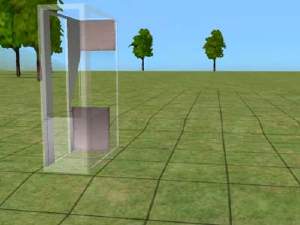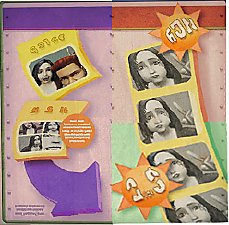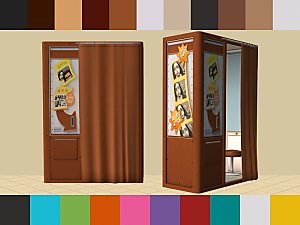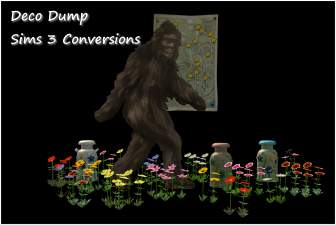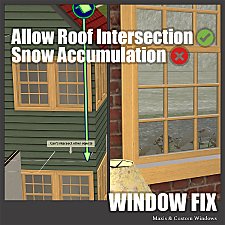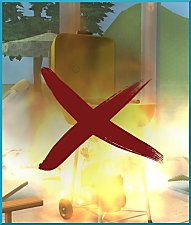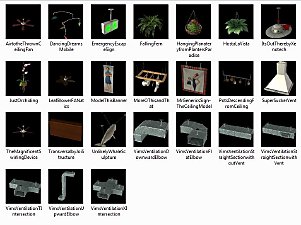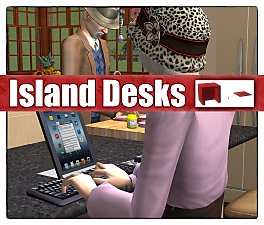Gigi Photo Booth: A TS3 Conversion
Gigi Photo Booth: A TS3 Conversion

Gigi Photo Booth:
A new, more modern photo booth from the Sims 3 Showtime expansion pack. It also comes with updated picture frames that weren't converted from Sims 3. I included a picture of the Sims 2 photo booth and frames for those of you like me who forget about the photo booth and never use it -- I really like how different these are from each other.
Catalog Description:
Gigi was an early actress so well-liked by cameras and photographers that her name became virtually synonymous with pictures. Now there is a photo booth honoring her memory. Can it help make your Sim famous as well? It couldn't hurt!
Catalog Sort:
General/Misc. $1,500
The photo booth is available on residential lots too if you just want to buy a booth to snap a few family pictures to decorate with.
Recoloring:
There's two designable/recolorable subsets: the curtain and the outside panels. The interior and the signs can't be recolored, sorry! But if you do want to recolor what you can here's the PSD template I made.
Issues:
The photo booth clips through the ceiling during the woohoo animation. It also looks black in the video, especially on the smallest setting you see here, but since it took over an hour to upload a 30 second clip I'm not going to bother to re-do it with better lighting -- it does not look dark like that in game -- honest.
The half naked sim in the clip (freaking out over the noisy piano that no one is playing) is wearing fanseelamb's tracksuit.
Picture Frames:
The picture frames I used here are available at Leefish.nl as a default replacement for the Maxis photo booth too if anyone is interested. They'll work on your existing photos, you just need to use the hand tool to pick them up and place them again in order for the mesh to update.
Terms of Use:
You're welcome to use this however you'd like. This is also one of those objects that could have been re-created in a variety of ways so if anyone wants to re-do this mesh in a different way feel free. Let me know and I'll even send you the original files if you want them.
Polygon Counts:
Photo Booth:
Faces: 2271
Vertices: 2433
Wall Frame:
Faces: 228
Vertices: 302
Table Frame:
Faces: 182
Vertices: 272
Additional Credits:
SimPE, Gimp 2.8, Milkshape, Wings 3D, s3pe, s3oc, The Sims 3 Catalogue, EA for the mesh and textures and as always to MTS for hosting.
This is a new mesh, and means that it's a brand new self contained object that usually does not require a specific Pack (although this is possible depending on the type). It may have Recolours hosted on MTS - check below for more information.
|
HW_showtimePhotoBooth.zip
| Photo booth & frames.
Download
Uploaded: 8th Nov 2012, 1.88 MB.
11,597 downloads.
|
||||||||
| For a detailed look at individual files, see the Information tab. | ||||||||
Install Instructions
1. Download: Click the download link to save the .rar or .zip file(s) to your computer.
2. Extract the zip, rar, or 7z file.
3. Place in Downloads Folder: Cut and paste the .package file(s) into your Downloads folder:
- Origin (Ultimate Collection): Users\(Current User Account)\Documents\EA Games\The Sims™ 2 Ultimate Collection\Downloads\
- Non-Origin, Windows Vista/7/8/10: Users\(Current User Account)\Documents\EA Games\The Sims 2\Downloads\
- Non-Origin, Windows XP: Documents and Settings\(Current User Account)\My Documents\EA Games\The Sims 2\Downloads\
- Mac: Users\(Current User Account)\Documents\EA Games\The Sims 2\Downloads
- Mac x64: /Library/Containers/com.aspyr.sims2.appstore/Data/Library/Application Support/Aspyr/The Sims 2/Downloads
- For a full, complete guide to downloading complete with pictures and more information, see: Game Help: Downloading for Fracking Idiots.
- Custom content not showing up in the game? See: Game Help: Getting Custom Content to Show Up.
- If you don't have a Downloads folder, just make one. See instructions at: Game Help: No Downloads Folder.
Loading comments, please wait...
Uploaded: 8th Nov 2012 at 8:12 PM
Updated: 8th Nov 2012 at 8:24 PM
-
Photo Booth Recolours - Set of 5
by waywardpixie 23rd Mar 2006 at 7:19am
 +1 packs
6 9.5k 4
+1 packs
6 9.5k 4 Nightlife
Nightlife
-
by Chami98minds 16th Dec 2006 at 3:40am
 +1 packs
5 10.8k 4
+1 packs
5 10.8k 4 Nightlife
Nightlife
-
Solo Romantic Photo Booth Pictures Enabled
by Corky TR 16th Mar 2007 at 11:12pm
 +1 packs
16 33.3k 69
+1 packs
16 33.3k 69 Nightlife
Nightlife
-
Fully functional phone booth for community lots
by nicvncnt updated 10th Mar 2008 at 12:20am
 73
100.2k
225
73
100.2k
225
-
by simarillion 21st Mar 2010 at 4:51pm
 +1 packs
5 16.4k 9
+1 packs
5 16.4k 9 Nightlife
Nightlife
-
Neighbhorhood Tree Default Replacements
by Honeywell 15th Apr 2019 at 12:40am
Low poly, small texture default replacement neighborhood trees. more...
 17
67.3k
157
17
67.3k
157
Miscellaneous » Neighborhoods & CAS Screens » Neighbourhood Deco
-
Bespoke Two Tone Window Recolors
by Honeywell 7th Sep 2020 at 6:10pm
Six two-tone window recolors for the Bespoke Build Set. more...
 1
9.2k
39
1
9.2k
39
-
Deco Dump: Map, Milk Jug, Big Foot and Wildflowers
by Honeywell updated 3rd Aug 2018 at 2:09pm
Odd ball, decorative objects from Sims 3. more...
 15
21.5k
50
15
21.5k
50
-
Center Slots for Maxis 2 Tile Tables
by Honeywell 25th Oct 2015 at 2:46am
Adds a center table slot to Maxis 2 tile dining tables. more...
 33
38.6k
156
33
38.6k
156
-
by Honeywell 8th Mar 2015 at 8:57pm
Turn your island counters into functional desks! more...
 41
34.6k
138
41
34.6k
138
By Function » Surfaces » Desks
-
Table Centerpieces: 5 Assorted Bouquets
by Honeywell 24th Oct 2015 at 4:16am
Pretty flowers for your table. more...
 29
31.4k
122
29
31.4k
122
Packs Needed
| Base Game | |
|---|---|
 | Sims 2 |
| Expansion Pack | |
|---|---|
 | Nightlife |

 Sign in to Mod The Sims
Sign in to Mod The Sims Gigi Photo Booth: A TS3 Conversion
Gigi Photo Booth: A TS3 Conversion