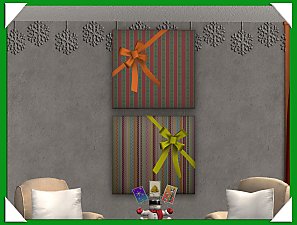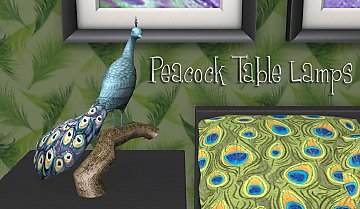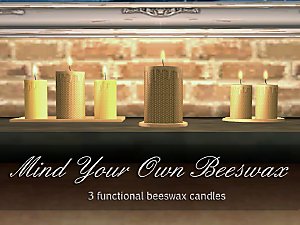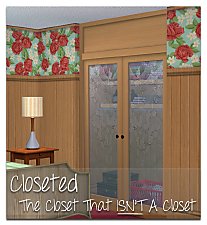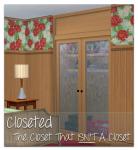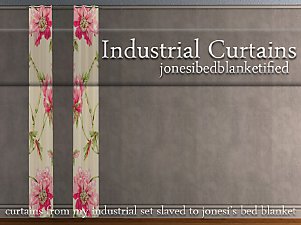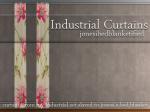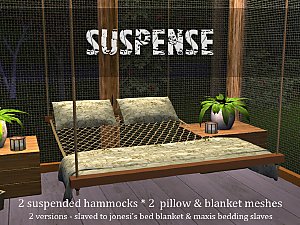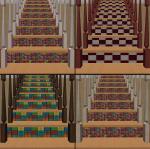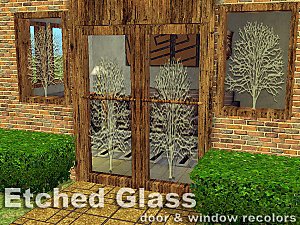A Candle in the Window
A Candle in the Window

CIW7.jpg - width=1132 height=652

CIW8.jpg - width=1132 height=652

CIW6.jpg - width=1137 height=632

CIW5.jpg - width=1105 height=646

CIW4.jpg - width=1105 height=646

CIW3.jpg - width=967 height=1000

CIW2.jpg - width=1200 height=492

CIW1.jpg - width=1125 height=673

CIWMain.jpg - width=1145 height=685
No Chrissy Mas this time? Nope.
 She's at her house getting ready to travel to her parents, while they're putting the finishing touches on their decorating and waiting for their beloved daughter to arrive. (Yeah, yeah..I know that's the Goodies in the pic, just play along will ya?!? )
She's at her house getting ready to travel to her parents, while they're putting the finishing touches on their decorating and waiting for their beloved daughter to arrive. (Yeah, yeah..I know that's the Goodies in the pic, just play along will ya?!? )
The Meshes:
A triple light - 2 subsets
A single light - 2 subsets
A mutli-slot OMSP - 1 subset
The lights have 2 subsets, but I only recolored the base and you get 3 colors: white, silver and gold. The OMSP has an invisible recolor.
Now, The Important Stuff:
To Recap Some of That:
This has been marked as Basegame- because it is. You do not need any expansions to use any of these meshes. But if you can't cycle through slots using "m", you will need to fill all of the OMSP's slots and then delete the lights you don't need. If you can cycle through slots using "m", please do so since it's easier to do so! The lights are shiftable only if you can shift objects.
Hope you enjoy these! Happy Holidays everyone..and best wishes for 2013.
A little note (because I just looked at the pictures attached): In the above pic the base of the lights shows on the outside. The base doesn't show from the outside- just like the real lights I have, all you can see from the outside is the "candle". The windows are open for some odd reason, which I didn't notice at the time. I DID make a mistake showing the OMSP's slots. One of the heights in shown twice. There are 6 different heights. NOT 4 different heights and 2 that are the same, lol.
Polygon Counts:
Triple Light - 858
Single Light - 294
OMSP -12
Additional Credits:
MlkShape, SimPE, PhotoShop CS2, Alabama for the song title and their all-round awesome music any day of the year

This is a new mesh, and means that it's a brand new self contained object that usually does not require a specific Pack (although this is possible depending on the type). It may have Recolours hosted on MTS - check below for more information.
|
MLC-WindowLightSet.rar
Download
Uploaded: 24th Dec 2012, 56.9 KB.
2,641 downloads.
|
||||||||
| For a detailed look at individual files, see the Information tab. | ||||||||
Install Instructions
1. Download: Click the download link to save the .rar or .zip file(s) to your computer.
2. Extract the zip, rar, or 7z file.
3. Place in Downloads Folder: Cut and paste the .package file(s) into your Downloads folder:
- Origin (Ultimate Collection): Users\(Current User Account)\Documents\EA Games\The Sims™ 2 Ultimate Collection\Downloads\
- Non-Origin, Windows Vista/7/8/10: Users\(Current User Account)\Documents\EA Games\The Sims 2\Downloads\
- Non-Origin, Windows XP: Documents and Settings\(Current User Account)\My Documents\EA Games\The Sims 2\Downloads\
- Mac: Users\(Current User Account)\Documents\EA Games\The Sims 2\Downloads
- Mac x64: /Library/Containers/com.aspyr.sims2.appstore/Data/Library/Application Support/Aspyr/The Sims 2/Downloads
- For a full, complete guide to downloading complete with pictures and more information, see: Game Help: Downloading for Fracking Idiots.
- Custom content not showing up in the game? See: Game Help: Getting Custom Content to Show Up.
- If you don't have a Downloads folder, just make one. See instructions at: Game Help: No Downloads Folder.
Loading comments, please wait...
Uploaded: 24th Dec 2012 at 7:01 AM
-
by nazariopilar 26th Dec 2006 at 12:58pm
 5
11.3k
2
5
11.3k
2
-
by stguy 1st Jan 2007 at 5:45am
 3
13.3k
4
3
13.3k
4
-
by mustluvcatz 31st Jan 2014 at 4:36am
 22
17.8k
69
22
17.8k
69
-
Time To Decorate! ~New Hoiday Meshes
by mustluvcatz 1st Dec 2011 at 10:12am
Here are some holiday decorations for your simmie's homes. more...
 26
35.2k
62
26
35.2k
62
-
Natural and unNatural Eyes - 18 Shades
by mustluvcatz 10th Dec 2009 at 10:37pm
After much trial and error, here are 18 eyes. more...
-
by mustluvcatz 13th Mar 2014 at 2:26pm
There are a few things that frustrate me while I'm building and decorating houses for my sims. more...
 59
54k
305
59
54k
305
-
Industrial Set Curtains ~ Blankified
by mustluvcatz 12th Jan 2016 at 11:10am
Ya know, I just can't leave things alone, lol. more...
 11
17.3k
46
11
17.3k
46
-
by mustluvcatz 2nd Aug 2017 at 7:36am
Inspired by a thought that crossed my mind - "Hmmm, I wonder what a cross between a bed and a more...
 21
30.1k
78
21
30.1k
78
-
Little Cottage (Granny's Retirement House)
by mustluvcatz 7th Nov 2013 at 5:47am
There was a distinct lack of small homes in my current neighborhood. more...
 +10 packs
16 13.8k 30
+10 packs
16 13.8k 30 Family Fun
Family Fun
 Nightlife
Nightlife
 Open for Business
Open for Business
 Seasons
Seasons
 Kitchen & Bath
Kitchen & Bath
 Bon Voyage
Bon Voyage
 Free Time
Free Time
 Ikea Home
Ikea Home
 Apartment Life
Apartment Life
 Mansion and Garden
Mansion and Garden
-
Light Up Your Holiday - Part 1 ~ Updated! 2 Tile garlands added 12-3-2012
by mustluvcatz updated 3rd Dec 2012 at 8:35pm
:!: Updated: 2 tile garlands for doors and windows added. more...
 45
54.4k
145
45
54.4k
145
-
by mustluvcatz updated 28th Nov 2011 at 6:42am
I admit it. I'm jealous of all of those pretty modular stair recolors with tiles. more...
 32
41.8k
84
32
41.8k
84
-
Etched Glass Window & Door Recolors
by mustluvcatz 8th Apr 2010 at 3:44pm
Here are 14 recolors for my recent door and window set. I was going for an etched glass look here. more...
 14
31.3k
38
14
31.3k
38
-
by mustluvcatz 1st Apr 2012 at 8:14pm
Chuck spoke. He pointed out that we seem to have neglected the little ones. more...
 9
24.7k
12
9
24.7k
12
About Me
The exception: My TS4 Robert Williamson sim. I would really like it if he's not edited in any way. He's my tribute to Robin Williams, who was someone I greatly admired. Changing him would make him just another sim.

 Sign in to Mod The Sims
Sign in to Mod The Sims A Candle in the Window
A Candle in the Window