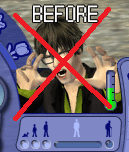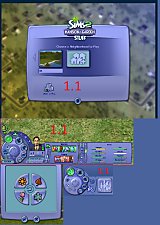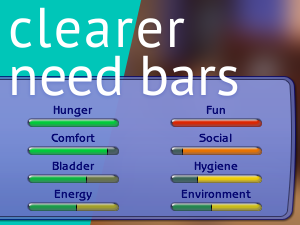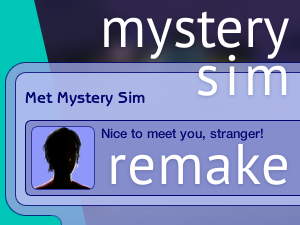No Vampire UI Poses (Default Replacement)
No Vampire UI Poses (Default Replacement)

before.jpg - width=901 height=721
BEFORE: Unmodded, goofy original vampire UI pose.

after.jpg - width=900 height=721
AFTER: Vampire sim with regular, normal sim pose.

comparison.jpg - width=516 height=201
Comparison between the original poses and their replacements.

thumbnail.gif - width=129 height=152
This "mod"(I am not sure if I can call it a mod, since it is a simple replacement.) changes their portraits in the UI, relationship panels, phone catalogs thumbnails, and wherever their portraits show. However, it does not change the pie menu portrait (with that animation in which the sim opens and close their mouth). They keep their skin and fangs(the smaller fangs depicted in these screenshots are a default replacement by Rockburn, here in MTS.), the only thing that is changed is their portrait pose. Instead of the regular vampire poses, they will now get one of five poses available to regular sims. Everything else remains the same.
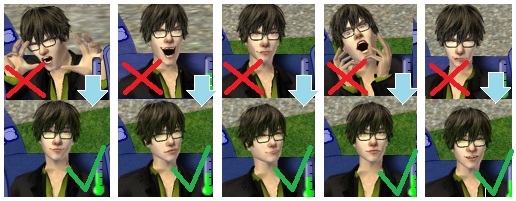
The replacement requires the portrait to be regenerated for the changes to apply. Just taking the sim to a mirror and making a small change might do the trick. I tested the mod with only the base game and Nightlife, and also with all EPs up to Apartment Life. It shouldn't conflict with anything, since it is just a replacement
 .
. Additional Credits:
SimPE, the tool used to create the mod/replacement.
|
ruluee_vampirereplacementposes.zip
Download
Uploaded: 4th Aug 2013, 3.7 KB.
11,935 downloads.
|
||||||||
| For a detailed look at individual files, see the Information tab. | ||||||||
Install Instructions
1. Download: Click the download link to save the .rar or .zip file(s) to your computer.
2. Extract the zip, rar, or 7z file.
3. Place in Downloads Folder: Cut and paste the .package file(s) into your Downloads folder:
- Origin (Ultimate Collection): Users\(Current User Account)\Documents\EA Games\The Sims™ 2 Ultimate Collection\Downloads\
- Non-Origin, Windows Vista/7/8/10: Users\(Current User Account)\Documents\EA Games\The Sims 2\Downloads\
- Non-Origin, Windows XP: Documents and Settings\(Current User Account)\My Documents\EA Games\The Sims 2\Downloads\
- Mac: Users\(Current User Account)\Documents\EA Games\The Sims 2\Downloads
- Mac x64: /Library/Containers/com.aspyr.sims2.appstore/Data/Library/Application Support/Aspyr/The Sims 2/Downloads
- For a full, complete guide to downloading complete with pictures and more information, see: Game Help: Downloading for Fracking Idiots.
- Custom content not showing up in the game? See: Game Help: Getting Custom Content to Show Up.
- If you don't have a Downloads folder, just make one. See instructions at: Game Help: No Downloads Folder.
Loading comments, please wait...
Uploaded: 4th Aug 2013 at 4:45 PM
Updated: 4th Aug 2013 at 11:39 PM
-
by Metroid Menace 26th Nov 2005 at 11:53am
 25
44.5k
21
25
44.5k
21
-
UI Recolour - Violet - Nightlife
by Patrick2.0 11th Apr 2006 at 12:36am
 +1 packs
47 32.6k 18
+1 packs
47 32.6k 18 Nightlife
Nightlife
-
by treeag 10th Apr 2008 at 1:12pm
 36
39.6k
44
36
39.6k
44
-
(1.1 version)The Sims 2 HD UI!
by skarnius1 updated 24th Aug 2017 at 7:31pm
 +17 packs
33 39.7k 62
+17 packs
33 39.7k 62 Happy Holiday
Happy Holiday
 Family Fun
Family Fun
 University
University
 Glamour Life
Glamour Life
 Nightlife
Nightlife
 Celebration
Celebration
 Open for Business
Open for Business
 Pets
Pets
 H&M Fashion
H&M Fashion
 Teen Style
Teen Style
 Seasons
Seasons
 Kitchen & Bath
Kitchen & Bath
 Bon Voyage
Bon Voyage
 Free Time
Free Time
 Ikea Home
Ikea Home
 Apartment Life
Apartment Life
 Mansion and Garden
Mansion and Garden
-
by vegan_kaktus updated 18th Jun 2020 at 6:25pm
 +1 packs
20 6.8k 22
+1 packs
20 6.8k 22 Seasons
Seasons
-
by Nopke 7th Dec 2020 at 6:31pm
 8
17.7k
67
8
17.7k
67
-
Starship UI: Dark mode Clean UI mod
by simstateTS3 2nd Nov 2021 at 8:47pm
 +9 packs
36 63.8k 183
+9 packs
36 63.8k 183 University
University
 Nightlife
Nightlife
 Open for Business
Open for Business
 Pets
Pets
 Seasons
Seasons
 Bon Voyage
Bon Voyage
 Free Time
Free Time
 Apartment Life
Apartment Life
 Mansion and Garden
Mansion and Garden
-
by Nopke 25th Aug 2023 at 6:34pm
 3
8.8k
22
3
8.8k
22
Packs Needed
| Base Game | |
|---|---|
 | Sims 2 |
| Expansion Pack | |
|---|---|
 | Nightlife |

 Sign in to Mod The Sims
Sign in to Mod The Sims No Vampire UI Poses (Default Replacement)
No Vampire UI Poses (Default Replacement)