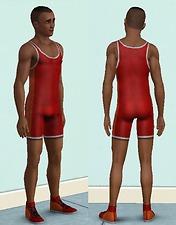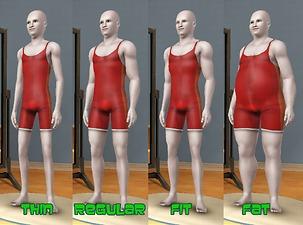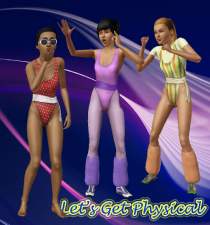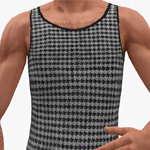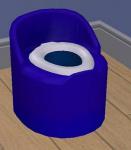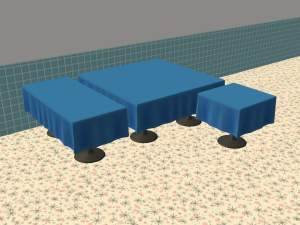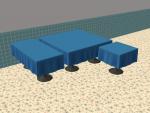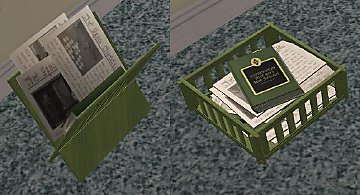Wrestling Singlet for YA/A males
Wrestling Singlet for YA/A males

Thumbnail.jpg - width=638 height=842

Preset1.jpg - width=625 height=800
Preset 1

Preset2.jpg - width=625 height=800
Preset 2

Preset3.jpg - width=625 height=800
Preset 3

Screenshot-6.jpg - width=478 height=433
None CAStable logo

Morphs.jpg - width=1034 height=768
Morph states

Channels.jpg - width=1114 height=723

This is a new mesh created by combining a nude top and bottom from the basegame. This is NOT based on the new Store outfit from the Surf's Up Sun and Fun Collection.
Details at a Glance
| CAStable | Designs | Channels | Presets | Morphs | Catagory | Ages |
|---|---|---|---|---|---|---|
| Yes | Two | Three | Three | Yes | Athletic | YA/A |
This outfit is for Young Adult and Adult males and can be found under full body outfits in the Athletic clothing catagory.
The outfit comes in three preset designs, shown in the attached images.
There are two different base designs each with three CAStable areas. These are the main body, secondary colour, and clothing hems.

The second preset also features a none-CASTable logo on the back.

All morphs are included and work correctly so that any Sim of any size may wear it.
Clothing detailing includes slight muscle definition so that the outfit does not look flat, but not too much that it looks odd on larger Sims.

Polygon Counts:
High - 2132
Medium - 1256
Low - 682
Additional Credits:
s3pe,
milkshape,
TSR Workshop,
Photoshop,
robokitty for her "junk" textures
This is a new mesh, and means that it's a brand new self contained object that usually does not require a specific Pack (although this is possible depending on the type). It may have Recolours hosted on MTS - check below for more information.
|
MM_MaleSinglet.zip
Download
Uploaded: 8th Aug 2013, 486.0 KB.
6,054 downloads.
|
||||||||
| For a detailed look at individual files, see the Information tab. | ||||||||
Install Instructions
1. Click the file listed on the Files tab to download the file to your computer.
2. Extract the zip, rar, or 7z file. Now you will have either a .package or a .sims3pack file.
For Package files:
1. Cut and paste the file into your Documents\Electronic Arts\The Sims 3\Mods\Packages folder. If you do not already have this folder, you should read the full guide to Package files first: Sims 3:Installing Package Fileswiki, so you can make sure your game is fully patched and you have the correct Resource.cfg file.
2. Run the game, and find your content where the creator said it would be (build mode, buy mode, Create-a-Sim, etc.).
For Sims3Pack files:
1. Cut and paste it into your Documents\Electronic Arts\The Sims 3\Downloads folder. If you do not have this folder yet, it is recommended that you open the game and then close it again so that this folder will be automatically created. Then you can place the .sims3pack into your Downloads folder.
2. Load the game's Launcher, and click on the Downloads tab. Find the item in the list and tick the box beside it. Then press the Install button below the list.
3. Wait for the installer to load, and it will install the content to the game. You will get a message letting you know when it's done.
4. Run the game, and find your content where the creator said it would be (build mode, buy mode, Create-a-Sim, etc.).
Extracting from RAR, ZIP, or 7z: You will need a special program for this. For Windows, we recommend 7-Zip and for Mac OSX, we recommend Keka. Both are free and safe to use.
Need more help?
If you need more info, see:
- For package files: Sims 3:Installing Package Fileswiki
- For Sims3pack files: Game Help:Installing TS3 Packswiki
Loading comments, please wait...
Uploaded: 8th Aug 2013 at 11:04 PM
Updated: 10th Aug 2013 at 6:50 PM
-
by LadyFrontbum 21st Mar 2010 at 7:08pm
 81
168.9k
323
81
168.9k
323
Male » Everyday » Young Adult
-
by Kiara24 3rd Sep 2010 at 1:28am
 20
30.2k
56
20
30.2k
56
-
by chasmchronicle updated 14th Nov 2012 at 3:51am
 20
67.5k
212
20
67.5k
212
Male » Everyday » Young Adult
-
Adult Male Athletic Riding Outfit Fix
by SimsMatthew 10th May 2013 at 10:25pm
-
by Menaceman44 24th May 2021 at 12:38am
?Description I started this project over a month ago when I decided that I needed a more fitting fireplace for my more...
 14
16.7k
69
14
16.7k
69
-
TS2>TS3 SimCity SynapseSnapper Industrial Sign Conversion
by Menaceman44 18th Dec 2012 at 4:21pm
The SynapseSnapper game sign converted from TS2 for TS3. more...
 8
18.8k
60
8
18.8k
60
-
Potty Master 3000 *added recolours 03-2009*
by Menaceman44 updated 17th Mar 2009 at 8:18pm
:new: I have now added 6 recolour files to the post. Colours available are; white, black, pink, red, green, yellow. more...
 5
16.7k
13
5
16.7k
13
-
by Menaceman44 28th Sep 2008 at 11:06pm
A recolour of the Centrifun roundabout from Apartment Life in wood. more...
 +1 packs
12 28.1k 74
+1 packs
12 28.1k 74 Apartment Life
Apartment Life
-
by Menaceman44 6th Sep 2006 at 2:02pm
Hello all. This is Cliffe Cottage, my current home! more...
 +3 packs
5.1k
+3 packs
5.1k University
University
 Nightlife
Nightlife
 Open for Business
Open for Business
-
by Menaceman44 18th Apr 2011 at 1:38am
Now updated for Pets and the 1.26 patch. more...
 28
47.2k
170
28
47.2k
170
-
Light Blue Nightlife Diningtable Cloth Recolour
by Menaceman44 23rd Apr 2007 at 12:14am
This is my first object recolour. more...
 +1 packs
4 8.1k 14
+1 packs
4 8.1k 14 Nightlife
Nightlife
-
by Menaceman44 3rd Apr 2010 at 6:45pm
A modern looking lamp for your modern homes. more...
 8
20.3k
47
8
20.3k
47
-
Maxis-match HEMNES dresser recolours
by Menaceman44 9th Oct 2008 at 8:01pm
Here I have recoloured both the HEMNES dressers that came with Ikea home stuff pack so that all the colours more...
 +1 packs
5 25.7k 39
+1 packs
5 25.7k 39 Ikea Home
Ikea Home
-
2 MORE Recolours of Numenor's Magazine Rack.
by Menaceman44 24th Jul 2008 at 5:51pm
Hello people! more...
 9
22.2k
31
9
22.2k
31

 Sign in to Mod The Sims
Sign in to Mod The Sims Wrestling Singlet for YA/A males
Wrestling Singlet for YA/A males