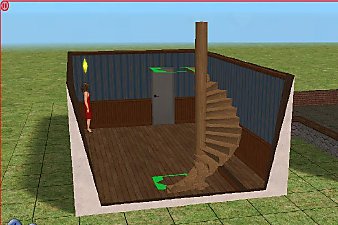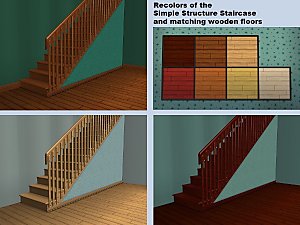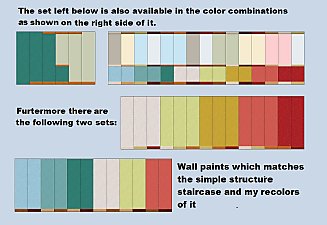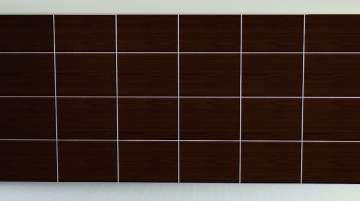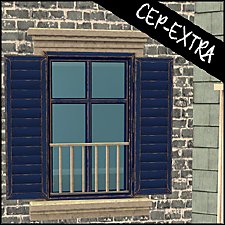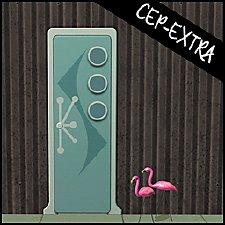Simple Structure Staircase
Simple Structure Staircase

stairs01.jpg - width=975 height=675

stairs02.jpg - width=975 height=675

stairs03.jpg - width=975 height=675

stairs04.jpg - width=975 height=675

stairs05.jpg - width=975 height=675

stairs06.jpg - width=975 height=675

stairs07.jpg - width=975 height=675

stairsThumb.jpg - width=256 height=256
This has two recolorable subsets, the stairs and the walls. The default texture is below, white wood with white stucco; I've included some recolors which include oak, mahogany and pine wood stairs, along with white paneling walls, light oak paneling walls and medium oak paneling. These are taken from the game walls, so they match those.

Found in Build/Stairs/Straight and cost §1050. The left and right railings can be removed with the railing too the same as other straight staircases. The railing in the center and landing do not remove.
Polygon Counts:
3014
This is a new mesh, and means that it's a brand new self contained object that usually does not require a specific Pack (although this is possible depending on the type). It may have Recolours hosted on MTS - check below for more information.
|
HL_SimpleStructureStairs.rar
Download
Uploaded: 13th Oct 2013, 308.2 KB.
18,920 downloads.
|
||||||||
| For a detailed look at individual files, see the Information tab. | ||||||||
Install Instructions
1. Download: Click the download link to save the .rar or .zip file(s) to your computer.
2. Extract the zip, rar, or 7z file.
3. Place in Downloads Folder: Cut and paste the .package file(s) into your Downloads folder:
- Origin (Ultimate Collection): Users\(Current User Account)\Documents\EA Games\The Sims™ 2 Ultimate Collection\Downloads\
- Non-Origin, Windows Vista/7/8/10: Users\(Current User Account)\Documents\EA Games\The Sims 2\Downloads\
- Non-Origin, Windows XP: Documents and Settings\(Current User Account)\My Documents\EA Games\The Sims 2\Downloads\
- Mac: Users\(Current User Account)\Documents\EA Games\The Sims 2\Downloads
- Mac x64: /Library/Containers/com.aspyr.sims2.appstore/Data/Library/Application Support/Aspyr/The Sims 2/Downloads
- For a full, complete guide to downloading complete with pictures and more information, see: Game Help: Downloading for Fracking Idiots.
- Custom content not showing up in the game? See: Game Help: Getting Custom Content to Show Up.
- If you don't have a Downloads folder, just make one. See instructions at: Game Help: No Downloads Folder.
Loading comments, please wait...
Uploaded: 13th Oct 2013 at 6:24 PM
Updated: 10th Apr 2021 at 11:57 AM
-
by XxHalfBloodPrincexX 13th Nov 2005 at 7:50pm
 75
216.4k
49
75
216.4k
49
-
by XxHalfBloodPrincexX 14th Nov 2005 at 3:35am
 73
241.5k
69
73
241.5k
69
-
by crocobaura 27th May 2007 at 10:06pm
 105
199.1k
382
105
199.1k
382
-
by SimArchitect updated 4th Feb 2009 at 6:04am
 46
246.3k
240
46
246.3k
240
-
by SimArchitect 23rd Jun 2007 at 4:39am
 16
100.6k
71
16
100.6k
71
-
Recolors of the Simple Structure Staircase and matching wooden floors
by gabilei123 updated 8th May 2017 at 10:11pm
 6
14.1k
37
6
14.1k
37
-
Wall paints matching the Simple Structure Staircase and my Recolors of it
by gabilei123 1st May 2017 at 8:04pm
 4
11k
30
4
11k
30
-
Wooden Recolors of the Side Walls of Simple Structure Staircase and matching Walls
by gabilei123 updated 14th May 2017 at 9:22pm
 2
6.8k
13
2
6.8k
13
-
by HugeLunatic 5th Mar 2011 at 11:12pm
It seems like every time I build a house I find something in the game that makes me go wtf more...
-
by HugeLunatic updated 3rd Jul 2009 at 8:36pm
FreeTime has this wonderful wall hanging quilt that looked just like one of the many blankets that my own kids more...
 62
163.5k
388
62
163.5k
388
-
by HugeLunatic 4th Dec 2021 at 6:17pm
After uploading my 3to2 Basic Shower, I got an anon request for this 4to2 City Living Plink Shower. more...
 +1 packs
7 9k 39
+1 packs
7 9k 39 Seasons
Seasons
-
by HugeLunatic updated 24th Jun 2021 at 11:40pm
The "Sink on High" and "You Gots Feet" from K&B stuff pack, now with recolorable metal bits! more...
 +1 packs
14 23.6k 43
+1 packs
14 23.6k 43 Kitchen & Bath
Kitchen & Bath
-
by HugeLunatic 12th Sep 2016 at 9:58pm
A community lot for friends and family to gather, socialize and play. more...
 +17 packs
14 13.7k 26
+17 packs
14 13.7k 26 Happy Holiday
Happy Holiday
 Family Fun
Family Fun
 University
University
 Glamour Life
Glamour Life
 Nightlife
Nightlife
 Celebration
Celebration
 Open for Business
Open for Business
 Pets
Pets
 H&M Fashion
H&M Fashion
 Teen Style
Teen Style
 Seasons
Seasons
 Kitchen & Bath
Kitchen & Bath
 Bon Voyage
Bon Voyage
 Free Time
Free Time
 Ikea Home
Ikea Home
 Apartment Life
Apartment Life
 Mansion and Garden
Mansion and Garden
-
Old World Large Window [CEP-EXTRA]
by HugeLunatic 3rd Feb 2014 at 7:45pm
The two-tile bohemian window from AL only had a single subset, so you could only match the wood portion to more...
 +1 packs
5 16.3k 44
+1 packs
5 16.3k 44 Apartment Life
Apartment Life
-
Futur-Nu Prime by Zuper Tech [CEP-EXTRA]
by HugeLunatic updated 30th Nov 2014 at 10:29pm
This enables the second subset for the door. Now both the door and frame are recolorable separately. more...
 +1 packs
4 11.4k 21
+1 packs
4 11.4k 21 Pets
Pets
-
by HugeLunatic updated 4th Apr 2018 at 8:39pm
The Free Time single comfy bed made twice as comfy! more...
 +1 packs
10 20.2k 55
+1 packs
10 20.2k 55 Free Time
Free Time
-
by HugeLunatic updated 16th Apr 2010 at 4:12pm
I really like the modern design of the vRoom! more...
About Me
 Installation of CEP Extras
Installation of CEP Extras-the package with pfiles appended to the name will go into your cep extras folder where your game is installed (typically c drive, you do you)
-the other goes in CEP extra folder in documents.
The following locations are what I am aware of, beyond that you'll have to do some searching.
Downloads Folder:
C:\Users\<user>\Documents\EA Games\The Sims 2 Legacy
C:\Users\<user>\Documents\EA Games\The Sims 2 Ultimate Collection
With multiple launchers, the location for your game install will vary.
C:\Program Files\EA GAMES\The Sims 2 Legacy\TSData\Res\Catalog\zCEP-EXTRA
C:\Program Files\EA GAMES\The Sims 2\TSData\Res\Catalog\zCEP-EXTRA
C:\Program Files (x86)\EA GAMES\The Sims 2\TSData\Res\Catalog\zCEP-EXTRA

 Sign in to Mod The Sims
Sign in to Mod The Sims Simple Structure Staircase
Simple Structure Staircase