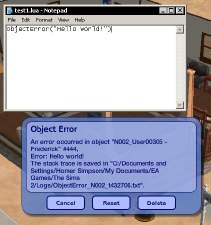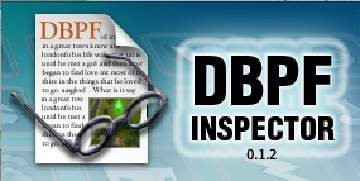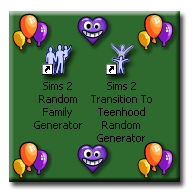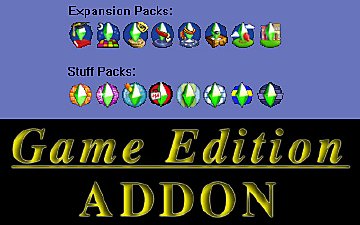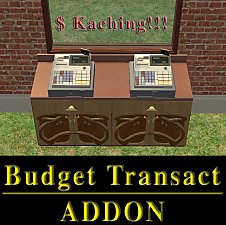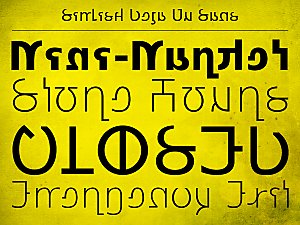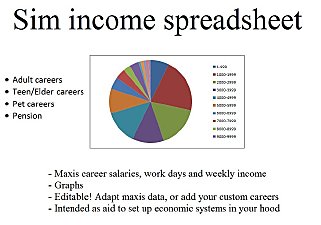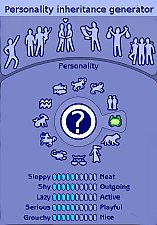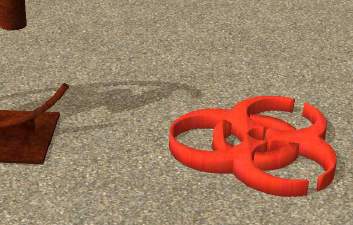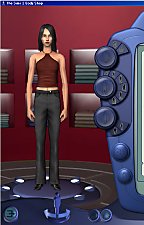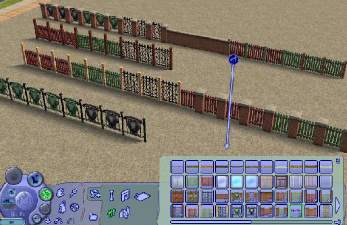Brightening up BodyShop for a Spring Cleaning
Brightening up BodyShop for a Spring Cleaning

CASIEoldlights.jpg - width=279 height=640

CASIEnewlights.jpg - width=331 height=670

By requests, this package has three versions that have increasing brightness levels, so you can pick the one you like. I also wrote some small details (a mini-tutorial) of how to edit it with SimPE to make it just like you want.
Install is simple... unzip the package file and put one of the files in your config folder (it may work in downloads, but I didn't test it there).
I have attached a screenshot of the same Sim with the old and new lighting system. The brightest file in the new set is just like the one I originally released, with the other two being more moderate brightness level enhancements.
<* Wes *>
|
casielightsreplacementwh.zip
Download
Uploaded: 18th Feb 2007, 2.8 KB.
56,995 downloads.
|
||||||||
| For a detailed look at individual files, see the Information tab. | ||||||||
Install Instructions
1. Download: Click the download link to save the .rar or .zip file(s) to your computer.
2. Extract the zip, rar, or 7z file.
3. Place in Downloads Folder: Cut and paste the .package file(s) into your Downloads folder:
- Origin (Ultimate Collection): Users\(Current User Account)\Documents\EA Games\The Sims™ 2 Ultimate Collection\Downloads\
- Non-Origin, Windows Vista/7/8/10: Users\(Current User Account)\Documents\EA Games\The Sims 2\Downloads\
- Non-Origin, Windows XP: Documents and Settings\(Current User Account)\My Documents\EA Games\The Sims 2\Downloads\
- Mac: Users\(Current User Account)\Documents\EA Games\The Sims 2\Downloads
- Mac x64: /Library/Containers/com.aspyr.sims2.appstore/Data/Library/Application Support/Aspyr/The Sims 2/Downloads
- For a full, complete guide to downloading complete with pictures and more information, see: Game Help: Downloading for Fracking Idiots.
- Custom content not showing up in the game? See: Game Help: Getting Custom Content to Show Up.
- If you don't have a Downloads folder, just make one. See instructions at: Game Help: No Downloads Folder.
Loading comments, please wait...
Uploaded: 18th Feb 2007 at 7:11 AM
Updated: 27th Nov 2013 at 9:13 PM by Nysha
-
*100th Upload and 1st Year Creator Anniversary* Sims Random Aspect Generators
by Phaenoh updated 18th Jul 2008 at 12:58pm
 134
140.2k
180
134
140.2k
180
-
Game Edition addon (for creators/modders) *UPDATED to v1.1*
by dickhurt updated 8th Apr 2009 at 7:34am
 43
145.3k
139
43
145.3k
139
-
Globals Pack (including Budget Transact) *UPDATED to v1.1*
by dickhurt updated 14th May 2009 at 12:28am
 10
67k
71
10
67k
71
-
MTS2 EXCLUSIVE-Non Default Recolorable Pet collar
by Paleoanth and Wes_h 18th Feb 2007 at 7:26am
Recolorable Pet Collar. more...
 +1 packs
18 63.7k 49
+1 packs
18 63.7k 49 Pets
Pets
-
Arms at Side poses for BodyShop
by WesHowe 18th Apr 2007 at 10:00pm
In BodyShop, the thumbnail poses show the arms at the sides, but the poses used inside BodyShop are with the more...
 63
150.5k
149
63
150.5k
149
About Me
This is the seventh calendar year that I have been fascinated with 'modding the Sims 2', and helped decode some of the mesh data types, and I wrote and maintain the Sims 2 mesh plugins for the MilkShape 3D editor. I have now moved to The Sims 3, and I am working on various mesh and animation doodad thingys.
Oh, and that gal shown to the left is a cow named Lady, one of a breed called Texas Longhorn. And they are.

 Sign in to Mod The Sims
Sign in to Mod The Sims Brightening up BodyShop for a Spring Cleaning
Brightening up BodyShop for a Spring Cleaning