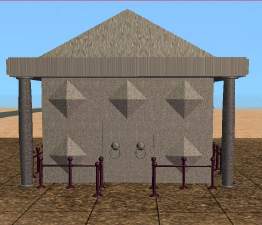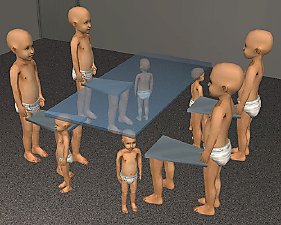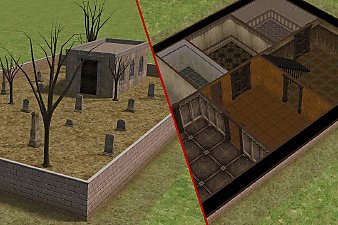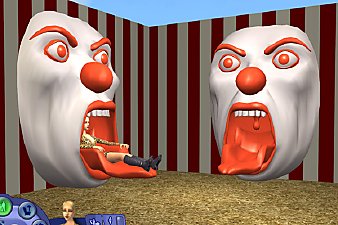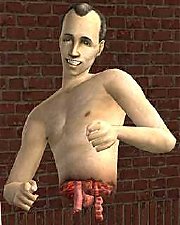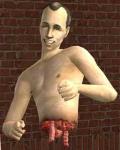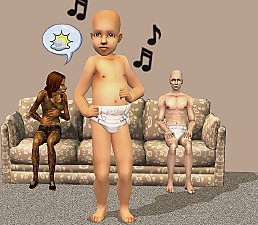Testers Wanted: Magick Tools, Book of Shadows UPDATED
Testers Wanted: Magick Tools, Book of Shadows UPDATED

witchtools.jpg - width=625 height=475

toolsaltartop.jpg - width=300 height=485
This object is decorative only and Sims will "view" it like any other art object, unless someone cares to mod the function of it - that's not within my ability.
Note: The other .zip file below, "bootsbrisketstoolsforaltar.zip", is specifically made to be placed on top of the "Incantation Station" object. To place, first press Ctrl-Shift-C then type "moveobjects on" (without quotes) then Enter, Esc. You will now be able to place this on top of the Incantation Station, and if you have the version of the "Incantation Station" with spells, you will be able to cast spells. You can find it here:http://forums.modthesims2.com/showthread.php?t=43489
Update 3/29/05: Fixed integrity, made sure EP compatible, and a few minor changes for this and all my other posted objects.
This is a new mesh, and means that it's a brand new self contained object that usually does not require a specific Pack (although this is possible depending on the type). It may have Recolours hosted on MTS - check below for more information.
|
bootsbrisketstoolsforaltar.zip
Download
Uploaded: 29th Mar 2005, 325.3 KB.
27,481 downloads.
|
||||||||
|
bootsbrisketswitchtools.zip
Download
Uploaded: 29th Mar 2005, 323.9 KB.
29,760 downloads.
|
||||||||
| For a detailed look at individual files, see the Information tab. | ||||||||
Install Instructions
1. Download: Click the download link to save the .rar or .zip file(s) to your computer.
2. Extract the zip, rar, or 7z file.
3. Place in Downloads Folder: Cut and paste the .package file(s) into your Downloads folder:
- Origin (Ultimate Collection): Users\(Current User Account)\Documents\EA Games\The Sims™ 2 Ultimate Collection\Downloads\
- Non-Origin, Windows Vista/7/8/10: Users\(Current User Account)\Documents\EA Games\The Sims 2\Downloads\
- Non-Origin, Windows XP: Documents and Settings\(Current User Account)\My Documents\EA Games\The Sims 2\Downloads\
- Mac: Users\(Current User Account)\Documents\EA Games\The Sims 2\Downloads
- Mac x64: /Library/Containers/com.aspyr.sims2.appstore/Data/Library/Application Support/Aspyr/The Sims 2/Downloads
- For a full, complete guide to downloading complete with pictures and more information, see: Game Help: Downloading for Fracking Idiots.
- Custom content not showing up in the game? See: Game Help: Getting Custom Content to Show Up.
- If you don't have a Downloads folder, just make one. See instructions at: Game Help: No Downloads Folder.
Loading comments, please wait...
Uploaded: 16th Mar 2005 at 3:35 AM
Updated: 29th Mar 2005 at 1:45 PM - Updated
-
by zillah 30th Dec 2004 at 8:15pm
 11
8.1k
2
11
8.1k
2
-
by Nemi 5th Feb 2005 at 3:08pm
 35
26.7k
2
35
26.7k
2
-
by anarchistIOU 16th Feb 2005 at 11:04pm
 51
37.4k
6
51
37.4k
6
-
by TheSims2Master 31st Mar 2005 at 1:12pm
 40
28.7k
7
40
28.7k
7
-
Testers Wanted - Bathroom countertop items UPDATED
by nikkibailey 12th Apr 2005 at 8:32pm
 23
23.7k
10
23
23.7k
10
-
by simsistic 26th Oct 2005 at 7:31pm
 10
27.4k
13
10
27.4k
13
-
by maree464 1st Dec 2005 at 5:30am
 8
16.1k
14
8
16.1k
14
-
by Seba569003 16th Mar 2025 at 11:33pm
 +17 packs
8 1.3k 11
+17 packs
8 1.3k 11 Happy Holiday
Happy Holiday
 Family Fun
Family Fun
 University
University
 Glamour Life
Glamour Life
 Nightlife
Nightlife
 Celebration
Celebration
 Open for Business
Open for Business
 Pets
Pets
 H&M Fashion
H&M Fashion
 Teen Style
Teen Style
 Seasons
Seasons
 Kitchen & Bath
Kitchen & Bath
 Bon Voyage
Bon Voyage
 Free Time
Free Time
 Ikea Home
Ikea Home
 Apartment Life
Apartment Life
 Mansion and Garden
Mansion and Garden
-
by bootsbrisket 18th Aug 2005 at 7:30pm
Gory sofa, loveseat and chair - find in seating/all. more...
-
Testers Wanted: ***DISTURBING*** Pile of Rotting Carnage UPDATED
by bootsbrisket 8th Mar 2005 at 12:45pm
Pile of Rotting Carnage EP ready, although I don’t yet have University to test that. more...
 109
66k
50
109
66k
50
-
Testers Wanted: ***EXTREMELY SILLY*** Baby Dinette Set UPDATED
by bootsbrisket 14th Mar 2005 at 4:57am
I don't know why. I don't know what I was thinking. more...
-
Creepy Graveyard Above / Secret Underground House Below
by bootsbrisket 28th Oct 2006 at 5:47pm
A creepy graveyard complete with a decaying crypt. more...
 +4 packs
35 55.9k 99
+4 packs
35 55.9k 99 University
University
 Nightlife
Nightlife
 Open for Business
Open for Business
 Pets
Pets
-
by bootsbrisket 24th Dec 2004 at 5:15pm
Rusted robot or automaton skin. Complete skin for all ages and genders. Also includes eye color. more...
-
TESTERS WANTED: Alien Teddy Thing UPDATED
by bootsbrisket 14th Feb 2005 at 2:00pm
Teddy Thing - Teddy Bear for Alien children. Same actions etc. like normal teddy bear. more...
 32
25.9k
8
32
25.9k
8
-
Testers Wanted: Part Flesh Part Machine
by bootsbrisket 22nd May 2005 at 12:21pm
Humandroid body skin and mesh: Available in all clothing categories, for adult male only. more...
-
TESTERS WANTED: Giant Evil Clown Lounge Chair UPDATED
by bootsbrisket 23rd Feb 2005 at 11:08pm
Giant Evil Clown Lounge Chair. Based on "Chez Chaise" lounge chair. more...
 77
42.3k
31
77
42.3k
31
-
by bootsbrisket 14th Oct 2006 at 6:04am
Torso cut off at the waist with guts hanging out. more...
 78
75.7k
86
78
75.7k
86
Body Types » Male » Adult
-
Mesh Testers Wanted: Gigantic Baby Costume
by bootsbrisket 15th Apr 2005 at 1:34am
Find in all clothing categories for adult male. more...

 Sign in to Mod The Sims
Sign in to Mod The Sims Testers Wanted: Magick Tools, Book of Shadows UPDATED
Testers Wanted: Magick Tools, Book of Shadows UPDATED