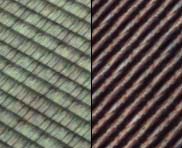Cottage Thatch for your sims!
Cottage Thatch for your sims!

Untitled-3.jpg - width=964 height=600
Light Thatch

Untitled-2.jpg - width=964 height=600
Dark Thatch

Untitled-5.jpg - width=755 height=600
Details

Untitled-2.jpg - width=777 height=600
An Example of what can be done
Hi everyone! This is my first upload, and it is a roof texture that I have created myself. It is a thatched roof for your country cottages. I have provided two colours, a light version and a dark version. Let me know what you think!
Happy Simming!
|
ThatchRoofsImproved.rar
| Thatch Roofs Improved
Download
Uploaded: 22nd Nov 2013, 549.4 KB.
5,732 downloads.
|
||||||||
| For a detailed look at individual files, see the Information tab. | ||||||||
Install Instructions
1. Click the file listed on the Files tab to download the file to your computer.
2. Extract the zip, rar, or 7z file. Now you will have either a .package or a .sims3pack file.
For Package files:
1. Cut and paste the file into your Documents\Electronic Arts\The Sims 3\Mods\Packages folder. If you do not already have this folder, you should read the full guide to Package files first: Sims 3:Installing Package Fileswiki, so you can make sure your game is fully patched and you have the correct Resource.cfg file.
2. Run the game, and find your content where the creator said it would be (build mode, buy mode, Create-a-Sim, etc.).
For Sims3Pack files:
1. Cut and paste it into your Documents\Electronic Arts\The Sims 3\Downloads folder. If you do not have this folder yet, it is recommended that you open the game and then close it again so that this folder will be automatically created. Then you can place the .sims3pack into your Downloads folder.
2. Load the game's Launcher, and click on the Downloads tab. Find the item in the list and tick the box beside it. Then press the Install button below the list.
3. Wait for the installer to load, and it will install the content to the game. You will get a message letting you know when it's done.
4. Run the game, and find your content where the creator said it would be (build mode, buy mode, Create-a-Sim, etc.).
Extracting from RAR, ZIP, or 7z: You will need a special program for this. For Windows, we recommend 7-Zip and for Mac OSX, we recommend Keka. Both are free and safe to use.
Need more help?
If you need more info, see:
- For package files: Sims 3:Installing Package Fileswiki
- For Sims3pack files: Game Help:Installing TS3 Packswiki
Loading comments, please wait...
Updated: 22nd Nov 2013 at 2:03 PM
-
by krd123 19th Aug 2009 at 3:51am
 6
9.4k
3
6
9.4k
3
-
Drinks For Your Sims - updated for patch 1.63/1.67
by ani_ updated 19th Oct 2013 at 9:29pm
 +1 packs
338 426.6k 549
+1 packs
338 426.6k 549 World Adventures
World Adventures
-
by TheJim07 15th Jun 2010 at 7:26pm
 29
40.8k
87
29
40.8k
87
-
by Lisen801 11th Jul 2010 at 11:24am
-
Modern Touch ~~ a sophisticated home for your sims
by Syva 1st Nov 2010 at 3:44pm
 +1 packs
4 21k 10
+1 packs
4 21k 10 World Adventures
World Adventures
-
by QBUILDERZ 28th May 2011 at 5:24pm
 20
43.6k
78
20
43.6k
78
Build Mode » Roofing » Other
-
The Spectre Mausoleum Roof - Now for your buildings!
by simgrassalidale updated 22nd Nov 2013 at 4:17pm
 12
27.9k
130
12
27.9k
130
-
The Spectre Mausoleum Roof - Now for your buildings!
by simgrassalidale updated 22nd Nov 2013 at 4:17pm
This is the base game mausoleum roof converted to a roof texture. more...
 12
28k
130
12
28k
130

 Sign in to Mod The Sims
Sign in to Mod The Sims Cottage Thatch for your sims!
Cottage Thatch for your sims!