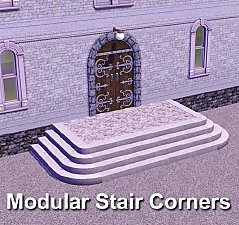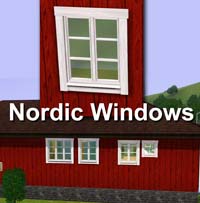Default flags for your sims
Default flags for your sims

Flag_1.jpg - width=536 height=536

Flag_2.jpg - width=1000 height=737

Flag_3.jpg - width=1000 height=624

Flag_4.jpg - width=1000 height=624

Flag_5.jpg - width=1000 height=718

Flag_6.jpg - width=1000 height=624

Flag_7.jpg - width=1000 height=624

In the folder there is 17 different nations:
Austria (A)
Australia (AUS)
Canada (CDN)
China
Germany (D)
Denmark (DK)
Spain (E)
France (F)
Finland (FIN)
United Kingdom (GB)
Italy (I)
Norway (N)
Netherlands (NL)
Poland (PL)
Russia (RUS)
Sweden SE)
United States (US)
Important!
Please use only one!
Install in your mods/package folder
Uninstall - just remove.
These flags replaces all the EA flags in the game iin every neighbourhood and Egypt, France and China. So if you put your nations flag in the game you will se them everywhere where there is a flagpole, even in other countries. Silly isn't it but you can think that they are flagging just for your visitor to honor them!

There are two sizes of flagpoles in the game and both are replaced with the flag you put in your game.
Important - Just use one of the files in the folder!
The flagpole is a community item and can't be placed at resident lots but you can use them at every community lots.
But if you have Ambitions you can place the flagpoles just outside your lots when you edit your neighbourhood.

I can't find the flagpoles in c3oc so I can't change it, maybe someone can help me?
Do you miss your nation?
Let me know and I'll make one for you. I think I can make most nations.
I have all expansions and HELS and don't know if it works in just the basegeme, but I think so.
Have fun decorating for your sims.
|
Lisen_Flags.7z
Download
Uploaded: 22nd Jun 2010, 47.3 KB.
13,557 downloads.
|
||||||||
| For a detailed look at individual files, see the Information tab. | ||||||||
Install Instructions
1. Click the file listed on the Files tab to download the file to your computer.
2. Extract the zip, rar, or 7z file. Now you will have either a .package or a .sims3pack file.
For Package files:
1. Cut and paste the file into your Documents\Electronic Arts\The Sims 3\Mods\Packages folder. If you do not already have this folder, you should read the full guide to Package files first: Sims 3:Installing Package Fileswiki, so you can make sure your game is fully patched and you have the correct Resource.cfg file.
2. Run the game, and find your content where the creator said it would be (build mode, buy mode, Create-a-Sim, etc.).
For Sims3Pack files:
1. Cut and paste it into your Documents\Electronic Arts\The Sims 3\Downloads folder. If you do not have this folder yet, it is recommended that you open the game and then close it again so that this folder will be automatically created. Then you can place the .sims3pack into your Downloads folder.
2. Load the game's Launcher, and click on the Downloads tab. Find the item in the list and tick the box beside it. Then press the Install button below the list.
3. Wait for the installer to load, and it will install the content to the game. You will get a message letting you know when it's done.
4. Run the game, and find your content where the creator said it would be (build mode, buy mode, Create-a-Sim, etc.).
Extracting from RAR, ZIP, or 7z: You will need a special program for this. For Windows, we recommend 7-Zip and for Mac OSX, we recommend Keka. Both are free and safe to use.
Need more help?
If you need more info, see:
- For package files: Sims 3:Installing Package Fileswiki
- For Sims3pack files: Game Help:Installing TS3 Packswiki
Loading comments, please wait...
-
More flags for your Sims. Now placeable on residential lots.
by Lisen801 26th Jun 2010 at 12:32am
 +2 packs
94 71.4k 39
+2 packs
94 71.4k 39 World Adventures
World Adventures
 High-End Loft Stuff
High-End Loft Stuff
-
by Lisen801 8th Sep 2010 at 10:27pm
 72
51.9k
25
72
51.9k
25
-
Modern Touch ~~ a sophisticated home for your sims
by Syva 1st Nov 2010 at 3:44pm
 +1 packs
4 21.1k 10
+1 packs
4 21.1k 10 World Adventures
World Adventures
-
by simgrassalidale updated 22nd Nov 2013 at 12:34pm
 10
20.1k
62
10
20.1k
62
-
Gimme Some Dim Sum.... New edible Dim Sum for your Sims!
by dinadine 9th Nov 2019 at 6:37pm
 +1 packs
17 12.8k 49
+1 packs
17 12.8k 49 World Adventures
World Adventures
-
by lastolympian 20th Aug 2024 at 12:57pm
 8
8.1k
17
8
8.1k
17
-
by lastolympian 16th Sep 2024 at 10:40am
 1
3.9k
4
1
3.9k
4
-
by lastolympian 16th Sep 2024 at 12:32pm
 6
3.8k
5
6
3.8k
5
-
Small Swedish West Coast Fisherman Harborg
by Lisen801 8th Jun 2005 at 7:00pm
Hi again... This is a small Harbour inspired from the swedish west coast. more...
 13
15.6k
14
13
15.6k
14
-
3 Extended windows for thicker walls
by Lisen801 updated 9th Jun 2012 at 4:14pm
I experimented with arches and found that it also was possible to extend windows. more...
 +1 packs
21 27.3k 56
+1 packs
21 27.3k 56 World Adventures
World Adventures
-
The Social Child and Adoption Center
by Lisen801 17th Jun 2005 at 8:44pm
Here's the Social Child and adoption Center in my Sim Community ! more...
 20
26.3k
13
20
26.3k
13
Packs Needed
| Base Game | |
|---|---|
 | Sims 3 |
| Expansion Pack | |
|---|---|
 | World Adventures |
 | Ambitions |
| Stuff Pack | |
|---|---|
 | High-End Loft Stuff |
About Me
Credit is nice but not mandatory.

 Sign in to Mod The Sims
Sign in to Mod The Sims Default flags for your sims
Default flags for your sims