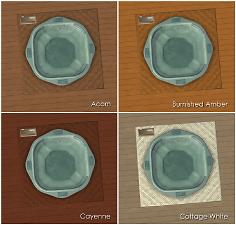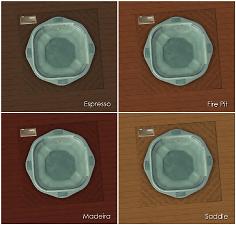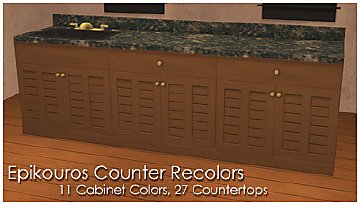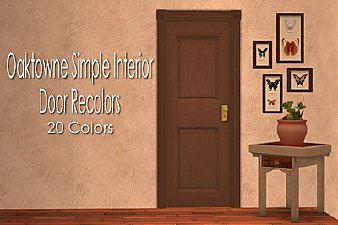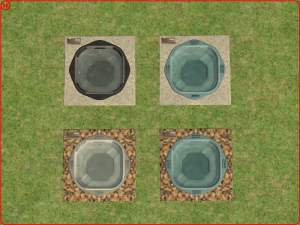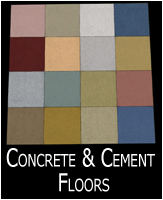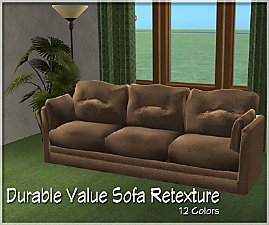Hot Tub Recolors
Hot Tub Recolors

title.jpg - width=400 height=276

colors1.jpg - width=1200 height=642

colors2.jpg - width=1200 height=642

colors3.jpg - width=1200 height=642

non-default.jpg - width=800 height=495

colors1.jpg - width=1050 height=1000

colors2.jpg - width=1050 height=1000

colors3.jpg - width=1050 height=1000

ig.jpg - width=800 height=348
I've been way more in a playing mood than a creating mood lately, I'm afraid. But this item on my "Queen Song Title Project" thingy has kept poking at me, especially because I've been handing out hot tubs to my Sims like candy lately, perhaps because I'm missing mine. So, consider this an early Valentine's Day present. Or something.
I've recolored both the above-ground and the in-ground base game Maxis hot tubs, each in the twelve wood colors I've been using for furniture. For the in-ground one, I used the texture from Maxis's "Limber Timber" decking to create a new wooden surround for it because I was tired of speckly black plastic. They now look nice, IMO, when used on/in wooden decks. I also have plans to do the surrounds in a stucco match, because I often use the Maxis-stucco-match floors I made around pools, and I often put an in-ground hot tub near pools...but I haven't gotten to that yet. Have wood surrounds in the meantime. Here's four of the colors; the others are in the attached pics:
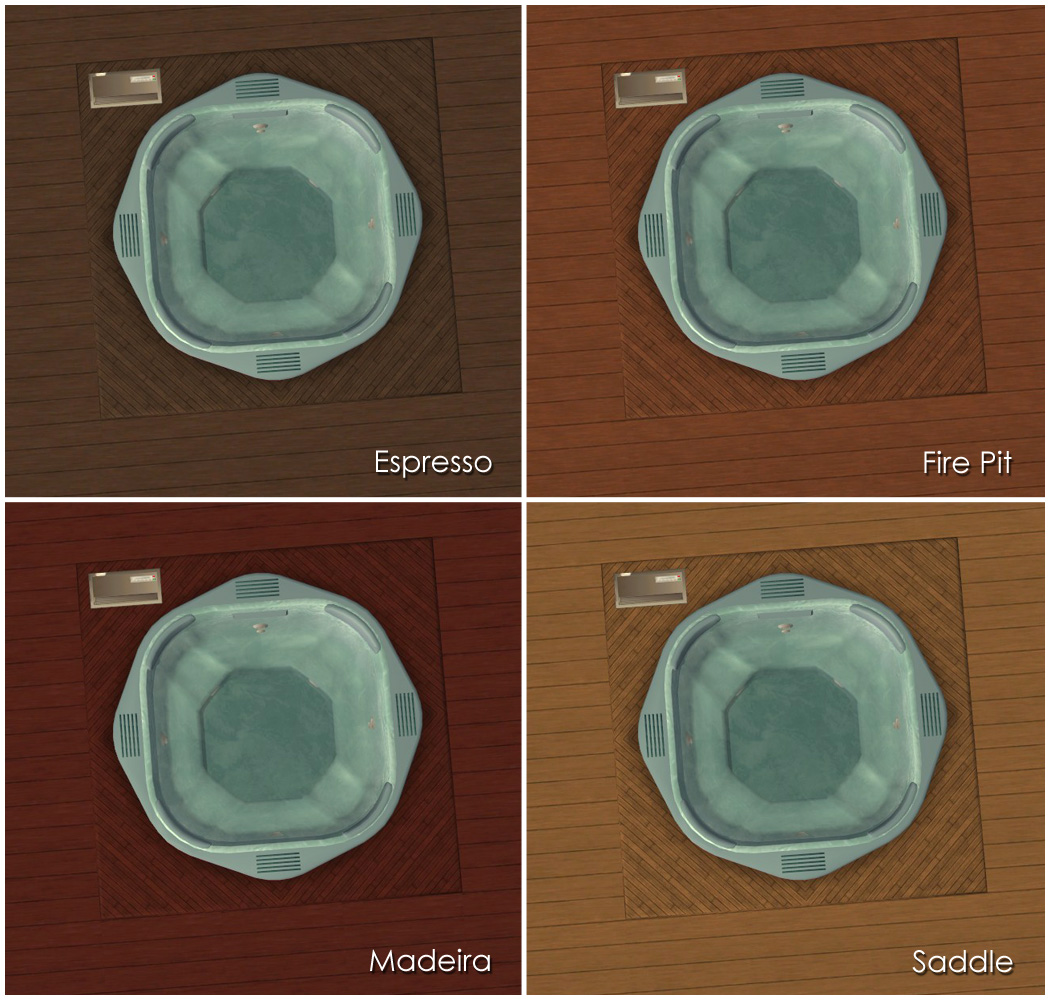
Forgive the off-kilter pictures. I suck at getting things straight when taking top-down pics. For the record, the floors in the pics are my recolors of the Heatonism floors, which are in this set here: http://www.modthesims.info/download.php?t=478220 I think they look nice with the tubs. Better than my recolors of the actual Limber Timber floors, in fact! Also, here's a not-top-down pic, because....because:

Now, for the above-ground tub, I simply recolored the existing wood parts. The only thing I changed in the original texture was that I removed nails from the wooden bits because I don't like them. So here are four of the colors again, with the others attached:

You might be asking where the lattice that usually sits on the back of that tub is. The answer is that I have a default replacement for that tub that removes it. Why? Because 1) It's stupid-looking and 2) It limits how/where you can place the tub and 3) The lattice doesn't recolor, which makes it look extra-special-stupid when the rest is recolored. I have the replacement in my game on my computer at home in Colorado, but I didn't have it on this computer here in California. CrabOfDoom made it, and it was uploaded at GoS. Since I made these recolors, I went to go find it there, only to discover that the link was dead. So I threw a tantrum and then bucked up and did a search for it, hoping to find it somewhere. Luckily, Poppet over at Tumblr had it on her Box account. Subsequently, I uploaded it to my own Box account, so that there will be at least two copies out there. If you're interested, you can get it here: https://app.box.com/s/4ce33ucgzborliplm7lj
Otherwise, without a default, the recolors will still work on the vanilla version of the above-ground tub, but the result with the unrecolorable lattice will look something like this:

Not very shiny, in my opinion. I highly recommend the default, if you don't already have it.
And that's about all I have to say. I've uploaded the two tubs separately so you don't have to have both if you don't want both. As usual, the files are pre-Compressorized and clearly named so that you can get rid of the colors you don't want. And...I'm gonna go play my game and test-drive MLC's new candles now.

Credits:
The usuals: Photoshop CS2, SimPE, jfade'sCompressorizer
My darling Freddie Mercury, for writing the delightfully sleazy song
The awesome Poppet, for having and sharing the desperately-needed default.

This custom content if it is not clothing, may require a seperate download to work properly. This is available at Colour Enable Package (CEP) by Numenor.
|
iCad_IGHotTubRCs.zip
| The in-ground hot tubs
Download
Uploaded: 31st Jan 2014, 727.8 KB.
10,773 downloads.
|
||||||||
|
iCad_AGHotTubRCs.zip
| The above-ground hot tubs
Download
Uploaded: 31st Jan 2014, 3.76 MB.
11,062 downloads.
|
||||||||
| For a detailed look at individual files, see the Information tab. | ||||||||
Install Instructions
1. Download: Click the download link to save the .rar or .zip file(s) to your computer.
2. Extract the zip, rar, or 7z file
3. Place in Downloads Folder: Cut and paste the .package file(s) into your Downloads folder:
- Origin (Ultimate Collection): Users\(Current User Account)\Documents\EA Games\The Sims™ 2 Ultimate Collection\Downloads\
- Non-Origin, Windows Vista/7/8/10: Users\(Current User Account)\Documents\EA Games\The Sims 2\Downloads\
- Non-Origin, Windows XP: Documents and Settings\(Current User Account)\My Documents\EA Games\The Sims 2\Downloads\
- Mac: Users\(Current User Account)\Documents\EA Games\The Sims 2\Downloads
- Mac x64:
/Library/Containers/com.aspyr.sims2.appstore/Data/Library/Application Support/Aspyr/The Sims 2/Downloads
Need more information?
- For a full, complete guide to downloading complete with pictures and more information, see: Game Help: Downloading for Fracking Idiots.
- Custom content not showing up in the game? See: Game Help: Getting Custom Content to Show Up.
- If you don't have a Downloads folder, just make one. See instructions at: Game Help: No Downloads Folder.
Loading comments, please wait...
Uploaded: 31st Jan 2014 at 2:30 AM
-
9 recolors for the Clean Water Shower System (Maxis)
by evilxevelyn updated 3rd Dec 2008 at 7:51pm
 23
35.7k
40
23
35.7k
40
-
by iCad 1st Dec 2013 at 7:33pm
 9
15k
55
9
15k
55
-
by AdonisPluto 4th Jun 2014 at 11:24am
 11
43.2k
72
11
43.2k
72
-
4 Recolors for the "VaporWare Submergence Spa" Hot Tub
by Mrselimcan 21st Jan 2021 at 4:47am
 2
2.4k
15
2
2.4k
15
-
Completely Unexpected Recolors!
by iCad 22nd Sep 2010 at 10:58am
18 Recolors of Honeywell's Recolors of Maxis's "Unexpected Siding." (Confused yet?) more...
 19
28.5k
95
19
28.5k
95
-
3 Base Game Coffee Table Recolors
by iCad 18th Jan 2014 at 8:57pm
3 tables, mostly 12 colors each...except that one that has 11 colors. more...
 6
14.8k
65
6
14.8k
65
-
Oaktowne Simple Interior Door Recolors
by iCad 17th Mar 2014 at 10:55pm
Base game door in...wait for it...20 wood colors! Shocking, I know... more...
 13
18k
78
13
18k
78
-
Furniture What Matches: The Talking Table and the Simple Sit Chair
by iCad 21st May 2012 at 4:20pm
11 colors each. Yes, 11. Not 12. more...
About Me
Nowadays, I mostly upload stuff to my Simblr, simply because I'm lazy. You can find me here: http://dramallamadingdang.tumblr.com You can also find some downloads that aren't here on my LJ, I don't upload stuff there anymore, but there is some older stuff there. It can be found here: http://icads-sims.livejournal.com/

 Sign in to Mod The Sims
Sign in to Mod The Sims Hot Tub Recolors
Hot Tub Recolors