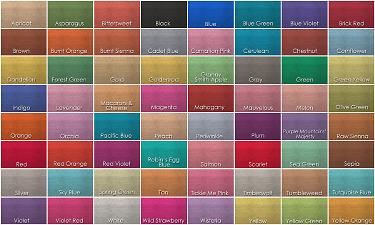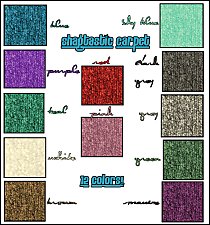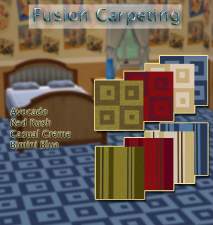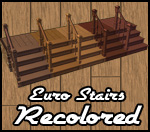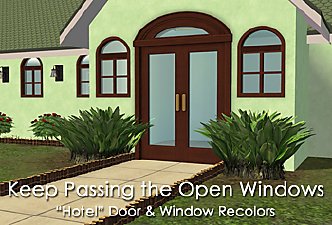Crayola Carpeting
Crayola Carpeting

in-use.jpg - width=1200 height=782

swatch.jpg - width=1200 height=720

texture.jpg - width=1200 height=759

title.jpg - width=400 height=249
Now back to my original spiel:
I've been trying to get out of my rut of decorating my pixel dollhouses in more or less all neutral colors. Trying, mind you. I'm not succeeding very well, but I'm trying. In my efforts, I found myself needing some carpets in not-all-neutral colors. I know there are approximately 39 million carpets I could have downloaded, but it was easier to make what I wanted than to find what I wanted. And I figured I'd share. And since I haven't uploaded anything here in a while because I've gotten lazy and have been putting stuff on my Tumblr, I figured I'd put these here.
There are many color palettes out there that people use to color stuff, and I was going to use a couple of those, but then I realized that I'd end up with a lot of near-duplicate colors. I wanted colors in different shades of all color families...which got me thinking about a box of crayons. LIGHT BULB!
So, off to the internets I went. First, there was Crayola's site, where I found out what colors are currently included in a 64-box of crayons. Then off to ColourLovers, where I remembered seeing an article that listed all of the hex codes for Crayola's colors. And...here we are. Carpets in all 64 colors that you'd find in a 64-box of Crayola crayons, on a new texture that I created because I wanted something both plushy and a bit shaggy.
Here's a larger version of the preview pic, for better detail:

And here's a closer-up of the texture:

And here are the colors:

Some of the colors are pretty close in color, but they are all different. And sometimes you want just a shade darker or lighter than the color you initially pick, anyway. Some of these are really bright, though, and should probably be used sparingly.

These have all been renamed so that you can tell what's what. No more Homecrafter gibberish. The files have been compressed, although that doesn't do much for floors. They can found in the *gasp!* carpeting section of Build Mode, and they cost $2.
Also, I remember that when I was making these, I kept wanting to type "Crapola" instead of "Crayola" in the title field in Homecrafter.
 So I apologize if any of them actually have that as their title. They're not crappy! I promise!
So I apologize if any of them actually have that as their title. They're not crappy! I promise!Credits:
Crayola, of course. I actually hated to color when I was a kid, which everyone thought was bizarre. When I was forced to do it, I had a penchant for coloring EVERYTHING in Raw Umber. That was my badass, passive-aggressive kindergarten anti-coloring protest. Turns out, Raw Umber has been "retired" by Crayola. Now I feel ancient. And a bit bereft. Whatever will I do if I'm ever forced to color again?
Homecrafter, even though I hate the way it names files.
Adobe Photoshop CS2 is love.
Baked Oatmeal. Baked oatmeal is the food of the gods. I ate baked oatmeal, with blueberries baked in, while I uploaded this, and that's why these carpets are awesome!

|
iCad_CrayolaCarpeting.zip
Download
Uploaded: 31st May 2014, 2.28 MB.
12,726 downloads.
|
||||||||
| For a detailed look at individual files, see the Information tab. | ||||||||
Install Instructions
1. Download: Click the download link to save the .rar or .zip file(s) to your computer.
2. Extract the zip, rar, or 7z file.
3. Place in Downloads Folder: Cut and paste the .package file(s) into your Downloads folder:
- Origin (Ultimate Collection): Users\(Current User Account)\Documents\EA Games\The Sims™ 2 Ultimate Collection\Downloads\
- Non-Origin, Windows Vista/7/8/10: Users\(Current User Account)\Documents\EA Games\The Sims 2\Downloads\
- Non-Origin, Windows XP: Documents and Settings\(Current User Account)\My Documents\EA Games\The Sims 2\Downloads\
- Mac: Users\(Current User Account)\Documents\EA Games\The Sims 2\Downloads
- Mac x64: /Library/Containers/com.aspyr.sims2.appstore/Data/Library/Application Support/Aspyr/The Sims 2/Downloads
- For a full, complete guide to downloading complete with pictures and more information, see: Game Help: Downloading for Fracking Idiots.
- Custom content not showing up in the game? See: Game Help: Getting Custom Content to Show Up.
- If you don't have a Downloads folder, just make one. See instructions at: Game Help: No Downloads Folder.
Loading comments, please wait...
Uploaded: 31st May 2014 at 5:07 PM
Updated: 27th Jul 2014 at 9:21 AM
-
by andracab 4th Jun 2005 at 11:46pm
 1
3.5k
2
1
3.5k
2
-
by AmandaPanda1988 3rd Jul 2005 at 9:43pm
 3
4.2k
2
3
4.2k
2
-
by Ennaedwyn 13th Feb 2006 at 10:09pm
 14
19.9k
17
14
19.9k
17
-
by xocaliroxoxox 24th Aug 2007 at 1:16am
 7
12.7k
12
7
12.7k
12
-
by McAlli 3rd Sep 2008 at 8:05pm
 19
42.9k
55
19
42.9k
55
-
by McAlli 1st Oct 2008 at 1:29am
 9
12.7k
9
9
12.7k
9
-
Open Me Door & Window Recolors
by iCad 23rd Nov 2011 at 3:07am
...In my 20 wood colors, blah blah... more...
 +1 packs
10 23.9k 71
+1 packs
10 23.9k 71 Nightlife
Nightlife
-
Maxis Modular Stairs Recolored, Part the Fourth
by iCad 10th Oct 2010 at 4:35am
20 Recolors of Maxis's "Euro" Stairs, to match my set of recolored Maxis wood floors more...
 +1 packs
14 42.5k 85
+1 packs
14 42.5k 85 Open for Business
Open for Business
-
"I Like It Rough" Stucco Walls
by iCad 5th Nov 2013 at 3:19am
Heavily-textured stucco walls in 65 real-world colors. Because you can never have too much stucco, right? RIGHT! more...
 10
14.1k
26
10
14.1k
26
-
Bon Voyage "Hotel" Door & Window Recolors
by iCad 15th Dec 2013 at 12:20am
21 colors each more...
 +1 packs
9 18k 52
+1 packs
9 18k 52 Bon Voyage
Bon Voyage
-
Open For Business "Euro" Door and Window Recolors
by iCad 25th Feb 2012 at 3:44pm
Three doors. Three windows. 20 colors each. Kill me now. more...
 +1 packs
16 33.5k 90
+1 packs
16 33.5k 90 Open for Business
Open for Business
-
Symmetric Poly-Molecular Matrix Window Recolors
by iCad 5th Jun 2011 at 8:35pm
20 colors in my wood palette more...
 10
28k
79
10
28k
79
-
The Maxis Wood Floor Restoration Project, Part Deux
by iCad 8th Jun 2012 at 2:14pm
Six edited/recolored EAxis floors in twenty colors each. more...
 28
60.5k
301
28
60.5k
301
About Me
Nowadays, I mostly upload stuff to my Simblr, simply because I'm lazy. You can find me here: http://dramallamadingdang.tumblr.com You can also find some downloads that aren't here on my LJ, I don't upload stuff there anymore, but there is some older stuff there. It can be found here: http://icads-sims.livejournal.com/

 Sign in to Mod The Sims
Sign in to Mod The Sims Crayola Carpeting
Crayola Carpeting