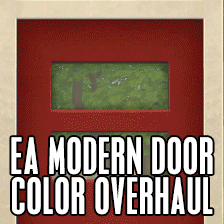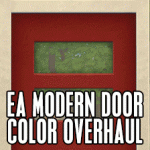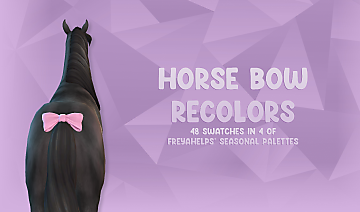The Vixe
The Vixe

EntryEdited.jpg - width=1200 height=750

FrontEdited.jpg - width=1200 height=750

GardenPatioEdited.jpg - width=1200 height=750

MainLevelEdited.jpg - width=1200 height=750

RoofEdited.jpg - width=1200 height=750

Kitchen.jpg - width=1200 height=750

KitchenSeating.jpg - width=1200 height=750

MainArea1.jpg - width=1200 height=750

MainArea2.jpg - width=1200 height=750

PatioFinal.jpg - width=1200 height=750

preview.jpg - width=800 height=500











The Vixe is a tiny little home for your more modern sims. There's a small kitchenette and a full bathroom on the main floor along with a studio living area with a bed, a couch, and a television. On the roof your sims have a little garden with some vegetables and a little outdoor dining and seating area. This house is perfect for a couple who enjoy being in and outdoors.
This house has been fully play tested and should work fine in-game without any routing errors. There are no lights featured in game because I have extensively used the ceiling lights from the buydebug menu. This house is CC free and uses little content from Expansion Packs or Stuff Packs. You can install this lot with just the base game, the game will replace any items from EPs/SPs that you do not have.
Price Unfurnished: §16,698
Price Furnished: §25,785
Built on a 15x10 lot.
Lot Size: 15x10
Lot Price: 25,785
Additional Credits:
Thanks to armiel for the Builder's Island which I use to build all my homes.
|
The Vixe.rar
Download
Uploaded: 4th Feb 2014, 1.34 MB.
2,118 downloads.
|
||||||||
| For a detailed look at individual files, see the Information tab. | ||||||||
Install Instructions
1. Click the file listed on the Files tab to download the file to your computer.
2. Extract the zip, rar, or 7z file.
2. Select the .sims3pack file you got from extracting.
3. Cut and paste it into your Documents\Electronic Arts\The Sims 3\Downloads folder. If you do not have this folder yet, it is recommended that you open the game and then close it again so that this folder will be automatically created. Then you can place the .sims3pack into your Downloads folder.
5. Load the game's Launcher, and click on the Downloads tab. Select the house icon, find the lot in the list, and tick the box next to it. Then press the Install button below the list.
6. Wait for the installer to load, and it will install the lot to the game. You will get a message letting you know when it's done.
7. Run the game, and find your lot in Edit Town, in the premade lots bin.
Extracting from RAR, ZIP, or 7z: You will need a special program for this. For Windows, we recommend 7-Zip and for Mac OSX, we recommend Keka. Both are free and safe to use.
Need more help?
If you need more info, see Game Help:Installing TS3 Packswiki for a full, detailed step-by-step guide!
Loading comments, please wait...
Uploaded: 4th Feb 2014 at 3:53 PM
-
by rrmerlan 28th Nov 2011 at 1:45pm
 30
33.2k
30
30
33.2k
30
-
Tiny House Series: Single Starter
by simsgal2227 9th Aug 2016 at 5:26am
 +3 packs
3 17.3k 28
+3 packs
3 17.3k 28 Late Night
Late Night
 University Life
University Life
 Into the Future
Into the Future
-
Tiny House Series: Small Family Modern
by simsgal2227 11th Aug 2016 at 5:14am
 +7 packs
1 10.4k 17
+7 packs
1 10.4k 17 High-End Loft Stuff
High-End Loft Stuff
 Late Night
Late Night
 Generations
Generations
 Showtime
Showtime
 Seasons
Seasons
 University Life
University Life
 Into the Future
Into the Future
-
by PharaohHound updated 21st Sep 2019 at 10:39pm
 +4 packs
9 11.6k 60
+4 packs
9 11.6k 60 Generations
Generations
 Pets
Pets
 Supernatural
Supernatural
 Seasons
Seasons
-
by lilmisssimsaddict 16th Apr 2020 at 5:42am
 3
2.3k
3
3
2.3k
3
-
Color Overhaul for Modern Maxis Door
by Ibael 22nd Dec 2014 at 7:25pm
This adds new colors for the large modern entry door for short walls. more...
 7
20.8k
97
7
20.8k
97
-
Maxis Match E.A.S.L. Easel Recolor
by Ibael 29th Apr 2022 at 10:57pm
A few years ago I started up a Maxis Match wood equality project that aimed at recoloring objects to have more...
 4
4k
18
4
4k
18
-
EA Match "Checkmate" Tile Floors
by Ibael 21st Dec 2014 at 7:21pm
Floor tiles that match EA's Checkmate walls. more...
 5
11.4k
64
5
11.4k
64
-
EA Match One-Tile Quoining Set
by Ibael 22nd Jan 2014 at 1:02pm
EA match quoining set, for one tile walls. more...
 17
19.6k
115
17
19.6k
115

 Sign in to Mod The Sims
Sign in to Mod The Sims The Vixe
The Vixe