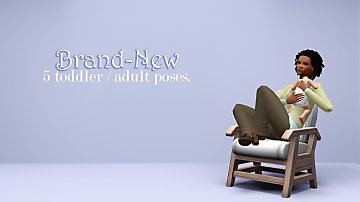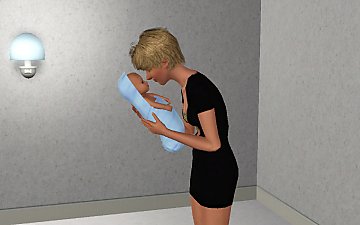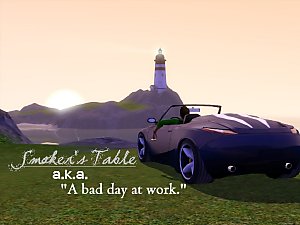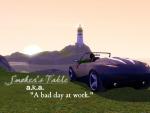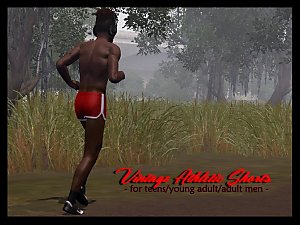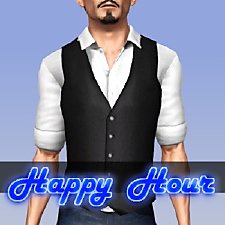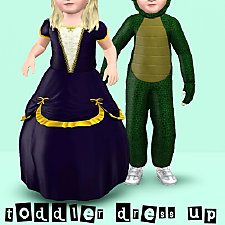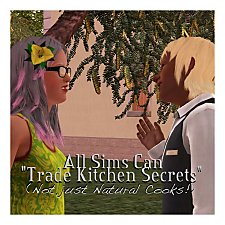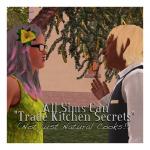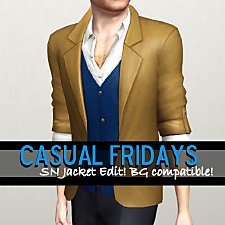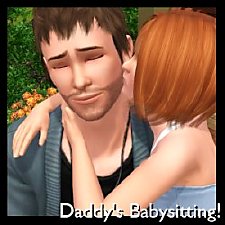Wub U Daddy--10 adult/toddler poses
Wub U Daddy--10 adult/toddler poses

Screenshot-20432.jpg - width=1075 height=806

Screenshot-20429.jpg - width=1360 height=768

Screenshot-20435.jpg - width=1360 height=768

Screenshot-20440.jpg - width=1360 height=768

Screenshot-20437.jpg - width=1360 height=768

Screenshot-20446.jpg - width=1360 height=768

Screenshot-20449.jpg - width=1360 height=768

Screenshot-20453.jpg - width=1360 height=768

Screenshot-20456.jpg - width=1360 height=768

Screenshot-20460.jpg - width=1360 height=768

Screenshot-20458.jpg - width=1360 height=768

Screenshot-20430.jpg - width=1360 height=768

Screenshot-20431.jpg - width=1360 height=768

Screenshot-20433.jpg - width=1360 height=768

Screenshot-20434.jpg - width=1360 height=768

Screenshot-20436.jpg - width=1360 height=768

Screenshot-20438.jpg - width=1360 height=768

Screenshot-20439.jpg - width=1360 height=768

Screenshot-20441.jpg - width=1360 height=768

Screenshot-20447.jpg - width=1360 height=768

Screenshot-20448.jpg - width=1360 height=768

Screenshot-20450.jpg - width=1360 height=768

Screenshot-20451.jpg - width=1360 height=768

Screenshot-20452.jpg - width=1360 height=768

Screenshot-20454.jpg - width=1360 height=768

Screenshot-20445.jpg - width=1360 height=768

Screenshot-20460.jpg - width=1360 height=768



























Pose-listed as usual--pose tags are also included in the pose list description. The pose sets are split up into toddler, resized toddler, and baby. That way, if you don't play with baby sims, or don't want to be bothered to get a 75% resizer, you don't have to have poses in your game you won't use. And of course, there's a package that includes all of the poses for adult and child.
Pose tags are as follows:
For toddler:
a_splad_newborn6 -- being hugged around the neck.
p_splad_newborn6 -- hugging.
a_splad_newborn7 -- holding baby upside down, giving a kiss.
p_splad_newborn7 -- being held.
a_splad_newborn8 -- holding a sleepy baby.
p_splad_newborn8 -- sleeping.
a_splad_newborn9 -- being held.
p_splad_newborn9 -- kicking.
For 75% resized toddler: (You can find the OMSP resizer that I used here.)
a_splad_newborn10 -- kissing baby.
p_splad_newborn10 -- being kissed.
a_splad_newborn11 -- helping baby sit upright.
p_splad_newborn11 -- sitting up.
a_splad_newborn12 -- holding baby.
p_splad_newborn12 -- chewing foot.
a_splad_newborn13 -- holding a sleepy baby.
p_splad_newborn13 -- sleeping.
For baby:
a_splad_newborn14 -- holding baby on couch.
b_splad_newborn14 -- sleeping.
a_splad_newborn15 -- holding baby while lying in bed.
b_splad_newborn15 -- sleeping.
Known issues:
* These poses were designed using a male rig. You can of course use a female sim, but you may notices that the hands/arms don't line up as exactly.
* The baby poses were designed to be used with the swaddled baby. If you use the unbundled baby, they will still work, they may just look a bit funny.
* The re-sized toddler poses do not always "snap" together, so you may need to alt-slide for optimal positioning.
And as always, you'll need to use "moveobjects on" to manually place the Sims in the desired position. Be sure not to let the resized toddler walk off the OMSP on their own! Place them safely on the ground again yourself!
Additional Credits:
Cmomoney for the incredible Pose Player
OrangeMittens for the excellent "Creating Your Own Custom Poses" tutorial
WesHowe for the AnimTool
Mesher for the AM rig, A for the toddler rig
Everyone on Tumblr who puts up with my picture spam--thank you! :lovestruc
|
Newborn Part 2--Baby.rar
Download
Uploaded: 16th May 2016, 35.3 KB.
5,911 downloads.
|
||||||||
|
Newborn Part 2--Resized Toddler.rar
Download
Uploaded: 16th May 2016, 71.3 KB.
5,032 downloads.
|
||||||||
|
Newborn Part 2--Toddler.rar
Download
Uploaded: 16th May 2016, 66.6 KB.
7,834 downloads.
|
||||||||
|
Newborn Part 2.rar
Download
Uploaded: 16th May 2016, 158.9 KB.
6,665 downloads.
|
||||||||
| For a detailed look at individual files, see the Information tab. | ||||||||
Install Instructions
1. Click the file listed on the Files tab to download the file to your computer.
2. Extract the zip, rar, or 7z file. Now you will have either a .package or a .sims3pack file.
For Package files:
1. Cut and paste the file into your Documents\Electronic Arts\The Sims 3\Mods\Packages folder. If you do not already have this folder, you should read the full guide to Package files first: Sims 3:Installing Package Fileswiki, so you can make sure your game is fully patched and you have the correct Resource.cfg file.
2. Run the game, and find your content where the creator said it would be (build mode, buy mode, Create-a-Sim, etc.).
For Sims3Pack files:
1. Cut and paste it into your Documents\Electronic Arts\The Sims 3\Downloads folder. If you do not have this folder yet, it is recommended that you open the game and then close it again so that this folder will be automatically created. Then you can place the .sims3pack into your Downloads folder.
2. Load the game's Launcher, and click on the Downloads tab. Find the item in the list and tick the box beside it. Then press the Install button below the list.
3. Wait for the installer to load, and it will install the content to the game. You will get a message letting you know when it's done.
4. Run the game, and find your content where the creator said it would be (build mode, buy mode, Create-a-Sim, etc.).
Extracting from RAR, ZIP, or 7z: You will need a special program for this. For Windows, we recommend 7-Zip and for Mac OSX, we recommend Keka. Both are free and safe to use.
Need more help?
If you need more info, see:
- For package files: Sims 3:Installing Package Fileswiki
- For Sims3pack files: Game Help:Installing TS3 Packswiki
Loading comments, please wait...
Uploaded: 16th May 2016 at 1:26 AM
Updated: 16th May 2016 at 1:40 AM
#pose, #poses, #pose set, #toddler pose, #toddler poses, #resized toddler, #resized toddler poses, #baby pose, #baby poses, #newborn, #newborn poses, #daddy poses, #father poses
http://www.modthesims.info/download.php?t=526653
http://www.modthesims.info/download.php?t=528682
http://www.modthesims.info/download.php?t=554052
-
Vintage Athletic Shorts--BG-compatible
by spladoum 24th Apr 2016 at 5:38am
... now, why did I want these, again? *thinks* ... yep, no idea. I blame American Apparel. more...
 12
26.6k
79
12
26.6k
79
Male » Athletic » Young Adult
-
by spladoum updated 19th Jul 2013 at 11:24am
A basic shirt/vest. You need more of those, no? more...
 36
80.2k
354
36
80.2k
354
Male » Everyday » Young Adult
-
Big Gurl Luv -- a modeling pose set.
by spladoum 27th Feb 2014 at 10:56pm
*Compatible with the "Pose List" feature of the newest Pose Player!* This set came about after a friend requested more...
 11
19k
37
11
19k
37
-
Dad Shorts -- 4 embarrassing outfits! BG-compatible!
by spladoum 11th Apr 2016 at 7:40am
I haven't the first idea what inspired me to work on this bane of suburbia, the Dad Who Doesn't Know more...
 9
24.9k
68
9
24.9k
68
Male » Everyday » Young Adult
-
Toddler Dress Up -- Two Generations Outfit Conversions! Base Game Compatible!
by spladoum 18th Aug 2014 at 1:39pm
Outfits for your little ones to play dress up :) more...
 8
25.9k
84
8
25.9k
84
-
"Trade Kitchen Secrets" Enabled for all Sims
by spladoum 7th Dec 2014 at 11:41pm
When I first started playing Sims 3, I noticed a pretty cool interaction while bumbling in the park. more...
 14
23.7k
144
14
23.7k
144
-
Bundle of Joy -- parent/infant poses
by spladoum 17th Oct 2013 at 5:42am
Ohhhh, sweet child of mine ... more...
 30
67.6k
171
30
67.6k
171
-
Casual Fridays--Supernatural Jacket Edit. Base Game Compatible!
by spladoum 5th Jul 2014 at 2:47am
A casual, versatile top for guys. more...
 54
64.7k
337
54
64.7k
337
Male » Everyday » Young Adult

 Sign in to Mod The Sims
Sign in to Mod The Sims Wub U Daddy--10 adult/toddler poses
Wub U Daddy--10 adult/toddler poses