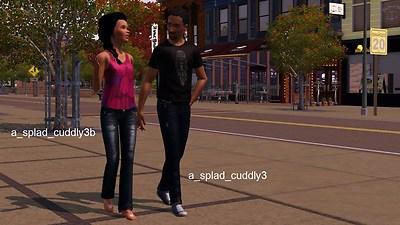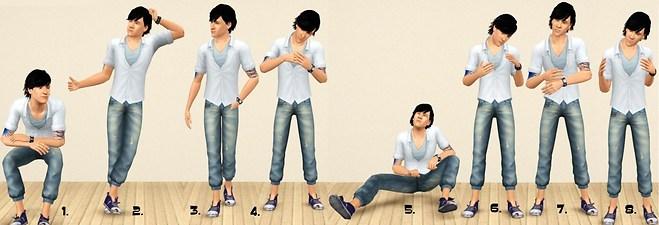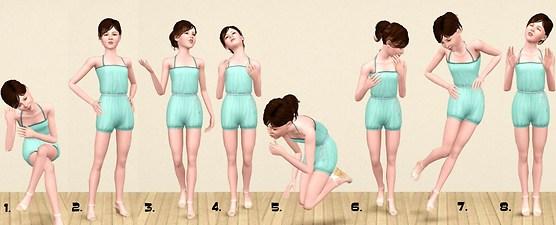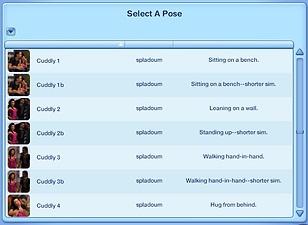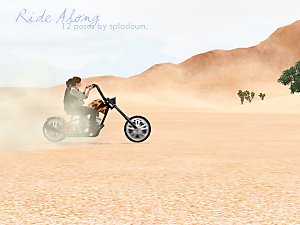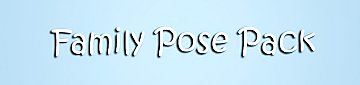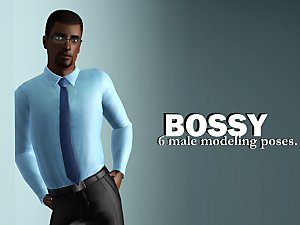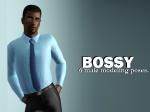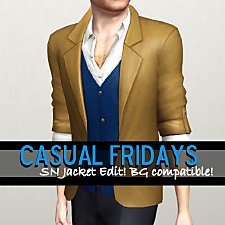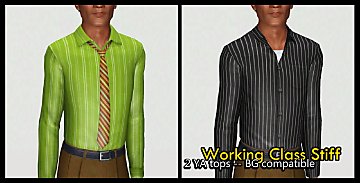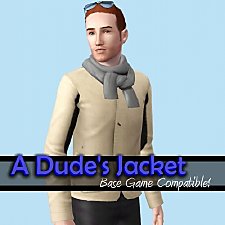i wanna hold your hand -- an adult/teen pose set
i wanna hold your hand -- an adult/teen pose set

title shot.jpg - width=1200 height=675

Screenshot-573.jpg - width=1200 height=675

Screenshot-584.jpg - width=1200 height=675

Screenshot-590.jpg - width=1200 height=675

Screenshot-586.jpg - width=1200 height=675

Screenshot-592.jpg - width=1200 height=675

Screenshot-570.jpg - width=1200 height=675

Screenshot-559.jpg - width=1200 height=675

Screenshot-567.jpg - width=1200 height=675

adult collage.jpg - width=1200 height=410

teen collage.jpg - width=1200 height=486

Pose List.jpg - width=638 height=466












The latest request I got, though, was for a "teenage date." (And don't worry, I haven't forgotten about it.) While mulling that over, I got to thinking about whether or not I actually could make a posing rig equivalent to a teen body to help me along. Then experiments led to some test posing, and one thing led to another, and now here we are!
Pose tags are as follows:
a_splad_cuddly1 -- sitting on a bench
a_splad_cuddly1b -- hugging sim's arm
a_splad_cuddly2 -- leaning on a wall, hugging sim's shoulder
a_splad_cuddly2b -- standing with hands on hips
a_splad_cuddly3 -- walking hand-in-hand
a_splad_cuddly3b -- walking hand-in-hand
a_splad_cuddly4 -- hug from behind
a_splad_cuddly4b -- being hugged
a_splad_cuddly5 -- sitting on a seesaw
a_splad_cuddly5b -- leaning over for a kiss
a_splad_cuddly6 -- leaning into a wall, hugging sim
a_splad_cuddly6b -- leaning into sim, hugging
a_splad_cuddly7 -- picking sim up from behind
a_splad_cuddly7b -- being picked up
a_splad_cuddly8 -- peck kiss
a_splad_cuddly8b -- peck kiss
Issues to note:
Since these are height-adjusted poses, they should work okay with a regular-sized adult and a taller adult, or a regular-sized adult and a shorter adult. You may need to use an OMSP if one of your sim is sinking into the ground a little.
Poses 1b/5b will warp a longer skirt/dress.
Poses 4/6 may have some issues with hair clipping through the taller sim's face if the shorter sim's hair is especially full.
If you don't have the "Generations" EP, poses 5/5b will probably work on custom content decor seesaws as well.
And as always, you will have to use "moveobjects on" to place the sims in proper position. Once you cancel the pose, you'll end up with a tangly mess of limbs. This is okay. Just direct your sims to walk away and all will be well.
Additional Credits:
Cmomoney for the incredible Pose Player
OrangeMittens for the excellent "Creating Your Own Custom Poses" tutorial
WesHowe for the AnimTool
Mesher for the AM/AF rigs
Inge Jones for S3PE and the rest of the Sims community at large for assistance and encouragement.
|
Snuggle!.rar
Download
Uploaded: 16th Aug 2013, 98.6 KB.
37,284 downloads.
|
||||||||
| For a detailed look at individual files, see the Information tab. | ||||||||
Install Instructions
1. Click the file listed on the Files tab to download the file to your computer.
2. Extract the zip, rar, or 7z file. Now you will have either a .package or a .sims3pack file.
For Package files:
1. Cut and paste the file into your Documents\Electronic Arts\The Sims 3\Mods\Packages folder. If you do not already have this folder, you should read the full guide to Package files first: Sims 3:Installing Package Fileswiki, so you can make sure your game is fully patched and you have the correct Resource.cfg file.
2. Run the game, and find your content where the creator said it would be (build mode, buy mode, Create-a-Sim, etc.).
For Sims3Pack files:
1. Cut and paste it into your Documents\Electronic Arts\The Sims 3\Downloads folder. If you do not have this folder yet, it is recommended that you open the game and then close it again so that this folder will be automatically created. Then you can place the .sims3pack into your Downloads folder.
2. Load the game's Launcher, and click on the Downloads tab. Find the item in the list and tick the box beside it. Then press the Install button below the list.
3. Wait for the installer to load, and it will install the content to the game. You will get a message letting you know when it's done.
4. Run the game, and find your content where the creator said it would be (build mode, buy mode, Create-a-Sim, etc.).
Extracting from RAR, ZIP, or 7z: You will need a special program for this. For Windows, we recommend 7-Zip and for Mac OSX, we recommend Keka. Both are free and safe to use.
Need more help?
If you need more info, see:
- For package files: Sims 3:Installing Package Fileswiki
- For Sims3pack files: Game Help:Installing TS3 Packswiki
Loading comments, please wait...
Uploaded: 16th Aug 2013 at 6:39 AM
-
Ride Along--12 poses for motorcycles, scooters, and bicycles
by spladoum 14th May 2014 at 4:15am
 +3 packs
13 27k 39
+3 packs
13 27k 39 World Adventures
World Adventures
 Ambitions
Ambitions
 Fast Lane Stuff
Fast Lane Stuff
-
by meagansterno 8th Jul 2014 at 11:39am
 19
74.9k
113
19
74.9k
113
-
by spladoum 27th Mar 2015 at 3:08am
 31
84.4k
250
31
84.4k
250
-
by spladoum 30th Oct 2015 at 1:29am
 14
43.2k
120
14
43.2k
120
-
by gitte2001 6th Jun 2025 at 8:41pm
 6
3.3k
3
6
3.3k
3
-
Bossy -- 6 male modeling poses
by spladoum updated 8th Dec 2014 at 10:58pm
*Compatible with the "Pose List" feature of the newest Pose Player!* I was so excited by the prospect of more...
 9
28k
59
9
28k
59
-
Color of Night -- A ninja pose set
by spladoum 26th Jan 2012 at 7:09pm
Everyone was kung-fu fighting ... haaaaaaa ... more...
 23
51.1k
80
23
51.1k
80
-
Casual Fridays--Supernatural Jacket Edit. Base Game Compatible!
by spladoum 5th Jul 2014 at 1:47am
A casual, versatile top for guys. more...
 54
64.3k
336
54
64.3k
336
Male » Everyday » Young Adult
-
Working Class Stiff -- 2 BG compatible tops
by spladoum 1st Aug 2016 at 3:17am
Back again with more office-wear type clothing for guys, because YAY OFFICE DRONES :lovestruc This time it's a more...
 10
16.1k
48
10
16.1k
48
Male » Everyday » Young Adult
-
Long Weekend--Showtime Jacket Edit. Base Game Compatible!
by spladoum 21st Jul 2014 at 12:07pm
Need to go from work to play in a flash? Here's your ticket! more...
 8
16.5k
66
8
16.5k
66
Male » Everyday » Young Adult
-
A Dude's Jacket--Now with Two Versions! Base Game Compatible!
by spladoum 22nd Jun 2014 at 4:01am
Another nice top for your guys--because we need 'em! Two versions! more...
 14
12.5k
43
14
12.5k
43
Male » Everyday » Young Adult

 Sign in to Mod The Sims
Sign in to Mod The Sims i wanna hold your hand -- an adult/teen pose set
i wanna hold your hand -- an adult/teen pose set