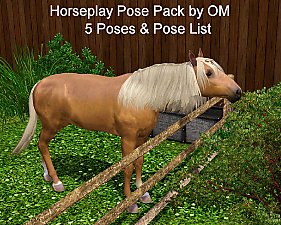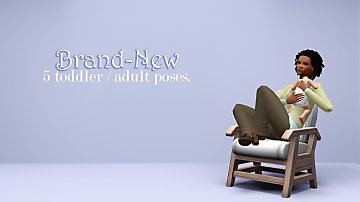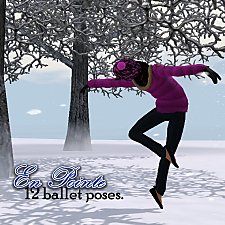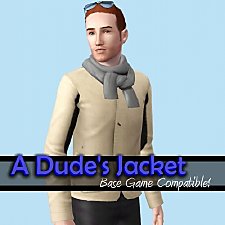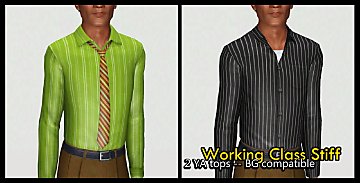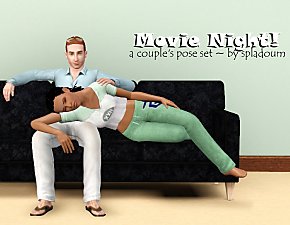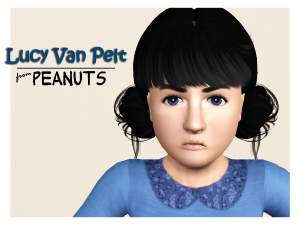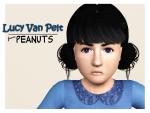Baby Love--2 family poses
Baby Love--2 family poses

Screenshot-12602.jpg - width=1360 height=768

Screenshot-12606.jpg - width=1360 height=768

baby issues.jpg - width=1360 height=768

clipping.jpg - width=1260 height=640

thumbnail.jpg - width=1024 height=768
Just a quick idea that I had, because I hadn't seen anything quite like these out there. A lot of my friends are on their first baby and are feeling super-huggy about it. So ... baby hugs!
Pose tags are as follows:
a_splad_babylove1 -- hugging an infant to the chest.
a_splad_babylove2 -- kissing sim from behind.
b_splad_babylove1 -- being held.
a_splad_babylove3 -- kissing a toddler on the left cheek.
a_splad_babylove4 -- kissing a toddler on the right cheek.
p_splad_babylove1 -- being held.
Known issues:
*The baby's pose was created with a bundled baby in mind. If you are using QuizicalGin's footies, the sim's hands may "miss" a bit. Taking a photo from head-on masks that a bit better.
*The "behind" pose is very close contact, so you're likely to get clipping with bigger meshes. You can alt-slide your sim around to minimize that. it works nicely with either gender sim holding the other from behind.

*The "holding" sim in the toddler pose was created with a female rig. As a result, there is noticeable clipping in the toddler's arm if you use a male sim on pose 3, even on a normal-sized sim who isn't very muscular. Again, you can alt-slide a little bit to correct this fault.

And as always, you'll need to use "moveobjects on" to place the sims. When you cancel their posing, they'll bunch up together and look crazy. This is okay! Just direct them to walk away from each other and all will be well. (And make sure that someone picks up the baby!)
Additional Credits:
Cmomoney for the incredible Pose Player
OrangeMittens for the excellent "Creating Your Own Custom Poses" tutorial
WesHowe for the AnimTool
Mesher for the AM/AF rigs, A for the toddler and baby rigs
Inge Jones for S3PE Everyone on Tumblr who puts up with my picture spam, and special thanks to Buckley for beta testing! <3
|
Baby Love.rar
Download
Uploaded: 15th Jul 2014, 33.2 KB.
22,995 downloads.
|
||||||||
| For a detailed look at individual files, see the Information tab. | ||||||||
Install Instructions
1. Click the file listed on the Files tab to download the file to your computer.
2. Extract the zip, rar, or 7z file. Now you will have either a .package or a .sims3pack file.
For Package files:
1. Cut and paste the file into your Documents\Electronic Arts\The Sims 3\Mods\Packages folder. If you do not already have this folder, you should read the full guide to Package files first: Sims 3:Installing Package Fileswiki, so you can make sure your game is fully patched and you have the correct Resource.cfg file.
2. Run the game, and find your content where the creator said it would be (build mode, buy mode, Create-a-Sim, etc.).
For Sims3Pack files:
1. Cut and paste it into your Documents\Electronic Arts\The Sims 3\Downloads folder. If you do not have this folder yet, it is recommended that you open the game and then close it again so that this folder will be automatically created. Then you can place the .sims3pack into your Downloads folder.
2. Load the game's Launcher, and click on the Downloads tab. Find the item in the list and tick the box beside it. Then press the Install button below the list.
3. Wait for the installer to load, and it will install the content to the game. You will get a message letting you know when it's done.
4. Run the game, and find your content where the creator said it would be (build mode, buy mode, Create-a-Sim, etc.).
Extracting from RAR, ZIP, or 7z: You will need a special program for this. For Windows, we recommend 7-Zip and for Mac OSX, we recommend Keka. Both are free and safe to use.
Need more help?
If you need more info, see:
- For package files: Sims 3:Installing Package Fileswiki
- For Sims3pack files: Game Help:Installing TS3 Packswiki
Loading comments, please wait...
Uploaded: 15th Jul 2014 at 3:15 AM
Updated: 15th Jul 2014 at 12:52 PM
#pose, #poses, #baby pose, #baby poses, #toddler pose, #toddler poses, #family pose, #family poses, #baby kiss pose, #toddler kiss pose
-
Horseplay Pose Pack with 5 Poses & Pose List
by orangemittens 7th May 2012 at 1:46pm
 +1 packs
9 47.9k 51
+1 packs
9 47.9k 51 Pets
Pets
-
Makin' Hay -- 11 Lawnmower Poses
by spladoum 19th Jun 2015 at 1:26pm
 +1 packs
3 14.9k 20
+1 packs
3 14.9k 20 World Adventures
World Adventures
-
by spladoum 28th Jun 2015 at 12:01am
 13
28.9k
82
13
28.9k
82
-
by spladoum 4th May 2018 at 4:52am
 4
26.2k
25
4
26.2k
25
-
Long Weekend--Showtime Jacket Edit. Base Game Compatible!
by spladoum 21st Jul 2014 at 1:07pm
Need to go from work to play in a flash? Here's your ticket! more...
 8
16.7k
66
8
16.7k
66
Male » Everyday » Young Adult
-
A Dude's Jacket--Now with Two Versions! Base Game Compatible!
by spladoum 22nd Jun 2014 at 5:01am
Another nice top for your guys--because we need 'em! Two versions! more...
 14
12.6k
43
14
12.6k
43
Male » Everyday » Young Adult
-
Working Class Stiff -- 2 BG compatible tops
by spladoum 1st Aug 2016 at 4:17am
Back again with more office-wear type clothing for guys, because YAY OFFICE DRONES :lovestruc This time it's a more...
 10
16.3k
48
10
16.3k
48
Male » Everyday » Young Adult
-
Movie Night -- A couple's pose set
by spladoum 5th Apr 2014 at 10:06pm
For those nights you just need to stay in and relax. more...
 17
55.4k
142
17
55.4k
142
-
Lucy Van Pelt -- from "Peanuts"
by spladoum 11th Jan 2016 at 6:57pm
For the January item theme of "Tv/Film/Movies," I give you Lucy Van Pelt, of the "Peanuts" comic, (in)famous more...
 5
14.5k
26
5
14.5k
26

 Sign in to Mod The Sims
Sign in to Mod The Sims Baby Love--2 family poses
Baby Love--2 family poses