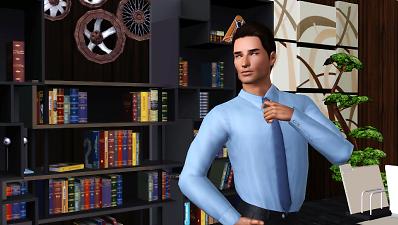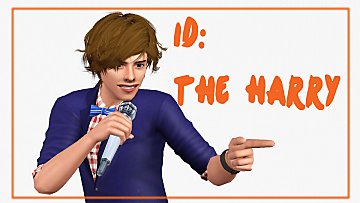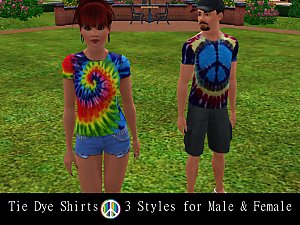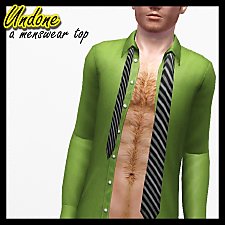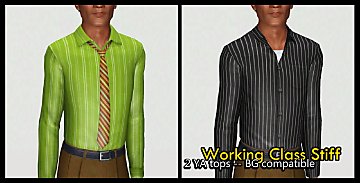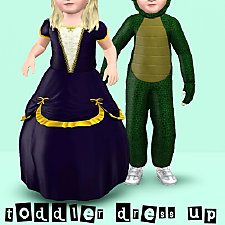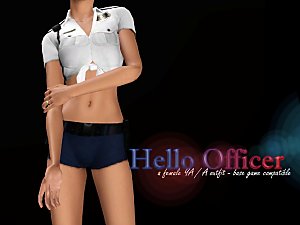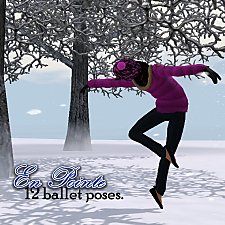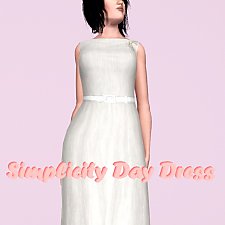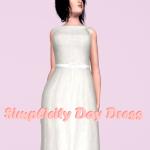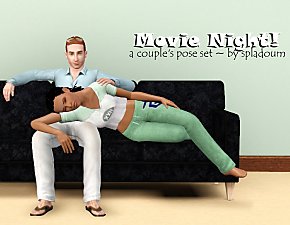The Boss: Late Night Skinny Tie Alteration. Default/Non-Default.
The Boss: Late Night Skinny Tie Alteration. Default/Non-Default.

Title Screen.jpg - width=1024 height=768

morphs.jpg - width=1922 height=625

patterns.jpg - width=1922 height=625

Screenshot-13493.jpg - width=1360 height=768

Screenshot-13557.jpg - width=1360 height=768
This tie comes in two versions: default replacement and base-game compatible non-default. Get one or the other.
- Get "Default" if: you currently have the Late Night Expansion Pack AND are totally done using the LN skinny tie top, don't care if you never see it again, etc.
- Get "Non-Default" if: you DON'T have Late Night, OR have Late Night but want to keep both tops. This top will be found with the base game clothing.
Please note that the altered tie will only be visible at HLOD/LOD0. Any graphics setting lower than that will get you the regular skinny tie.
Something to note: this tie does not play well with all patterns, and I haven't yet found a rhyme or reason as to why some patterns work and others don't. I did a bit of testing in-game and found that lots of patterns do work well on the tie, but if they don't, you'll get a bit of distortion as shown in the picture on the right.

All morphs (except pregnancy) are included. Valid for everyday, formal, career, and random.
Enjoy!

Polygon Counts:
LOD0 = 1917
Additional Credits:
Buckley, for helping out enormously through all stages of this project.
CmarNYC and the MeshToolKit
TSRW S3PE And everyone who gave input, encouraged me not to give up, and took time to look and support. Thank you! <3
This is a new mesh, and means that it's a brand new self contained object that usually does not require a specific Pack (although this is possible depending on the type). It may have Recolours hosted on MTS - check below for more information.
|
The Boss Non-Default Replacement.rar
Download
Uploaded: 3rd Nov 2014, 1.16 MB.
5,046 downloads.
|
||||||||
|
The Boss Non-Default Replacement sims3pack.rar
Download
Uploaded: 3rd Nov 2014, 1.16 MB.
3,026 downloads.
|
||||||||
|
The Boss Default Replacement.rar
Download
Uploaded: 3rd Nov 2014, 1.12 MB.
4,014 downloads.
|
||||||||
| For a detailed look at individual files, see the Information tab. | ||||||||
Install Instructions
1. Click the file listed on the Files tab to download the file to your computer.
2. Extract the zip, rar, or 7z file. Now you will have either a .package or a .sims3pack file.
For Package files:
1. Cut and paste the file into your Documents\Electronic Arts\The Sims 3\Mods\Packages folder. If you do not already have this folder, you should read the full guide to Package files first: Sims 3:Installing Package Fileswiki, so you can make sure your game is fully patched and you have the correct Resource.cfg file.
2. Run the game, and find your content where the creator said it would be (build mode, buy mode, Create-a-Sim, etc.).
For Sims3Pack files:
1. Cut and paste it into your Documents\Electronic Arts\The Sims 3\Downloads folder. If you do not have this folder yet, it is recommended that you open the game and then close it again so that this folder will be automatically created. Then you can place the .sims3pack into your Downloads folder.
2. Load the game's Launcher, and click on the Downloads tab. Find the item in the list and tick the box beside it. Then press the Install button below the list.
3. Wait for the installer to load, and it will install the content to the game. You will get a message letting you know when it's done.
4. Run the game, and find your content where the creator said it would be (build mode, buy mode, Create-a-Sim, etc.).
Extracting from RAR, ZIP, or 7z: You will need a special program for this. For Windows, we recommend 7-Zip and for Mac OSX, we recommend Keka. Both are free and safe to use.
Need more help?
If you need more info, see:
- For package files: Sims 3:Installing Package Fileswiki
- For Sims3pack files: Game Help:Installing TS3 Packswiki
Loading comments, please wait...
Uploaded: 3rd Nov 2014 at 12:58 PM
Updated: 3rd Nov 2014 at 11:30 PM
-
by Lunararc 3rd Dec 2009 at 7:31pm
 7
24.6k
15
7
24.6k
15
Male » Everyday » Young Adult
-
by Jezi Bomb updated 8th Feb 2015 at 4:40am
 18
23k
123
18
23k
123
-
Undone -- 2 open Oxford Shirts with Long Tie
by spladoum 26th Jun 2015 at 3:09am
 10
24.7k
89
10
24.7k
89
Male » Everyday » Young Adult
-
Working Class Stiff -- 2 BG compatible tops
by spladoum 1st Aug 2016 at 3:17am
 10
16.2k
48
10
16.2k
48
Male » Everyday » Young Adult
-
by sweetdevil 5th Mar 2017 at 7:49pm
 +1 packs
13 18.2k 77
+1 packs
13 18.2k 77 Supernatural
Supernatural
-
by sweetdevil 20th Jun 2017 at 8:18pm
 11
13.6k
44
11
13.6k
44
-
Toddler Dress Up -- Two Generations Outfit Conversions! Base Game Compatible!
by spladoum 18th Aug 2014 at 1:39pm
Outfits for your little ones to play dress up :) more...
 8
25.8k
84
8
25.8k
84
-
Hello Officer--a BG-compatible outfit
by spladoum 17th Jul 2016 at 2:54am
I'm back, with another frankenmeshed monstrosity! more...
 20
50.2k
79
20
50.2k
79
-
Simplicity Day Dress Alteration--Base Game Compatible
by spladoum 12th Oct 2014 at 3:37am
A classic. more...
 7
26.9k
102
7
26.9k
102
Female » Formal » Young Adult
-
I'm the Big Sister -- a child/toddler pose set
by spladoum 4th Jul 2013 at 7:46pm
Someone to watch over you ... more...
 62
101.2k
319
62
101.2k
319
-
Pillow Talk--Cuddly Couple's Poses
by spladoum updated 6th Jun 2011 at 7:10pm
If you want more love, why don't you say so? more...
 44
248.5k
300
44
248.5k
300
-
The Summertime Blues--BG-compatible separates
by spladoum 15th Apr 2016 at 6:04am
This is a combination of a bright idea I had one evening, and another one of those pesky long-term projects more...
 14
78.9k
203
14
78.9k
203
-
Movie Night -- A couple's pose set
by spladoum 5th Apr 2014 at 10:06pm
For those nights you just need to stay in and relax. more...
 17
55.3k
142
17
55.3k
142
Packs Needed
| Base Game | |
|---|---|
 | Sims 3 |
| Expansion Pack | |
|---|---|
 | Late Night |

 Sign in to Mod The Sims
Sign in to Mod The Sims The Boss: Late Night Skinny Tie Alteration. Default/Non-Default.
The Boss: Late Night Skinny Tie Alteration. Default/Non-Default.