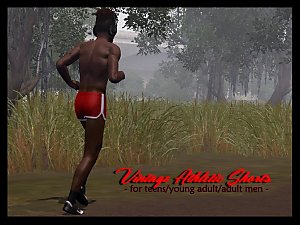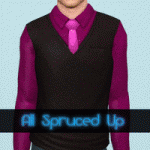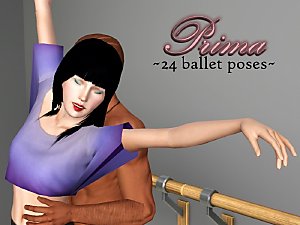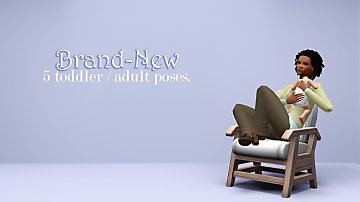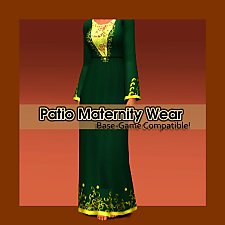Hello Officer--a BG-compatible outfit
Hello Officer--a BG-compatible outfit

Screenshot-21077.jpg - width=1024 height=768

Screenshot-21080.jpg - width=1360 height=768

Screenshot-21082.jpg - width=1670 height=768

Screenshot-21085.jpg - width=1360 height=768
I meant to finish this close to two years ago, lol. Man, I am slow.
This was just a fun project I did to see if I could reasonably make the police officer's uniform a little less ... bland. I should probably try again later.
 In the meantime, though, you've got this for your vice squad officers to enjoy!
In the meantime, though, you've got this for your vice squad officers to enjoy!
All textures and mesh parts are from EA items. All morphs (except pregnancy) and LODs are included. This outfit has three channels will be found in the Everyday and Career sections of CAS for YA/A females. There are two included presets.
Enjoy! :lovestruc
Polygon Counts:
LOD1 3647
LOD2 1881
LOD3 1094
Additional Credits:
SummerGlau, who is awesome and helped me with the thumbnail. Thank you, luv!
Everyone on Tumblr who has been patient and wonderful waiting for me to get done. Thank you! :lovestruc
TSRW S3PE
This is a new mesh, and means that it's a brand new self contained object that usually does not require a specific Pack (although this is possible depending on the type). It may have Recolours hosted on MTS - check below for more information.
|
Hello_Officer.rar
Download
Uploaded: 17th Jul 2016, 1.38 MB.
18,648 downloads.
|
||||||||
| For a detailed look at individual files, see the Information tab. | ||||||||
Install Instructions
1. Click the file listed on the Files tab to download the file to your computer.
2. Extract the zip, rar, or 7z file. Now you will have either a .package or a .sims3pack file.
For Package files:
1. Cut and paste the file into your Documents\Electronic Arts\The Sims 3\Mods\Packages folder. If you do not already have this folder, you should read the full guide to Package files first: Sims 3:Installing Package Fileswiki, so you can make sure your game is fully patched and you have the correct Resource.cfg file.
2. Run the game, and find your content where the creator said it would be (build mode, buy mode, Create-a-Sim, etc.).
For Sims3Pack files:
1. Cut and paste it into your Documents\Electronic Arts\The Sims 3\Downloads folder. If you do not have this folder yet, it is recommended that you open the game and then close it again so that this folder will be automatically created. Then you can place the .sims3pack into your Downloads folder.
2. Load the game's Launcher, and click on the Downloads tab. Find the item in the list and tick the box beside it. Then press the Install button below the list.
3. Wait for the installer to load, and it will install the content to the game. You will get a message letting you know when it's done.
4. Run the game, and find your content where the creator said it would be (build mode, buy mode, Create-a-Sim, etc.).
Extracting from RAR, ZIP, or 7z: You will need a special program for this. For Windows, we recommend 7-Zip and for Mac OSX, we recommend Keka. Both are free and safe to use.
Need more help?
If you need more info, see:
- For package files: Sims 3:Installing Package Fileswiki
- For Sims3pack files: Game Help:Installing TS3 Packswiki
Loading comments, please wait...
Uploaded: 17th Jul 2016 at 1:54 AM
-
by Anubis360 18th Aug 2009 at 2:12am
 52
179.8k
353
52
179.8k
353
-
by kuchikisan92 7th Sep 2009 at 11:59pm
 33
161.9k
348
33
161.9k
348
-
by Anubis360 13th Sep 2009 at 2:42pm
 49
195.4k
232
49
195.4k
232
-
by luckyoyo 10th Jul 2014 at 1:15am
 34
17.9k
91
34
17.9k
91
-
by HystericalParoxysm 25th Jul 2014 at 11:13pm
 32
59.4k
198
32
59.4k
198
-
Vintage Athletic Shorts--BG-compatible
by spladoum 24th Apr 2016 at 4:38am
... now, why did I want these, again? *thinks* ... yep, no idea. I blame American Apparel. more...
 12
26.2k
75
12
26.2k
75
Male » Athletic » Young Adult
-
by spladoum 26th Nov 2013 at 10:55pm
Just in time for winter, cuz baby it's cold outside! more...
 55
78.8k
532
55
78.8k
532
Male » Everyday » Young Adult
-
"Brand-New:" 5 toddler / adult poses
by spladoum 27th Apr 2015 at 4:06am
PLEASE NOTE: These poses are designed to be used with a toddler that is placed on an OMSP 75% resizer. more...
 8
31.2k
74
8
31.2k
74
-
Shorty -- an adult/teen pose set
by spladoum 9th Aug 2014 at 5:43am
She's always there when you need her <3 more...
 29
53.3k
168
29
53.3k
168
-
Patio Maternity Dress--BG-compatible!
by spladoum 20th Dec 2016 at 3:05am
Here we are with more maternity wear--this one was a happy accident. more...
 11
21.6k
68
11
21.6k
68
-
Quad B/W photos--new pictures, new frame configuration.
by spladoum 27th Oct 2014 at 10:12pm
So I’ve always loved the quad set of b/w photos that came with the base game, but I’ve always been more...
 10
27.7k
143
10
27.7k
143

 Sign in to Mod The Sims
Sign in to Mod The Sims Hello Officer--a BG-compatible outfit
Hello Officer--a BG-compatible outfit