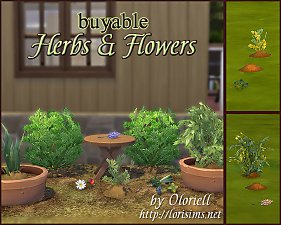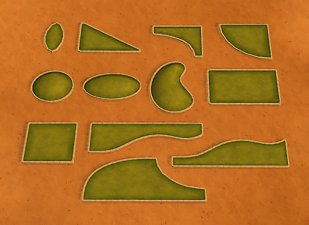Updated: Liberated Desert Plants
Updated: Liberated Desert Plants

pbox_liberated-plants-desert_00.jpg - width=860 height=660

pbox_liberated-plants-desert_03.jpg - width=860 height=660

pbox_liberated-plants-desert_04.jpg - width=860 height=660

pbox_liberated-plants-desert_05.jpg - width=860 height=660

pbox_liberated-plants-desert_06.jpg - width=860 height=660

pbox_liberated-plants-desert_01.jpg - width=1100 height=700

pbox_liberated-plants-desert_02.jpg - width=1100 height=700

pbox_liberated-plants-desert_cat01.jpg - width=875 height=690

pbox_liberated-plants-desert_cat02.jpg - width=875 height=690

pbox_liberated-plants-desert_cat03.jpg - width=875 height=690

pbox_liberated-plants-desert_cat04.jpg - width=875 height=690

pbox_liberated-plants-desert_cat05.jpg - width=875 height=690

pbox_liberated-plants-desert_2015-06_cactii-pottable.jpg - width=660 height=800

pottable-desert-plants.jpg - width=1040 height=780














Update 2015-061-24: The small cactii and the lavender bushes are now pottable, so they can be used with pots like the one from this post. Updated the zip (the other two files are unchanged).
Update 2015-01-24: Tiny update that adds a nicer colour swatch to the 10§ Dry Grass (you're only going to see it if you have downloaded this).
These are the actual Maxis objects, not clones. They should work fine in conjunction with FH|RAs No-Fade Trees mod ‒ I don't know which plants exactly that modifies (I guess at least the Mesquite Tree, if not the large cactii as well), but just try it out for yourself.

Flowers:
- Yellow Flowers
- Pink FLowers
- Red Flowers – sorts with existing "Red Flowers" shrub
- Low-Lying Shrub with Pink Flowers
Shrubs:
- Dry Grass 1
- Dry Grass 2
- Wild Grass – sorts with existing Wild Grass; it's larger than that one
- Lovely Lavender Hedge – sorts with existing Lovely Lavender Hedge, is larger than that
- Lovely Lavender Bush – sorts with existing Lovely Lavender Bush, is larger than that
- Lovely Lavender Bush, pale – sorts with existing Lovely Lavender Bush, is larger than that
- Giant Lavender
- Large Desert Shrub (dark)
- Large Desert Shrub (pale) – both of these look a little meh but that's how they are
- Aloe Vera, medium
- Aloe Vera, large
Cactii (also sort in Shrubs):
- Small Cactus with Flowers – sorts with "Peter Pot" cactus, different texture
- Small Cactus Stalk
- Cactus Stalks – sorts with "Fido's Fine Cactus" (or whatever the name was); it's lighter/paler than that
- Small Cactus – sorts with "Saguaro" cactus, different texture
- Medium Cactus
- Medium Cactus – sorts with "Swashbuckler's Sword"
- Large Cactus "King of the Desert"
- Extra Large Cactus "Emperor of the Desert"
Tree:
- Mesquite Tree
The overrides for the yellow flowers and the pink low-lying shrub are in separate packages (the shrub originally has blue flowers; the flowers are just hue changed on leaves and stems and a little more contrasty).
These are default overrides for the OBJD/COBJ which add/change the following:
- Catalogue tags for function and categories
- Catalogue prices (also in the OBJD so that sims get their money back when selling them)
- Colour tags where appropriate
- Thumbnail sorting / swatches
- Names and descriptions if necessary (some already had at least names)
I'm not doing footprint edits any more, please use the bb.moveobjects cheat for that.
This will override the COBJ/OBJD with the following instances:
0x00000000000026D9 plantCE_Flower_02 Red Flowers
0x00000000000029EF plantCE_Shrub_blue_01 Low-Lying Shrub w/ blue flowers
0x0000000000002C68 plantCEShrub_01 Lovely Lavender Hedge
0x0000000000002C69 plantCEShrub_02 Lovely Lavender Bush
0x0000000000002C6A plantCEShrub_03 Wild Grass
0x00000000000034DC Cactus Stalks
0x00000000000034DD Small Cactus
0x00000000000034DF plantSO_cacti_03 Small Cactus with Flowers
0x00000000000034E0 plantSO_aloeVera_01 Aloe Vera, medium (identical with 0x0000000000003B74)
0x00000000000034FD plantSO_cacti_07 Medium Cactus
0x00000000000034FE plantSO_cacti_06 Medium Cactus (Swashbuckler's)
0x00000000000034FF Small Cactus Stalk
0x0000000000003541 plantSO_cacti_04 Aloe Vera, large
0x0000000000004EA5 plantSO_cacti_lg_01 Large Cactus
0x0000000000004EA6 plantSO_cacti_lg_02 Extra Large Cactus
0x0000000000004EC3 plantSO_flower_01 Yellow Flowers
0x0000000000004EC4 plantSO_flower_03 Dry Grass 2
0x0000000000004EC5 plantSO_flower_02 Pink Flowers
0x0000000000004EDF plantSO_shrub_02 Large Desert Shrub (dark)
0x0000000000004EE0 plantSO_shrub_03 Giant Lavender
0x000000000000638D plantSO_GrassClump_02 Dry Grass 1
0x000000000000BC5B treeSO_mesquite_02 Mesquite Tree
0x000000000000BC89 plantSO_shrub_04 Large Desert Shrub (pale)
0x000000000000BEFE plantGD_RBH_glade_shrub_01 Lovely Lavender Bush, pale
s4pe, Notepad++, Paint.net
|
pbox_liberated-plants-03.zip
Download
Uploaded: 24th Jun 2015, 174.2 KB.
73,484 downloads.
|
||||||||
| For a detailed look at individual files, see the Information tab. | ||||||||
Install Instructions
1. Download: Click the File tab to see the download link. Click the link to save the .rar or .zip file(s) to your computer.
2. Extract: Use 7zip (Windows) to extract the file(s) from the .rar or .zip file(s).
3. Cut and paste the file(s) into your Mods folder
Need more information?
- My Documents\Electronic Arts\The Sims 4\Mods\
- Anyone can use both .rar and .zip files easily! On Windows, use 7zip!
- If you don't have a Mods folder, just make one.
Loading comments, please wait...
Uploaded: 18th Dec 2014 at 11:55 PM
Updated: 24th Jun 2015 at 11:59 PM
-
by plasticbox 24th Oct 2014 at 7:54pm
 18
71.3k
157
18
71.3k
157
-
by plasticbox updated 9th Dec 2014 at 4:50pm
 34
73.4k
228
34
73.4k
228
-
by plasticbox updated 9th Dec 2014 at 5:08pm
 24
106.3k
234
24
106.3k
234
-
by orangesmasher221 30th Dec 2014 at 1:22am
 9
13.4k
36
9
13.4k
36
-
by plasticbox 8th Jan 2015 at 3:21am
 18
80.7k
166
18
80.7k
166
-
by plasticbox updated 10th Dec 2015 at 10:37pm
 16
71k
161
16
71k
161
-
by plasticbox 23rd Feb 2015 at 12:54am
 5
62.3k
160
5
62.3k
160
-
Buyable Functional Maxis Herbs & Flowers (7 plants)
by Oloriell 26th Feb 2015 at 3:36am
 16
41.7k
167
16
41.7k
167
-
by plasticbox 10th Dec 2015 at 9:24pm
 6
52.3k
163
6
52.3k
163
-
Wee Barnoid #07 – Starter house (under 16.000§) – No CC
by plasticbox 6th Aug 2009 at 7:15am
Single-sim starter – it will sleep two, but one sim alone can afford it. more...
 14
13.3k
13
14
13.3k
13
-
Newbie Road 25 - Starter House
by plasticbox 14th Dec 2005 at 8:43pm
Title: Newbie Road 25 Category: Lots & Housing > Residential > Starter Homes Cost: 19.935 Lot size: 3x2 more...
 11
13.9k
1
11
13.9k
1
-
Audrinite Side Table / Dresser
by plasticbox 23rd Aug 2015 at 2:38am
This is a low side table that also works as a dresser. more...
 10
27.3k
139
10
27.3k
139
-
Newbie Road 157 -- Mini Budget Starter (under 10.000), no CC
by plasticbox 20th Oct 2008 at 2:33am
Requires Seasons. Economy starter for 1–2 sims, with room for a garden. more...
 +1 packs
8 21.1k 27
+1 packs
8 21.1k 27 Seasons
Seasons
-
by plasticbox 6th Mar 2015 at 10:47pm
A table lamp matching the Base Game “You’ve Got the Light” floor lamp. more...
 20
18.9k
113
20
18.9k
113
-
Backdoor Lane 37 -- Three mini row houses
by plasticbox 19th Jun 2007 at 4:46pm
Nightlife and OfB required. more...
 +2 packs
12 23.2k 28
+2 packs
12 23.2k 28 Nightlife
Nightlife
 Open for Business
Open for Business
-
by plasticbox 26th Jan 2016 at 9:22pm
This is a Maxis single serving pizza that can be prepared in a microwave. more...
 15
54k
139
15
54k
139
-
Newbie Road 160 -- Base Game Mini Starter, no CC
by plasticbox 25th Oct 2008 at 6:48pm
No EPs required. Mini starter, furnished for 4 sims, with fenced-in garden and room for a driveway. more...
 10
14.3k
18
10
14.3k
18
-
Newbie Road 131 -- Starter House, no CC
by plasticbox updated 12th Jul 2008 at 4:38pm
Requires Pets. No custom content. Description: Suburban starter house with basement, furnished for 1-2 sims, lots of spare room. more...
 +1 packs
12 19.9k 24
+1 packs
12 19.9k 24 Pets
Pets
-
Backdoor Lane 10 [NL+OfB] -- Three row houses
by plasticbox updated 2nd Mar 2007 at 6:32pm
Cost: 101.829§ Lot: 3x3 Households: 3 Nightlife and OfB required. more...
 +2 packs
79 145.8k 110
+2 packs
79 145.8k 110 Nightlife
Nightlife
 Open for Business
Open for Business
About Me
– Feel free to recycle, you don’t need to ask.
– For the attribution, please link to the upload you’re using wherever possible (instead of my profile). This is particularly important with edits made for/with different games or game versions.
– If you use my stuff in something you make, please upload the result to a free, accessible, noncommercial site with no more restrictions than these. Code must remain open source; meshes and other material must remain re-usable.
Please do not redistribute any unmodified files – link to the upload post instead.

 Sign in to Mod The Sims
Sign in to Mod The Sims Updated: Liberated Desert Plants
Updated: Liberated Desert Plants