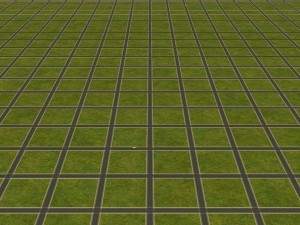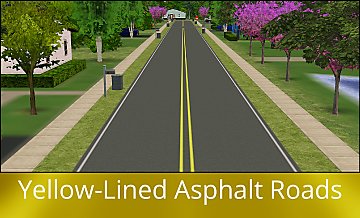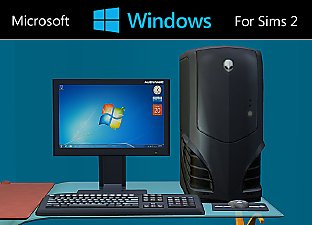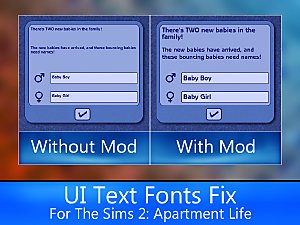Freshly Paved Asphalt Roads
Freshly Paved Asphalt Roads

Temperatehoodview1.jpg - width=1300 height=700

Temperatehoodview2.jpg - width=1300 height=700

Temperatelotskirt1.jpg - width=1300 height=700

Temperatelotskirt2.jpg - width=1300 height=700

Temperatelotview1.jpg - width=1300 height=700

Temperatelotview2.jpg - width=1300 height=700

Deserthoodview.jpg - width=1300 height=700

Desertlotskirtroads.jpg - width=1300 height=700

Desertlotview.jpg - width=1300 height=700

Dirthoodview.jpg - width=1300 height=700

Dirtlotskirtroads.jpg - width=1300 height=700

Dirtlotview.jpg - width=1300 height=700

concretehoodview.jpg - width=1300 height=700

Concretelotskirtroads.jpg - width=1300 height=700

Concretelotview.jpg - width=1300 height=700

Temperatehoodview2thumb.jpg - width=900 height=485

Temperatelotview1thumb.jpg - width=900 height=485

Thumbnailmain.jpg - width=800 height=600


















 I am back with a new Default Replacement Mod! and this time, it's BIGGER, BETTER, and More AWESOME!!! than the last!
I am back with a new Default Replacement Mod! and this time, it's BIGGER, BETTER, and More AWESOME!!! than the last! 
It is time to bring your sims into the 21st century with these new roads!


What this mod does, is it replaces the default, ugly old maxis roads with the new look of fancy freshly paved yellow lined asphalt roads,
They look like roads you find in real life when they were fresh paved roads!
This mod also supports all of the terrains, Temperate, Desert, Dirt, and Concrete, i think this is the only road mod that supports all terrains.



There are 2 versions of this mod available: The Lite version and The Full version.
The Lite version is a lightweight version of this mod that replaces the Neighborhood View roads only.
The Full version is the full-featured version of this mod that replaces all the roads on all lots.
So there you have it! it took me 4 months of development and a good long testing phase,
and has had a slew of updates since the first release, so now here's the information you may need.
-----------------------------------------------------------------------------------------------------------------------------
To Install: Place in your downloads folder.
To Uninstall: Delete from your Downloads folder.
Note: if your asphalt driveways revert to concrete after updating,
just recolor it to the maxis asphalt color, since it's default replaced since version 2.1.32.
Important note for those updating from the really old versions: (Full/Pets 1.x versions)
this does not apply to the Lite edition of the mod
It is recommended that you uninstall any old 1.x Pets version of this mod before installing this new version,
but it is not required because the mod still has the older tiles embedded in the file, so it is backwards compatible.
but keep in mind that if you ever want to uninstall this mod after directly updating from a really old version,
you need to remove the floor tiles, otherwise those tiles will turn into plywood.
How to uninstall the really old versions of Freshly Paved Asphalt Roads.
Applies to Freshly Paved Asphalt Roads (PETS) versions 1.0.00 and 1.1.02
If you want to:
Remove the mod for clean installing version 2.0 or later, or you are done with the mod entirely and want to uninstall it.
Note: if you have started with version 2.0 or later, then you can disregard this uninstall procedure.
but if you are an early adopter of this mod, then here's how you remove it.
-----------------------------------------------------------------------------------------------------------------------------
Once you start your game and loaded your neighborhood, press the hotkey CTRL + SHIFT + C and then type: boolprop locktiles false
Then you go to a lot that you replaced the road on, Go to build mode, and remove all the tiles for the road and the crosswalks on the road,
you should also remove all the driveways, but DO NOT REMOVE THE SIDEWALKS!
Tip: If you don't want to re-buy the cars that are on your driveways,
you can place them in your sim's inventory until it's time to put your driveways back.
Once you've removed the road tiles, save the lot and exit to the neighborhood, and once back in the neighborhood you then
pick up the lot using the "move tool" and place it again, the game will automatically regenerate the original roads.
Once you've done this, check and make sure that the original road generated properly,
and if it has you may then place your driveways back into that lot.
And don't use the included asphalt driveway recolor, or else the driveways will revert to concrete upon deleting the mod,
which will result in you having to recolor the driveway again.
(Repeat for ALL Lots and Apartment Households that you installed the road mod on!)
And then once you completely removed the road mod from your neighborhood, you may then delete the package from your downloads folder.
you're done! you may now choose whether to install the new version or not.
-----------------------------------------------------------------------------------------------------------------------------
What will happen if you fail to properly remove the floor tiles that are included with the mod?
Nothing terribly bad, but what will happen is that:
• The floor tiles that were once part of the mod will all become Plywood.
• Roads may regenerate improperly.
This can occur from an improper uninstallation, but it is fixable, Just follow the instructions laid-out above.
-----------------------------------------------------------------------------------------------------------------------------
• Seasons Enabled: Yes.
• Compressed: Yes.
• Mod Type: Global Mod.
• Filesize: Full Edition: 5.46MB (5,469kb) / Lite Edition: 0.66MB (660kb)
• Optimized the Neighborhood-View Textures.
// Full edition only.
• Changed the Asphalt Driveway recolor texture so it matches the roads perfectly.
• Further reduction in filesize to 5,469kb (vs 2.4 at 5,668kb)
• The Embedded floor tiles were completely updated with new names and descriptions, including mod information.
• The Embedded floor tiles also had their textures changed to make them match-up better with the newer "automatic" road textures.
Other Notes: Any information you may need is also included in the text documents in the .zip
Tools Used: SimPE v0.72.01c, The Compressorizer , MSPaint, Adobe Photoshop Elements 9
Pets Version: 856 / Lite Version: 366
|
Asphalt Roads - Lite.zip
| This version is the lite version that replaces the nh-view roads only. v2.4.1 (2F133)
Download
Uploaded: 1st Sep 2016, 590.4 KB.
735 downloads.
|
||||||||
|
Asphalt Roads - Full.zip
| This version is the full version that replaces all roads on all lots. v2.4.1 (2F133)
Download
Uploaded: 1st Sep 2016, 4.76 MB.
3,392 downloads.
|
||||||||
| For a detailed look at individual files, see the Information tab. | ||||||||
Install Instructions
1. Download: Click the download link to save the .rar or .zip file(s) to your computer.
2. Extract the zip, rar, or 7z file.
3. Place in Downloads Folder: Cut and paste the .package file(s) into your Downloads folder:
- Origin (Ultimate Collection): Users\(Current User Account)\Documents\EA Games\The Sims™ 2 Ultimate Collection\Downloads\
- Non-Origin, Windows Vista/7/8/10: Users\(Current User Account)\Documents\EA Games\The Sims 2\Downloads\
- Non-Origin, Windows XP: Documents and Settings\(Current User Account)\My Documents\EA Games\The Sims 2\Downloads\
- Mac: Users\(Current User Account)\Documents\EA Games\The Sims 2\Downloads
- Mac x64: /Library/Containers/com.aspyr.sims2.appstore/Data/Library/Application Support/Aspyr/The Sims 2/Downloads
- For a full, complete guide to downloading complete with pictures and more information, see: Game Help: Downloading for Fracking Idiots.
- Custom content not showing up in the game? See: Game Help: Getting Custom Content to Show Up.
- If you don't have a Downloads folder, just make one. See instructions at: Game Help: No Downloads Folder.
Loading comments, please wait...
Uploaded: 8th Jan 2015 at 6:15 PM
Updated: 17th Apr 2020 at 9:30 PM by HugeLunatic - changed category
-
by leejj88 5th Sep 2005 at 1:44am
 32
33.3k
4
32
33.3k
4
-
by Timin2101 15th Oct 2005 at 4:46pm
 15
14.1k
6
15
14.1k
6
-
by wintermuteai1 24th Oct 2005 at 9:44pm
 74
84.3k
44
74
84.3k
44
Miscellaneous » Neighborhoods & CAS Screens » Neighbourhood Deco
-
by OoGaBbErZiCkEoO 15th Nov 2005 at 6:53pm
 23
28.8k
10
23
28.8k
10
Miscellaneous » Neighborhoods & CAS Screens » Neighbourhood Deco
-
Dirt Roads for your Neighborhood!
by QwinsepiaSquared 14th Jan 2006 at 5:19am
 60
42.6k
18
60
42.6k
18
Miscellaneous » Neighborhoods & CAS Screens » Neighbourhood Deco
-
Dirt Roads for Dirt Neighborhoods!
by QwinsepiaSquared 31st Mar 2006 at 6:43pm
 +1 packs
20 21.6k 11
+1 packs
20 21.6k 11 Nightlife
Nightlife
Miscellaneous » Neighborhoods & CAS Screens » Neighbourhood Deco
-
Terrain Mod: Country Roads Dirt Replacement
by Stev84 4th Jan 2007 at 9:48pm
 +1 packs
22 46k 66
+1 packs
22 46k 66 Nightlife
Nightlife
Miscellaneous » Neighborhoods & CAS Screens » Neighbourhood Deco
-
by Uzil 7th Oct 2011 at 10:17pm
 29
51.3k
73
29
51.3k
73
Miscellaneous » Neighborhoods & CAS Screens » Neighbourhood Deco
-
by DanTheMann15 updated 16th Sep 2016 at 9:55pm
 20
19.3k
68
20
19.3k
68
Miscellaneous » Neighborhoods & CAS Screens » Neighbourhood Deco
-
Wide Open Roads - Road Default Replacement
by gemma38 7th Nov 2021 at 4:01pm
 +17 packs
8 10.1k 24
+17 packs
8 10.1k 24 Happy Holiday
Happy Holiday
 Family Fun
Family Fun
 University
University
 Glamour Life
Glamour Life
 Nightlife
Nightlife
 Celebration
Celebration
 Open for Business
Open for Business
 Pets
Pets
 H&M Fashion
H&M Fashion
 Teen Style
Teen Style
 Seasons
Seasons
 Kitchen & Bath
Kitchen & Bath
 Bon Voyage
Bon Voyage
 Free Time
Free Time
 Ikea Home
Ikea Home
 Apartment Life
Apartment Life
 Mansion and Garden
Mansion and Garden
Miscellaneous » Neighborhoods & CAS Screens » Neighbourhood Deco
-
by DanTheMann15 30th Jun 2015 at 12:47am
:report: Hello, I got a colorful new mod to share with you all! more...
 +1 packs
54 61.7k 359
+1 packs
54 61.7k 359 Seasons
Seasons
-
Cevic's Microsoft Xbox 360 (Updated for OFB and above)
by DanTheMann15 24th Mar 2014 at 2:14pm
After downloading cevic's Xbox 360 he created 8 years ago, i found that it couldn't go on OFB store shelves. more...
 +1 packs
7 36.5k 92
+1 packs
7 36.5k 92 Nightlife
Nightlife
-
Microsoft Windows 10 for Sims 2
by DanTheMann15 31st Oct 2015 at 4:05pm
If your sims have reserved their free upgrade to Windows 10, then this is a mod for you! more...
 22
28.6k
87
22
28.6k
87
-
Legacy Microsoft Windows for Sims 2
by DanTheMann15 updated 2nd Jul 2015 at 1:31pm
Do your sims ever get tired of the same dark, boring-looking Maxis OS? Then this mod is for you! more...
 45
39.7k
164
45
39.7k
164
-
by DanTheMann15 updated 22nd Nov 2015 at 1:46am
:report: I am back with another Global Mod that contains more fixes to the User Interface of :report: The Sims more...
 +2 packs
31 95.6k 267
+2 packs
31 95.6k 267 Apartment Life
Apartment Life
 Mansion and Garden
Mansion and Garden
-
by DanTheMann15 updated 16th Sep 2016 at 9:55pm
:report: Hello again everyone, i now have a shiny new global mod for anyone bored with the old maxis roads! more...
 20
19.3k
68
20
19.3k
68
Miscellaneous » Neighborhoods & CAS Screens » Neighbourhood Deco
About Me
that are well-made, high quality, and easy to use.
I do not accept requests.
Feedback and Bug Reports are Welcome, and feel free to ask questions about my content if you need to.
----------------------------------------------------------------------------------------------------------------------------------------------------------
Content support.
As i don't currently play The Sims 2, the support i can provide for my content is limited.
bug fixes for the content/mods might still be provided but no new content is planned to be released.
If you need help with any content i created (i'm pretty certain that you won't though), i recommend contacting someone who can help you
or consult the readme that's included with the content, i created them with extensive care and testing so they should work fine.
----------------------------------------------------------------------------------------------------------------------------------------------------------
My Content Policies: revised on September 20, 2018
// Using my Content //
You are free to do whatever you want with my content!
// Sharing my Content //
Sharing my content on other sites is allowed as long as you provide a link to my ModTheSims profile here.
but if you upload to other sites, PLEASE DO NOT UPLOAD THEM IN ANY FORM OTHER THAN THEIR ORIGINAL ZIP(s).
My recommendation for sharing my content is to simply provide a link to the content's download thread.
// Building works based off source materials of my content //
This is allowed, as long as i am credited for the materials i created that you used to build your own mods with.
----------------------------------------------------------------------------------------------------------------------------------------------------------
I am also MiLkkMaNN16 on LittleBigPlanet on PlayStation, and if you are a player of that game,
you can check-out the levels i created on that game here: lbp.me/u/MiLkkMaNN16/levels
additionally you can find me as PsycoPappy 4 on the free-to-play game Wolfenstein: Enemy Territory
Take care and have fun! :)

 Sign in to Mod The Sims
Sign in to Mod The Sims Freshly Paved Asphalt Roads
Freshly Paved Asphalt Roads