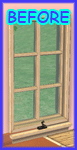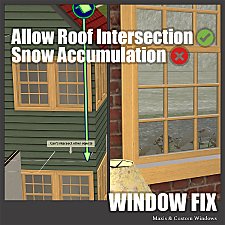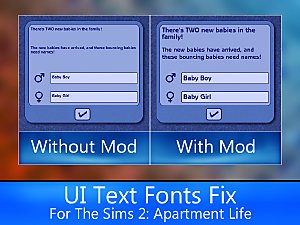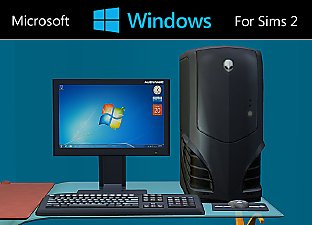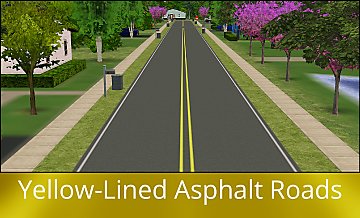Seasons Icons in Color!
Seasons Icons in Color!
allseasonsicons_in-game.png - width=300 height=200

Autumn_in-game.jpg - width=1356 height=718
nhoodviewlotnameseasonsicons.jpg - width=640 height=500

Spring_in-game.jpg - width=1356 height=718

Summer_in-game.jpg - width=1356 height=718

Winter_in-game.jpg - width=1356 height=718
2ndspringpostionicon-withmod.png - width=174 height=130
2ndspringpostionicon-withoutmod.png - width=174 height=130

thumbnailmain2.jpg - width=720 height=540
 Hello, I got a colorful new mod to share with you all!
Hello, I got a colorful new mod to share with you all! 
Have you ever become bored with the boring, plain-old green color that would light up whenever it changes to any season?
If that's so: then this mod is for you!
What this mod does is that it replaces the Seasons icons in the game, with colorized ones!
and a bug from ea-maxis was also fixed with this mod as-well "details down below"
Here is an example image from in the ui in-game: edited to show what all icons look like in one image...
And this is what this mod looks like in neighborhood view when you hover your cursor over any lot,
it also shows what the same popup would show if it was the other seasons also:
I have additionally added four full-sized images of actual gameplay with this mod:




This mod also fixes a bug that EA/Maxis left behind when they made seasons and later,
The spring icon in the 2nd season position didn't look right as it looked exactly like
the 1st spring position image. this was corrected with this mod.
Here is a couple of images that show the bug before the fix (left), and after the fix (right) so you can compare:
take note: that all the season icons, regardless of season orientation: e.g Southern Hemisphere, desert, tropics, polar. will all work the same.
That should be all the descriptions needed for this mod, and now for the all-important information:
Mod Type: .png Image Resource and UI Data XML Override.
Compressed: Yes.
Conflicts: None.
Version: 1.0 - Released: June 29, 2015 - Initial Release.
if you do not have seasons, then you do not need this mod to begin with.
--------------------------------------------------------------------------------------------------------------------------------------------------------------------------------
To Install: Install the version of the mod that is compatible with your Latest EP/SP Into either:
Your Downloads Folder ---OR--- "Installdir"\The Sims 2 "Basegame"\TSData\Res\UI
To Uninstall: Delete the mod from the folder you installed it in.
Version: | Works On: |
|---|---|
| ui-seasonsiconsincolor-AL.package | Apartment Life up to Mansion & Garden Stuff. |
| ui-seasonsiconsincolor-FT.package | FreeTime only. |
| ui-seasonsiconsincolor-SS.package | Seasons up to Bon Voyage. |
Special Thanks to: The people who helped test this mod in Creator Feedback.
Additional Credits: SimPE v0.72.01c, The Compressorizer, Adobe Photoshop Elements 9, MSPaint
|
ui-seasonsiconsincolor.zip
Download
Uploaded: 30th Jun 2015, 229.3 KB.
29,177 downloads.
|
||||||||
| For a detailed look at individual files, see the Information tab. | ||||||||
Install Instructions
1. Download: Click the download link to save the .rar or .zip file(s) to your computer.
2. Extract the zip, rar, or 7z file.
3. Place in Downloads Folder: Cut and paste the .package file(s) into your Downloads folder:
- Origin (Ultimate Collection): Users\(Current User Account)\Documents\EA Games\The Sims™ 2 Ultimate Collection\Downloads\
- Non-Origin, Windows Vista/7/8/10: Users\(Current User Account)\Documents\EA Games\The Sims 2\Downloads\
- Non-Origin, Windows XP: Documents and Settings\(Current User Account)\My Documents\EA Games\The Sims 2\Downloads\
- Mac: Users\(Current User Account)\Documents\EA Games\The Sims 2\Downloads
- Mac x64: /Library/Containers/com.aspyr.sims2.appstore/Data/Library/Application Support/Aspyr/The Sims 2/Downloads
- For a full, complete guide to downloading complete with pictures and more information, see: Game Help: Downloading for Fracking Idiots.
- Custom content not showing up in the game? See: Game Help: Getting Custom Content to Show Up.
- If you don't have a Downloads folder, just make one. See instructions at: Game Help: No Downloads Folder.
Loading comments, please wait...
Uploaded: 30th Jun 2015 at 12:47 AM
Updated: 10th Sep 2017 at 10:51 PM by gdayars
-
by vegan_kaktus updated 2nd Nov 2021 at 4:34pm
 4
8.3k
37
4
8.3k
37
-
by Honeywell 17th Jun 2022 at 10:48pm
 15
15.4k
86
15
15.4k
86
-
by vegan_kaktus 13th Oct 2024 at 2:54pm
 +1 packs
3 5.6k 29
+1 packs
3 5.6k 29 Seasons
Seasons
-
by KittyCarey 13th May 2025 at 4:35am
 6
3.3k
11
6
3.3k
11
-
by DinaMarBoobs 5th Dec 2025 at 7:27am
 928
928
-
by DanTheMann15 updated 1st Sep 2016 at 1:13pm
:report: I am back with a new Default Replacement Mod! and this time, it's BIGGER, BETTER, and More AWESOME!!! more...
 29
26.7k
75
29
26.7k
75
Miscellaneous » Neighborhoods & CAS Screens » Neighbourhood Deco
-
by DanTheMann15 updated 22nd Nov 2015 at 1:46am
:report: I am back with another Global Mod that contains more fixes to the User Interface of :report: The Sims more...
 +2 packs
31 94.2k 261
+2 packs
31 94.2k 261 Apartment Life
Apartment Life
 Mansion and Garden
Mansion and Garden
-
Legacy Microsoft Windows for Sims 2
by DanTheMann15 updated 2nd Jul 2015 at 1:31pm
Do your sims ever get tired of the same dark, boring-looking Maxis OS? Then this mod is for you! more...
 45
39.7k
164
45
39.7k
164
-
Cevic's Microsoft Xbox 360 (Updated for OFB and above)
by DanTheMann15 24th Mar 2014 at 2:14pm
After downloading cevic's Xbox 360 he created 8 years ago, i found that it couldn't go on OFB store shelves. more...
 +1 packs
7 36.4k 91
+1 packs
7 36.4k 91 Nightlife
Nightlife
-
by DanTheMann15 updated 16th Sep 2016 at 9:55pm
:report: Hello again everyone, i now have a shiny new global mod for anyone bored with the old maxis roads! more...
 20
19.2k
67
20
19.2k
67
Miscellaneous » Neighborhoods & CAS Screens » Neighbourhood Deco
-
Microsoft Windows 10 for Sims 2
by DanTheMann15 31st Oct 2015 at 4:05pm
If your sims have reserved their free upgrade to Windows 10, then this is a mod for you! more...
 22
28.5k
86
22
28.5k
86
Packs Needed
| Base Game | |
|---|---|
 | Sims 2 |
| Expansion Pack | |
|---|---|
 | Seasons |
About Me
that are well-made, high quality, and easy to use.
I do not accept requests.
Feedback and Bug Reports are Welcome, and feel free to ask questions about my content if you need to.
----------------------------------------------------------------------------------------------------------------------------------------------------------
Content support.
As i don't currently play The Sims 2, the support i can provide for my content is limited.
bug fixes for the content/mods might still be provided but no new content is planned to be released.
If you need help with any content i created (i'm pretty certain that you won't though), i recommend contacting someone who can help you
or consult the readme that's included with the content, i created them with extensive care and testing so they should work fine.
----------------------------------------------------------------------------------------------------------------------------------------------------------
My Content Policies: revised on September 20, 2018
// Using my Content //
You are free to do whatever you want with my content!
// Sharing my Content //
Sharing my content on other sites is allowed as long as you provide a link to my ModTheSims profile here.
but if you upload to other sites, PLEASE DO NOT UPLOAD THEM IN ANY FORM OTHER THAN THEIR ORIGINAL ZIP(s).
My recommendation for sharing my content is to simply provide a link to the content's download thread.
// Building works based off source materials of my content //
This is allowed, as long as i am credited for the materials i created that you used to build your own mods with.
----------------------------------------------------------------------------------------------------------------------------------------------------------
I am also MiLkkMaNN16 on LittleBigPlanet on PlayStation, and if you are a player of that game,
you can check-out the levels i created on that game here: lbp.me/u/MiLkkMaNN16/levels
additionally you can find me as PsycoPappy 4 on the free-to-play game Wolfenstein: Enemy Territory
Take care and have fun! :)

 Sign in to Mod The Sims
Sign in to Mod The Sims Seasons Icons in Color!
Seasons Icons in Color!