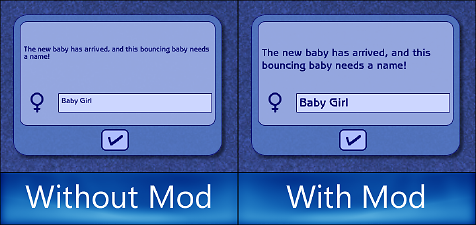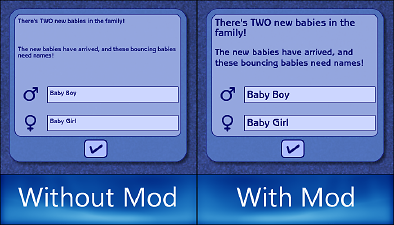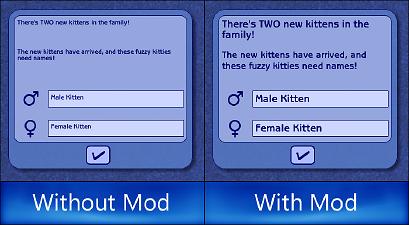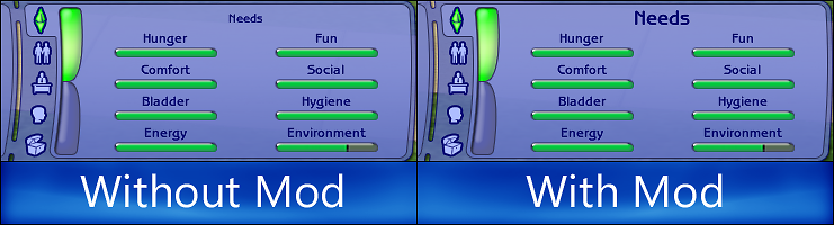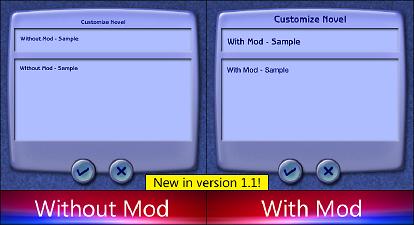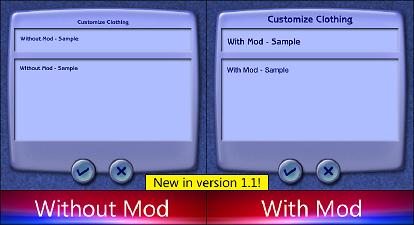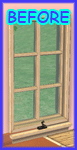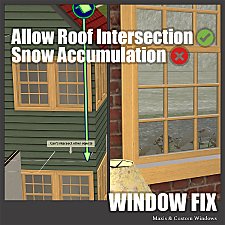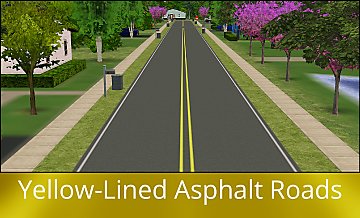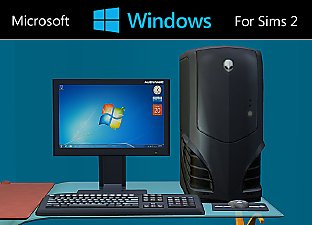UI Text Fonts Fix for AL/MG
UI Text Fonts Fix for AL/MG

mainthumb.jpg - width=800 height=600

singlebabycomparison.png - width=720 height=340

twinbabycomparison.png - width=700 height=400

puppiescomparison.jpg - width=700 height=385

kittenscomparison.jpg - width=700 height=385

ui-needscomparison.png - width=741 height=200

witchcatnamedialogcomparison.jpg - width=700 height=320

spectralcatimagebeforeafter.gif - width=350 height=320

customizenoveldialogcomparison.jpg - width=772 height=420

customizeclothingdialogcomparison.jpg - width=772 height=420










 I am back with another Global Mod that contains more fixes to the User Interface of
I am back with another Global Mod that contains more fixes to the User Interface of 
The Sims 2: Apartment Life and The Sims 2: Mansion & Garden Stuff.
If you guys remember my Live UI "Needs" Font size fix for The Sims 2 AL/MG
you should know already what this mod does, and this mod expands upon what the older one does, by alot.
If you look at these images, take a good look at the text, this mod makes a big difference in the text sizes
as this mod restores the nice large fonts that were present in The Sims 2 Basegame all the way up to FreeTime.

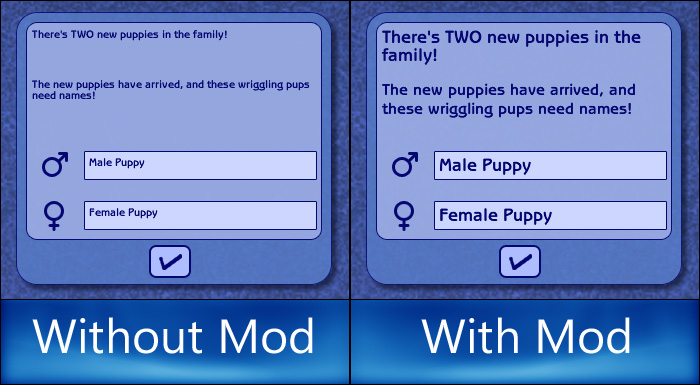
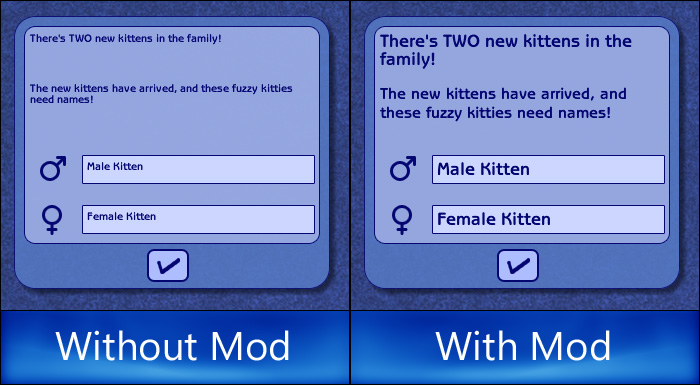
Additionally this mod fixes another big messup, when you have to name your witch cat,
notice that without the mod, you would see both gender symbols clipping each-other, it seems as EA was soo lazy that
they just left it at this, so i had to create a new image to fit where those gender symbols would be, and code the UI Data to fix it,
i also fixed the tiptext to "Spectral Cat" instead of "Baby Boy" because, i don't know why EA would classify a magic cat as a baby sim.
This .gif will show you the difference between the original dialog and my fixed dialog.

Now here's a short list of all the effects this mod does.
1: Fixes the tiny text in multiple locations in the sims 2 user interface. (this includes several dialogs too.)
2: Fixes a bug on which the 2nd position of spring was using the wrong image from the pet's point of view.
3: Fixed the tiptext so that it says "Spectral Cat" when you hover your cursor over the spectral cat icon.
4: Replaces the gender icons on the "Name your witch cat" dialog with the spectral cat icon.
Special Note: this mod Includes the Live UI "Needs" font size fix.
Because this mod includes the Live UI "Needs" Font size fix for The Sims 2 AL/MG, i recommend that you delete it before installing this mod.
--------------------------------------------------------------------------------------------------------------------------------------------------------------------------------
If you do not have The Sims 2: Apartment Life Expansion Pack or The Sims 2: Mansion & Garden Stuff Pack
then you do not need this mod at all, because the fonts were all fine before Apartment Life.
You do not need both Apartment Life and Mansion & Garden Stuff, this mod will work fine if you have either one of them.
This mod should work on The Sims 2: Ultimate Collection.
The Sims 2: Store Edition is NOT supported, i don't know if this mod will work on store edition, use at your own risk.
--------------------------------------------------------------------------------------------------------------------------------------------------------------------------------
To Install: Place the package Into either:
Your Downloads Folder ---OR--- <installdir>\The Sims 2 <Basegame>\TSData\Res\UI
To Uninstall: Delete the mod from the folder you installed it in.
--------------------------------------------------------------------------------------------------------------------------------------------------------------------------------
Conflicts: None.
Type of Mod: Global.
Compressed: Yes.
Latest Version: 1.1 - Released: November 21, 2015
Release Notes:
(Excludes Directory of Compressed Files.)
Sorted by: <custom resource flag> \ Name \ Type \ Group \ Instance
UI Data \ UI \ 0xA99D8A11 \ 0x2D91050A
UI Data \ UI \ 0xA99D8A11 \ 0x49064905
UI Data \ UI \ 0xA99D8A11 \ 0xFEED2000
UI Data \ UI \ 0xA99D8A11 \ 0x0BB40021
<custom resource>: \ DTM15 - AL Text Font Fix (Spectral Cat String) \ STR# \ 0xDD33FFFF \ 0x00000033
<custom resource>: \ jpg/tga/png Image \ IMG \ 0x499DB772 \ 0xC11F1033
<custom resource>: \ Version Information \ VERS \ 0xDD33FFFF \ 0x33000000
The UI Data Resources are extracted from the game, and the originals can be found in:
<installdir>\The Sims 2 Mansion & Garden Stuff\TSData\Res\UI\ui.package
--------------------------------------------------------------------------------------------------------------------------------------------------------------------------------
Acknowledgements: I would like to thank Dorsal Axe for bringing forward more small text problems in the sims 2 apartment life user interface.
Tools Used: SimPE v0.73.44-QA, The Compressorizer, Windows 7's Microsoft Paint, and Adobe Photoshop Elements 9.
|
al-uifontsfix.zip
| Version: 1.1
Download
Uploaded: 22nd Nov 2015, 15.9 KB.
40,109 downloads.
|
||||||||
| For a detailed look at individual files, see the Information tab. | ||||||||
Install Instructions
1. Download: Click the download link to save the .rar or .zip file(s) to your computer.
2. Extract the zip, rar, or 7z file.
3. Place in Downloads Folder: Cut and paste the .package file(s) into your Downloads folder:
- Origin (Ultimate Collection): Users\(Current User Account)\Documents\EA Games\The Sims™ 2 Ultimate Collection\Downloads\
- Non-Origin, Windows Vista/7/8/10: Users\(Current User Account)\Documents\EA Games\The Sims 2\Downloads\
- Non-Origin, Windows XP: Documents and Settings\(Current User Account)\My Documents\EA Games\The Sims 2\Downloads\
- Mac: Users\(Current User Account)\Documents\EA Games\The Sims 2\Downloads
- Mac x64: /Library/Containers/com.aspyr.sims2.appstore/Data/Library/Application Support/Aspyr/The Sims 2/Downloads
- For a full, complete guide to downloading complete with pictures and more information, see: Game Help: Downloading for Fracking Idiots.
- Custom content not showing up in the game? See: Game Help: Getting Custom Content to Show Up.
- If you don't have a Downloads folder, just make one. See instructions at: Game Help: No Downloads Folder.
Loading comments, please wait...
Uploaded: 2nd Sep 2015 at 2:15 PM
Updated: 18th Jun 2016 at 7:22 AM
-
C-C-C-Chandelower - Lighting Fix
by HugeLunatic updated 17th Jul 2020 at 4:21pm
 +1 packs
5 8.7k 39
+1 packs
5 8.7k 39 Mansion and Garden
Mansion and Garden
-
by Honeywell 18th Jun 2022 at 4:48am
 15
15.1k
84
15
15.1k
84
-
by vegan_kaktus 13th Oct 2024 at 8:54pm
 +1 packs
3 5.4k 29
+1 packs
3 5.4k 29 Seasons
Seasons
-
Freetime Interests Fix for Keoni's Talk to Me Mod
by leyxcx 5th Mar 2025 at 1:09am
 +1 packs
3 2.6k 14
+1 packs
3 2.6k 14 Free Time
Free Time
-
by KittyCarey 13th May 2025 at 10:35am
 6
3.1k
9
6
3.1k
9
-
by DanTheMann15 updated 16th Sep 2016 at 9:55pm
:report: Hello again everyone, i now have a shiny new global mod for anyone bored with the old maxis roads! more...
 20
19.2k
67
20
19.2k
67
Miscellaneous » Neighborhoods & CAS Screens » Neighbourhood Deco
-
Legacy Microsoft Windows for Sims 2
by DanTheMann15 updated 2nd Jul 2015 at 1:31pm
Do your sims ever get tired of the same dark, boring-looking Maxis OS? Then this mod is for you! more...
 45
39.6k
164
45
39.6k
164
-
Cevic's Microsoft Xbox 360 (Updated for OFB and above)
by DanTheMann15 24th Mar 2014 at 2:14pm
After downloading cevic's Xbox 360 he created 8 years ago, i found that it couldn't go on OFB store shelves. more...
 +1 packs
7 36.4k 91
+1 packs
7 36.4k 91 Nightlife
Nightlife
-
by DanTheMann15 updated 1st Sep 2016 at 1:13pm
:report: I am back with a new Default Replacement Mod! and this time, it's BIGGER, BETTER, and More AWESOME!!! more...
 29
26.7k
75
29
26.7k
75
Miscellaneous » Neighborhoods & CAS Screens » Neighbourhood Deco
-
Microsoft Windows 10 for Sims 2
by DanTheMann15 31st Oct 2015 at 4:05pm
If your sims have reserved their free upgrade to Windows 10, then this is a mod for you! more...
 22
28.5k
86
22
28.5k
86
-
by DanTheMann15 30th Jun 2015 at 12:47am
:report: Hello, I got a colorful new mod to share with you all! more...
 +1 packs
54 61k 355
+1 packs
54 61k 355 Seasons
Seasons
Packs Needed
| Base Game | |
|---|---|
 | Sims 2 |
| Expansion Pack | |
|---|---|
 | Apartment Life |
| Stuff Pack | |
|---|---|
 | Mansion and Garden |
About Me
that are well-made, high quality, and easy to use.
I do not accept requests.
Feedback and Bug Reports are Welcome, and feel free to ask questions about my content if you need to.
----------------------------------------------------------------------------------------------------------------------------------------------------------
Content support.
As i don't currently play The Sims 2, the support i can provide for my content is limited.
bug fixes for the content/mods might still be provided but no new content is planned to be released.
If you need help with any content i created (i'm pretty certain that you won't though), i recommend contacting someone who can help you
or consult the readme that's included with the content, i created them with extensive care and testing so they should work fine.
----------------------------------------------------------------------------------------------------------------------------------------------------------
My Content Policies: revised on September 20, 2018
// Using my Content //
You are free to do whatever you want with my content!
// Sharing my Content //
Sharing my content on other sites is allowed as long as you provide a link to my ModTheSims profile here.
but if you upload to other sites, PLEASE DO NOT UPLOAD THEM IN ANY FORM OTHER THAN THEIR ORIGINAL ZIP(s).
My recommendation for sharing my content is to simply provide a link to the content's download thread.
// Building works based off source materials of my content //
This is allowed, as long as i am credited for the materials i created that you used to build your own mods with.
----------------------------------------------------------------------------------------------------------------------------------------------------------
I am also MiLkkMaNN16 on LittleBigPlanet on PlayStation, and if you are a player of that game,
you can check-out the levels i created on that game here: lbp.me/u/MiLkkMaNN16/levels
additionally you can find me as PsycoPappy 4 on the free-to-play game Wolfenstein: Enemy Territory
Take care and have fun! :)

 Sign in to Mod The Sims
Sign in to Mod The Sims UI Text Fonts Fix for AL/MG
UI Text Fonts Fix for AL/MG