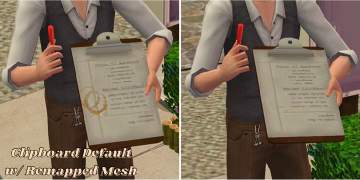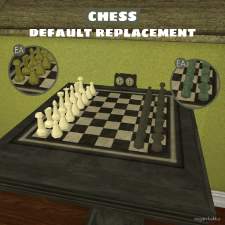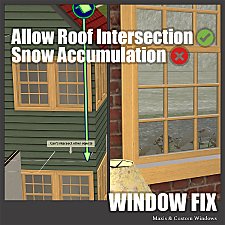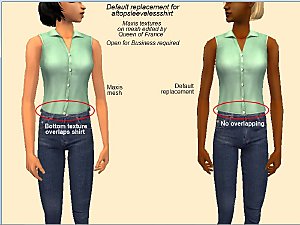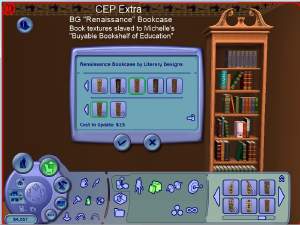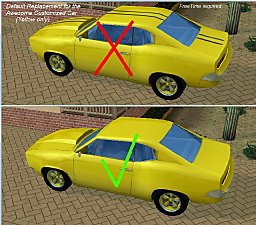Color fix - K & B Fire' Em Up Stove matches Coldinator fridge
Color fix - K & B Fire' Em Up Stove matches Coldinator fridge

Defaultreplacement_zpsbb4cb98a.jpg - width=1000 height=750

beforeandafter_zps358eda0c.jpg - width=1000 height=750
Black, white, orange, and yellow Fire' Em Up stoves before and after replacement.
This affects the original Maxis colors of the Fire' Em Up stoves from Kitchen & Bath Stuff, so you will not need the black, white, orange, and yellow Fire' Em Up packages from Michelle's set. However, if you have placed her black, white, orange, or yellow Fire' Em Up stoves on any lots, be sure to replace them before removing those packages.
Kitchen & Bath Stuff is required for this to work.
The catalog screenshot shows the color-fixed Maxis stoves in their clean and dirty states, and shows the matching Coldinator fridges. The shot below shows both the original Maxis colors and the replacement colors. (Thanks for the screenshots, Michelle!)

Additional Credits:
Maxis, for the original object.
Michelle for the color fix and the screenshots.
|
DEFAULT_Fire'EmUpMadeFridgeMatching.rar
Download
Uploaded: 14th Jan 2015, 2.4 KB.
3,638 downloads.
|
||||||||
| For a detailed look at individual files, see the Information tab. | ||||||||
Install Instructions
1. Download: Click the download link to save the .rar or .zip file(s) to your computer.
2. Extract the zip, rar, or 7z file.
3. Place in Downloads Folder: Cut and paste the .package file(s) into your Downloads folder:
- Origin (Ultimate Collection): Users\(Current User Account)\Documents\EA Games\The Sims™ 2 Ultimate Collection\Downloads\
- Non-Origin, Windows Vista/7/8/10: Users\(Current User Account)\Documents\EA Games\The Sims 2\Downloads\
- Non-Origin, Windows XP: Documents and Settings\(Current User Account)\My Documents\EA Games\The Sims 2\Downloads\
- Mac: Users\(Current User Account)\Documents\EA Games\The Sims 2\Downloads
- Mac x64: /Library/Containers/com.aspyr.sims2.appstore/Data/Library/Application Support/Aspyr/The Sims 2/Downloads
- For a full, complete guide to downloading complete with pictures and more information, see: Game Help: Downloading for Fracking Idiots.
- Custom content not showing up in the game? See: Game Help: Getting Custom Content to Show Up.
- If you don't have a Downloads folder, just make one. See instructions at: Game Help: No Downloads Folder.
Loading comments, please wait...
Uploaded: 14th Jan 2015 at 3:46 AM
Updated: 14th Jan 2015 at 6:41 PM - Add before-and-after pic
#default, #replacement, #fixed, #Maxis match, #stove, #oven, #Fire' Em Up, #Coldinator, #Kitchen & Bath
-
Fixes for the Art Nouveau and NeonTrix Bars
by Slig 24th Sep 2017 at 7:56pm
 +1 packs
4 8.6k 23
+1 packs
4 8.6k 23 Nightlife
Nightlife
-
by vegan_kaktus 22nd Jun 2021 at 11:21am
 4
6.6k
42
4
6.6k
42
-
by vegan_kaktus updated 2nd Nov 2021 at 10:34pm
 4
8k
37
4
8k
37
-
by vegan_kaktus 28th Nov 2021 at 10:42pm
 3
6.1k
30
3
6.1k
30
-
by Honeywell 18th Jun 2022 at 4:48am
 15
14.8k
84
15
14.8k
84
-
by ePSYlord updated 6th Jul 2024 at 12:12pm
 5
7.1k
28
5
7.1k
28
-
CEP Extra -- "Renaissance Bookcase by Literary Designs"
by dharden 7th Oct 2015 at 8:44pm
Allows the "Renaissance Bookcase by Literary Designs" to use Michelle's book recolors. more...
 2
9.4k
12
2
9.4k
12
-
Default replacement - Yellow FreeTime restorable car w/o stripes
by dharden 15th Apr 2017 at 6:47pm
Removes the black stripes from the yellow paint job for the Awesome Customized Car from FreeTime. more...
 +1 packs
5 7.8k 7
+1 packs
5 7.8k 7 Free Time
Free Time
Packs Needed
| Base Game | |
|---|---|
 | Sims 2 |
| Stuff Pack | |
|---|---|
 | Kitchen & Bath |

 Sign in to Mod The Sims
Sign in to Mod The Sims Color fix - K & B Fire' Em Up Stove matches Coldinator fridge
Color fix - K & B Fire' Em Up Stove matches Coldinator fridge