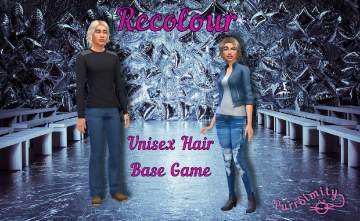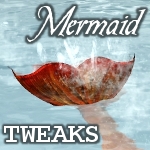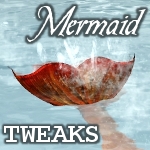Ginger All The Hairs - Male Edition
Ginger All The Hairs - Male Edition

GingerOne.jpg - width=1200 height=1200

GingerTwo.jpg - width=1000 height=900

OrangeToGinger.jpg - width=700 height=1200

HairInGame.jpg - width=550 height=750

GingerThumb.jpg - width=367 height=225

This download replaces the orange hair color.
I've given it a different, brighter colored swatch, so you can tell the difference.
These files work for all males aged teen through elder.
I've uploaded two collages containing, between them, preview pictures of all 23 hairstyles and 14 facial hair "styles" available to adult males in the game, so you can see what this color looks like on your favorite hair.
Abbreviations Used: The (newly renamed) name files use a few abbreviations. Here they are deciphered:
- "y" = young adult, "c" = child*
- "f" = female, "m" = male
Custom Content Used In Screenshots:
Shady's Vibrant Eyes - default replacement
Additional Credits:
Grand for making the wonderful Color Magic tool.
The GIMP - without which, many, many art projects wouldn't be possible
Thanks to all the people out there making tutorials and other resource, so that mid-level techies like me can figure this stuff out!
|
Caitie_ymHair_GingerIndividualPackages.zip
Download
Uploaded: 24th Jan 2015, 6.90 MB.
1,561 downloads.
|
||||||||
|
Caitie_ymHair_GingerFatpack.zip
Download
Uploaded: 24th Jan 2015, 6.90 MB.
4,279 downloads.
|
||||||||
|
Caitie_ymFacialHair_GingerIndividualPackages.zip
Download
Uploaded: 24th Jan 2015, 548.3 KB.
1,401 downloads.
|
||||||||
|
Caitie_ymFacialHair_GingerFatpack.zip
Download
Uploaded: 24th Jan 2015, 545.4 KB.
3,947 downloads.
|
||||||||
| For a detailed look at individual files, see the Information tab. | ||||||||
Install Instructions
1. Download: Click the File tab to see the download link. Click the link to save the .rar or .zip file(s) to your computer.
2. Extract: Use WinRAR (Windows) to extract the file(s) from the .rar or .zip file(s).
3. Cut and paste the file(s) into your Mods folder
Need more information?
- Windows XP: Documents and Settings\(Current User Account)\My Documents\Electronic Arts\The Sims 4\Mods\
- Windows Vista/7/8/8.1: Users\(Current User Account)\Documents\Electronic Arts\The Sims 4\Mods\
- Anyone can use both .rar and .zip files easily! On Windows, use WinRAR.
- If you don't have a Mods folder, just make one.
Loading comments, please wait...
-
by Kiara24 updated 24th Nov 2014 at 6:36pm
 33
18.2k
64
33
18.2k
64
Hair » Male » Young Adult
-
by Simalicious updated 29th Nov 2014 at 7:24pm
-
by Pinkstorm25 29th Jul 2015 at 11:34am
-
Recolor of long hair - Base Game
by PurrSimity 16th Sep 2021 at 2:22pm
-
Unisex Hair Recolors - Base Game
by PurrSimity 30th Oct 2021 at 11:25pm
 2.6k
7
2.6k
7
Hair » Male » Young Adult
-
Mermaid Hunger and "Drying Up" Moodlet Tweaks [Five Flavors!]
by Caitie 9th Jul 2013 at 10:36am
Mod that changes how mermaids are satisfied by "normal" food as well as if they get the "Drying Up" negative moodlet or not. Comes in five flavors. more...
 39
73.2k
256
39
73.2k
256
-
Beautiful Vista City Garden - NO CC!
by Caitie 26th Nov 2010 at 8:37pm
A community-style garden featuring every plant in the game, in perfect quality. more...
 50
60.3k
149
50
60.3k
149

 Sign in to Mod The Sims
Sign in to Mod The Sims Ginger All The Hairs - Male Edition
Ginger All The Hairs - Male Edition