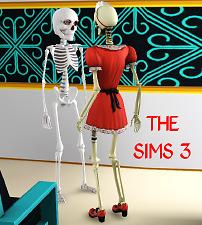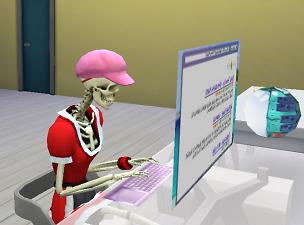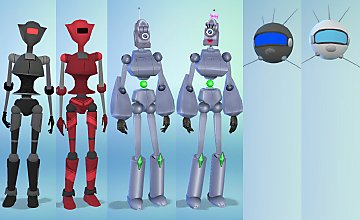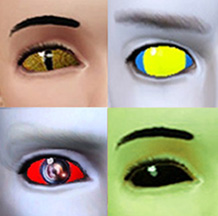Bonehilda from The Sims 3
Bonehilda from The Sims 3

Bonehilda outfit and headband colours.jpg - width=681 height=1152

cupcakes.jpg - width=1854 height=962

skel love.jpg - width=2492 height=1024

TS3-Skelsinlove.jpg - width=628 height=701

thumbnail.jpg - width=263 height=252

Bonehilda instructions.jpg - width=1720 height=1080

Bonehilda wearing hat in-game.jpg - width=1156 height=856

Bonehilda outfit + feet.jpg - width=960 height=1461
UPDATE NOVEMBER 2017: Still OK with this month's patch (for Cats & Dogs) which apparently messed up the arms on many custom clothing meshes/body meshes. This item is still working as normal.
UPDATE March 3 2016: I've now been able to remake Bonehilda's head to include hat chops, so that she can wear hats. (Scroll down to 2nd composite picture below for examples.) I made this sim back in the early days of TS4 and didn't include hat chops, which resulted in her head changing to a human head when the game would automatically switch her into a hat for career or other purposes. Now she will no longer have that problem. If you already have this sim, please re-download and copy the new version of Bonehilda_Head (dated March 3 2016) into your Mods folder, letting it overwrite the old version.
Here's a conversion of that lovely and demure, if a little skinny, gal from The Sims 3. In TS4, she is a regular sim and doesn't function as a maid/nanny, but with the Master Chef, Neat, and Family-Oriented traits, she can still be pretty handy around the house.
She comes with three sets of recolours for her dress and headband, as below: Red outfit, black outfit, pink floral outfit; black headband, red headband, hot pink headband. All of her various body parts are DISABLED for Random, so none of your townies should show up wearing Bonehilda bits.

She should appear in CAS looking as she does here, but if not: Her 'head' is in the Hair section, and her 'body' is in the Full Body outfit section, both items having a thumbnail of a full length pic of Bonehilda. She needs Null Feet, in the Shoes section, to make the human feet invisible. You may need to click the red X filter in CAS if all items don't show under all categories. She uses a custom skin overlay, found in the Skin Details section.
When first installed, she will appear in CAS wearing default earrings and a default bracelet (as seen in below pic, top left) - this is so that you can click the earrings to bring up the Head Accessories menu, or click the bracelet to bring up the Full Outfits menu, because as you may know, most custom heads and bodies don't respond to clicking on in CAS and won't bring up the menus. But this way, clicking the earrings will enable you to change her headband colour or add a hat, and clicking the bracelet enables you to change her outfit colour. When you've finished assigning your choices of headband and clothing colour, maybe adding a hat to an outfit or two if wanted, you can remove the earrings and bracelet.
She does not retain her skeleton body in the bath, although her custom head (hair) stays on. I considered combining her head and body as a hair mesh as I did with my Servo and Mr Skeleto sims (so that their custom bodies stay on in the bath), but decided that Bonehilda wearing her dress in the bath would look too odd and that it would be better to make a skeleton-textured Skin Detail overlay for her underlying nude human body, as in the below pic.
And as per the above March 3 2016 update, I've made a new version of her head in which she can wear hats, as depicted below. Her hatchops work well with TS4 hats (although her headband stays on under the hat due to the head's mapping), but NOTE that this does not work with hats that 'take over' the whole head such as helmets, the Star Wars stuff and the bath towel - she will revert to her underlying human head in those cases.

TRAITS: Young Adult, Master Chef, Neat, Outgoing, Family Oriented.
In-game, I move her into my Roomies household, where she shows herself to be a dab hand with the cupcake machine:

And she also finds true love - someone to make beautiful music together with:

Thanks for looking, hope you'll find her a fun character to play with.
INSTALL INSTRUCTIONS:
Download the zip file and unzip it. Move the .package files (which contain the head, body, null feet, and bath skin) to your Documents\Electronic Arts\The Sims 4\Mods folder. Then copy the five files inside the folder called 'Bonehilda Tray' (which contains the sim) to your Documents\Electronic Arts\The Sims 4\Tray folder.
Custom Content by Me:
Bonehilda Head: 3864 polys
Bonehilda Body: 3445 polys
Null Feet: 1 poly
Additional Credits:
Made with S4 CAS Tools and Sims 4 Studio.
| Filename | Type | Size |
|---|---|---|
| Esmeralda_Bonehilda.zip | zip | |
| Esmeralda_Bonehilda_Body.package | package | 2496062 |
| Esmeralda_BonehildaBathSkin.package | package | 337840 |
| Esmeralda_NullShoesFemale.package | package | 69638 |
| Esmeralda_Bonehilda_Head.package | package | 2973618 |
| 0x00000000!0x0044035b07b30115.householdbinary | householdbinary | 3774 |
| 0x00000001!0x0044035b07b30115.trayitem | trayitem | 1160 |
| 0x00000013!0x0044035b07b30116.sgi | sgi | 58861 |
| 0x39adf502!0x0044035b07b30115.hhi | hhi | 13842 |
| 0x39adf503!0x0044035b07b30115.hhi | hhi | 35955 |
|
Bonehilda - Updated for Seasons.zip
| After installing Bonehilda, copy these two package files over the old ones, to update them for Seasons categories
Download
Uploaded: 22nd Jun 2018, 2.44 MB.
8,558 downloads.
|
||||||||
|
Esmeralda_Bonehilda.zip
Download
Uploaded: 3rd Mar 2016, 5.70 MB.
18,539 downloads.
|
||||||||
| For a detailed look at individual files, see the Information tab. | ||||||||
Install Instructions
1. Download: Click the File tab to see the download link. Click the link to save the .rar or .zip file(s) to your computer.
2. Extract: Use WinRAR (Windows) to extract the .package file(s) from the .rar or .zip file(s).
3. Place in Tray Folder: Cut and paste all files into your Tray folder:
Special Installation Instructions
- Windows XP: Documents and Settings\(Current User Account)\My Documents\Electronic Arts\The Sims 4\Tray\
- Windows Vista/7/8/8.1: Users\(Current User Account)\Documents\Electronic Arts\The Sims 4\Tray\
- If you get an error that says "This content requires expansion pack data that is not installed", please use either Clean Installer to install this sim.
Loading comments, please wait...
Uploaded: 28th Feb 2015 at 7:24 PM
Updated: 22nd Jun 2018 at 6:11 PM - Updated for Seasons
#Bonehilda, #skeleton, #maid, #nanny, #The Sims 3, #conversion, #horror
-
by autumnashdene 12th Sep 2014 at 3:11pm
 2
8.6k
7
2
8.6k
7
-
by autumnashdene 12th Sep 2014 at 7:28pm
 9
11.5k
21
9
11.5k
21
-
by autumnashdene 13th Sep 2014 at 4:45pm
 6
12.3k
16
6
12.3k
16
-
by xCharlieee 14th Oct 2014 at 4:21am
 6
8.2k
9
6
8.2k
9
-
by Qahne 8th Oct 2014 at 4:06am
 24
24.5k
77
24
24.5k
77
-
by Niharika.Basu 11th Feb 2016 at 3:34pm
 +9 packs
4 27.2k 27
+9 packs
4 27.2k 27 Get to Work
Get to Work
 Outdoor Retreat
Outdoor Retreat
 Get Together
Get Together
 Luxury Stuff
Luxury Stuff
 Perfect Patio Stuff
Perfect Patio Stuff
 Spa Day
Spa Day
 Cool Kitchen Stuff
Cool Kitchen Stuff
 Spooky Stuff
Spooky Stuff
 Horse Ranch
Horse Ranch
-
by Snowhaze 3rd Dec 2016 at 8:40pm
 6
10.8k
22
6
10.8k
22
-
Mr Skeleto *BIG update: Body stays on when nude, can wear hats
by Esmeralda updated 22nd Jun 2018 at 5:35pm
Mr Skeleto (TS4 Version) more...
 24
45.6k
95
24
45.6k
95
Sims » Horror / Gothic » Male
-
Plumbots from TS3: 13 Parts to Mix + Match
by Esmeralda updated 24th Jun 2018 at 11:19am
Plumbots from The Sims 3 more...
 59
124.4k
252
59
124.4k
252
-
Tiny Robots - Kids Robot Costumes
by Esmeralda updated 24th Jun 2018 at 11:10am
Tiny Robots - Kids Robot Costumes more...
 17
49.1k
55
17
49.1k
55
-
Deus Ex: Adam Jensen, Human Revolution
by Esmeralda updated 20th Dec 2011 at 7:24pm
Deus Ex Series: Adam Jensen, Human Revolution more...
 46
59.1k
66
46
59.1k
66
-
Small Round Glasses & Shades *UPDATE* Recolourable Lenses
by Esmeralda updated 10th Aug 2012 at 4:49pm
2 'Scholarly' Glasses: 7-Sided 'Beckett' Glasses and Small Round Glasses - Teen-Elder more...
 31
75.5k
136
31
75.5k
136
-
Person of Interest - John, Harold, Sameen and Root
by Esmeralda 3rd Jul 2016 at 7:03pm
Person of Interest - John, Harold, Sameen and Root more...
 13
15.3k
21
13
15.3k
21
-
Vibrant Braids for Men + Women, Including New Men's Mesh
by Esmeralda 19th Jan 2015 at 9:23pm
Vibrant Braids for Men + Women, Including New Men's Mesh more...
 22
42.1k
282
22
42.1k
282
-
Ponytail Braids/Cornrows for Adults (Child-To-Adult Conversion)
by Esmeralda updated 30th May 2015 at 11:43pm
Ponytail Dreads for Men and Women (Child-To-Adult Conversion) more...
 33
48.9k
175
33
48.9k
175
-
'Wayfarer'-style sunglasses for men and women, teen to elder
by Esmeralda 1st Dec 2009 at 4:32pm
Following a suggestion from a member, here is a set of shades for men and women in a style inspired more...
 15
59.4k
66
15
59.4k
66
-
Four Assorted Sci-Fi Eyes as Contacts
by Esmeralda updated 28th Jul 2009 at 6:51pm
UPDATE 11 AUGUST 2012: I've made a major overhaul to this upload, adding improvements to the original items such as more...
 49
112.5k
164
49
112.5k
164
About Me
MY POLICY: I'm easygoing, please just don't copy my creations or claim them to be your own work. You may include my creations with your sims or lots, just credit me with a link back to the item.

 Sign in to Mod The Sims
Sign in to Mod The Sims Bonehilda from The Sims 3
Bonehilda from The Sims 3