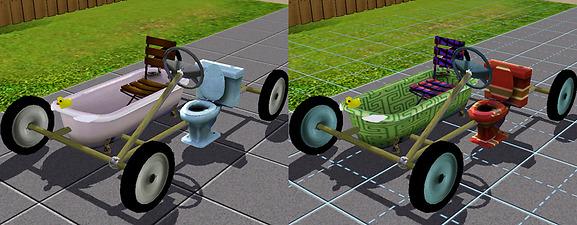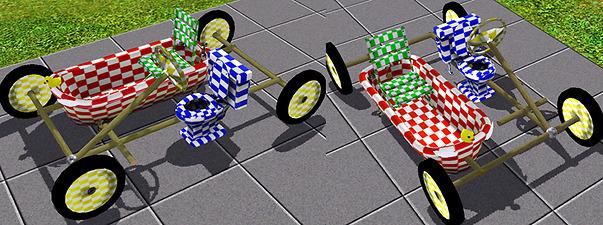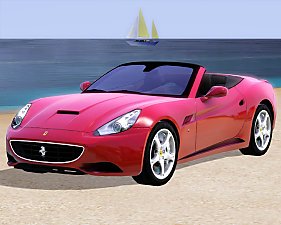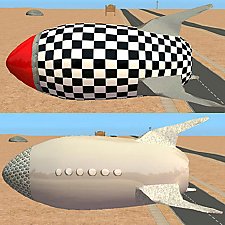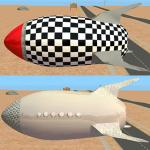Cheap and Silly Transport for Eccentric/Inappropriate Sims: The Bathroomobile
Cheap and Silly Transport for Eccentric/Inappropriate Sims: The Bathroomobile

main.jpg - width=1200 height=504

CaST.jpg - width=1144 height=446

around town.jpg - width=944 height=498

night driving.jpg - width=934 height=576

fairyride.jpg - width=744 height=618

tiling.jpg - width=1023 height=382

thumbnail.jpg - width=525 height=432
(UPDATE 18th March 2013. Sims 2 players: Following several requests, there is now a Sims 2 conversion of this vehicle here: http://www.modthesims.info/d/498696 )
I was in the mood to make some sort of just plain silly vehicle, and was thinking along the lines of my old Sims 2 favourites such as DBCAB's 'Toilet Car' (http://www.modthesims.info/d/351573 ) and Fresh-Prince's 'Couch Car' (http://www.modthesims.info/d/203254 ). At the same time, I was thinking of motorcycles with side cars, which I tried but could not get to work for various reasons. Then I thought, why not combine the two ideas?

The result was the Bathroomobile, sort of a 'toilet bike' and 'bathtub sidecar', and the name being sort of a play-on-words of Batmobile, only with added toilets.
My Eccentric inventor sim and his Inappropriate beardy buddy scraped together the 400 simoleons needed to purchase a used bathtub, a used toilet, four used trolley wheels, an old steering wheel, a rickety old garden chair, a small but powerful 2-stroke lawnmower motor cleverly hidden inside the toilet tank (for what fuel the engine uses, see here: http://www.bbc.co.uk/news/uk-england-bristol-10881080 ) and a bunch of wooden poles to put it all together on a chassis, and this is now their ride. They even threw in a rubber ducky as a hood ornament.
It's found in the Vehicles category and costs 400 simoleons, a mere snip at just the cost of the parts. It has four recolour areas, as seen below and in the tiling pics among the thumbnails at the bottom of the page. By default it comes up with a lovely pink bathtub and baby blue toilet, but you can change the colours of both those two items plus the wheels/steering wheel (all one channel) and the garden chair.
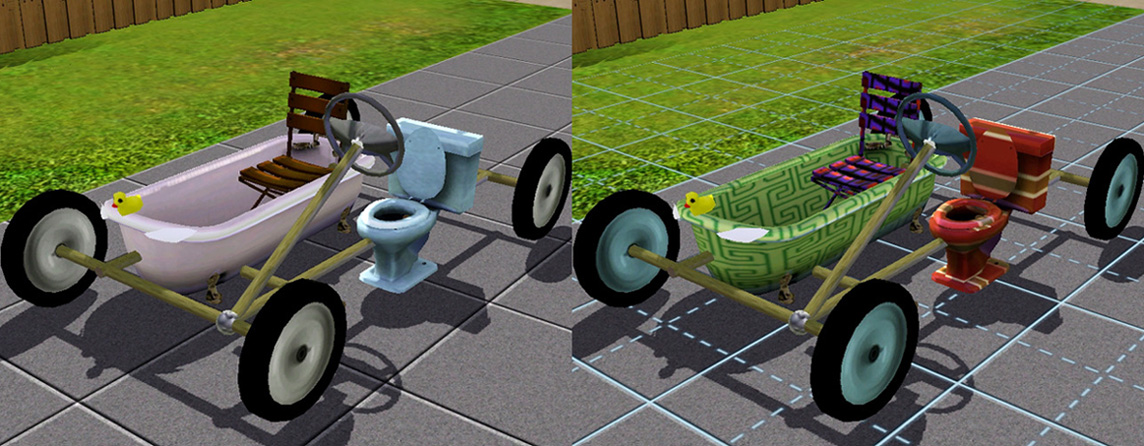
Regarding the tiling, this was a very complex creation with a lot of different parts and therefore a very full UV map, so using patterns on this vehicle will stretch them quite a bit (the tiling pics below are using the smallest possible tile pattern in CaST). But this effect can actually look quite attractive, according to which patterns you use. I only tried it with EA patterns, no custom ones, and most of them look pretty nice in a big colourful way, as in the pics in this thread.
Looks cute around town, whether just cruising around, or prominently parked in front of the local junk yard.

For night driving, there are a couple of salvaged headlights tacked onto the front, and likewise a big red reflector on the back.

One minor issue: I could not get functional turning wheels to work on this 'unusual' car, hence I gave them a texture that would look the same whether they were turning or standing still. Therefore, it's best to only recolour them with solid colours and not use patterns on them, because patterning them will cancel out the illusion that they're turning.
This vehicle is classed as a sports car so that it will only show two sims since there are only two seats. You can put a whole household of sims in it, it's just that any others beyond two will just simply not show.
Please note that you must be updated to at least 1.26 patch level (Pets level) for this to work properly, because patch 1.26 and Pets changed the way most objects work.
Thanks for looking, hope you'll find this a bit of fun.
INSTALL INSTRUCTIONS:
Unzip the .zip file and copy the .package file to your Mods\Packages folder. If you don't have a Mods\Packages folder and/or don't know how to install .package files, please see full instructions here: http://www.modthesims.info/wiki.php...g_Package_Files
Polygon Counts:
5441
Additional Credits:
Made with s3pe, s3oc, and Texture Tweaker.
Bathtub, toilet, rubber ducky and chair are TS3 base game items.
This is a new mesh, and means that it's a brand new self contained object that usually does not require a specific Pack (although this is possible depending on the type). It may have Recolours hosted on MTS - check below for more information.
|
EsmeraldaF_Bathroomobile.zip
Download
Uploaded: 27th Sep 2012, 1.11 MB.
17,180 downloads.
|
||||||||
| For a detailed look at individual files, see the Information tab. | ||||||||
Install Instructions
1. Click the file listed on the Files tab to download the file to your computer.
2. Extract the zip, rar, or 7z file. Now you will have either a .package or a .sims3pack file.
For Package files:
1. Cut and paste the file into your Documents\Electronic Arts\The Sims 3\Mods\Packages folder. If you do not already have this folder, you should read the full guide to Package files first: Sims 3:Installing Package Fileswiki, so you can make sure your game is fully patched and you have the correct Resource.cfg file.
2. Run the game, and find your content where the creator said it would be (build mode, buy mode, Create-a-Sim, etc.).
For Sims3Pack files:
1. Cut and paste it into your Documents\Electronic Arts\The Sims 3\Downloads folder. If you do not have this folder yet, it is recommended that you open the game and then close it again so that this folder will be automatically created. Then you can place the .sims3pack into your Downloads folder.
2. Load the game's Launcher, and click on the Downloads tab. Find the item in the list and tick the box beside it. Then press the Install button below the list.
3. Wait for the installer to load, and it will install the content to the game. You will get a message letting you know when it's done.
4. Run the game, and find your content where the creator said it would be (build mode, buy mode, Create-a-Sim, etc.).
Extracting from RAR, ZIP, or 7z: You will need a special program for this. For Windows, we recommend 7-Zip and for Mac OSX, we recommend Keka. Both are free and safe to use.
Need more help?
If you need more info, see:
- For package files: Sims 3:Installing Package Fileswiki
- For Sims3pack files: Game Help:Installing TS3 Packswiki
Loading comments, please wait...
Uploaded: 27th Sep 2012 at 3:32 PM
Updated: 23rd Aug 2013 at 3:41 PM - Headlights issue fixed
-
by Fresh-Prince 20th Feb 2010 at 8:55pm
 77
175.5k
304
77
175.5k
304
-
by Fresh-Prince 21st Apr 2010 at 8:09pm
 105
233k
320
105
233k
320
-
The Junkyard Dawg(Really Junky Car)
by wintermuteai1 10th Jun 2010 at 4:23pm
 +1 packs
36 50.2k 72
+1 packs
36 50.2k 72 Ambitions
Ambitions
-
by Fresh-Prince 12th Aug 2010 at 10:56pm
 96
227.9k
412
96
227.9k
412
-
by Fresh-Prince 12th Sep 2010 at 8:02am
 30
103k
173
30
103k
173
-
by BloomsBase updated 28th Oct 2012 at 3:41am
 41
87.8k
127
41
87.8k
127
-
by Esmeralda 19th Mar 2010 at 7:44pm
Meet Mr. Skeleto. He's a dashing and debonair skeleton-about-town. more...
 78
123.8k
149
78
123.8k
149
Sims » Horror / Gothic » Male
-
Big Afro For Small People - Children's Conversion, Both Genders
by Esmeralda 14th Dec 2014 at 2:57pm
Big Afro For Small People - Children's Conversion, Both Genders more...
 9
14.3k
56
9
14.3k
56
-
Vincent's Computer from Sims Life Stories
by Esmeralda 4th Apr 2015 at 2:39pm
Vincent's Computer from Sims Life Stories more...
 24
24.9k
104
24
24.9k
104
-
Alternative Microphone + Stand (Mirror Functions)
by Esmeralda 14th Aug 2015 at 4:21pm
Alternative Microphone + Stand (Mirror Functions) more...
 14
37.1k
63
14
37.1k
63
-
Servo From TS2 *The first, original conversion. With extra features - wears hats, modified voice
by Esmeralda updated 21st Jun 2018 at 5:06pm
The first, original TS2 Servo conversion for TS4 more...
 65
72.1k
169
65
72.1k
169
-
Sims 2 Resurrect-o-Nomitron as Gothic End Table
by Esmeralda updated 15th Jul 2016 at 5:58pm
Sims 2 Resurrect-o-Nomitron as Gothic End Table more...
 17
28.8k
126
17
28.8k
126
-
Little Retro Rocket Ship - Flyable/Driveable Transport for your Sci-Fi Sims
by Esmeralda 12th Mar 2013 at 2:55pm
Little Retro Rocket Ship - Flyable/Driveable Transport for your Sci-Fi Sims more...
 +1 packs
12 16.9k 14
+1 packs
12 16.9k 14 Nightlife
Nightlife
-
Deus Ex: Adam Jensen, Human Revolution
by Esmeralda updated 20th Dec 2011 at 6:24pm
Deus Ex Series: Adam Jensen, Human Revolution more...
 46
58.8k
66
46
58.8k
66
-
Driveable UFO - Sims 2 Conversion
by Esmeralda updated 19th Oct 2011 at 6:24pm
UPDATE 23 AUGUST 2013 - One of EA's patches since I made this item did something to change the position more...
 89
93.8k
160
89
93.8k
160
About Me
MY POLICY: I'm easygoing, please just don't copy my creations or claim them to be your own work. You may include my creations with your sims or lots, just credit me with a link back to the item.

 Sign in to Mod The Sims
Sign in to Mod The Sims Cheap and Silly Transport for Eccentric/Inappropriate Sims: The Bathroomobile
Cheap and Silly Transport for Eccentric/Inappropriate Sims: The Bathroomobile