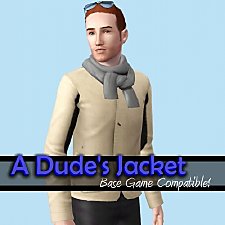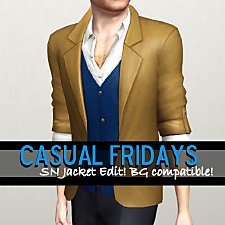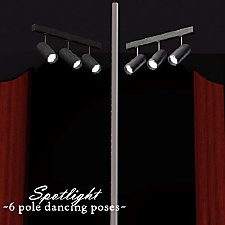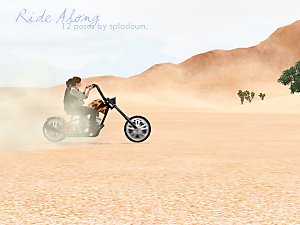Reunited--3 poses
Reunited--3 poses

Screenshot-2815.jpg - width=1360 height=768

Screenshot-2816.jpg - width=1360 height=768

Screenshot-2819.jpg - width=1360 height=768
Pose tags are as follows:
a_splad_reunited1: This is a close contact embrace. Use this for smaller/more slender sims.
a_splad_reunited1b: This embrace is more open to accommodate muscles/clothing meshes. Use this for larger/more built sims.
a_splad_reunited2: Standing kiss.
This set was originally conceived using a desk, but it works fine on tables as well. Poses 1/1b may warp the seated sim's clothes.
And as always, you'll need to place the sims using "moveobjects on." They'll tangle up afterwards, but this is okay! Direct them to walk away from each other and all will be well.
Additional Credits: S3PE Milkshape
|
Reunited.rar
Download
Uploaded: 4th May 2018, 25.1 KB.
9,170 downloads.
|
||||||||
| For a detailed look at individual files, see the Information tab. | ||||||||
Install Instructions
1. Click the file listed on the Files tab to download the file to your computer.
2. Extract the zip, rar, or 7z file. Now you will have either a .package or a .sims3pack file.
For Package files:
1. Cut and paste the file into your Documents\Electronic Arts\The Sims 3\Mods\Packages folder. If you do not already have this folder, you should read the full guide to Package files first: Sims 3:Installing Package Fileswiki, so you can make sure your game is fully patched and you have the correct Resource.cfg file.
2. Run the game, and find your content where the creator said it would be (build mode, buy mode, Create-a-Sim, etc.).
For Sims3Pack files:
1. Cut and paste it into your Documents\Electronic Arts\The Sims 3\Downloads folder. If you do not have this folder yet, it is recommended that you open the game and then close it again so that this folder will be automatically created. Then you can place the .sims3pack into your Downloads folder.
2. Load the game's Launcher, and click on the Downloads tab. Find the item in the list and tick the box beside it. Then press the Install button below the list.
3. Wait for the installer to load, and it will install the content to the game. You will get a message letting you know when it's done.
4. Run the game, and find your content where the creator said it would be (build mode, buy mode, Create-a-Sim, etc.).
Extracting from RAR, ZIP, or 7z: You will need a special program for this. For Windows, we recommend 7-Zip and for Mac OSX, we recommend Keka. Both are free and safe to use.
Need more help?
If you need more info, see:
- For package files: Sims 3:Installing Package Fileswiki
- For Sims3pack files: Game Help:Installing TS3 Packswiki
Loading comments, please wait...
Uploaded: 4th May 2018 at 4:52 AM
#couple's pose, #couple's poses, #hug pose, #hug poses, #kiss pose, #kiss poses
-
Smoochies Redux -- A couple's pose set
by spladoum 4th Jun 2013 at 7:09am
Whatever we deny or embrace, for worse or for better ... we belong, we belong together. more...
 27
105k
275
27
105k
275
-
A Dude's Jacket--Now with Two Versions! Base Game Compatible!
by spladoum 22nd Jun 2014 at 5:01am
Another nice top for your guys--because we need 'em! Two versions! more...
 14
12.7k
43
14
12.7k
43
Male » Everyday » Young Adult
-
Casual Fridays--Supernatural Jacket Edit. Base Game Compatible!
by spladoum 5th Jul 2014 at 2:47am
A casual, versatile top for guys. more...
 54
64.7k
337
54
64.7k
337
Male » Everyday » Young Adult
-
Little Man -- a toddler / adult pose set
by spladoum 12th Jun 2014 at 4:41pm
For all the dads who love their kids too. Happy Father's Day! more...
 38
64.5k
237
38
64.5k
237
-
Spotlight -- 6 Exotic Dance Poses
by Puss 'N Heels 4th Jan 2015 at 9:59pm
Another small set of pole dancing poses, with a focus on inversions and splits. more...
 2
38k
74
2
38k
74
-
Ride Along--12 poses for motorcycles, scooters, and bicycles
by spladoum 14th May 2014 at 5:15am
A ride's always more fun with two! more...
 +3 packs
13 27.5k 39
+3 packs
13 27.5k 39 World Adventures
World Adventures
 Ambitions
Ambitions
 Fast Lane Stuff
Fast Lane Stuff
-
Pillow Talk--Cuddly Couple's Poses
by spladoum updated 6th Jun 2011 at 7:10pm
If you want more love, why don't you say so? more...
 44
248.9k
300
44
248.9k
300
-
Movie Night -- A couple's pose set
by spladoum 5th Apr 2014 at 10:06pm
For those nights you just need to stay in and relax. more...
 17
55.4k
142
17
55.4k
142

 Sign in to Mod The Sims
Sign in to Mod The Sims Reunited--3 poses
Reunited--3 poses







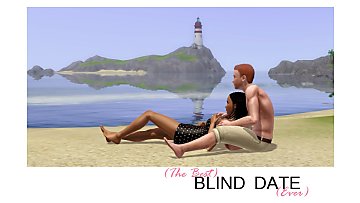
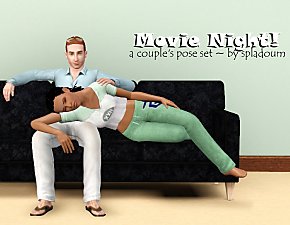

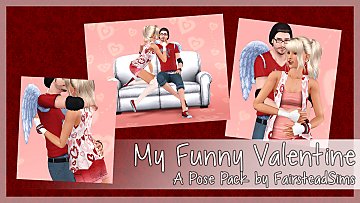




.jpg)