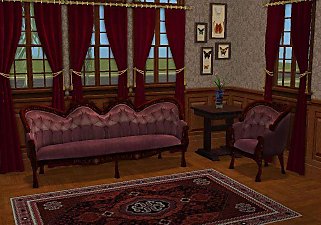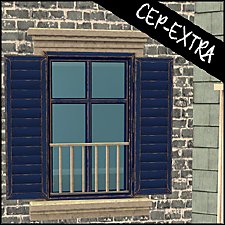Picket Fence Dining
Picket Fence Dining

picketDining.jpg - width=1024 height=640

picket-Chair.jpg - width=855 height=640

picket-Thumb.jpg - width=512 height=512

picket-Table.jpg - width=1024 height=640

Each has two subsets, top and legs. Can be found in the obvious place (dining chair for §55 and dining table for §125) Table has the master texture.
Polygon Counts:
772 - Chair
788 - Table
This is a new mesh, and means that it's a brand new self contained object that usually does not require a specific Pack (although this is possible depending on the type). It may have Recolours hosted on MTS - check below for more information.
|
HL_PicketGateDining.7z
Download
Uploaded: 16th Apr 2015, 102.1 KB.
2,032 downloads.
|
||||||||
| For a detailed look at individual files, see the Information tab. | ||||||||
Install Instructions
1. Download: Click the download link to save the .rar or .zip file(s) to your computer.
2. Extract the zip, rar, or 7z file.
3. Place in Downloads Folder: Cut and paste the .package file(s) into your Downloads folder:
- Origin (Ultimate Collection): Users\(Current User Account)\Documents\EA Games\The Sims™ 2 Ultimate Collection\Downloads\
- Non-Origin, Windows Vista/7/8/10: Users\(Current User Account)\Documents\EA Games\The Sims 2\Downloads\
- Non-Origin, Windows XP: Documents and Settings\(Current User Account)\My Documents\EA Games\The Sims 2\Downloads\
- Mac: Users\(Current User Account)\Documents\EA Games\The Sims 2\Downloads
- Mac x64: /Library/Containers/com.aspyr.sims2.appstore/Data/Library/Application Support/Aspyr/The Sims 2/Downloads
- For a full, complete guide to downloading complete with pictures and more information, see: Game Help: Downloading for Fracking Idiots.
- Custom content not showing up in the game? See: Game Help: Getting Custom Content to Show Up.
- If you don't have a Downloads folder, just make one. See instructions at: Game Help: No Downloads Folder.
Loading comments, please wait...
Uploaded: 16th Apr 2015 at 12:56 AM
Updated: 31st Dec 2015 at 2:38 PM
#themegreen, #eco, #picket, #mm, #maxis match, #quaint, #slaved, #repository, #recycle, #repurposed
-
Wrought Iron Picket Fence/Gate
by Moon_Ez 26th Sep 2005 at 3:41pm
 +2 packs
26 32k 19
+2 packs
26 32k 19 University
University
 Nightlife
Nightlife
-
Dream with the white picket fence
by crzymegz420 1st Jun 2006 at 9:40pm
 +3 packs
1 5.1k
+3 packs
1 5.1k University
University
 Nightlife
Nightlife
 Open for Business
Open for Business
-
by MsBarrows 4th Sep 2007 at 3:09am
 6
26.5k
48
6
26.5k
48
-
1920's style dream house with white picket fence
by SnowHawke9 13th Sep 2007 at 1:45am
 +8 packs
2 9.5k 1
+8 packs
2 9.5k 1 Family Fun
Family Fun
 University
University
 Glamour Life
Glamour Life
 Nightlife
Nightlife
 Open for Business
Open for Business
 Pets
Pets
 Seasons
Seasons
 Bon Voyage
Bon Voyage
-
Joolean's White Picket Starter Home (No CC)
by Joolean 26th Oct 2007 at 2:36am
 +4 packs
2 3.4k
+4 packs
2 3.4k University
University
 Nightlife
Nightlife
 Pets
Pets
 Seasons
Seasons
-
by HugeLunatic 18th Nov 2016 at 6:16pm
 9
26.5k
63
9
26.5k
63
-
"Unique Separator" [Atomic-Recolors]
by HugeLunatic 4th Dec 2013 at 12:36am
Another set of recolors of the AL "Unique Separator" Apartment door in colors to match the Pets "Futur-Nu Prime by more...
 +1 packs
5 22.3k 43
+1 packs
5 22.3k 43 Apartment Life
Apartment Life
-
by HugeLunatic 31st Oct 2016 at 3:31pm
Lord Darcy created Stuff Pack Fixes for AL/M&G to fix several objects in various SPs. more...
 +1 packs
8 15.5k 40
+1 packs
8 15.5k 40 Ikea Home
Ikea Home
-
Gingham Schmingham - Maxis Match
by HugeLunatic 24th Nov 2012 at 1:05pm
An extended collection of Seasons match wallpaper. more...
 8
25.6k
101
8
25.6k
101
-
Brick Rolled Fireplace [Recolors]
by HugeLunatic 5th Nov 2013 at 6:52pm
A couple of recolors of the base game London Red Brick chimney. more...
 5
17.8k
51
5
17.8k
51
-
by HugeLunatic 1st Oct 2012 at 9:22am
Square up your community lots with this slightly abused trash receptacle. more...
 16
27.9k
72
16
27.9k
72
-
Old World Large Window [CEP-EXTRA]
by HugeLunatic 3rd Feb 2014 at 7:45pm
The two-tile bohemian window from AL only had a single subset, so you could only match the wood portion to more...
 +1 packs
5 16.4k 44
+1 packs
5 16.4k 44 Apartment Life
Apartment Life
-
by HugeLunatic 18th Jun 2011 at 7:59pm
The Heritage is typical of many traditionally styled homes built from the 1930s through the 1960s. more...
 +4 packs
6 16.9k 14
+4 packs
6 16.9k 14 World Adventures
World Adventures
 Ambitions
Ambitions
 Late Night
Late Night
 Generations
Generations
-
by HugeLunatic 6th Nov 2012 at 10:07pm
TSS had these cute butterfly walls in it, and I thought it would be the perfect wall for the child more...
 9
12.9k
21
9
12.9k
21
-
[CEP Extra] OFB Central Asian Armoire
by HugeLunatic 27th Mar 2022 at 9:45pm
This makes the OFB armoire use the textures from the base game. more...
 +1 packs
2 2.9k 10
+1 packs
2 2.9k 10 Open for Business
Open for Business
-
by HugeLunatic 5th Sep 2020 at 5:15pm
I wanted different colors for the wood and metal bits for the hobby plaques that come with Freetime, so I've more...
 +1 packs
4 5.7k 20
+1 packs
4 5.7k 20 Free Time
Free Time
About Me
 Installation of CEP Extras
Installation of CEP Extras-the package with pfiles appended to the name will go into your cep extras folder where your game is installed (typically c drive, you do you)
-the other goes in CEP extra folder in documents.
The following locations are what I am aware of, beyond that you'll have to do some searching.
Downloads Folder:
C:\Users\<user>\Documents\EA Games\The Sims 2 Legacy
C:\Users\<user>\Documents\EA Games\The Sims 2 Ultimate Collection
With multiple launchers, the location for your game install will vary.
C:\Program Files\EA GAMES\The Sims 2 Legacy\TSData\Res\Catalog\zCEP-EXTRA
C:\Program Files\EA GAMES\The Sims 2\TSData\Res\Catalog\zCEP-EXTRA
C:\Program Files (x86)\EA GAMES\The Sims 2\TSData\Res\Catalog\zCEP-EXTRA

 Sign in to Mod The Sims
Sign in to Mod The Sims Picket Fence Dining
Picket Fence Dining