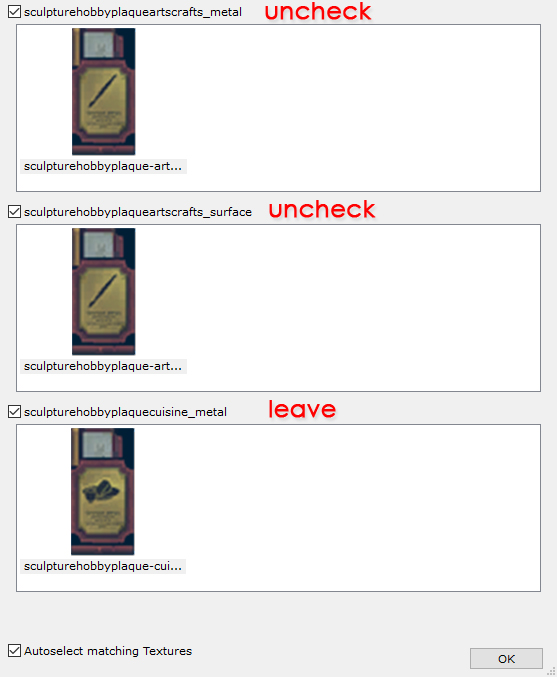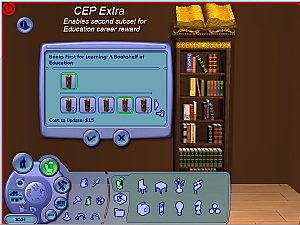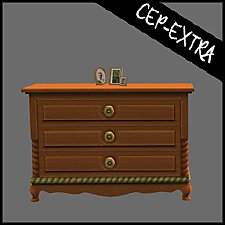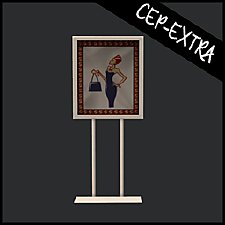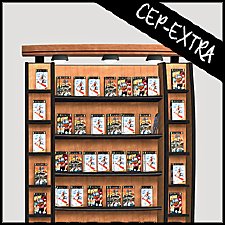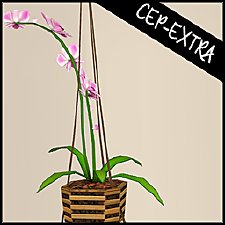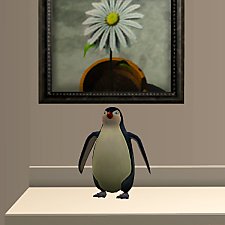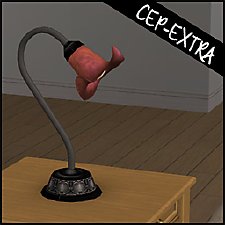Hobby Plaques [CEP-Extra]
Hobby Plaques [CEP-Extra]

cep-hobby-plaque.jpg - width=1287 height=900

cep-hobby-plaque-2.jpg - width=1287 height=900

cep-hobby-plaque-3.jpg - width=557 height=677

cep-hobby-plaque-4.jpg - width=1287 height=899

This CEP-Extra will not interfere with any defaults you have as it does not alter any of the same resources.
 Recoloring
RecoloringThis item may only be available in Object Workshop to recolor if you have Buyable Hobby Plaques
*To recolor the wood, choose the Arts & Crafts Hobby Plaque, located in Decorative/Wall -- This will then recolor the wood for ALL hobby plaques.
*To recolor the metal, choose each individual plaque, located in Decorative/Wall -- See Image
 AL version
AL versionIf you have AL and use the Sweet Down Low meshes and use the AL version of this mod, the meshes will "jump" to random heights when you install this mod. --see image cep-hobby-plaque-2.jpg -- You can simply shift these as normal.
 Installation!
Installation!There are two versions of this upload! Install only one!
HL_CEP_ft_HobbyPlaques-pfiles - Install this in C:\Program Files (x86)\EA GAMES\The Sims 2\TSData\Res\Catalog\zCEP-EXTRA.
HL_CEP_ft_HobbyPlaques - Install this in \Documents\EA Games\The Sims 2\zCEP-EXTRA -or- HL_CEP_ft_HobbyPlaquesAL - Install this in \Documents\EA Games\The Sims 2\zCEP-EXTRA
Note from the Creator:
**Use the the HL_CEP_ft_HobbyPlaquesAL if you use any of the Sweet Down Low mods to prevent shadows on the mesh when shifting.
**Use the HL_CEP_ft_HobbyPlaques if you have no idea what the Sweet Down Low is.
|
HL_CEP_ft-hobbyplaquesAL.7z
Download
Uploaded: 5th Sep 2020, 7.0 KB.
1,002 downloads.
|
||||||||
|
HL_CEP_ft_HobbyPlaques.7z
Download
Uploaded: 5th Sep 2020, 6.7 KB.
709 downloads.
|
||||||||
| For a detailed look at individual files, see the Information tab. | ||||||||
Install Instructions
1. Download: Click the download link to save the .rar or .zip file(s) to your computer.
2. Extract the zip, rar, or 7z file.
3. Place in Downloads Folder: Cut and paste the .package file(s) into your Downloads folder:
- Origin (Ultimate Collection): Users\(Current User Account)\Documents\EA Games\The Sims™ 2 Ultimate Collection\Downloads\
- Non-Origin, Windows Vista/7/8/10: Users\(Current User Account)\Documents\EA Games\The Sims 2\Downloads\
- Non-Origin, Windows XP: Documents and Settings\(Current User Account)\My Documents\EA Games\The Sims 2\Downloads\
- Mac: Users\(Current User Account)\Documents\EA Games\The Sims 2\Downloads
- Mac x64: /Library/Containers/com.aspyr.sims2.appstore/Data/Library/Application Support/Aspyr/The Sims 2/Downloads
- For a full, complete guide to downloading complete with pictures and more information, see: Game Help: Downloading for Fracking Idiots.
- Custom content not showing up in the game? See: Game Help: Getting Custom Content to Show Up.
- If you don't have a Downloads folder, just make one. See instructions at: Game Help: No Downloads Folder.
Loading comments, please wait...
Uploaded: 5th Sep 2020 at 5:15 PM
Updated: 5th Sep 2020 at 6:02 PM
-
Books First for Learning - [CEP Extra]
by dharden updated 1st Jan 2019 at 1:43am
 +1 packs
3 11.8k 18
+1 packs
3 11.8k 18 Seasons
Seasons
-
by HugeLunatic 2nd Dec 2016 at 6:44pm
 +1 packs
10.2k 23
+1 packs
10.2k 23 Apartment Life
Apartment Life
-
by gdayars 28th Oct 2017 at 1:10am
 6
13.1k
30
6
13.1k
30
-
by HugeLunatic 1st Feb 2019 at 2:58pm
 +1 packs
3 12.7k 27
+1 packs
3 12.7k 27 Bon Voyage
Bon Voyage
-
by HugeLunatic updated 8th May 2019 at 8:31pm
 +1 packs
2 9.5k 26
+1 packs
2 9.5k 26 Apartment Life
Apartment Life
-
by HugeLunatic updated 17th Sep 2019 at 9:48pm
 +1 packs
8 11.2k 36
+1 packs
8 11.2k 36 University
University
-
Mr. Generic's Sign [CEP-Extra]
by HugeLunatic 25th Jun 2020 at 6:25pm
 +1 packs
4 5k 12
+1 packs
4 5k 12 Open for Business
Open for Business
-
by HugeLunatic 19th Sep 2020 at 4:55pm
 +1 packs
1 3.7k 23
+1 packs
1 3.7k 23 Free Time
Free Time
-
by HugeLunatic updated 12th Nov 2022 at 7:28pm
 +1 packs
3 3.1k 12
+1 packs
3 3.1k 12 Free Time
Free Time
-
by HugeLunatic 8th Dec 2013 at 10:12pm
While I'm on a LACK and Atomic color scheme, I thought I'd do a few more doors. more...
 +1 packs
8 16.5k 49
+1 packs
8 16.5k 49 Bon Voyage
Bon Voyage
-
Hemnes Bed & Study Recolor *NOT IKEA SP*
by HugeLunatic 27th Dec 2008 at 9:02pm
Updated 23-Dec-09 This set is now slaved. The master mesh is the bookcase. more...
-
by HugeLunatic 29th Aug 2011 at 9:12am
Cottage apartments originally was a two story affair with a garage tucked under, but when the budget went over the more...
 9
33.1k
63
9
33.1k
63
-
by HugeLunatic 28th Feb 2016 at 3:11pm
The cute little penguin from Seasons now an indoor sculpture. more...
 14
8.2k
30
14
8.2k
30
-
WA French Mailbox Buyable plus FIX
by HugeLunatic 28th Mar 2011 at 5:42pm
What it does This mod places the mailboxFrench into the Outdoor/Lawn Ornaments category enabling you to buy or delete it. more...
-
by HugeLunatic updated 12th Aug 2022 at 6:01pm
Collection of door and window add ons for the Loft Collection more...
 17
22.3k
84
17
22.3k
84
-
by HugeLunatic 18th Aug 2013 at 2:40am
Six new terrain paints for TS2, converted from TS3. more...
 24
35.8k
208
24
35.8k
208
-
by HugeLunatic 15th Sep 2020 at 10:24pm
A few doors that I wanted for my game, one with the inset a quarter solid, three quarter solid, and more...
 10
8.8k
34
10
8.8k
34
-
"The Inner Light" Table Lamp [CEP-EXTRA]
by HugeLunatic 3rd Oct 2012 at 5:34pm
Somewhere along the way EAxis broke the art nouveau table lamp, "The Inner Light". more...
 14
25.8k
42
14
25.8k
42
-
Emerald Heights - City Life/Urban Neighborhood Project - No CC
by Hood Building Group 6th Oct 2017 at 1:46pm
A former village with lots of green gardens, transformed into an arid urban city. more...
 79
130.3k
270
79
130.3k
270
Miscellaneous » Neighborhoods & CAS Screens » Neighbourhoods and Worlds
Packs Needed
| Base Game | |
|---|---|
 | Sims 2 |
| Expansion Pack | |
|---|---|
 | Free Time |
About Me
 Installation of CEP Extras
Installation of CEP Extras-the package with pfiles appended to the name will go into your cep extras folder where your game is installed (typically c drive, you do you)
-the other goes in CEP extra folder in documents.
The following locations are what I am aware of, beyond that you'll have to do some searching.
Downloads Folder:
C:\Users\<user>\Documents\EA Games\The Sims 2 Legacy
C:\Users\<user>\Documents\EA Games\The Sims 2 Ultimate Collection
With multiple launchers, the location for your game install will vary.
C:\Program Files\EA GAMES\The Sims 2 Legacy\TSData\Res\Catalog\zCEP-EXTRA
C:\Program Files\EA GAMES\The Sims 2\TSData\Res\Catalog\zCEP-EXTRA
C:\Program Files (x86)\EA GAMES\The Sims 2\TSData\Res\Catalog\zCEP-EXTRA

 Sign in to Mod The Sims
Sign in to Mod The Sims Hobby Plaques [CEP-Extra]
Hobby Plaques [CEP-Extra]