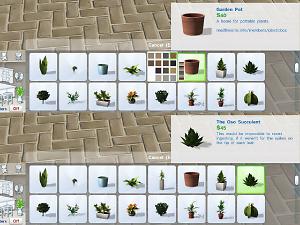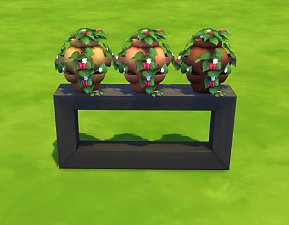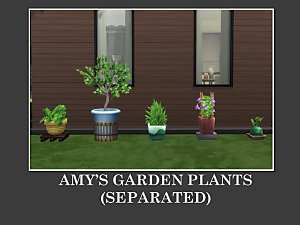Modular Flower Shrubs + Pot
Modular Flower Shrubs + Pot

pottable-plants_01.jpg - width=1040 height=800

pottable-plants_02.jpg - width=1040 height=800

pottable-plants_03.jpg - width=1040 height=800

pottable-plants_cat-1.jpg - width=1240 height=930

pottable-plants_cat-2.jpg - width=1240 height=930

pottable-plants_cat-3.jpg - width=1240 height=930

pottable-plants_cat-4.jpg - width=1240 height=930

pottable-plants_cat-5.jpg - width=1240 height=500

pottable-desert-plants.jpg - width=1040 height=780

gardenplants_potted.jpg - width=1040 height=800

gardenplants_potted2.jpg - width=1040 height=800

gardenplant-potted_in-gane_weeding.jpg - width=1040 height=800

gardenplant-potted_in-gane_watering.jpg - width=1040 height=800

gardenplant-potted_in-gane_mopping.jpg - width=1040 height=800














Update 2015-06-25: I edited the pot to make the rim a little bit lower, so there will be less clipping with plants that have low-hanging leaves. Doesn’t make a big difference for the plants uploaded in this post, though.
I updated my Liberated Desert Plants too so the small cactii and lavenders can now also be potted; see screenshot.

The pot can be put on surfaces like patio tables, and stacked onto itself. It can also be combined with the smaller modular plants from this, this or this post -- they often look quite good when enlarged × 2 --; plants with long stems can also simply be moveobjectsed into it (like the Maxis potted palm on one of the screenshots). To resize stuff in game, use the ß/´key (or whatever other keys you have next to 9/0).
All of the plants are catalogue objects that reference the Maxis ones (those are unchanged); they are in Deco > Plants (not Build > Flowers).
- The Oso Succulent ‒ 40§
- Red, Red Rose Bush ‒ 45§
- Baby’s Bottom Rose Bush ‒ 55§
- Peter Pot Cactus‒ 65§
- Pink Azalea Flowers ‒ 75§
- Sunrose Bush ‒ 80§, five colour variants
- Passion’s Kiss ‒ 140§
- Shaggi-luscious ‒ 270§
The pot is also in Deco > Plants and costs 40§, it references the textures for three of the colour variants from the Maxis garden pot, the rest are custom. Also contains overrides for the Maxis garden pot black diffusion texture (00b2d882-00000000-d775826a8b739371) and wood bump map (00b2d882-00000000-8059d29ef81e7e13) -- the difference won’t be visible on that except when you have overrides in completely different colours, since it only affects parts that the Maxis pot isn’t using.
Polygon Counts:
Pot: Like the original (High Poly: 124V/108F, Mid Poly: 68V/52F)
Plants do not contain meshes
s4pe + blender/Milkshape/TSRW/Paint.net for the pot.
This is a new mesh, and means that it's a brand new self contained object that usually does not require a specific Pack (although this is possible depending on the type). It may have Recolours hosted on MTS - check below for more information.
|
pbox_plants-modular-IV.zip
Download
Uploaded: 25th Jun 2015, 319.5 KB.
23,398 downloads.
|
||||||||
| For a detailed look at individual files, see the Information tab. | ||||||||
Install Instructions
1. Download: Click the File tab to see the download link. Click the link to save the .rar or .zip file(s) to your computer.
2. Extract: Use 7zip (Windows) to extract the file(s) from the .rar or .zip file(s).
3. Cut and paste the file(s) into your Mods folder
Need more information?
- My Documents\Electronic Arts\The Sims 4\Mods\
- Anyone can use both .rar and .zip files easily! On Windows, use 7zip!
- If you don't have a Mods folder, just make one.
Loading comments, please wait...
Uploaded: 22nd Jun 2015 at 12:16 AM
Updated: 1st Feb 2016 at 1:00 AM
Modular Plants II
Modular Plants III
Modular Plants V
Modular Plants VI (GT)
Liberated Desert Plants (pottable cactii)
Garden Variety
-
by plasticbox 7th Dec 2014 at 12:34am
 20
94.8k
219
20
94.8k
219
-
by plasticbox updated 18th Aug 2015 at 8:13pm
 33
132.6k
380
33
132.6k
380
-
by plasticbox 12th Mar 2015 at 4:55pm
 32
134.4k
339
32
134.4k
339
-
by plasticbox updated 19th Mar 2015 at 11:51am
 17
55k
219
17
55k
219
-
by plasticbox 4th Apr 2015 at 4:30pm
 10
52.3k
212
10
52.3k
212
-
by plasticbox 27th Jun 2015 at 7:45pm
 14
58.7k
210
14
58.7k
210
-
by plasticbox updated 1st Feb 2016 at 2:24pm
 +1 packs
10 54.9k 184
+1 packs
10 54.9k 184 Get Together
Get Together
-
by Snowhaze 21st Mar 2017 at 8:40pm
 3
10k
46
3
10k
46
-
by Xetto 2nd Dec 2024 at 3:29am
 4
4.2k
12
4
4.2k
12
-
Backdoor Lane 43 -- 1x1 Townhouse
by plasticbox updated 13th Apr 2008 at 5:08am
Nightlife+OfB required. Two bits of custom content, see below. more...
 +2 packs
5 19.3k 10
+2 packs
5 19.3k 10 Nightlife
Nightlife
 Open for Business
Open for Business
-
by plasticbox 20th Jul 2015 at 9:03am
This is a top for girls re-meshed from the Maxis butterfly dress (Base Game), in 15 colourful colours. more...
-
Newbie Road 96 -- Base Game Mini Starter
by plasticbox 10th Oct 2007 at 12:38am
No EPs required. Custom content included, see below. more...
 11
24.1k
29
11
24.1k
29
-
by plasticbox 31st Dec 2015 at 7:48pm
The calendar contest has once again concluded and we are proud to bring you this year’s winners’ calendar! more...
 8
10.9k
53
8
10.9k
53
-
Stackable Kindermade Chair + Recolours
by plasticbox 15th Sep 2015 at 11:09pm
This is an override for the Maxis “Kindermade” chair as a stackable chair, plus some recolours. more...
 10
13.2k
72
10
13.2k
72
-
by plasticbox 14th Nov 2014 at 12:06am
A small starter for one or two sims, with an empty spare bedroom and half bath on the top floor. more...
 8
15.7k
70
8
15.7k
70
-
Newbie Road 54 [NL] - Under 30.000
by plasticbox 25th Mar 2006 at 8:12pm
Title: Newbie Road 54 [NL] - Under 30.000 Category: Lots & Housing > Residential Cost: 28.016 Lot size: 2x3 more...
 +1 packs
10 18.6k 7
+1 packs
10 18.6k 7 Nightlife
Nightlife
-
by plasticbox updated 16th Aug 2015 at 11:05pm
This gives the four mission-style woodwork craftables the same colour options that the regular buyable items have. more...
-
Newbie Road 30 [NL] - Starter House
by plasticbox 17th Dec 2005 at 4:42pm
Title: Newbie Road 30 [NL] Category: Lots & Housing > Residential > Starter Homes Cost: 19.982 Lot size: 2x3 more...
 +1 packs
7 9.7k 5
+1 packs
7 9.7k 5 Nightlife
Nightlife
-
by plasticbox 27th Aug 2014 at 1:18am
One-story house furnished for 3+1 sims, on a 15 x 25 lot. Base game content only, no CC. more...
 3
10.4k
51
3
10.4k
51
About Me
– Feel free to recycle, you don’t need to ask.
– For the attribution, please link to the upload you’re using wherever possible (instead of my profile). This is particularly important with edits made for/with different games or game versions.
– If you use my stuff in something you make, please upload the result to a free, accessible, noncommercial site with no more restrictions than these. Code must remain open source; meshes and other material must remain re-usable.
Please do not redistribute any unmodified files – link to the upload post instead.

 Sign in to Mod The Sims
Sign in to Mod The Sims Modular Flower Shrubs + Pot
Modular Flower Shrubs + Pot