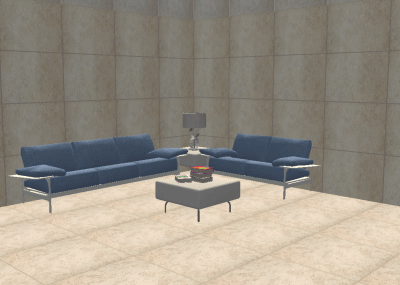The Beverly Stone - A Midcentury Bewilderment
The Beverly Stone - A Midcentury Bewilderment

beverlystone1.jpg - width=1280 height=800

beverlystone2.jpg - width=1280 height=800

beverlystone3.jpg - width=1280 height=800
Here are some examples of the stone in real life (borrowed from the Internet):



The stone pairs well with a tan or silver roof, but if you're a fan of color and feeling daring, we think a striking blue is quite appropriate.
Enjoy!
Category: Wall Coverings/Masonry
Cost: $10 (Beverly Stone) and $11 (The Wall of the Fireplace in Pink)
Additional Credits:
Maxis for both textures, Homecrafter, GIMP, and my neighborhood of homes for the inspiration!
|
The Beverly Stone.zip
Download
Uploaded: 3rd Oct 2015, 119.7 KB.
1,116 downloads.
|
||||||||
| For a detailed look at individual files, see the Information tab. | ||||||||
Install Instructions
1. Download: Click the download link to save the .rar or .zip file(s) to your computer.
2. Extract the zip, rar, or 7z file.
3. Place in Downloads Folder: Cut and paste the .package file(s) into your Downloads folder:
- Origin (Ultimate Collection): Users\(Current User Account)\Documents\EA Games\The Sims™ 2 Ultimate Collection\Downloads\
- Non-Origin, Windows Vista/7/8/10: Users\(Current User Account)\Documents\EA Games\The Sims 2\Downloads\
- Non-Origin, Windows XP: Documents and Settings\(Current User Account)\My Documents\EA Games\The Sims 2\Downloads\
- Mac: Users\(Current User Account)\Documents\EA Games\The Sims 2\Downloads
- Mac x64: /Library/Containers/com.aspyr.sims2.appstore/Data/Library/Application Support/Aspyr/The Sims 2/Downloads
- For a full, complete guide to downloading complete with pictures and more information, see: Game Help: Downloading for Fracking Idiots.
- Custom content not showing up in the game? See: Game Help: Getting Custom Content to Show Up.
- If you don't have a Downloads folder, just make one. See instructions at: Game Help: No Downloads Folder.
Loading comments, please wait...
#midcentury, #stone, #maxis recolor, #pink, #tan, #retro
-
by Starla 23rd Dec 2004 at 1:23pm
 5
8.6k
4
5
8.6k
4
-
by JaroxMX 30th Apr 2005 at 8:30am
 3
5.4k
1
3
5.4k
1
-
by angeleyetr 17th Nov 2005 at 1:32am
 3.1k
3.1k
-
by Ani81 29th Mar 2006 at 4:47pm
 3
4.2k
3
4.2k
-
by SimoneA 29th Jun 2006 at 10:46pm
 5
9.1k
1
5
9.1k
1
-
by Kaitshi 24th Sep 2006 at 3:16pm
 2
8k
5
2
8k
5
-
by retrosimdream 8th Nov 2015 at 10:00am
 +13 packs
6 7.1k 19
+13 packs
6 7.1k 19 Family Fun
Family Fun
 University
University
 Glamour Life
Glamour Life
 Nightlife
Nightlife
 Celebration
Celebration
 Open for Business
Open for Business
 Pets
Pets
 Seasons
Seasons
 Kitchen & Bath
Kitchen & Bath
 Bon Voyage
Bon Voyage
 Free Time
Free Time
 Apartment Life
Apartment Life
 Mansion and Garden
Mansion and Garden
-
by retrosimdream 11th Nov 2015 at 9:02pm
When I first came across this floor plan, my jaw dropped and my heart fluttered. more...
 +13 packs
3 11.3k 31
+13 packs
3 11.3k 31 Family Fun
Family Fun
 University
University
 Glamour Life
Glamour Life
 Nightlife
Nightlife
 Celebration
Celebration
 Open for Business
Open for Business
 Pets
Pets
 Seasons
Seasons
 Kitchen & Bath
Kitchen & Bath
 Bon Voyage
Bon Voyage
 Free Time
Free Time
 Apartment Life
Apartment Life
 Mansion and Garden
Mansion and Garden
-
by retrosimdream 16th Dec 2016 at 12:27am
Massive 5BR 3BA ranch in the desert. more...
 +13 packs
3 11k 21
+13 packs
3 11k 21 Family Fun
Family Fun
 University
University
 Glamour Life
Glamour Life
 Nightlife
Nightlife
 Celebration
Celebration
 Open for Business
Open for Business
 Pets
Pets
 Seasons
Seasons
 Kitchen & Bath
Kitchen & Bath
 Bon Voyage
Bon Voyage
 Free Time
Free Time
 Apartment Life
Apartment Life
 Mansion and Garden
Mansion and Garden
-
by retrosimdream 2nd Jan 2017 at 11:39pm
A gaudy 70's contemporary with lots of patterns, dark wood, and shag carpeting. more...
 +13 packs
6 19.2k 38
+13 packs
6 19.2k 38 Family Fun
Family Fun
 University
University
 Glamour Life
Glamour Life
 Nightlife
Nightlife
 Celebration
Celebration
 Open for Business
Open for Business
 Pets
Pets
 Seasons
Seasons
 Kitchen & Bath
Kitchen & Bath
 Bon Voyage
Bon Voyage
 Free Time
Free Time
 Apartment Life
Apartment Life
 Mansion and Garden
Mansion and Garden
-
Random Multicolored Slate Floor
by retrosimdream 3rd Oct 2015 at 6:21pm
This Maxis recolor has been something I felt was missing since the original game. more...
 9
5.7k
10
9
5.7k
10
-
by retrosimdream 22nd Apr 2020 at 6:36am
Swanky 1960s contemporary ranch with colorful and uniquely styled interior. more...
 +16 packs
5 2.3k 4
+16 packs
5 2.3k 4 Happy Holiday
Happy Holiday
 Family Fun
Family Fun
 University
University
 Glamour Life
Glamour Life
 Nightlife
Nightlife
 Celebration
Celebration
 Open for Business
Open for Business
 Pets
Pets
 Teen Style
Teen Style
 Seasons
Seasons
 Kitchen & Bath
Kitchen & Bath
 Bon Voyage
Bon Voyage
 Free Time
Free Time
 Ikea Home
Ikea Home
 Apartment Life
Apartment Life
 Mansion and Garden
Mansion and Garden
-
by retrosimdream 6th May 2017 at 10:27am
A quaint MidCentury Contemporary ranch. more...
 +13 packs
9 11.7k 25
+13 packs
9 11.7k 25 Family Fun
Family Fun
 University
University
 Glamour Life
Glamour Life
 Nightlife
Nightlife
 Celebration
Celebration
 Open for Business
Open for Business
 Pets
Pets
 Seasons
Seasons
 Kitchen & Bath
Kitchen & Bath
 Bon Voyage
Bon Voyage
 Free Time
Free Time
 Apartment Life
Apartment Life
 Mansion and Garden
Mansion and Garden
-
by retrosimdream 8th Nov 2015 at 10:00am
A charming Midcentury ranch with lots to see! more...
 +13 packs
6 7.1k 19
+13 packs
6 7.1k 19 Family Fun
Family Fun
 University
University
 Glamour Life
Glamour Life
 Nightlife
Nightlife
 Celebration
Celebration
 Open for Business
Open for Business
 Pets
Pets
 Seasons
Seasons
 Kitchen & Bath
Kitchen & Bath
 Bon Voyage
Bon Voyage
 Free Time
Free Time
 Apartment Life
Apartment Life
 Mansion and Garden
Mansion and Garden
-
by retrosimdream 23rd Dec 2016 at 8:58am
An ornately decorated ode to grandmas everywhere. more...
 +13 packs
3 7.9k 21
+13 packs
3 7.9k 21 Family Fun
Family Fun
 University
University
 Glamour Life
Glamour Life
 Nightlife
Nightlife
 Celebration
Celebration
 Open for Business
Open for Business
 Pets
Pets
 Seasons
Seasons
 Kitchen & Bath
Kitchen & Bath
 Bon Voyage
Bon Voyage
 Free Time
Free Time
 Apartment Life
Apartment Life
 Mansion and Garden
Mansion and Garden
-
Our Readers Favorite Home - No CC!
by retrosimdream 2nd May 2019 at 2:53am
1970s house plan from Better Homes and Gardens. more...
 +17 packs
6 6.7k 21
+17 packs
6 6.7k 21 Happy Holiday
Happy Holiday
 Family Fun
Family Fun
 University
University
 Glamour Life
Glamour Life
 Nightlife
Nightlife
 Celebration
Celebration
 Open for Business
Open for Business
 Pets
Pets
 H&M Fashion
H&M Fashion
 Teen Style
Teen Style
 Seasons
Seasons
 Kitchen & Bath
Kitchen & Bath
 Bon Voyage
Bon Voyage
 Free Time
Free Time
 Ikea Home
Ikea Home
 Apartment Life
Apartment Life
 Mansion and Garden
Mansion and Garden
-
Old Werbenjagermanjensen's Den - No CC!
by retrosimdream 21st Apr 2020 at 6:41am
Brick ranch with basement. Compact lot. Built for Sims 2 Nightlife Downtown. more...
 +16 packs
7 2.5k 8
+16 packs
7 2.5k 8 Happy Holiday
Happy Holiday
 Family Fun
Family Fun
 University
University
 Glamour Life
Glamour Life
 Nightlife
Nightlife
 Celebration
Celebration
 Open for Business
Open for Business
 Pets
Pets
 Teen Style
Teen Style
 Seasons
Seasons
 Kitchen & Bath
Kitchen & Bath
 Bon Voyage
Bon Voyage
 Free Time
Free Time
 Ikea Home
Ikea Home
 Apartment Life
Apartment Life
 Mansion and Garden
Mansion and Garden

 Sign in to Mod The Sims
Sign in to Mod The Sims The Beverly Stone - A Midcentury Bewilderment
The Beverly Stone - A Midcentury Bewilderment