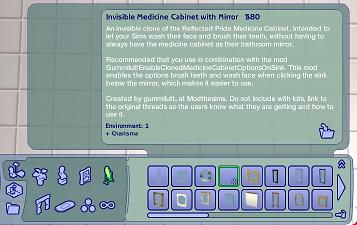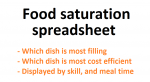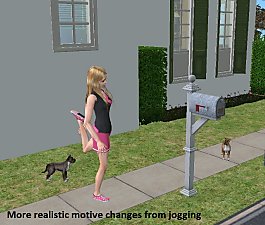Invisible medicine cabinet 2.0
Invisible medicine cabinet 2.0

BrushTeeth.jpg - width=974 height=753

WashFace.jpg - width=976 height=755

ObjectsNowVisible.jpg - width=1952 height=858

OpeningInvisibleCabinet.jpg - width=800 height=809

ObjectsAppear.jpg - width=1600 height=858

ObjectsAppear2.jpg - width=1600 height=750

ObjectsDisappear.jpg - width=1600 height=858

AppearsOnSink.jpg - width=663 height=530

CatalogPlacement.jpg - width=731 height=461
The obvious solution to the problem is to clone the medicine cabinet and make the clone invisible. However, sinks do not recognize cloned objects as medicine cabinets, and the options to brush teeth and wash face won't appear when clicking the sink below as it does with the regular medicine cabinet. Not a big deal normally, but when the cabinet is invisible, it's kind of nice if the options appear on the sink.
With the things I've learned over this past month, I was able to find the code that sinks use to check if there is a medicine cabinet above it, and modify it to look for my cloned version as well. Invisible clone with all the benefits, and none of the downsides! And I mean none of the downsides. While the toothbrush, toothpaste and face wash inside the cabinet are invisible, the Sim does not use those when performing the interaction, so unlike the previous version of this, the Sim will actually be holding the objects while performing the interaction. Great, isn't it?
What is this?
This is a combination download, consisting of a cloned Reflected Pride Medicine Cabinet that has been turned invisible, and a global mod that enables sinks to recognize the cloned invisible medicine cabinet. It only recognizes this specific clone though, no others. The mod is not necessary for the cabinet to work, but without it the options to brush teeth and wash face will not be available on sinks placed beneath the mirror. Instead you'll have to click the invisible cabinet and select the options.
The medicine cabinet cloned is Reflected Pride Medicine Cabinet, which is the mirror version. The clone has a unique guid and won't overwrite the original cabinet. The reason I chose to use the mirror version this time, is because when you place the cabinet on top of a mirror, it becomes difficult to click the mirror when you want to do things like change appearance or gain charisma. The medicine cabinet will give you all of the mirror options, while allowing the mirror behind to do the reflecting. Courtesy of Michelle who taught me how to hide the mirror, and the shadow, so that this could work.
The cabinet is found in decorative -> mirrors, and costs 80 simeoleons. Because it's invisible, it won't have a thumbnail in buy catalog.
The cabinet object is in the zip named GummiluttInvisibleMedicineCabinetMirror.zip, and the global mod to enable the options on sinks is in the zip named GummiluttEnableClonedMedicineCabinetOptionsOnSink.zip. See below for information about the bonus file.
Known problems
I have not changed the animations, so the Sim will still act as though it's opening the medicine cabinet and grabbing the items from it. I said earlier that the objects are visible during the interaction, and they are. However, the objects inside the cabinet are not. What this means is that the objects are invisible as the Sim is grabbing them from the medicine cabinet, and they will become visible as the Sim is taking them from the cabinet.
If you place this without a mirror behind it, your Sim will still be able to use mirror interactions because the cabinet technically has a mirror, even if it can't be seen. If you really want this in a non-mirror form, let me know and I'll include a clone of the unreflected pride medicine cabinet as well.
Compatibility
Requires Apartment Life, as the medicine cabinets came with AL.
Conflicts
None that I know of. The cloned cabinet uses a custom guid and won't overwrite anything in game. Should not conflict with creations by other creators, as it's registered in my name.
If you encounter any problems, let me know.
Bonus
Like last time, as a bonus, I am including a little mod that recategorizes the Maxis medicine cabinets as mirrors. I could never find them when placed in decorative->misc, so I decided to recategorize them to decorative->mirror.
-> Warning: Placing this in downloads folder will make the medicine cabinets have a CC star on them, as the game believes they are CC. This means you could delete them from catalog, which will break things, do not delete them!
To avoid the game thinking they are CC, place the mod in C:\Program Files\EA Games\LatestGameEngine\TSData\Res\Catalog\Bins. Exact path will vary, as different operative systems install in different places. Find your game installation files, and place it in \TSData\Res\Catalog\Bins of the latest game engine you have. See this list by twojeffs for information on what your game engine is.
Do you have to place it in the bins folder? No. It works fine in downloads, but there's always the risk that you accidentally delete them, and then you're screwed. Place it wherever you prefer, but doing so is at your own risk. I am not responsible if you bork your game at some point by deleting the cabinets

EDIT: Update is not something you need to grab. It was brought to my attention that I accidentally put two versions of the same file in the zip. I don't know why. I'm sorry about that. To avoid confusing any future downloaders, I wanted to remove the excess. If you happen to see this and you had it already, the non-gummilutt labelled files are meaningless and can be removed.
Policy
Because this is a combination download of a global mod and an object, I don't want this object to be included in lots. You are welcome to use it in your lots, but don't include the actual package in the lot file. Direct them here, so they get all the necessary information before using it.
Credits
The wonderful Michelle who has helped me time and time again with this creation, answering questions, going over what I did and pointing out where I went wrong. Thank you, you're the best <3 Go show her some love, and thank one of her countless great creations!
Phaenoh who gave me an idea while talking about another project, which lead to the sink mod.
The creators of the CC that is visible in screenshots. If you see something you like, make a WCIF in the Where can I find?-forum and tag me (@ followed by username, no space) and I'll help you find it.
| Filename | Type | Size |
|---|---|---|
| BonusCabinetsCategorizedAsMirror.zip | zip | |
| GummiluttUnreflectedPrideMedicineCabinetInMirrorCategory.package | package | 432 |
| GummiluttReflectedPrideMedicineCabinetInMirrorCategory.package | package | 420 |
| Read Me - Medicine Cabinets categorized as mirrors.txt | txt | 993 |
|
BonusCabinetsCategorizedAsMirror.zip
Download
Uploaded: 7th Oct 2024, 1.4 KB.
5,907 downloads.
|
||||||||
|
GummiluttEnableClonedMedicineCabinetOptionsOnSink.zip
Download
Uploaded: 16th Jan 2016, 421 Bytes.
6,831 downloads.
|
||||||||
|
GummiluttInvisibleMedicineCabinetMirror.zip
Download
Uploaded: 16th Jan 2016, 38.4 KB.
8,636 downloads.
|
||||||||
| For a detailed look at individual files, see the Information tab. | ||||||||
Install Instructions
1. Download: Click the download link to save the .rar or .zip file(s) to your computer.
2. Extract the zip, rar, or 7z file.
3. Place in Downloads Folder: Cut and paste the .package file(s) into your Downloads folder:
- Origin (Ultimate Collection): Users\(Current User Account)\Documents\EA Games\The Sims™ 2 Ultimate Collection\Downloads\
- Non-Origin, Windows Vista/7/8/10: Users\(Current User Account)\Documents\EA Games\The Sims 2\Downloads\
- Non-Origin, Windows XP: Documents and Settings\(Current User Account)\My Documents\EA Games\The Sims 2\Downloads\
- Mac: Users\(Current User Account)\Documents\EA Games\The Sims 2\Downloads
- Mac x64: /Library/Containers/com.aspyr.sims2.appstore/Data/Library/Application Support/Aspyr/The Sims 2/Downloads
- For a full, complete guide to downloading complete with pictures and more information, see: Game Help: Downloading for Fracking Idiots.
- Custom content not showing up in the game? See: Game Help: Getting Custom Content to Show Up.
- If you don't have a Downloads folder, just make one. See instructions at: Game Help: No Downloads Folder.
Loading comments, please wait...
Uploaded: 16th Jan 2016 at 6:54 PM
Updated: 7th Oct 2024 at 4:10 AM
-
by christianlov 14th Jun 2008 at 5:24am
 82
216.8k
232
82
216.8k
232
-
Invisible AL Medicine Cabinet Recolor
by gummilutt updated 1st Aug 2015 at 11:31pm
 +1 packs
14 9.9k 29
+1 packs
14 9.9k 29 Apartment Life
Apartment Life
-
by kestrellyn updated 20th Nov 2021 at 6:31pm
 20
6.4k
30
20
6.4k
30
-
Espresso Machine and Barista Improvements
by jonasn updated 24th Feb 2025 at 3:31am
 +1 packs
45 13.3k 49
+1 packs
45 13.3k 49 Open for Business
Open for Business
-
by Nullsuke updated 28th Feb 2025 at 12:57pm
 8
3.2k
10
8
3.2k
10
-
Food Saturation Spreadsheet - Testers wanted
by gummilutt 27th Oct 2015 at 12:39pm
A comprehensive spreadsheet on saturation of Maxis dishes. more...
 10
17.2k
15
10
17.2k
15
-
Seasonal pool autonomy changes
by gummilutt 13th Feb 2016 at 12:57pm
Toggle autonomy on/off depending on season more...
 +1 packs
22 20.9k 46
+1 packs
22 20.9k 46 Seasons
Seasons
-
by gummilutt updated 1st Nov 2012 at 7:51pm
Luxary apartments with a public roof top area featuring everything a sim may need to enjoy their free time. more...
 +17 packs
10 18.4k 21
+17 packs
10 18.4k 21 Happy Holiday
Happy Holiday
 Family Fun
Family Fun
 University
University
 Glamour Life
Glamour Life
 Nightlife
Nightlife
 Celebration
Celebration
 Open for Business
Open for Business
 Pets
Pets
 H&M Fashion
H&M Fashion
 Teen Style
Teen Style
 Seasons
Seasons
 Kitchen & Bath
Kitchen & Bath
 Bon Voyage
Bon Voyage
 Free Time
Free Time
 Ikea Home
Ikea Home
 Apartment Life
Apartment Life
 Mansion and Garden
Mansion and Garden
-
Cornerstone Victorian Velvet Drapes in pastel
by gummilutt 17th Jun 2015 at 12:23am
Pastel recolors matching my pastel wallpaper set 1 more...
 5
5.8k
21
5
5.8k
21
Packs Needed
| Base Game | |
|---|---|
 | Sims 2 |
| Expansion Pack | |
|---|---|
 | Apartment Life |
About Me
--- No longer sharing content on MTS ---
I hope to return one day but for now consider me retired, and my uploads unsupported. I still share things sometimes on tumblr and I chat on discord servers, but I do not promise support for things I've shared as I don't know when or if I'm around and whether or not I'll have the ability and energy to do something if I am around.
If you ever downloaded something of mine, thank you! It's a great feeling seeing something you spent time on be useful to someone else in their game, and with all the great CC out there I'm very flattered you would choose to get something of mine.
I do not take requests. I do sometimes make things for people, but only when I see someone wishing for something on the forums and I feel like making it for them. So if you have a mod you wish would exist, make a post in Hacks and CC that you'd like to see!-thread. That's what it's there for after all! :)
A shoutout to VioletPadfoot for inspiring me to try creating, long ago. You gave me the nudge that got me started, and I'm very grateful. I'd also like to thank all of the wonderful experienced creators (gdayars, justJones, maybesomethingdunno, NixNivis, whoward69, HugeLunatic and many more) out there that wrote the tutorials I've used, or that has answered my questions when I've gotten stuck. You guys are what makes learning fun, and what inspires me to keep expanding my knowledge with new projects. Special thanks to Michelle who has helped me a lot when it comes to objects and recolors, and BoilingOil who taught me some modding basics that I needed when I started modding more seriously.
Policy
My policy is now open. I'd appreciate a message telling me about your work, because it's fun for me to see, and it means I know about it and can refer others to it if they reach out. As much as I would like to provide support for my own work, my health is too unstable and I have to prioritize. So if anyone else would like to fix problems or continue something and share it with others, that's great go forth :) If you can learn from my work or improve on it, wonderful. Welcome to ask questions on crafters, if I can I'll answer.
I'd appreciate if people do not share default replacements from my stuff as I do not like default replacements, but I can't stop you anyway so no point in acting like I could. If you want to respect my wishes, I appreciate it, if you don't care then well nothing I can do about it.
Other sites
Only share content on tumblr now. Still retired though so probably nothing, but if something new comes out, that's where it'll be. You can find it linked here on my profile.

 Sign in to Mod The Sims
Sign in to Mod The Sims Invisible medicine cabinet 2.0
Invisible medicine cabinet 2.0