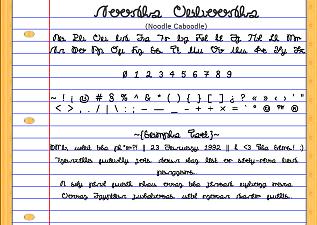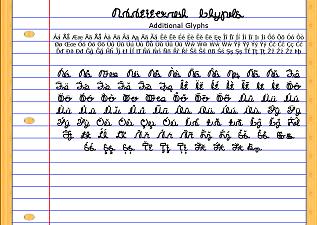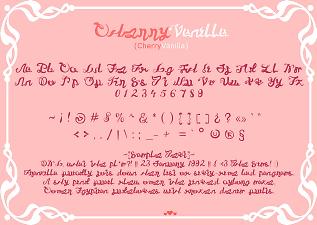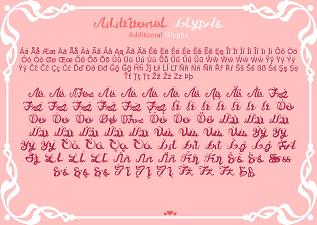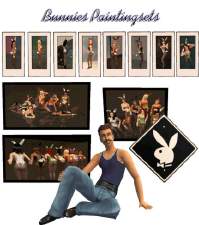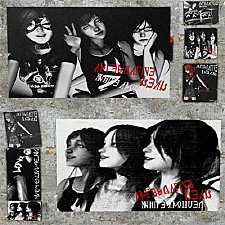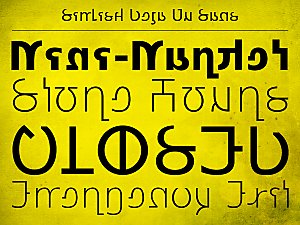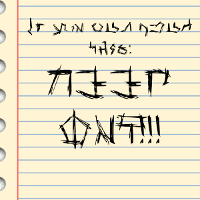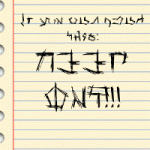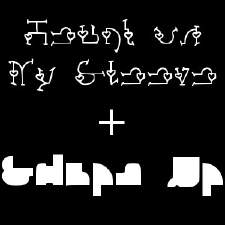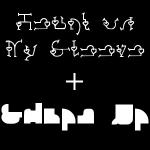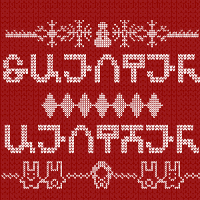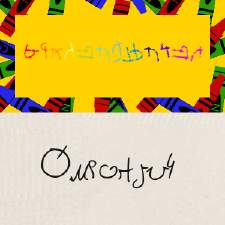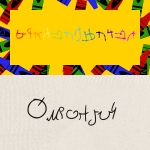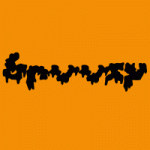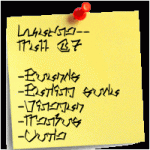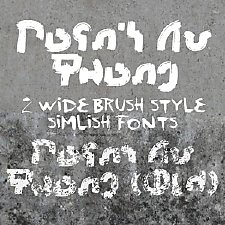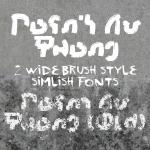Scripted Simlish Fonts - Noodle Caboodle & CherryVanilla
Scripted Simlish Fonts - Noodle Caboodle & CherryVanilla

NoodVani-preview.jpg - width=300 height=300

NoodleCaboodle-Preview.jpg - width=950 height=675

NoodleCaboodleAdd.jpg - width=950 height=675

CherryVanilla.jpg - width=950 height=675

CherryVanillaAdd.jpg - width=950 height=675
Noodle Caboodle is a an attempt to recreate the script characters that we learn in early elementary school. CherryVanilla, however, leans more in the direction of uh... freestyle.
Both fonts include accented and other additional characters.

PLEASE NOTE: I am still pretty new to kerning, so while I did my best to adjust it, some character combinations may still have wonky spacing that you may have to adjust yourself. This is true for all of my fonts so far, but ESPECIALLY true for these two since the characters are often intended to come in contact with each other.
The ~{Sample Text}~ at the bottom of the preview pics reads:
OMG, what the pl*m?! || 23 January 1992 || I <3 The Sims!

Franzilla quickly jots down her list of sixty-five bad pangrams.
A shy pink quail flew over the jinxed cyborg maze.
Cover Egyptian jukeboxes with frozen denim quilts.
I've been asked a few times, so I just wanted to clarify. The fonts I've made have been listed under The Sims 2, 3, and 4 because they are not game-dependent. These do NOT automatically change the Simlish in your game. They are simply fonts to use in your image or text editing programs for you to create your own Simlish-y content. Hope that clears things up!
Additional Credits:
SIMale - on whose glyphs I based my own
|
CherryVanilla.rar
Download
Uploaded: 12th Jul 2016, 33.8 KB.
2,688 downloads.
|
||||||||
|
NoodleCaboodle.rar
Download
Uploaded: 12th Jul 2016, 36.3 KB.
2,393 downloads.
|
||||||||
| For a detailed look at individual files, see the Information tab. | ||||||||
Install Instructions
1. Download: Click the download link to save the .rar or .zip file(s) to your computer.
2. Extract the zip, rar, or 7z file.
3. Place in Downloads Folder: Cut and paste the .package file(s) into your Downloads folder:
- Origin (Ultimate Collection): Users\(Current User Account)\Documents\EA Games\The Sims™ 2 Ultimate Collection\Downloads\
- Non-Origin, Windows Vista/7/8/10: Users\(Current User Account)\Documents\EA Games\The Sims 2\Downloads\
- Non-Origin, Windows XP: Documents and Settings\(Current User Account)\My Documents\EA Games\The Sims 2\Downloads\
- Mac: Users\(Current User Account)\Documents\EA Games\The Sims 2\Downloads
- Mac x64: /Library/Containers/com.aspyr.sims2.appstore/Data/Library/Application Support/Aspyr/The Sims 2/Downloads
- For a full, complete guide to downloading complete with pictures and more information, see: Game Help: Downloading for Fracking Idiots.
- Custom content not showing up in the game? See: Game Help: Getting Custom Content to Show Up.
- If you don't have a Downloads folder, just make one. See instructions at: Game Help: No Downloads Folder.
Loading comments, please wait...
-
by honeynutcows 2nd Mar 2009 at 2:26pm
 +1 packs
21 21.3k 52
+1 packs
21 21.3k 52 University
University
-
Digital Simlish Fonts: Calculated Risk & Well Stocked
by Franzilla 12th Jul 2016 at 7:09pm
 2
10.8k
15
2
10.8k
15
-
by Franzilla 9th May 2017 at 5:13am
 4
14.9k
18
4
14.9k
18
-
Clean Riverblossom Hills with Scripted Events
by CupcakeLeaf 29th Jun 2023 at 3:10pm
 +1 packs
6 6.8k 14
+1 packs
6 6.8k 14 Seasons
Seasons
Miscellaneous » Neighborhoods & CAS Screens » Neighbourhoods and Worlds
-
Simlish Handwriting Fonts - Part 2
by Franzilla 28th Sep 2016 at 2:37am
Simlish fonts in 10 various handwriting styles more...
 13
100.1k
108
13
100.1k
108
-
Shapely Simlish - Heart on My Sleeve & Shape Up
by Franzilla 25th Jun 2016 at 12:11am
Two shapely Simlish fonts more...
 2
9.9k
8
2
9.9k
8
-
Simlish Fonts: Nooboo Franzi & Pixcellence
by Franzilla updated 20th Sep 2016 at 7:48am
NoobooFranzi and Pixcellence -- Two new fonts based on SIMale's glyphs more...
 9
12.7k
23
9
12.7k
23
-
S3 Simlish Fonts: Nooboo Franzi & Pixcellence
by Franzilla 19th Oct 2016 at 8:06am
A Sims 3-style version of my previous fonts, Nooboo Franzi & Pixcellence more...
 12.7k
11
12.7k
11
-
Simlish Fonts - Mortimer Squared
by Franzilla 29th Jun 2017 at 4:37am
A pair of Simlish fonts modeled after Madison Square more...
 1
9.2k
13
1
9.2k
13
-
Simlish Fonts: Simdergarten and Quickjot
by Franzilla updated 20th Sep 2016 at 7:24am
Two mildly difficult-to-read Simlish fonts more...
 10
13k
25
10
13k
25
-
Simlish Handwriting Fonts - Part 1
by Franzilla 3rd Sep 2016 at 8:36pm
A collection of Simlish fonts in various handwriting styles more...
 12
60.1k
113
12
60.1k
113
About Me
Just your average 20-something loser who recently rediscovered her love for The Sims. :)
------
My Font Policy of Sorts:
Don't re-upload my fonts anywhere. (Why would you want to?).
Don't claim them as your own. (Again, why?)
Credit for them is rad, but not necessary. I'd love to see what you use them for though! Just let me know. :D I also track #franzilla and #franzillasims. (on Tumblr)

 Sign in to Mod The Sims
Sign in to Mod The Sims Scripted Simlish Fonts - Noodle Caboodle & CherryVanilla
Scripted Simlish Fonts - Noodle Caboodle & CherryVanilla