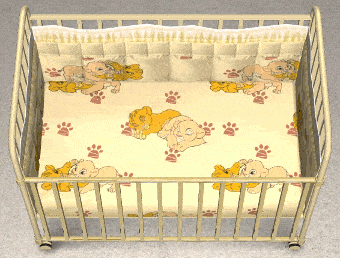Nautical Mobile (Animated and Musical)
Nautical Mobile (Animated and Musical)

Mobile GIF.gif - width=197 height=197

whales-mobile.jpg - width=786 height=600

default2.jpg - width=771 height=616

default3.jpg - width=757 height=611

default1.jpg - width=940 height=600

orca2.jpg - width=771 height=616

orca3.jpg - width=757 height=611

orca1.jpg - width=940 height=600
This mobile slowly rotates using the pie menu options, "Start Spinning" and "Stop Spinning". It is best placed using the "setquartertileplacement on" cheat. The musical version has the additional options to "Turn On Music" and "Turn Off Music" and plays the nursery rhyme, 'Row Row Row Your Boat'.
The 'Orcas & Belugas' recolour can be downloaded separately.
 Musical and non-musical mobiles share the same GUID, therefore you must only have ONE version installed.
Musical and non-musical mobiles share the same GUID, therefore you must only have ONE version installed. 
Polygon Counts:
Clamp: 214
Frame (includes clouds and birds) : 2728
Shapes (whales, lighthouse and sailboat): 1157
Total: 4099
Mobile compressed at 154/155KB.
Soundtrack compressed at 1.29MB.
Additional Credits:
GIMP, FRAPs, Compressor.io, TinyJPG.com, Milkshape, The Compressorizer and of course, SimPE.
This is a new mesh, and means that it's a brand new self contained object that usually does not require a specific Pack (although this is possible depending on the type). It may have Recolours hosted on MTS - check below for more information.
|
Nautical Mobile Recolour Orcas & Belugas.rar
Download
Uploaded: 19th Sep 2016, 43.4 KB.
7,224 downloads.
|
||||||||
|
Nautical Mobile (Non-Musical).rar
Download
Uploaded: 19th Sep 2016, 120.4 KB.
4,730 downloads.
|
||||||||
|
Nautical Mobile (Musical).rar
Download
Uploaded: 19th Sep 2016, 1.40 MB.
7,834 downloads.
|
||||||||
| For a detailed look at individual files, see the Information tab. | ||||||||
Install Instructions
1. Download: Click the download link to save the .rar or .zip file(s) to your computer.
2. Extract the zip, rar, or 7z file.
3. Place in Downloads Folder: Cut and paste the .package file(s) into your Downloads folder:
- Origin (Ultimate Collection): Users\(Current User Account)\Documents\EA Games\The Sims™ 2 Ultimate Collection\Downloads\
- Non-Origin, Windows Vista/7/8/10: Users\(Current User Account)\Documents\EA Games\The Sims 2\Downloads\
- Non-Origin, Windows XP: Documents and Settings\(Current User Account)\My Documents\EA Games\The Sims 2\Downloads\
- Mac: Users\(Current User Account)\Documents\EA Games\The Sims 2\Downloads
- Mac x64: /Library/Containers/com.aspyr.sims2.appstore/Data/Library/Application Support/Aspyr/The Sims 2/Downloads
- For a full, complete guide to downloading complete with pictures and more information, see: Game Help: Downloading for Fracking Idiots.
- Custom content not showing up in the game? See: Game Help: Getting Custom Content to Show Up.
- If you don't have a Downloads folder, just make one. See instructions at: Game Help: No Downloads Folder.
Loading comments, please wait...
Uploaded: 19th Sep 2016 at 8:16 AM
Updated: 25th Sep 2016 at 5:09 AM
-
by rebecah updated 31st Dec 2008 at 3:34pm
 13
39.1k
25
13
39.1k
25
-
by scarred811 11th Apr 2007 at 12:50pm
 6
11.9k
13
6
11.9k
13
-
by chrisnjess247 23rd Nov 2007 at 2:54pm
 +10 packs
4.1k 2
+10 packs
4.1k 2 Family Fun
Family Fun
 University
University
 Glamour Life
Glamour Life
 Nightlife
Nightlife
 Celebration
Celebration
 Open for Business
Open for Business
 Pets
Pets
 H&M Fashion
H&M Fashion
 Seasons
Seasons
 Bon Voyage
Bon Voyage
-
by rosaline_10 updated 3rd Mar 2009 at 10:53am
 +1 packs
21 125.7k 202
+1 packs
21 125.7k 202 Nightlife
Nightlife
-
by Bubblebeam updated 28th Nov 2015 at 4:24am
Part 1 of a collection I hope to produce of Disney beddings. more...
 13
20.2k
41
13
20.2k
41
-
by Bubblebeam 12th Apr 2015 at 4:01pm
My childhood home made for TS2. more...
 +9 packs
4 4.3k 6
+9 packs
4 4.3k 6 University
University
 Nightlife
Nightlife
 Open for Business
Open for Business
 Pets
Pets
 Seasons
Seasons
 Bon Voyage
Bon Voyage
 Free Time
Free Time
 Apartment Life
Apartment Life
 Mansion and Garden
Mansion and Garden
-
Tiny Tots TV (a new channel for your little scamps)
by Bubblebeam 25th Apr 2015 at 5:52pm
A channel targeted entirely for the little ones. more...
 16
25.5k
100
16
25.5k
100
-
by Bubblebeam 22nd Apr 2016 at 12:46pm
Recolours for the Kinder Kontainer crib. more...
-
European Townhouses (Multi Versions)
by Bubblebeam 15th Jun 2016 at 7:59am
5 apartment units as European style townhouses. more...
 +17 packs
8 24.2k 66
+17 packs
8 24.2k 66 Happy Holiday
Happy Holiday
 Family Fun
Family Fun
 University
University
 Glamour Life
Glamour Life
 Nightlife
Nightlife
 Celebration
Celebration
 Open for Business
Open for Business
 Pets
Pets
 H&M Fashion
H&M Fashion
 Teen Style
Teen Style
 Seasons
Seasons
 Kitchen & Bath
Kitchen & Bath
 Bon Voyage
Bon Voyage
 Free Time
Free Time
 Ikea Home
Ikea Home
 Apartment Life
Apartment Life
 Mansion and Garden
Mansion and Garden
-
by Bubblebeam 16th Dec 2015 at 6:31pm
Real Roman villas converted into a museum for your Sims. more...
 +8 packs
8 9.1k 14
+8 packs
8 9.1k 14 University
University
 Nightlife
Nightlife
 Open for Business
Open for Business
 Pets
Pets
 Seasons
Seasons
 Bon Voyage
Bon Voyage
 Free Time
Free Time
 Apartment Life
Apartment Life
-
by Bubblebeam 22nd Apr 2015 at 8:34pm
A small Asian style restaurant ready to use/visit as a Sim business or community lot. more...
 +17 packs
4 11.5k 30
+17 packs
4 11.5k 30 Happy Holiday
Happy Holiday
 Family Fun
Family Fun
 University
University
 Glamour Life
Glamour Life
 Nightlife
Nightlife
 Celebration
Celebration
 Open for Business
Open for Business
 Pets
Pets
 H&M Fashion
H&M Fashion
 Teen Style
Teen Style
 Seasons
Seasons
 Kitchen & Bath
Kitchen & Bath
 Bon Voyage
Bon Voyage
 Free Time
Free Time
 Ikea Home
Ikea Home
 Apartment Life
Apartment Life
 Mansion and Garden
Mansion and Garden
-
by Bubblebeam 15th Apr 2016 at 8:29am
Community village for the elderly. more...
 +9 packs
20 32.5k 87
+9 packs
20 32.5k 87 University
University
 Nightlife
Nightlife
 Open for Business
Open for Business
 Pets
Pets
 Seasons
Seasons
 Bon Voyage
Bon Voyage
 Free Time
Free Time
 Apartment Life
Apartment Life
 Mansion and Garden
Mansion and Garden
-
by Bubblebeam 1st Sep 2016 at 5:33pm
Wicker pet bed for cats and small dogs. more...
 +1 packs
11 21k 58
+1 packs
11 21k 58 Pets
Pets
-
39 Angel Drive (Multi Versions)
by Bubblebeam 10th Jun 2016 at 12:46pm
Simple American style family home. more...
 +8 packs
6 13.9k 33
+8 packs
6 13.9k 33 University
University
 Nightlife
Nightlife
 Open for Business
Open for Business
 Pets
Pets
 Seasons
Seasons
 Bon Voyage
Bon Voyage
 Free Time
Free Time
 Apartment Life
Apartment Life

 Sign in to Mod The Sims
Sign in to Mod The Sims Nautical Mobile (Animated and Musical)
Nautical Mobile (Animated and Musical)





































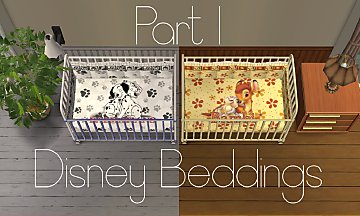
.jpg)