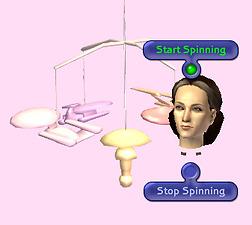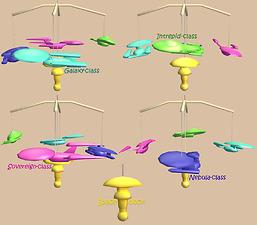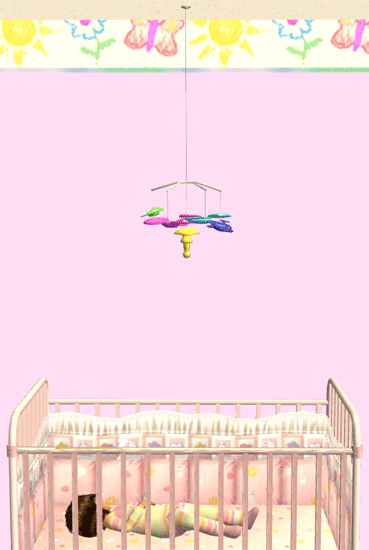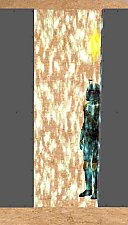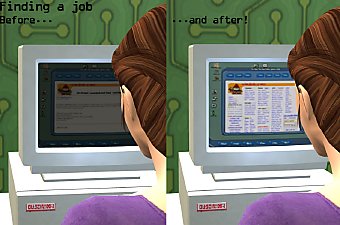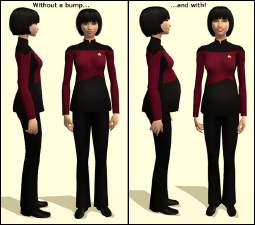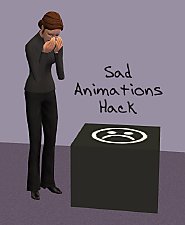Baby's First Command: An Animated Starship Mobile
Baby's First Command: An Animated Starship Mobile

whenyougrowup.jpg - width=473 height=650
"When you grow up..."

menus.jpg - width=337 height=301
Menus

recols.jpg - width=1230 height=707
The recolours

shipsnspacedock.jpg - width=1111 height=974
Close-ups of the ships

spinning.gif - width=369 height=550
It spins!

toptobottom.jpg - width=405 height=756
The mobile from top to bottom
--------------------------------------------------------
If you want your little Starfleet brats to become good starship captains when they grow up, you'll need to start them early - and what better (or earlier) way to start the Starfleet indoctr- I mean, grooming, than with a starship mobile hanging over your wee one's crib?
But this isn't just any starship mobile! No, this mobile really is boldly going, if not not quite at warp speed: it's animated and spins clockwise. With this to inspire them, your Simlets will be ready for those Starfleet Academy exams in no time!

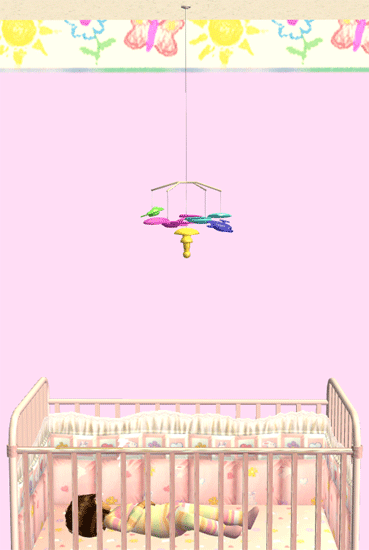
Just in case your Sims (or you) don’t want a mobile that's spinning 24/7, the animation can be turned on and off. It also won't start automatically when you place the mobile, but will wait until you actually tell it to start.
The mobile features four different classes of ships together with Spacedock, and it has six recolours. The arms of the mobile and the ships are two different subsets, so you can mix and match the recols as you'd like.
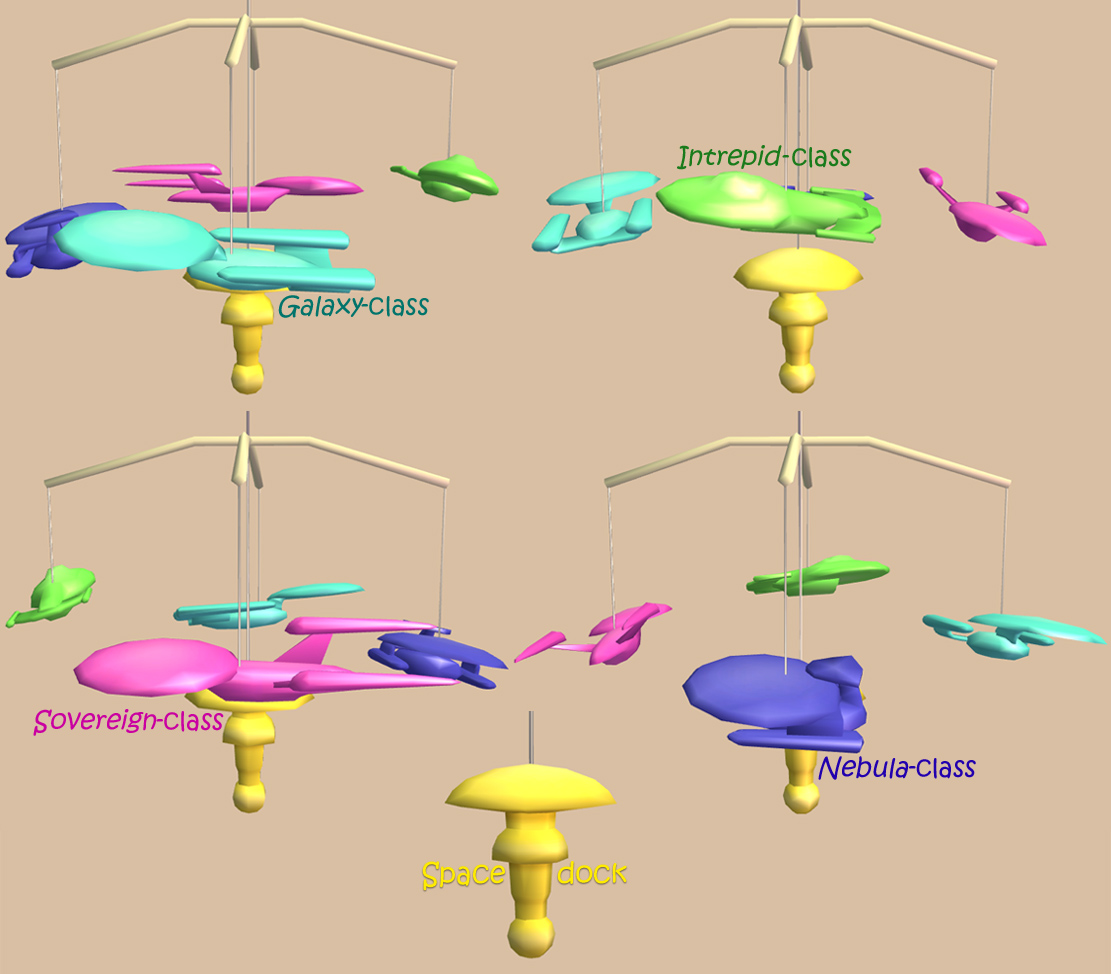
This is a detailed mesh, so the poly count is a bit high: 2195. (This is actually an improvement - it started out at almost 2700.
 ) If you're on an old computer, you may want to limit the number of mobiles per lot, and I also recommend that you keep the animation turned off in case it makes your game lag.
) If you're on an old computer, you may want to limit the number of mobiles per lot, and I also recommend that you keep the animation turned off in case it makes your game lag.- a repository set, for those of you who want both mobiles (and know your computer can handle it) but not the double amount of recols; the one-tile mobile is the master file
- a non-repository set, for those of you who only want one of the mobiles or don't like repository things.
 Only choose one set! Both sets use the same GUIDs (let's not waste GUIDs here), so you can only have one set in your game at the time.
Only choose one set! Both sets use the same GUIDs (let's not waste GUIDs here), so you can only have one set in your game at the time. The mobile can be found under Misc. -> Children. The one-tile version costs $50 and the two-tile one $51, so you'll be able to tell them apart easily in the catalogue. It is base-game compatible and has been tested on a computer that's never known anything but the basegame.
Model Credits:
Irina (adult):
- hair by SussisSoGoodSims (recol by me)
- skin by astiees
- make-up by Bruno and SLU (Face Kit)
- clothes by me
Nadya (toddler):
- hair by Mikexx2
- skin by Rensim (dead site)
- everyday clothes by fakepeeps7
- PJs by CarmeeKitty
All free, of course.

Polygon Counts:
| Item | Polys | Vertices | Price |
|---|---|---|---|
| Animated Starship Mobile | 2195 | 1519 | $50 |
| Two-tile Animated Starship Mobile | 2195 | 1519 | $51 |
Additional Credits:
First and foremost: Echo! Without her excellent tutorials and advice on just about everything object- and animation-related, this item would never have existed. Thank you for so generously sharing your knowledge with the Sims community!
Also, Leesester, without whose help the two-tile mobile wouldn’t be recolourable. (Bad Nix for not updating her MMATs!) Thanks for saving me from getting any more grey hairs than I already have, Lee.
I've used Milkshape for the mesh, UV Mapper Pro for the UV maps, Photoshop 7 for the textures and SimPE to put it all together.

"...and when you grow up, you're going to command a starship just like that!"
This is a new mesh, and means that it's a brand new self contained object that usually does not require a specific Pack (although this is possible depending on the type). It may have Recolours hosted on MTS - check below for more information.
|
NixNivis_AnimatedStarshipMobile-NONrepository.zip
| Version that ISN'T repository linked. Do NOT download this if you have downloaded the repository version!
Download
Uploaded: 11th Aug 2011, 490.4 KB.
5,762 downloads.
|
||||||||
|
NixNivis_AnimatedStarshipMobile-REPOSITORY.zip
| Repository version. Do NOT download this if you have downloaded the non-repository version!
Download
Uploaded: 11th Aug 2011, 288.9 KB.
9,759 downloads.
|
||||||||
| For a detailed look at individual files, see the Information tab. | ||||||||
Install Instructions
1. Download: Click the download link to save the .rar or .zip file(s) to your computer.
2. Extract the zip, rar, or 7z file.
3. Place in Downloads Folder: Cut and paste the .package file(s) into your Downloads folder:
- Origin (Ultimate Collection): Users\(Current User Account)\Documents\EA Games\The Sims™ 2 Ultimate Collection\Downloads\
- Non-Origin, Windows Vista/7/8/10: Users\(Current User Account)\Documents\EA Games\The Sims 2\Downloads\
- Non-Origin, Windows XP: Documents and Settings\(Current User Account)\My Documents\EA Games\The Sims 2\Downloads\
- Mac: Users\(Current User Account)\Documents\EA Games\The Sims 2\Downloads
- Mac x64: /Library/Containers/com.aspyr.sims2.appstore/Data/Library/Application Support/Aspyr/The Sims 2/Downloads
- For a full, complete guide to downloading complete with pictures and more information, see: Game Help: Downloading for Fracking Idiots.
- Custom content not showing up in the game? See: Game Help: Getting Custom Content to Show Up.
- If you don't have a Downloads folder, just make one. See instructions at: Game Help: No Downloads Folder.
Loading comments, please wait...
Uploaded: 11th Aug 2011 at 10:08 PM
Updated: 3rd Sep 2011 at 7:24 PM
#mobile, #animated mobile, #starships, #star trek
-
Animated and operatable forcefield (as seen on Star Trek)
by xanathon 8th Mar 2006 at 6:19pm
 46
45.6k
21
46
45.6k
21
-
by hopebayler 21st Aug 2006 at 1:28am
 5
11.7k
1
5
11.7k
1
-
by scarred811 11th Apr 2007 at 12:50pm
 6
11.8k
13
6
11.8k
13
-
by chrisnjess247 23rd Nov 2007 at 2:54pm
 +10 packs
4.1k 2
+10 packs
4.1k 2 Family Fun
Family Fun
 University
University
 Glamour Life
Glamour Life
 Nightlife
Nightlife
 Celebration
Celebration
 Open for Business
Open for Business
 Pets
Pets
 H&M Fashion
H&M Fashion
 Seasons
Seasons
 Bon Voyage
Bon Voyage
-
Affordable 2 bedroom mobile home for sale
by nightstar 22nd May 2010 at 3:21am
 +14 packs
5 13.5k 3
+14 packs
5 13.5k 3 Family Fun
Family Fun
 University
University
 Glamour Life
Glamour Life
 Nightlife
Nightlife
 Celebration
Celebration
 Open for Business
Open for Business
 Pets
Pets
 Teen Style
Teen Style
 Seasons
Seasons
 Kitchen & Bath
Kitchen & Bath
 Bon Voyage
Bon Voyage
 Free Time
Free Time
 Ikea Home
Ikea Home
 Apartment Life
Apartment Life
-
Lighten Up! A Mod for Brighter Computer Screens
by NixNivis updated 8th Jul 2011 at 12:53am
A TXMT mod that makes the basegame computer screens brighter, more...
 39
137.9k
408
39
137.9k
408
-
The Sim Bouncer - a trampoline for fun and body skill
by NixNivis 21st Apr 2013 at 2:08pm
An animated one-tile trampoline where your Sims will have fun and build body skill at the same time! more...
 127
145.2k
511
127
145.2k
511
-
*REQUESTED* Star trek dress uniforms for adults and elders (UPDATED!)
by NixNivis updated 4th Aug 2009 at 11:52pm
Star Trek: DS9/First Contact style Starfleet dress uniforms. more...
 11
25.9k
19
11
25.9k
19
-
Star Trek rank insignia for TNG/VOY uniforms and dress uniforms
by NixNivis 7th May 2009 at 7:36pm
Rank insignia for Star Trek:TNG and VOY uniforms and dress uniforms. more...
 7
33.4k
12
7
33.4k
12
-
*REQUESTED* Star Trek provisional rank insignia, as seen on "Voyager"
by NixNivis 26th Sep 2007 at 7:26pm
Starfleet provisional rank insignia, for crewman and ensign to commander. more...
 13
21.3k
8
13
21.3k
8
-
*REQUESTED* Star Trek cadet uniforms (late DS9 version) for teens, on custom meshes
by NixNivis updated 4th Aug 2009 at 7:40pm
Star Trek: DS9/First Contact style Starfleet cadet uniforms for teens. more...
 12
25.9k
21
12
25.9k
21
-
Star Trek uniforms ("First Contact" version) for admirals, on custom meshes (UV maps fixed!)
by NixNivis updated 4th Aug 2009 at 8:22pm
Star Trek: DS9/First Contact style Starfleet admiral's uniforms more...
 8
20.6k
18
8
20.6k
18
About Me
 With Credit and a Link, Please DO...
With Credit and a Link, Please DO...- ...recolour my meshes and include them with your recolours
- ...include my Bodyshop items with your Sims and my objects with your lots (including CAS screens)
- ...modify and/or use parts of my Bodyshop meshes
- ...clone my objects
- ...convert my items for The Sims 3 and 4
- ...use my custom content in screen shots, stories, movies, etc.; credit is always appreciated, but by no means required.
 But Please DON'T...
But Please DON'T...- ...claim my work as your own
- ...upload my items as is or with only v. minor changes (such as renaming them, but changing nothing else)
- ...upload my items or content based on my items to paysites, including Patreon and sites that use ad.fly, or to TSR. (Sites that ask for voluntary donations through ko.fi, PayPal and the like are fine, though.)
you may of course do whatever you please!
I no longer upload at MTS but I am still active in the Sims community, mainly at Tumblr and at my site Nixed Sims.
I am not retired and my downloads here are not abandonware!

 Sign in to Mod The Sims
Sign in to Mod The Sims Baby's First Command: An Animated Starship Mobile
Baby's First Command: An Animated Starship Mobile