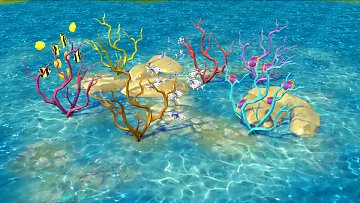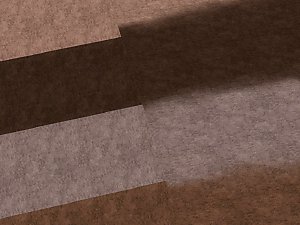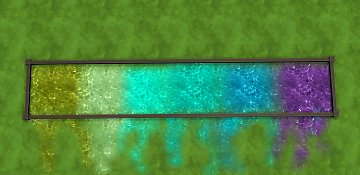Under the Sea I: Transparent-Sea Underwater Terrain Paints
Under the Sea I: Transparent-Sea Underwater Terrain Paints

Transparent- Sea Mix.jpg - width=1920 height=1080

Three New Terrain Paints.jpg - width=1920 height=1080

Shared Base Terrain Paint.jpg - width=1920 height=1080

How to Modify.jpg - width=1920 height=1080

Using Water Ripples.jpg - width=1878 height=901

Underwater Ripples,Seabottom with Corals and Rocks Locations.jpg - width=1920 height=1080

Too Hot to Trot used to modify underwater terrain paints.jpg - width=1920 height=1080

Water terrain paint effects.jpg - width=1920 height=1080
Transparent-Sea is a set of three terrain paints that let you look through painted water to the world hidden beneath the waves.
Rocky Ground Terrain Paint, lets you place boulders on land and beneath the water. Sea-bottom with Corals Terrain Paint gives you a tantalizing glimpse at the life that dwells beneath the sea. Both are made with a Base game ground that makes them completely customize-able so you can put features where you want them.
Lastly Ripples Terrain Paint, a terrain paint to be used sparingly to give water that extra sparkle, and simulate underwater reflected beams of light.
Transparent-Sea for more realistic water.
How to use for maximum effect:
1) Place Transparent-sea Rocky Ground and Sea-bottom with corals first.
2) Edit the terrain with "Too Hot to Trot" Base Game Terrain Paint until you are satisfied with the layout of the underwater formations.
3) Add a thinly scattered layer of the terrain paint water or mix of different colored waters of your choice, adding areas between the features of heavier concentration.
4) For a finished effect, enhance with lightly applied sections of Ripples Terrain Paint (use sparingly like you would a highlight.) See photos above for a clearer picture of how to get the most out of the paints.
Credits:
Maxis mesh by EA
Too Hot to Trot grass pattern from EA
Rock design by EA
Gimp
Sims 4 Studio
Recolors and designs by me.
|
Underwater Ripples.zip
Download
Uploaded: 16th May 2017, 379.4 KB.
24,866 downloads.
|
||||||||
|
Seabottom with Corals.zip
Download
Uploaded: 16th May 2017, 352.4 KB.
23,662 downloads.
|
||||||||
|
Rocky Base.zip
Download
Uploaded: 16th May 2017, 365.1 KB.
23,309 downloads.
|
||||||||
| For a detailed look at individual files, see the Information tab. | ||||||||
Install Instructions
1. Download: Click the File tab to see the download link. Click the link to save the .rar or .zip file(s) to your computer.
2. Extract: Use WinRAR (Windows) to extract the file(s) from the .rar or .zip file(s).
3. Cut and paste the file(s) into your Mods folder
Need more information?
- Windows XP: Documents and Settings\(Current User Account)\My Documents\Electronic Arts\The Sims 4\Mods\
- Windows Vista/7/8/8.1: Users\(Current User Account)\Documents\Electronic Arts\The Sims 4\Mods\
- Anyone can use both .rar and .zip files easily! On Windows, use WinRAR.
- If you don't have a Mods folder, just make one.
Loading comments, please wait...
Uploaded: 16th May 2017 at 1:03 AM
Updated: 16th May 2017 at 12:50 PM
#Water, #terrrain paint, #ground, #rock underwater, #sea, #ocean, #marine, #coral, #reflection, #pool, #beach, #pond, #lake, #river
http://modthesims.info/download.php?t=592536
http://modthesims.info/download.php?t=592421
-
by Snaitf 1st Oct 2014 at 5:55pm
 9
12.5k
28
9
12.5k
28
-
by Gardolir 18th Jan 2015 at 12:26pm
 9
9.1k
18
9
9.1k
18
-
by PrincessPretty 2nd Jun 2016 at 2:50am
 7
16.9k
42
7
16.9k
42
-
by MoonFeather 18th Jun 2021 at 3:36am
 2.6k
10
2.6k
10
-
by Snowhaze 11th Feb 2017 at 1:35am
Strappy Mini dresses come in in seven floral colors from pastel pink and lilac to deeper tones like rich forest green and wine. more...
 8
15.8k
39
8
15.8k
39
Female » Mixed Sets » Adult
-
Frank N. Stein - I Am Not a Monster!
by Snowhaze 21st Oct 2016 at 3:29pm
I present to you Frank N. Stein, a truly humble being with a love of music, nature and marathon jogging in the wilderness. more...
 3
7.7k
20
3
7.7k
20
Sims » Horror / Gothic » Male
-
Get Wet!: Puddle Paint and Water Enhancer
by Snowhaze 29th Aug 2017 at 9:29pm
Puddle Paint and Water Enhancer more...
 8
13.9k
57
8
13.9k
57
-
by Snowhaze 26th Sep 2016 at 11:12pm
Dear friends, lovers of all that is peculiar, I bring you a most exotic being, whose body and soul have traveled beyond the dunes of Egypt, to the underworld. more...
 9
24.6k
22
9
24.6k
22
Sims » Horror / Gothic » Male

 Sign in to Mod The Sims
Sign in to Mod The Sims Under the Sea I: Transparent-Sea Underwater Terrain Paints
Under the Sea I: Transparent-Sea Underwater Terrain Paints