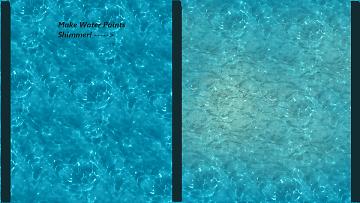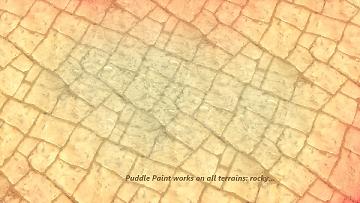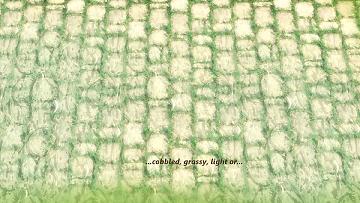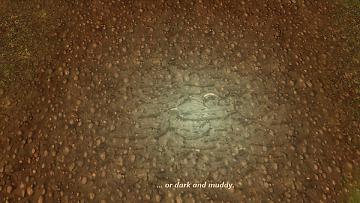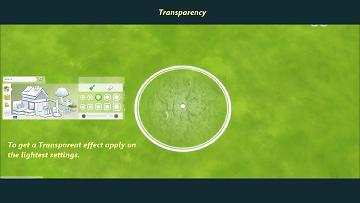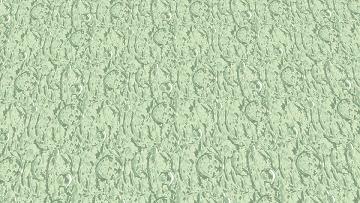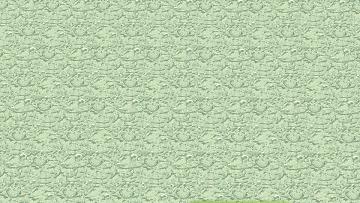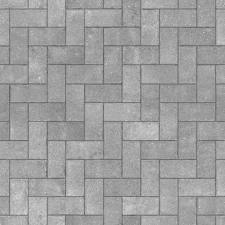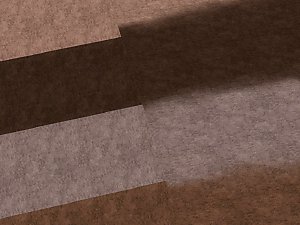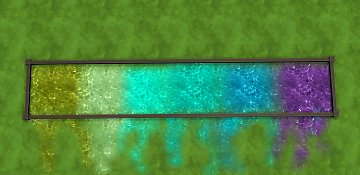Get Wet!: Puddle Paint and Water Enhancer
Get Wet!: Puddle Paint and Water Enhancer

Bring back the wet with Puddle Paint.jpg - width=1920 height=1080

Water paints shimmer.jpg - width=1920 height=1080

Works on all terrains A.jpg - width=1920 height=1080

Works on all terrains B.jpg - width=1920 height=1080

works on all terrains C.jpg - width=1920 height=1080

Transparency.jpg - width=1920 height=1080

Puddle Paint at full concentration, close-up.jpg - width=1920 height=1080

Puddle paint at full concentration wide field.jpg - width=1920 height=1080

Fountain with puddle.jpg - width=1920 height=1080

Location of Puddle Paint.jpg - width=1906 height=494










Would you like your water terrains with a little more shimmer and ripple?
Perhaps you wanted to create your own puddles for that just rained-on look complete with raindrop ripples?
Puddle Paint can do all that, plus it works with any terrain.You can add water anywhere and still preserve the color and design of your original terrain.
How?
Simply lay down your choice of terrain or terrains and then apply Puddle Pint in thin layers until you achieve the effect you are looking for. To enhance a fountain color the ground where your fountain will be with the terrain or terrains of your choice. Place your water emitter(s). Then put Puddle paint on the second to the smallest circle, ad making sure you have set the paint intensity very low, spray your first light coat. Then proceed to the next larger circle and do the same, always keeping you emitter in the center of the circle.
 For a more realistic feel, make sure to keep the original color visible beneath the puddle paint layers. (See images above for a detail on paint concentration.)
For a more realistic feel, make sure to keep the original color visible beneath the puddle paint layers. (See images above for a detail on paint concentration.)Puddle paint, so realistic your SIms will be tempted to jump in!
This Terrain paint can be found in Terrain paints under Build as can be seen in the photo included
Price: 0 Simoleons
Credits:
Sims 4 Studio
Maxis mesh by EA
Gimp 2
Ripple design based on SIms 3 textures.
Textures reworked, edited and recolored by me.
|
Puddle Paint.zip
Download
Uploaded: 29th Aug 2017, 415.0 KB.
4,427 downloads.
|
||||||||
| For a detailed look at individual files, see the Information tab. | ||||||||
Install Instructions
1. Download: Click the File tab to see the download link. Click the link to save the .rar or .zip file(s) to your computer.
2. Extract: Use 7zip (Windows) to extract the file(s) from the .rar or .zip file(s).
3. Cut and paste the file(s) into your Mods folder
Need more information?
- My Documents\Electronic Arts\The Sims 4\Mods\
- Anyone can use both .rar and .zip files easily! On Windows, use 7zip!
- If you don't have a Mods folder, just make one.
Loading comments, please wait...
Uploaded: 29th Aug 2017 at 10:29 PM
http://modthesims.info/download.php?t=592421
Water Unbound III by Snowhaze
http://modthesims.info/download.php?t=592536
-
by jeangraff30 19th Oct 2014 at 1:46am
 5
14.9k
38
5
14.9k
38
-
by PrincessPretty 2nd Jun 2016 at 3:50am
 7
17.2k
42
7
17.2k
42
-
by Snowhaze updated 16th Aug 2017 at 2:05pm
 6
7k
26
6
7k
26
-
by Wykkyd 1st Jun 2021 at 8:23pm
 3
10k
27
3
10k
27
-
by MoonFeather 18th Jun 2021 at 4:36am
 2.8k
10
2.8k
10
-
Light Me Up: Fence, Gate and Garden Lights
by Snowhaze 26th Oct 2017 at 11:35pm
Easy to install Gate, Fence and Garden Lights. more...
 10
19.3k
76
10
19.3k
76
-
The Remarkable Josephine Baker
by Snowhaze 6th Oct 2016 at 5:16pm
If you were to ask someone on the street about Josephine Baker they might recall that she was a famous dancer in France. more...
 4
9k
16
4
9k
16

 Sign in to Mod The Sims
Sign in to Mod The Sims Get Wet!: Puddle Paint and Water Enhancer
Get Wet!: Puddle Paint and Water Enhancer