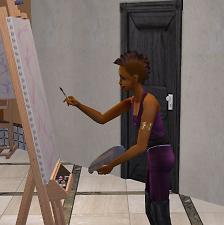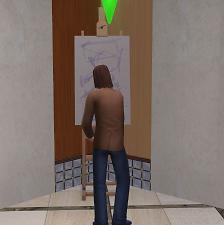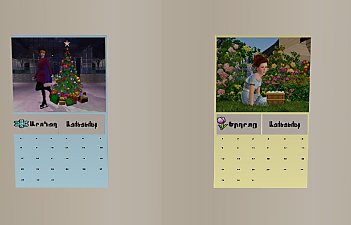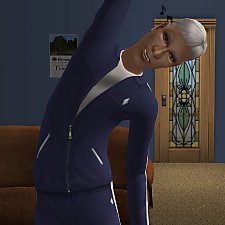Diagonal Easel Mod
Diagonal Easel Mod

diagonaleaselinaction11.jpg - width=1330 height=891

diagonaleaselinaction10.jpg - width=896 height=899

diagonaleaselinaction9.jpg - width=896 height=900

diagonaleaselinaction8.jpg - width=894 height=899
So now with this simple global fix, your Sims now learn how to turn themselves and their paint brushes 45 degrees as well.
This fix takes ONE expansion pack. While the wiki states that the allow45degreeangle cheat is in University, Nightlife, Open for Business, and Pets only, testing with just base game and Bon Voyage resulted in the easel being able to be turned, so obviously the cheat was included with all packs from Uni onward. So essentially if you can turn your easel 45 degrees, you can use this global mod. Because base game itself doesn't allow for diagonal turning, it doesn't help base game, but the coding doesn't hurt base game either, so if you inadvertently download it, it won't do any harm (yes that was tested too, we even tried a diagonal easel, and the sim could paint, but the canvas didn't turn so it was quite a funny sight to behold).

I am also including a custom easel that is just a simple modded clone of the regular easel, that will work diagonally in case you don't want to put the global mod into your downloads folder for some reason. It however takes everything. It was made with Ultimate Collection so most likely will require every pack.
The global mod itself, was tested in Uni plus base game, Nightlife plus base game, All packs, and Bon Voyage plus base game. However, the bhav changed is the same from Base Game onward.
The custom easel mesh is a direct clone of the EA easel so is the same poly count:1199
As far as mod conflicts go, this mod will conflict with any mod that affects this bhav: Paint - Move To Easel
I actually know of no mod that does that. But in case one exists, or comes into existence, they will conflict.
I am also including a tutorial that Gummi made for me, to show you how to change any custom easels you have, that aren't affected by the global mod so that you can fix them yourself if you so wish.
The global mod is the gdayars_easelfunctionaldiagonaluniglobal file
The custom easel is the gdadiagonaleaselUC file
The tutorial is the Tutorial-FixingCustomEasels file
One known issue, although it is minor, with this mod, is that they stand very slightly further away from the easel than they do when painting normally. This cannot be helped (at least by me) as they are actually using the same slots as before, it is just because they are positioned diagonally instead of straight on. The sims still paint, still sell their paintings, still continue paintings etc. they just are one step further back, appearance wise.
A big thank you to Gummi, Jo, Karen, and Maxon for helping, and testing with this project.
Further clarification: The easel doesn't automatically turn 45 degrees
 There seems to be some confusion. If your game has the 45 degree angle cheat, you can use it to turn the easel. All my mod does, is make them be able to use it after it is turned by you, the user
There seems to be some confusion. If your game has the 45 degree angle cheat, you can use it to turn the easel. All my mod does, is make them be able to use it after it is turned by you, the user  They don't stomp their feet, they can actually approach it and use it, if you have turned it yourself.
They don't stomp their feet, they can actually approach it and use it, if you have turned it yourself.
Note from the Creator:
Custom Easel requires everything.
|
Tutorial-FixingCustomEasels.zip
Download
Uploaded: 30th Jul 2017, 2.00 MB.
1,235 downloads.
|
||||||||
|
gdadiagonaleaselUC.zip
| modded version of in game easel made custom that works diagonally without global mod all packs required
Download
Uploaded: 30th Jul 2017, 273.4 KB.
1,564 downloads.
|
||||||||
|
gdayars_easelfunctionaldiagonaluniglobal.zip
| global mod for all expansion packs
Download
Uploaded: 30th Jul 2017, 383 Bytes.
7,165 downloads.
|
||||||||
| For a detailed look at individual files, see the Information tab. | ||||||||
Install Instructions
1. Download: Click the download link to save the .rar or .zip file(s) to your computer.
2. Extract the zip, rar, or 7z file.
3. Place in Downloads Folder: Cut and paste the .package file(s) into your Downloads folder:
- Origin (Ultimate Collection): Users\(Current User Account)\Documents\EA Games\The Sims™ 2 Ultimate Collection\Downloads\
- Non-Origin, Windows Vista/7/8/10: Users\(Current User Account)\Documents\EA Games\The Sims 2\Downloads\
- Non-Origin, Windows XP: Documents and Settings\(Current User Account)\My Documents\EA Games\The Sims 2\Downloads\
- Mac: Users\(Current User Account)\Documents\EA Games\The Sims 2\Downloads
- Mac x64: /Library/Containers/com.aspyr.sims2.appstore/Data/Library/Application Support/Aspyr/The Sims 2/Downloads
- For a full, complete guide to downloading complete with pictures and more information, see: Game Help: Downloading for Fracking Idiots.
- Custom content not showing up in the game? See: Game Help: Getting Custom Content to Show Up.
- If you don't have a Downloads folder, just make one. See instructions at: Game Help: No Downloads Folder.
Loading comments, please wait...
Uploaded: 30th Jul 2017 at 7:40 PM
Updated: 3rd Aug 2017 at 12:44 AM
-
by simler90 updated 27th Sep 2022 at 5:49am
 18
42.1k
152
18
42.1k
152
-
by EvelynnMama 23rd Jun 2021 at 6:50pm
 +1 packs
7 14.4k 56
+1 packs
7 14.4k 56 Seasons
Seasons
-
by HugeLunatic updated 15th Sep 2024 at 12:25am
 +1 packs
8 8.9k 14
+1 packs
8 8.9k 14 Nightlife
Nightlife
-
PTO Global Mods Versions 3 and 5
by gdayars 16th Feb 2020 at 10:30pm
These are PTO (paid time off) global mods that allow you to set all careers, both maxis and custom, to either 3 days or 5 days depending on which you choose. more...
 2
9.7k
12
2
9.7k
12
-
by gdayars 23rd Jun 2017 at 6:33am
Now you can dress your bear in all new clothes! more...
 +17 packs
13 12k 29
+17 packs
13 12k 29 Happy Holiday
Happy Holiday
 Family Fun
Family Fun
 University
University
 Glamour Life
Glamour Life
 Nightlife
Nightlife
 Celebration
Celebration
 Open for Business
Open for Business
 Pets
Pets
 H&M Fashion
H&M Fashion
 Teen Style
Teen Style
 Seasons
Seasons
 Kitchen & Bath
Kitchen & Bath
 Bon Voyage
Bon Voyage
 Free Time
Free Time
 Ikea Home
Ikea Home
 Apartment Life
Apartment Life
 Mansion and Garden
Mansion and Garden
-
MTS Official Sims 2 Calendars for 2019
by gdayars 3rd Feb 2019 at 11:33pm
2019 MTS Base Game and Seasons Calendars for Sims 2 more...
 9
8.1k
19
9
8.1k
19
-
Craftable and Buyable Teddy Bear Recolors
by gdayars 1st May 2017 at 6:12am
buyable and craftable bear recolors more...
 +1 packs
4 7.2k 24
+1 packs
4 7.2k 24 Free Time
Free Time
-
by TotsInc updated 14th Oct 2017 at 2:34am
This is a working toddler piano that raises creativity skill and fun that was created for the performing arts theme. more...
 +17 packs
47 41.5k 133
+17 packs
47 41.5k 133 Happy Holiday
Happy Holiday
 Family Fun
Family Fun
 University
University
 Glamour Life
Glamour Life
 Nightlife
Nightlife
 Celebration
Celebration
 Open for Business
Open for Business
 Pets
Pets
 H&M Fashion
H&M Fashion
 Teen Style
Teen Style
 Seasons
Seasons
 Kitchen & Bath
Kitchen & Bath
 Bon Voyage
Bon Voyage
 Free Time
Free Time
 Ikea Home
Ikea Home
 Apartment Life
Apartment Life
 Mansion and Garden
Mansion and Garden

 Sign in to Mod The Sims
Sign in to Mod The Sims Diagonal Easel Mod
Diagonal Easel Mod