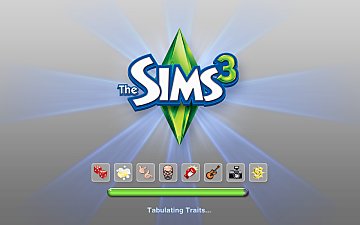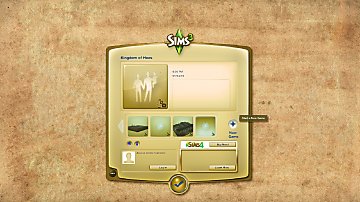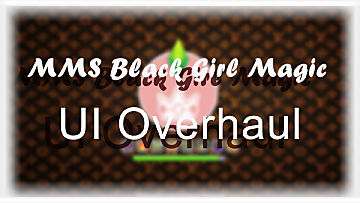Liberate your sims! A Clear Portrait UI edit
Liberate your sims! A Clear Portrait UI edit

clear_world_1.jpg - width=949 height=758

clear_world_2.jpg - width=962 height=760

Clear World 3.jpg - width=1024 height=768

Clear World 4.jpg - width=1024 height=768

Clear World 5.jpg - width=1024 height=768

Advert.png - width=444 height=264
Of course, while those icons may have been a bit intrusive, they served a useful purpose, letting you know when the season would end and how soon it was until the full moon. Luckily, this mod leaves the information behind the icons intact; you can still hover your cursor the same spots as always to check the current season and lunar phase information. You just don't have to put with the images cluttering your sim's headshot anymore.


Does this conflict with anything?
Unfortunately, this is a UI mod. The Moon phase images are all stored in their own file, so unless you have a mod that directly changes the UI moons (not the ones in the sky, just the version that appears next to your sim), that function of the mod should always work.
However, the seasons icons are all stored in the same file as other parts of the UI; this means that there's going to be a conflict if you have another UI mod, like the Sweet Dreams UI recolor, in your game.
An example with a UI mod I'm working on now:

In this example, the color-changing UI mod loads first ('Black UI' comes before 'Clear World' and they are stored in the same folder, so 'Black UI' loads first); as you can see, the Lunar replacement works as intended, but the Seasons icon being used are the ones provided by the UI mod that loads first. You can tell because there is still a small trace of the old Summer icon visible in this shot, since the icon wasn't removed perfectly in this particular UI. Note that that flaw isn't present in the version you'll be downloading.
If you're interested, I've also provided a screenshot of what happens when this mod loads BEFORE another UI mod. It doesn't look good at all, and I highly recommend that if you do intend to use this with a non-default UI that you make sure this mod loads after the other one. Simply putting in 'z' in front of the name and placing it in the same folder as your other UI mod should do the trick.
Other instructions:
You need either the Seasons or Supernatural expansions for this mod to do anything. If you have only one of those, that should be fine.
There are two versions available. The first version clears the portrait at any time, removing all Seasons and Lunar Phase icons. I personally ignore the Lunar Cycle completely, but I thought other people might enjoy some parts of it. With that in mind, there is a second version that removes the icons for every season, and removes the icons for all the Lunar Phases except the Full Moon and the New Moon (i.e the only two that actually have some gameplay effect). Use only one, of course.
Additional Credits:
Special thanks to dino_rex for guiding me and the community in making UI modifications
|
Clear Portrait - New and Full Moon.zip
Download
Uploaded: 12th Sep 2017, 385.2 KB.
2,071 downloads.
|
||||||||
|
Clear Portrait.zip
Download
Uploaded: 12th Sep 2017, 376.7 KB.
2,630 downloads.
|
||||||||
| For a detailed look at individual files, see the Information tab. | ||||||||
Install Instructions
Loading comments, please wait...
-
by sasunaru123 24th Mar 2016 at 11:02am
-
Hide Game Icons in CAS, Buy & Build Mode
by tuzlakserif232 19th Jul 2019 at 7:26pm
-
by simbouquet 14th Aug 2022 at 3:25am
-
Blackout UI - Dark mode mod for The Sims 3
by simstateTS3 updated 19th Feb 2025 at 2:14pm
-
by cowplantcartel Yesterday at 9:00pm
-
by Spamaccount updated 7th Oct 2017 at 9:12pm
Refresh your game with a brand new UI! more...
-
New Lifetime Wish - Grilled Cheese!
by Spamaccount 7th May 2020 at 9:05pm
The Grilled Cheese Aspiration from The Sims 2 is now available for The Sims 3! more...
 15
14.4k
67
15
14.4k
67
-
by Spamaccount 8th Sep 2022 at 7:38am
I'll keep this really brief since I'm honestly embarrassed that I made this... This is a quick and dirty default replacement more...
-
Exactly What it Says on the Can: Bottled Mummy Curse
by Spamaccount 15th Jul 2013 at 1:55pm
Now the Bottled Mummy Curse will actually give your sims the Mummy's Curse! more...
 +2 packs
19 47.4k 60
+2 packs
19 47.4k 60 World Adventures
World Adventures
 Supernatural
Supernatural
-
by Spamaccount 6th Oct 2013 at 5:32am
The Gift Pile now comes with items from multiple expansions! [b]Note: This also requires University Life[/b] more...
 +8 packs
22 45.3k 115
+8 packs
22 45.3k 115 World Adventures
World Adventures
 High-End Loft Stuff
High-End Loft Stuff
 Ambitions
Ambitions
 Late Night
Late Night
 Outdoor Living Stuff
Outdoor Living Stuff
 Generations
Generations
 Supernatural
Supernatural
 Seasons
Seasons
Packs Needed
| Base Game | |
|---|---|
 | Sims 3 |
| Expansion Pack | |
|---|---|
 | Supernatural |
 | Seasons |

 Sign in to Mod The Sims
Sign in to Mod The Sims Liberate your sims! A Clear Portrait UI edit
Liberate your sims! A Clear Portrait UI edit