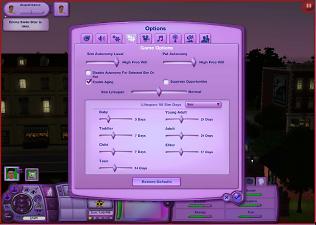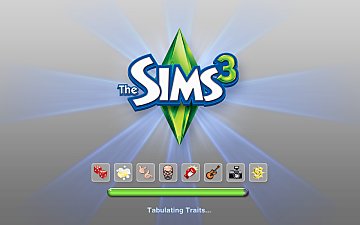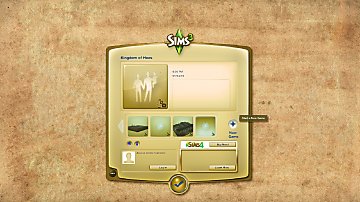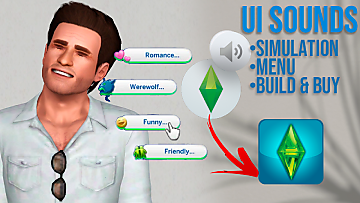Sweet Dreams: A UI recolor
Sweet Dreams: A UI recolor
SCREENSHOTS

output_SeWG96.gif - width=364 height=200

CAS.jpg - width=1024 height=726

CAP.jpg - width=1026 height=728

INgame.jpg - width=1024 height=730

MENU.jpg - width=1026 height=730

Confetti.jpg - width=1024 height=726

Gradient.jpg - width=1024 height=728
Downloaded 14,154 times
221 Thanks
99 Favourited
90,953 Views
Say Thanks!
Thanked!
I was getting really tired of the old blue UI so I changed it.
What it changes
This mod changes the colors of all of the in game UI. That includes the user interface in CAS, CAP, and the the robot creator in ITF. It also changes the choose a household screen upon load up. There are two options for which startup screen you want to use. Choose only one.
What it doesn't change
The Generations memories book and the WA adventure book are still their original colors. This also doesn't change the background for any loading screens except for the default Sunset Valley loading screen. I just changed the saturation slightly to make it more pink. This won't change most font colors or map tags, either.

Installation
To install this you should just put it into your mods folder like any other mod.
Compatibility
As with every mod, please back up your saved games before you use this. If you don't have every expansion you use this mod at your own risk. There's a chance that it may work but I didn't have the chance to test that, as it would require me to divide all of the UI elements by which expansion they individually showed up in and then recolor and package them all separately. This mod should not effect custom sliders in CAS.
 Conflicts & Resources
Conflicts & Resources 
This mod will conflict with any other UI mods that change the color of UI assets but will not conflict with any other kinds UI mods. This mod does not override any game play resources, it's simply a recolor. The only known issue at this point is that the gradient start up screen has a random lighting effect from the lighthouse background that shows up occasionally that I can't get rid of.
Thanks to dino_rex for his amazingly helpful tutorials!
Additional Credits:
S3PE, dino_rex, and Photoshop.
What it changes
This mod changes the colors of all of the in game UI. That includes the user interface in CAS, CAP, and the the robot creator in ITF. It also changes the choose a household screen upon load up. There are two options for which startup screen you want to use. Choose only one.
What it doesn't change
The Generations memories book and the WA adventure book are still their original colors. This also doesn't change the background for any loading screens except for the default Sunset Valley loading screen. I just changed the saturation slightly to make it more pink. This won't change most font colors or map tags, either.

Installation
To install this you should just put it into your mods folder like any other mod.
Compatibility
As with every mod, please back up your saved games before you use this. If you don't have every expansion you use this mod at your own risk. There's a chance that it may work but I didn't have the chance to test that, as it would require me to divide all of the UI elements by which expansion they individually showed up in and then recolor and package them all separately. This mod should not effect custom sliders in CAS.
 Conflicts & Resources
Conflicts & Resources 
This mod will conflict with any other UI mods that change the color of UI assets but will not conflict with any other kinds UI mods. This mod does not override any game play resources, it's simply a recolor. The only known issue at this point is that the gradient start up screen has a random lighting effect from the lighthouse background that shows up occasionally that I can't get rid of.
Thanks to dino_rex for his amazingly helpful tutorials!
Additional Credits:
S3PE, dino_rex, and Photoshop.
MTS has all free content, all the time. Donate to help keep it running.
|
Confetti_Sweet_Dreams.rar
| UI mod with confetti start screen. Download only one!
Download
Uploaded: 24th Mar 2016, 46.28 MB.
4,478 downloads.
|
||||||||
|
Gradient_Sweet_Dreams.rar
| UI mod with Gradient start screen. Download only one!
Download
Uploaded: 24th Mar 2016, 46.05 MB.
9,673 downloads.
|
||||||||
| For a detailed look at individual files, see the Information tab. | ||||||||
Install Instructions
Loading comments, please wait...
Other Download Recommendations:
-
by cowplantcartel updated 21st Jul 2025 at 1:13am
-
by cowplantcartel updated 21st Jul 2025 at 1:30am
-
by cowplantcartel updated 21st Jul 2025 at 1:34am
Packs Needed
| Base Game | |
|---|---|
 | Sims 3 |
| Expansion Pack | |
|---|---|
 | World Adventures |
 | Ambitions |
 | Late Night |
 | Generations |
 | Pets |
 | Showtime |
 | Supernatural |
 | Seasons |
 | University Life |
 | Island Paradise |
 | Into the Future |

 Sign in to Mod The Sims
Sign in to Mod The Sims Sweet Dreams: A UI recolor
Sweet Dreams: A UI recolor