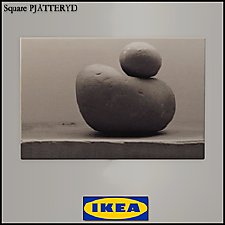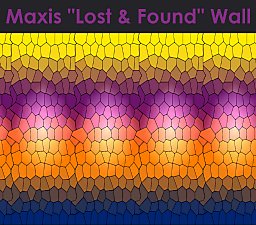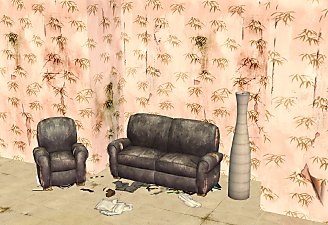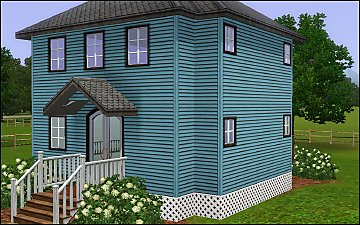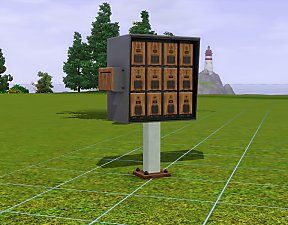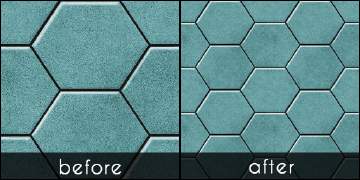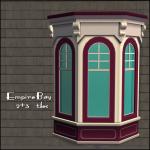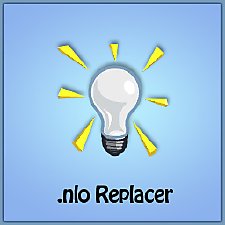Maxis "Lost & Found" Wall
Maxis "Lost & Found" Wall

brickStretcher00.jpg - width=949 height=611
Lost & Found Wall

brickStretcher01.jpg - width=949 height=611
Lost & Found Addon 1

brickStretcher02.jpg - width=949 height=611
Lost & Found Addon 2

brickStretcher03.jpg - width=949 height=611
Lost & Found Addon 3

brickStretcher04.jpg - width=949 height=611
Lost & Found Addon 4

brickStretcher05.jpg - width=949 height=611
Lost & Found Addon 5

brickStretcher06.jpg - width=949 height=611
Lost & Found Addon 6

brickStretcher07.jpg - width=949 height=611
Lost & Found Addon 7

brickStretcherEdging.jpg - width=949 height=656
Lost & Found Addon Edging
Lost & Found Wall
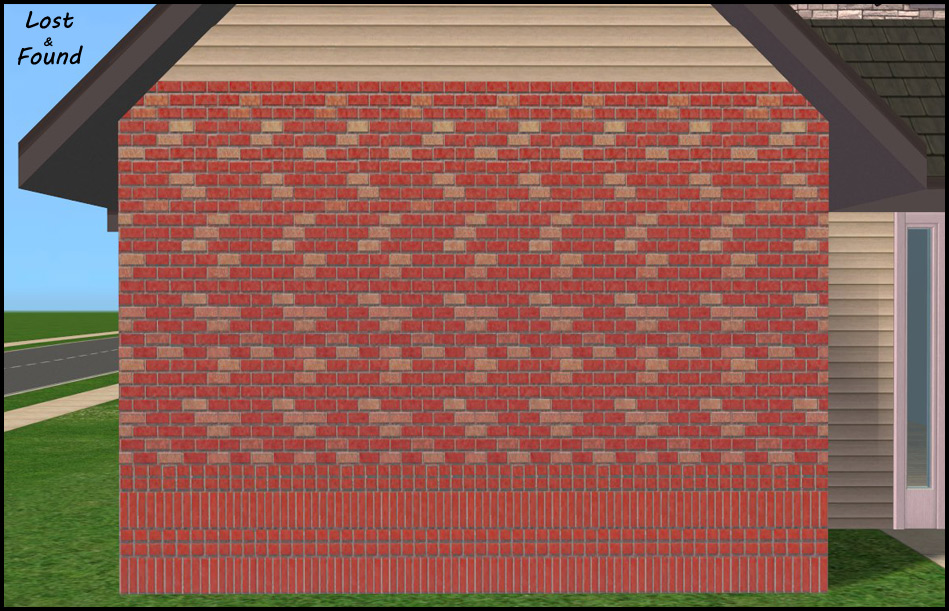
Notes
- All walls are in one package
- Has collection File
- Base Game
- Each is in the Brick category
- The edgers cost §9 and the rest are §8
|
HL_BrickStretcherSet.rar
Download
Uploaded: 14th Aug 2012, 90.0 KB.
2,255 downloads.
|
||||||||
| For a detailed look at individual files, see the Information tab. | ||||||||
Install Instructions
1. Download: Click the download link to save the .rar or .zip file(s) to your computer.
2. Extract the zip, rar, or 7z file.
3. Place in Downloads Folder: Cut and paste the .package file(s) into your Downloads folder:
- Origin (Ultimate Collection): Users\(Current User Account)\Documents\EA Games\The Sims™ 2 Ultimate Collection\Downloads\
- Non-Origin, Windows Vista/7/8/10: Users\(Current User Account)\Documents\EA Games\The Sims 2\Downloads\
- Non-Origin, Windows XP: Documents and Settings\(Current User Account)\My Documents\EA Games\The Sims 2\Downloads\
- Mac: Users\(Current User Account)\Documents\EA Games\The Sims 2\Downloads
- Mac x64: /Library/Containers/com.aspyr.sims2.appstore/Data/Library/Application Support/Aspyr/The Sims 2/Downloads
- For a full, complete guide to downloading complete with pictures and more information, see: Game Help: Downloading for Fracking Idiots.
- Custom content not showing up in the game? See: Game Help: Getting Custom Content to Show Up.
- If you don't have a Downloads folder, just make one. See instructions at: Game Help: No Downloads Folder.
Loading comments, please wait...
#brick, #walls, #lost & found, #maxis, #maxis match, #mm
-
Maxis "Lost & Found" IKEA Pictures
by HugeLunatic 1st Dec 2012 at 6:01am
 +1 packs
13 23.7k 42
+1 packs
13 23.7k 42 Ikea Home
Ikea Home
-
by HugeLunatic 27th Jan 2016 at 4:59pm
 18
13.6k
46
18
13.6k
46
-
by HugeLunatic 12th Nov 2021 at 1:20pm
 9
6.7k
37
9
6.7k
37
-
by Corax 18th Sep 2022 at 6:40am
 2
1.8k
9
2
1.8k
9
-
by HugeLunatic 16th Mar 2011 at 11:43pm
A simple set of narrow horizontal clapboard siding. more...
 20
48.8k
101
20
48.8k
101
-
by HugeLunatic 10th Nov 2016 at 5:52pm
Another alternative for the Late Night mailbox. This is converted from The Sims 2. more...
 +1 packs
7 17.2k 71
+1 packs
7 17.2k 71 Late Night
Late Night
-
by HugeLunatic updated 12th Feb 2025 at 5:11pm
 +3 packs
4 3.1k 15
+3 packs
4 3.1k 15 Pets
Pets
 Seasons
Seasons
 Bon Voyage
Bon Voyage
-
by HugeLunatic 11th Oct 2010 at 3:49am
Hatteras Apartments - Multi Family Housing This is a multi family home design by Dan Tyree . more...
 +13 packs
12 16.9k 13
+13 packs
12 16.9k 13 University
University
 Nightlife
Nightlife
 Open for Business
Open for Business
 Pets
Pets
 H&M Fashion
H&M Fashion
 Teen Style
Teen Style
 Seasons
Seasons
 Kitchen & Bath
Kitchen & Bath
 Bon Voyage
Bon Voyage
 Free Time
Free Time
 Ikea Home
Ikea Home
 Apartment Life
Apartment Life
 Mansion and Garden
Mansion and Garden
-
by HugeLunatic updated 12th Aug 2022 at 6:01pm
Collection of door and window add ons for the Loft Collection more...
 16
21k
81
16
21k
81
-
Hexa tiles from Future Waffles
by HugeLunatic 20th May 2021 at 2:54pm
The stone hex tiles from Apartment Life in a more reasonable scale. These are simple texture defaults in half the more...
 +1 packs
12 3.9k 23
+1 packs
12 3.9k 23 Apartment Life
Apartment Life
-
by HugeLunatic 8th May 2015 at 9:25pm
The M&G Empire Bay window resized into a two-tile version and a two-tile version on three-tiles in game. more...
 +1 packs
17 15.2k 46
+1 packs
17 15.2k 46 Mansion and Garden
Mansion and Garden
-
by HugeLunatic updated 26th Mar 2020 at 1:20pm
About Since I've installed UC it seems as though every time I start the game Origin thinks my more...
 9
25.5k
30
9
25.5k
30
-
Krampft Value Cabinets in Seasons Match
by HugeLunatic 25th Mar 2009 at 2:52pm
I really like using the value cabinets since they are so cheap, I just think that the colors are ridiculously more...
-
by HugeLunatic 15th Sep 2020 at 10:24pm
A few doors that I wanted for my game, one with the inset a quarter solid, three quarter solid, and more...
 10
7.9k
31
10
7.9k
31
About Me
 Installation of CEP Extras
Installation of CEP Extras-the package with pfiles appended to the name will go into your cep extras folder where your game is installed (typically c drive, you do you)
-the other goes in CEP extra folder in documents.
The following locations are what I am aware of, beyond that you'll have to do some searching.
Downloads Folder:
C:\Users\<user>\Documents\EA Games\The Sims 2 Legacy
C:\Users\<user>\Documents\EA Games\The Sims 2 Ultimate Collection
With multiple launchers, the location for your game install will vary.
C:\Program Files\EA GAMES\The Sims 2 Legacy\TSData\Res\Catalog\zCEP-EXTRA
C:\Program Files\EA GAMES\The Sims 2\TSData\Res\Catalog\zCEP-EXTRA
C:\Program Files (x86)\EA GAMES\The Sims 2\TSData\Res\Catalog\zCEP-EXTRA

 Sign in to Mod The Sims
Sign in to Mod The Sims Maxis "Lost & Found" Wall
Maxis "Lost & Found" Wall