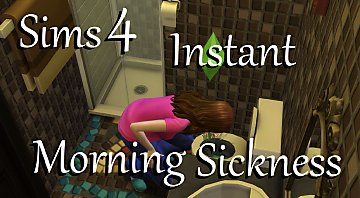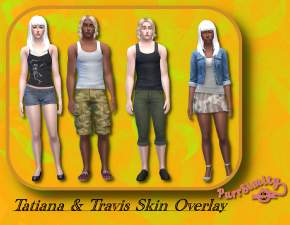No sickness skin overlay
No sickness skin overlay

12-11-17_1-50-21Â PM.jpg - width=1920 height=1080

12-11-17_1-36-26Â PM.jpg - width=1920 height=1080
 Mod still works with current 1.98 patch and is unlikely to break.
Mod still works with current 1.98 patch and is unlikely to break. 
This mod removes the ugly skin overlays that sims get when they receive a sickness buff (i.e. stuffed up, dizzy, delirious, etc), which ruin pictures.
Furthermore this mod also changes the sickness buffs in 2 ways.
First it increase the mild sickness buffs duration to 6 hours and the severe sickness buffs to 12 hours so taking medication or drinking tea/orange juice is actually more useful.
2nd it increases the buff strength so mild sickness has a 2 strength and severe sickness has a 3 buff strength
overwritten resources.
all buff_SicknessSystem_Symptom (for example)
buff_SicknessSystem_Symptom_CoughSneeze_severe
Additional Credits:
Kijiko for the skin tone (glow edition skin tone and high texture body used).
|
sickness edit.zip
Download
Uploaded: 9th Mar 2021, 17.0 KB.
4,507 downloads.
|
||||||||
| For a detailed look at individual files, see the Information tab. | ||||||||
Install Instructions
1. Download: Click the File tab to see the download link. Click the link to save the .rar or .zip file(s) to your computer.
Read the upload description for installation instructions. If nothing else is specified, do the following:
2. Extract: Use WinRAR (Windows) to extract the .package file(s) (if included, ts4script as well) from the .rar or .zip file(s).
3. Cut and paste the .package file(s) (if included, ts4script as well) into your Mods folder
- Windows XP: Documents and Settings\(Current User Account)\My Documents\Electronic Arts\The Sims 4\Mods\
- Windows Vista/7/8/8.1: Users\(Current User Account)\Documents\Electronic Arts\The Sims 4\Mods\
Need more information?
- Anyone can use both .rar and .zip files easily! On Windows, use WinRAR.
- If you don't have a Mods folder, just make one.
- Mod still not working? Make sure you have script mods enabled
Loading comments, please wait...
Updated: 12th Jul 2023 at 2:23 PM
-
by EmuMaster2002 updated 4th Mar 2019 at 12:08am
-
by plasticbox 5th Aug 2015 at 7:14pm
 4
14.1k
85
4
14.1k
85
-
Cooler Sicknesses Mod (v.2.2.2)
by Nies updated 21st Jun 2019 at 11:50pm
 +1 packs
106 118.8k 259
+1 packs
106 118.8k 259 Get to Work
Get to Work
-
by PolarBearSims 15th Feb 2018 at 11:45pm
 17
121k
114
17
121k
114
-
Sim-ply better! Skin overlay + default eye replacement
by Infinity 17th Mar 2021 at 12:26am
-
by PurrSimity 1st Dec 2021 at 5:54pm
 2
2.5k
3
2
2.5k
3
-
Disinfectant Mod v1.1 - Stop your sims from spreading sickness!
by plumlace updated 21st Feb 2023 at 4:51pm
 8
10k
21
8
10k
21
-
Child Tickle and tell secret fix.
by Peterskywalker! 9th Jul 2019 at 9:19pm
Fixes child tickle and tell secret so the animations play when you do this interaction on a townie/npc that is not part of your family. more...
 +1 packs
22 14.2k 55
+1 packs
22 14.2k 55 Open for Business
Open for Business
-
More costumes for holiday tradition.
by Peterskywalker! updated 21st Aug 2018 at 9:58pm
Adds the spooky day costumes for holiday tradition. more...
 +2 packs
31 70.9k 176
+2 packs
31 70.9k 176 Seasons
Seasons
 Spooky Stuff
Spooky Stuff
-
Ask for treats and satisfy trick or treat holiday tradition.
by Peterskywalker! updated 12th Jul 2023 at 2:11pm
Unlocks Give treat and ask for party treat + satisfy trick or treat holiday tradition more...
 +2 packs
20 48.7k 185
+2 packs
20 48.7k 185 Seasons
Seasons
 Spooky Stuff
Spooky Stuff
-
Improved Weather Variety for Worlds.
by Peterskywalker! updated 21st Sep 2021 at 9:38pm
Improves weather for sim worlds by making them more unique more...
 +1 packs
111 164.4k 399
+1 packs
111 164.4k 399 Seasons
Seasons
-
7 more costumes for Echo and Phae's haloween costume trunk
by Peterskywalker! updated 4th Jan 2017 at 3:52pm
7 new costumes for Echo and Phae's Halloween trunk. Some costumes require expansion packs. more...
 7
27.2k
46
7
27.2k
46
-
by Peterskywalker! updated 21st Jul 2021 at 5:08am
Allows Children to learn certain adult skills before they max their child skill. more...
 70
88.3k
228
70
88.3k
228
-
by Peterskywalker! updated 10th Apr 2018 at 8:25am
Hides the lot trait head FX that plays when you perform certain skilling actions with certain lot traits more...
 55
76.4k
175
55
76.4k
175
-
Children and teen townies always visit community lots
by Peterskywalker! updated 29th Mar 2018 at 7:37pm
Children and teen townies will always visit community lots without child or teen present in family. more...
 +1 packs
36 37.2k 150
+1 packs
36 37.2k 150 Apartment Life
Apartment Life
-
9 more costumes for Echo and Phae's Halloween costume trunk
by Peterskywalker! updated 10th Nov 2014 at 5:37pm
adds 9 new costumes for the Halloween costume trunk by Echo and Phae more...
 5
20.8k
56
5
20.8k
56
Packs Needed
| Base Game | |
|---|---|
 | Sims 4 |
| Expansion Pack | |
|---|---|
 | Get to Work |

 Sign in to Mod The Sims
Sign in to Mod The Sims No sickness skin overlay
No sickness skin overlay